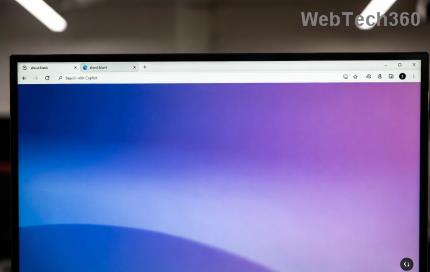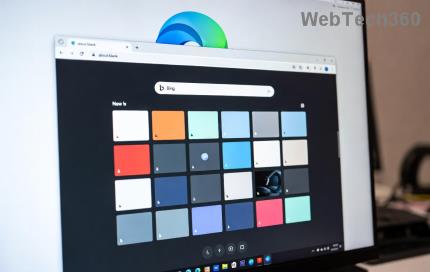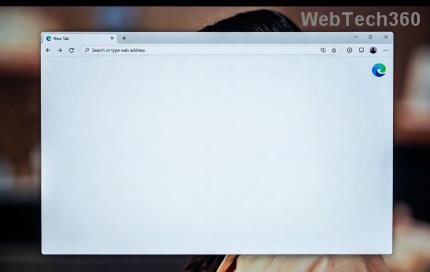How to save and share maps in Mini World: Block Art

How to save and share your maps in Mini World will help you share your work with online gamers.
Mini World: Block Art , the open world game is currently creating a survival and creative game phenomenon on the mobile and PC gaming community, due to its own graphics that are similar to Minecraft and the gameplay is no different from that of the born game. This famous existence should make Mini World easily grab the attention of most gamers.
In addition, Mini World: Block Art also allows players to change game graphics without having to add mods like Minecraft, making this game even more attractive, in addition Mini World also gives gamers the Multiplayer game mode. , helps gamers easily join the world with other players.

However, there are still some errors when installing Mini World: Block Art that you did not expect, the error that gamers often see is Instufficient system resources exist to complete the requested service.
The cause of this error is because your antivirus program like McAfee has not turned off Real-time Scanning. How to fix Mini World: Block Art is not too complicated, you can fix the error of not installing Mini World: Block Art below this article.
Mini World: Block Art for iOS Mini World: Block Art for Android
Step 1: Turn on Cortana , find the keyword McAfee Antivirus software and click on it.

Step 2: In the main interface of McAfee , select the settings icon as shown below, select Real-Time Scanning in PC Security.

Step 3: In Real-Time Scanning interface, click Turn Off to turn this feature off.

There will be a notice about turning off Real-Time Scanning, you can select the time to turn off Real-Time Scanning and then press Turn Off . You can also apply this method in some antivirus programs.

Next, download the installation file of Mini World: Block Art and install, if you are a new player, you can see the article How to play Mini World: Block Art for newbies.
Above is an article on how to fix the error of not installing Mini World: Block Art on your computer, hopefully with the article above will help you install Mini World: Block Art on a normal computer.
See more: How to create a room to play with friends in Mini World: Block Art
How to save and share your maps in Mini World will help you share your work with online gamers.
Learn how to create a room and play with friends in Mini World: Block Art, including multiplayer options and map sharing. Perfect for gamers looking to enhance their experience.
Learn the efficient ways to tame various mounts in Mini World Block Art, speeding up your travel and enhancing your gameplay experience.
Learn how to easily switch between Survival and Creative modes in Mini World: Block Art and enhance your gaming experience effortlessly.
Discover how to effectively mod weapons and items in Mini World: Block Art with our comprehensive guide on using Plugins and creating custom items.
Explore comprehensive guides to recipes in Mini World: Block Art and understand the potentials of each dish.
Master survival at night in Mini World: Block Art with our comprehensive guide packed with useful tips and tricks.
Learn effective methods on how to die without losing items in Mini World: Block Art. Ensure your inventory stays intact even in tough situations!
Mini Star Runway is a new DIY feature for Mini World Block Art players. It allows players to manually draw and create unique character skins. Just draw on the DIY Drawing card. Use Mini Star Runway in the game and take pictures of drawing cards. It will become part of the game skin.
Instructions for creating maps in Mini World: Block Art, Mini World: Block Art allows players to create their own toy maps. Let's learn how to create a copy with WebTech360
Instructions for using the [Status] Plugin in Mini World: Block Art, Mini World: Block Art has just added the [Status] plugin. So how to use the [Status] Plugin in the game
In the latest Mini World: Block Art update, players can use the new feature - The Transfer Core Block to teleport instantly. Thanks to it, you can reach anywhere in Mini World in a snap.
Here are some tips in Mini World to help you get more out of resources faster
Entering the map code in Mini World: Block Art will help you easily find the type of terrain you want
You can change the costume color yourself according to the models already available in Mini World: Block Art, or buy some of the Mini World costumes to change the appearance of the character.
Master how to set up Microsoft Edge parental controls in 2026 with this step-by-step guide. Protect your children online using Family Safety features, content filters, and screen time limits for worry-free browsing.
Struggling with audio out of sync in Microsoft Edge web videos? Get instant fixes for perfect audio-video sync. Step-by-step guide with proven methods to resolve lag, delay, and desync issues on sites like YouTube and Netflix.
Tired of the frustrating Microsoft Edge "Windows Hello PIN" reset error blocking your browsing? Follow our proven, step-by-step fixes to resolve it fast and securely on the latest Windows versions. No tech expertise needed!
Tired of Microsoft Edge startup logo stuck freezing your browser? Get step-by-step fixes for 2026, from quick resets to advanced troubleshooting, and browse smoothly again. No tech skills needed!
Tired of the Microsoft Edge Sidebar Not Showing glitch? Get instant fixes with this step-by-step guide. Restore your sidebar for Copilot, shopping, and more – quick, easy, and effective solutions that work on the latest Edge versions.
Tired of Microsoft Edge context menu slow delays? This ultimate troubleshooting guide delivers proven fixes, quick resets, and advanced tips to restore lightning-fast right-click speed in Edge. Get started now!
Tired of Microsoft Edge crashing with "Status_Stack_Overflow" error? Follow our expert, step-by-step guide to solve the Status_Stack_Overflow error fast and restore smooth browsing. No tech skills needed!
Tired of Microsoft Edge crashing with "Unknown Hard Error" on your laptop? Follow our proven, step-by-step guide to fix this BSOD issue fast – no tech skills required! Get smooth browsing back today.
Struggling with Microsoft Edge "Script Error" in Outlook? Discover step-by-step troubleshooting fixes, from clearing cache to advanced resets, to resolve the issue fast and regain seamless email access. Updated with the latest solutions.
Stuck without your perks and levels after DBD account migration? Discover the ultimate step-by-step guide to recover your Dead by Daylight progress quickly and painlessly. Cross-progression fixed!
Learn exactly how to stop Microsoft Edge from running in the background with proven, step-by-step methods. End sneaky processes, free up RAM, and supercharge your PC performance effortlessly.
Learn how to disable Microsoft Edge auto-start on Windows 11 effortlessly. Boost your PC speed with step-by-step methods via Settings, Task Manager, and more. Quick fixes for faster boot times!
Discover the safest way to delete Microsoft Edge from Mac and MacBook. Step-by-step instructions to completely uninstall Edge, remove leftovers, and reclaim space without errors. Perfect for macOS users!
Discover simple steps to change Microsoft Edge browser theme and background. Personalize your browsing with custom themes, wallpapers, and pro tips for a fresh look.
Discover how to recover lost tabs in Microsoft Edge using History. Step-by-step guide with screenshots to restore closed tabs instantly – no data loss! Perfect for accidental closures or crashes.









![Instructions for using the [Status] Plugin in Mini World: Block Art Instructions for using the [Status] Plugin in Mini World: Block Art](https://img.webtech360.com/ArticleS13/image-webtech360-0708043426538.jpg)