How to save and share maps in Mini World: Block Art

How to save and share your maps in Mini World will help you share your work with online gamers.
Just like Minecraft, in Mini World: Block Art, there are two primary game modes for players to choose from: Survival and Creative. Survival mode challenges players to combat nature and threats while gathering resources, building shelters, and crafting tools for defense. In contrast, the Creative mode provides players access to unlimited resources, allowing them to unleash their creativity without the risk of hunger or harm.
Nonetheless, players may find themselves wanting to switch modes, whether to escape the dangers of Survival or to regain inspiration in Creative mode. This guide will walk you through the essential steps to switch from Survival to Creative mode or vice versa, ensuring a seamless transition in Mini World: Block Art.
| Step | Instructions | Image |
|---|---|---|
| 1 | Open Mini World: Block Art and click Start. |  |
| 2 | In the map creation interface, click Create new world. |  |
| 3 | Select Adventure mode and click Start. |  |
| 4 | Alternatively, choose an existing map to switch modes. Note that not all selected maps can be transferred, specifically downloaded maps. |  |
| 5 | Press the Esc key in-game and select Switch to Survival mode. | 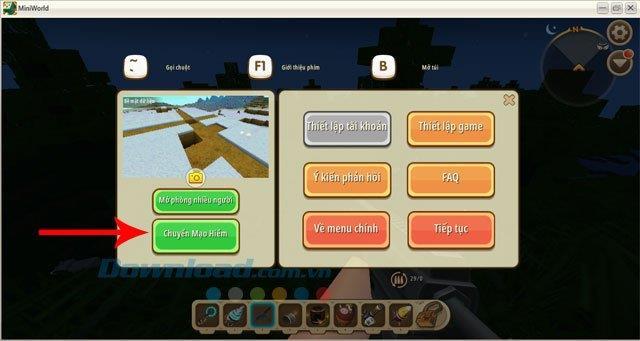 |
| 6 | Please be aware that you will see a health and hunger bar appearing when you switch modes. |  |
| 7 | To switch back to Creative, simply follow the same steps in reverse. | 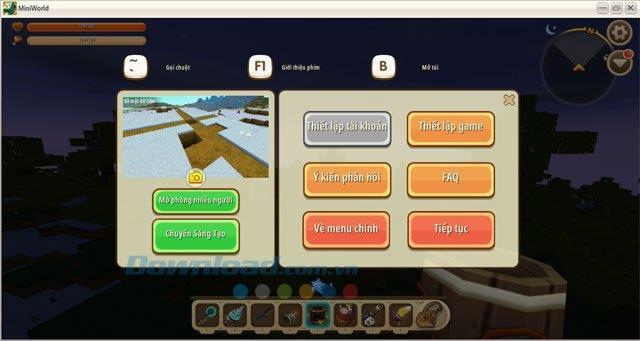 |
| 8 | Some maps may feature a button to switch modes easily. |  |
| 9 | The interface will display differences in accordance with the selected mode. |  |
| 10 | Enjoy the game without needing to start a new map from scratch, saving you valuable time and effort! |  |
By following this guide, you can easily switch between Survival and Creative modes in Mini World: Block Art. This flexibility allows you to maximize your gaming experience without starting over, especially after spending time building impressive structures.
Additionally, exploring some map codes in Mini World: Block Art can help you customize your terrain further. These codes allow greater creativity in your builds.
Welcome to Mini School! Here’s everything a newbie needs to know:

The Mini Captain assists you through your first day!
In Mini World, you can find various terrains like deserts, forests, and mountains. Your journey begins randomly, and the first task is to chop wood.

Tap and hold on the wood to fill a progress bar and collect wood blocks.


Once you've gathered enough wood, you can craft a Toolbox.

Open your Backpack:
On PC, press B to open the Backpack, or click the Backpack icon on mobile.

Your first Survival night can be tough; prioritize making a bed after gathering basic resources.
To craft a bed: 1 wool, 3 wood boards, 2 wood bars.

Find a sheep to gather wool; they are usually nearby.

Once crafted, place your bed and rest!

After sleeping, continue with your adventure during the day.
Tips: Collect extra wood to prepare for the next day!
How to save and share your maps in Mini World will help you share your work with online gamers.
Learn how to create a room and play with friends in Mini World: Block Art, including multiplayer options and map sharing. Perfect for gamers looking to enhance their experience.
Learn the efficient ways to tame various mounts in Mini World Block Art, speeding up your travel and enhancing your gameplay experience.
Discover how to effectively mod weapons and items in Mini World: Block Art with our comprehensive guide on using Plugins and creating custom items.
Explore comprehensive guides to recipes in Mini World: Block Art and understand the potentials of each dish.
Master survival at night in Mini World: Block Art with our comprehensive guide packed with useful tips and tricks.
Learn effective methods on how to die without losing items in Mini World: Block Art. Ensure your inventory stays intact even in tough situations!
Mini Star Runway is a new DIY feature for Mini World Block Art players. It allows players to manually draw and create unique character skins. Just draw on the DIY Drawing card. Use Mini Star Runway in the game and take pictures of drawing cards. It will become part of the game skin.
Instructions for creating maps in Mini World: Block Art, Mini World: Block Art allows players to create their own toy maps. Let's learn how to create a copy with WebTech360
Instructions for using the [Status] Plugin in Mini World: Block Art, Mini World: Block Art has just added the [Status] plugin. So how to use the [Status] Plugin in the game
In the latest Mini World: Block Art update, players can use the new feature - The Transfer Core Block to teleport instantly. Thanks to it, you can reach anywhere in Mini World in a snap.
Here are some tips in Mini World to help you get more out of resources faster
Entering the map code in Mini World: Block Art will help you easily find the type of terrain you want
You can change the costume color yourself according to the models already available in Mini World: Block Art, or buy some of the Mini World costumes to change the appearance of the character.
Walking into a casino has a specific vibe. You hear the chips clacking, see the cards shuffling, and feel the energy of the room.
There are many games that you can enjoy without Wi-Fi connection or data usage. If you are looking for such offline games then this article is for you.
In Lien Quan Mobile, there are many short terms that help you communicate quickly and effectively when competing. And now, Lien Quan Council will review the most basic terms for Generals to understand.
Blackjack is one of the most thrilling casino games around. You beat the dealer, not other players. However, did you know that the number of decks used can influence your chances of winning?
Thanks to Nintendo Switch Online, exploring hundreds of classic games on the NES, SNES, N64, Game Boy, and Sega Genesis has never been easier.
Before upgrading your memory, try the tweaks in this guide to improve game data loading times in Windows.
A good TV for gaming is judged on many factors. The biggest focus is on picture quality, contrast, color, accuracy, and one more factor is input lag.
Everyone loves getting something for free. However, when it comes to free mobile games, we all know that they aren't really free.
Error 500 is a familiar message that many players encounter when using the Epic Games Store.
Football Manager 2024 is available for free on the Epic Games Store until September 12 so you can download it to your computer.
Zombies have always been an attractive theme in PC games and horror movies. Game publishers have exploited this theme and achieved much success thanks to the zombie horror genre.
The game Tai Uong has now been officially released and allows players to download it on their computers via the game distribution platform Steam.
To play dinosaur game - T-rex Run on Chrome when offline and when online, you just need to follow these simple instructions. The lovely T-rex dinosaur will appear on the screen for you to start the game.
There has long been a debate among gamers about whether to use a laptop, desktop, or console for gaming. While each option offers its own benefits, gaming on a laptop stands out in a unique way.
If you're looking for a new experience, there are a few things to keep in mind before adding a mod to your game.








![Instructions for using the [Status] Plugin in Mini World: Block Art Instructions for using the [Status] Plugin in Mini World: Block Art](https://img.webtech360.com/ArticleS13/image-webtech360-0708043426538.jpg)

















Kate J. -
Are there any limitations in creative mode or can we build anything we want? Just curious
Sarah P. -
Can we switch back to survival mode easily? I want to try building first and then surviving
Leo T. -
I’m so excited! This guide helped me get the hang of the game. Thanks!
Hannah L. -
Is creative mode available in all versions of Mini World? Just wanted to make sure!
Max H. -
Is there any way to switch between modes without going through the settings? Sometimes I just want a quick change
Kate W. -
How do you make the most out of creative mode? I feel lost sometimes with all the options available!
Tina W. -
Just switched to creative mode, and I’m ready to unleash my imagination! Let’s do this
Lucy P. -
Just tried it out and feeling so creative! Thanks for guiding us in Mini World
Cat Lover 101 -
I can't believe how straightforward this is! This makes Mini World so much more enjoyable
Petey the Cat -
LOL, I thought it was more complicated than this! 😂 Switching modes is a breeze
Rose P. -
Thank you for the instructions! I was getting bored of gathering resources in survival mode
Sam the Builder -
Wow! I didn't realize I could build so much without limitations. Huge shoutout to the author
Andy K. -
By the way, switching modes doesn’t mess with your inventory, right? I want to make sure
Ángela R. -
Great tips! I just switched to creative mode, and now I can build whatever I want. So happy!
David L. -
I can’t believe I took so long to switch! Creative mode rocks, and I’m pumped
Lisa R. -
What's the best way to utilize creative mode? I want to hear your ideas
Chris M. -
Can switching modes affect my saved progress in survival mode? Just want to make sure before I try it
Tom G. -
Just tried switching to creative mode and built a huge castle! Thanks for the guide!
Mike Johnson -
This is a lifesaver! I always got stuck in survival mode, but now I can be creative. Cheers!
Hubert Awesome -
I couldn't find the switch option before, but now I'm a pro! Thank you, this is awesome
Linda K -
Anyone have tips for what to build in creative mode? I want to make something epic
Mark T. -
Does anyone have a list of good projects to try in creative mode? I’d love some inspiration!
Bill Fisher -
Awesome! I had no idea it was that simple to switch modes! Time to start some epic builds
JamesBond78 -
Thanks a lot for this! I feel like I unlocked a whole new level in my gaming life
Jordan F. -
Just smashed the switch button, and I’m ready for some massive builds! Thanks so much!
Susan Brown -
I love the creative mode! It's so much more fun building with no limits. Thank you for this useful article
Amy H -
I was pretty lost in survival mode, but thanks to this article, my life has changed!
Charlie W. -
Super easy steps to follow! I can't thank you enough for breaking it down like this
Nina M. -
Amazing! I’m now addicted to building in creative mode. This article really made it clear
Emily Cruz -
Thank you so much for sharing this! I finally learned how to switch modes and I'm now enjoying my game more! 😄
Johnny D. -
It’s funny how I never knew this trick! The creative mode really opens up endless possibilities.
Linda K -
Isn’t it fun to switch to creative mode? I feel like an architect!
Ella P. -
I kept looking for how to do this, and I'm so glad I found this article. It’s super helpful!
Jack Smith -
Great guide! I always struggled to switch modes in Mini World: Block Art. This really helped me understand the process better!
Jenna Lynn -
I wish I had found this article sooner! I've been stuck in survival mode for ages. 😅
DannyBeats89 -
Switched modes for the first time and built a giant spaceship! Thanks for the insight