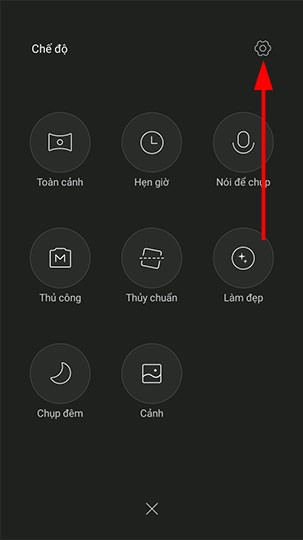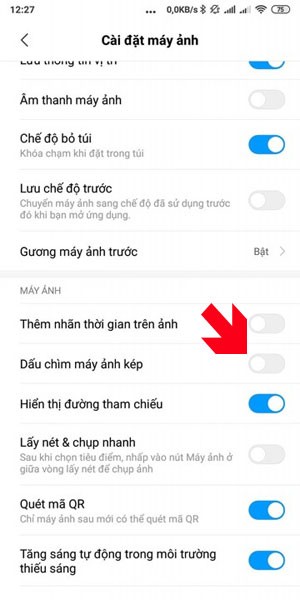Surely you have seen photos with the Shot on dual camera stamp on Xiaomi or Huawei smartphone models.
For some people, logos or text like this help make the photo look professional and show off the equipment they used. However, others do not want it to appear in the photo, thinking it is unnecessary and covers up part of the photo.
It's unclear why smartphone manufacturers decided to add this feature, but perhaps it's a sign of smartphone model recognition.
Fortunately, you can remove this feature using your phone's settings. Depending on the model and brand, the steps to remove the logo/text will vary, but they are all in the camera's Settings.
In today's tutorial, Quantrimang will help you remove text/logo on Xiaomi and Huawei smartphones!
How to turn off Shot on dual camera on Huawei phones
To turn off the Shot on dual camera mark, go to camera > then in the camera interface, just select Mode above the photo capture button. Then select the settings icon in the upper right corner.
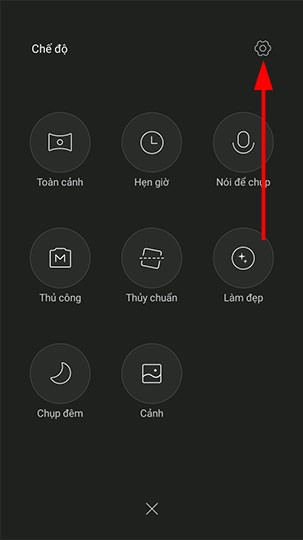
In the Camera Settings menu, toggle off the Dual Camera Watermark button.
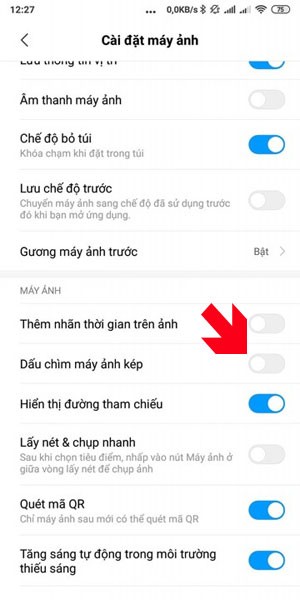
On some smartphone models, you can see the Dual Camera Watermark option right on the outside, you can toggle this option off without having to go into the camera settings menu.

How to remove "Shot on..." text on Xiaomi phone
To remove the "Shot on..." text on Xiaomi smartphones, follow these steps:
Step 1: Open Camera

Step 2: Open Settings

Step 3: Here, you will see Device watermark. Slide the button to uncheck it .

Now, the logo will no longer appear on the photo. To be sure, take a test photo to check if the "Shot on..." feature has been turned off!
See also: