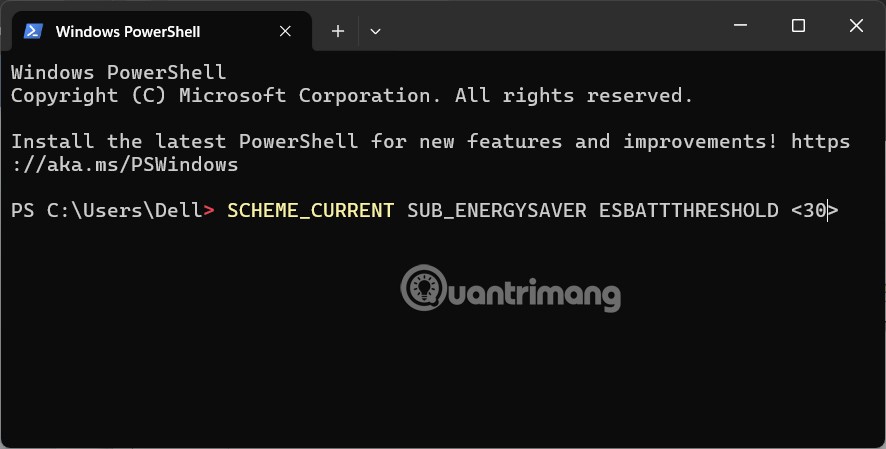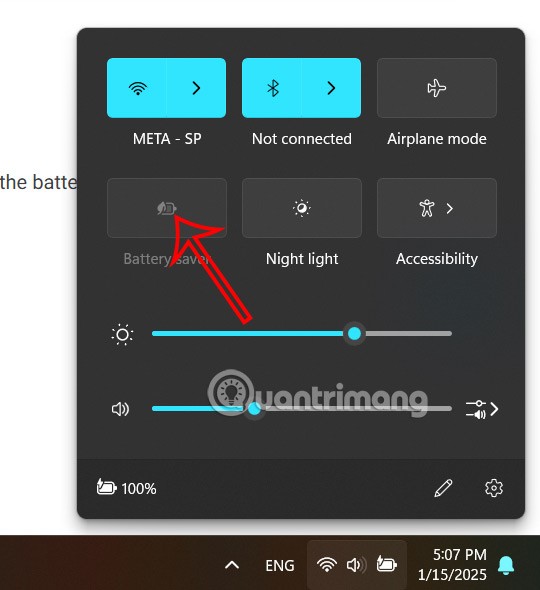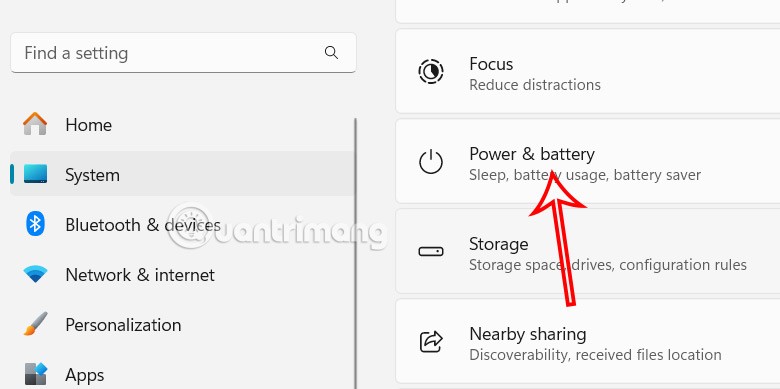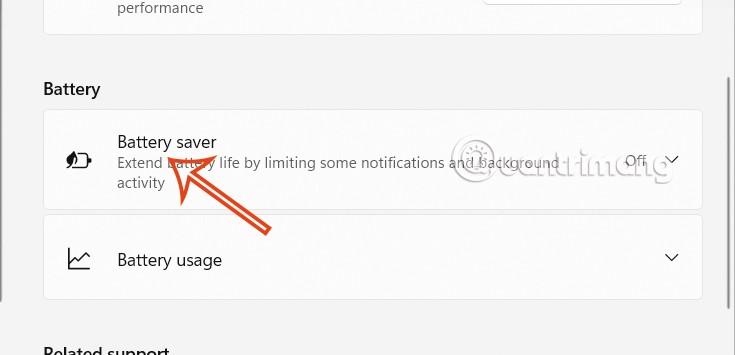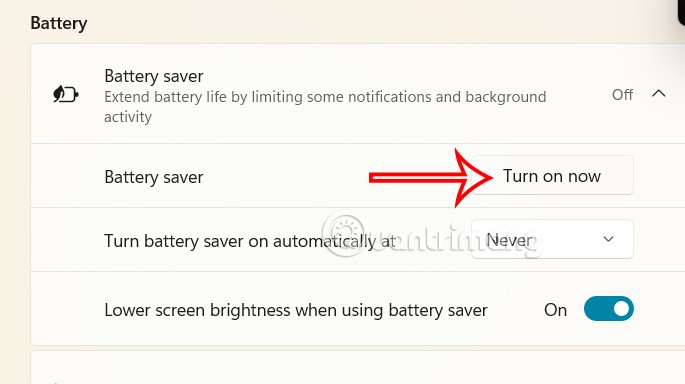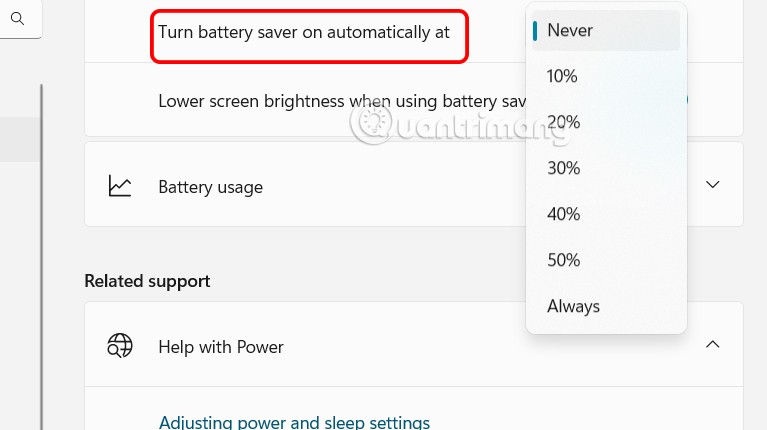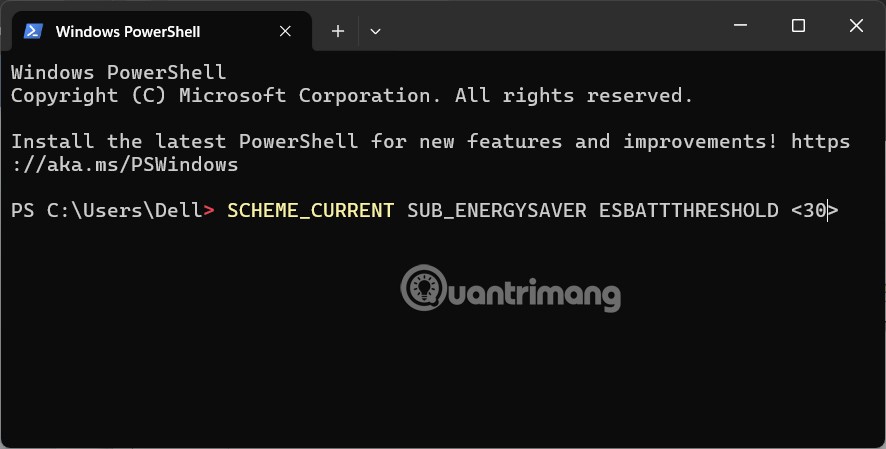Windows 11 Battery saver is a feature designed to extend the life of your laptop battery. Once enabled, this Battery saver feature reduces power consumption by reducing the performance of your device and limiting background activities. Users can manually configure various parameters of the battery saver mode in Windows settings. Here are instructions on how to enable and disable Windows 11 battery saver mode.
How to manually turn on and off battery saving on Windows 11 laptops
Use the taskbar to turn on Windows 11 battery saver
First, in the system tray, click on the WiFi icon to display the interface with customization tools. Now you just need to click on the Battery saver icon to turn on battery saving mode on Windows 11 laptop.
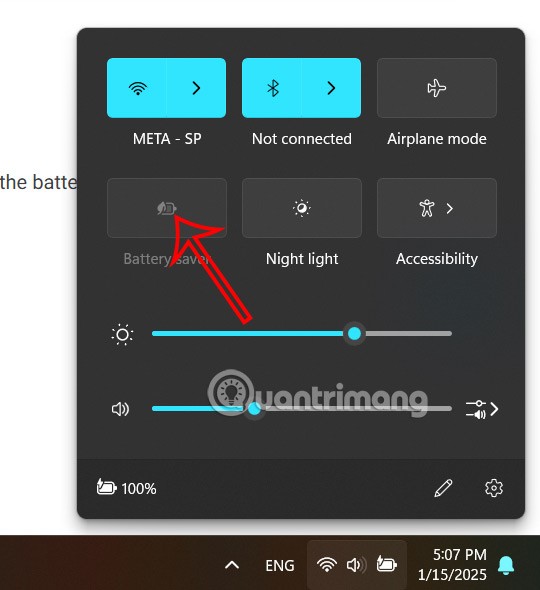
Turn on/off battery saving on Windows 11 laptop via Settings
Step 1:
First, press the Windows + I key combination to access Settings, then click on System in the left pane and select Power & battery in the right column.
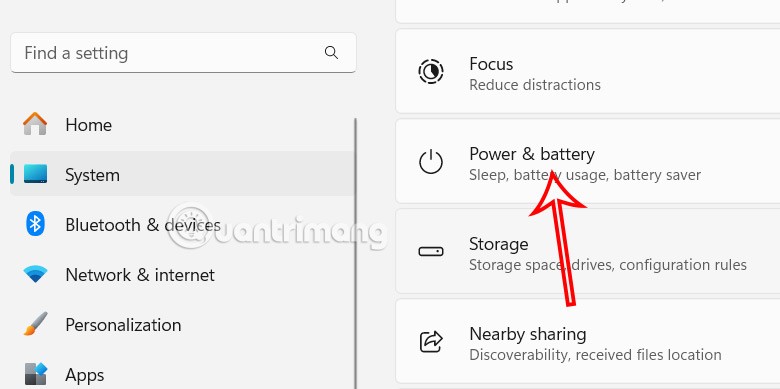
Step 2:
In this custom interface, we continue to click on Battery saver in Battery .
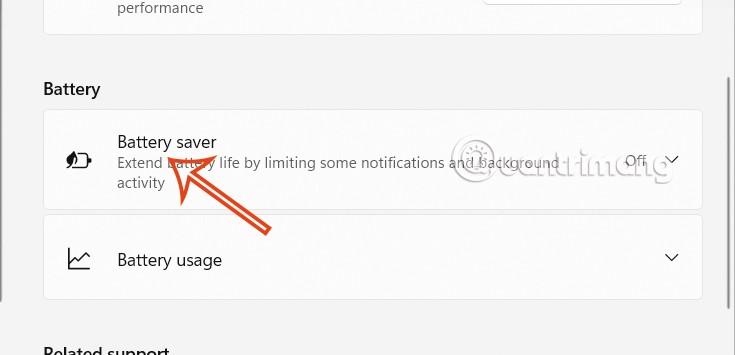
Then the user needs to switch to Turn on now mode to enable battery saving mode on Windows 11.
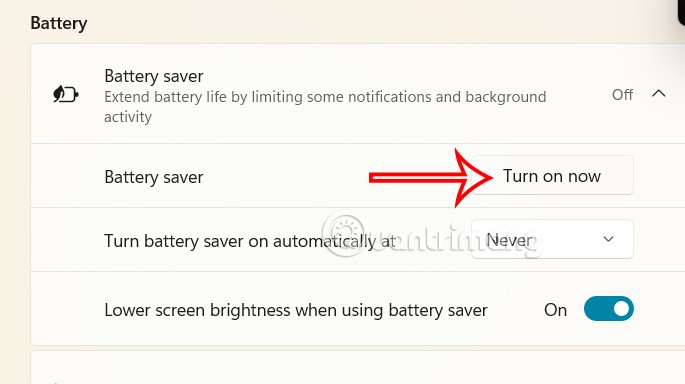
How to turn on battery saving on Windows 11 automatically
In Windows, you can set battery saver mode to automatically turn on or off, eliminating the hassle of having to set it manually every time.
Turn on automatic battery saving via Settings
In the Battery saver Windows battery saving mode customization interface, at the Turn battery saver on automatically at line, we select the computer battery capacity % to automatically put the laptop into battery saving mode.
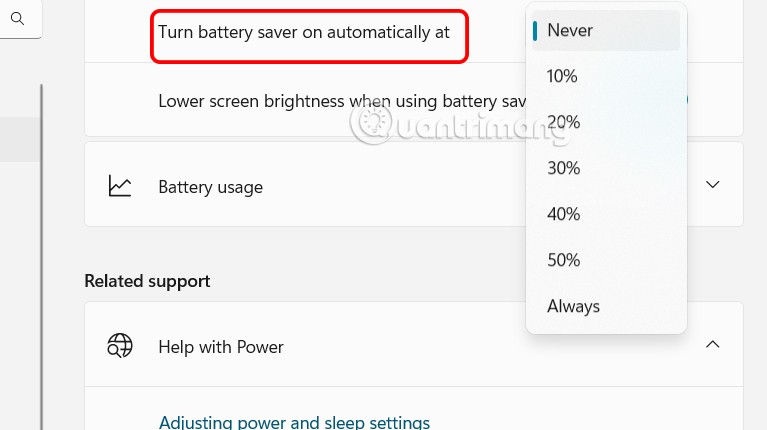
Using Windows PowerShell
Step 1:
First, you enter the keyword PowerShell in the search box on your computer and then insert it into the results.
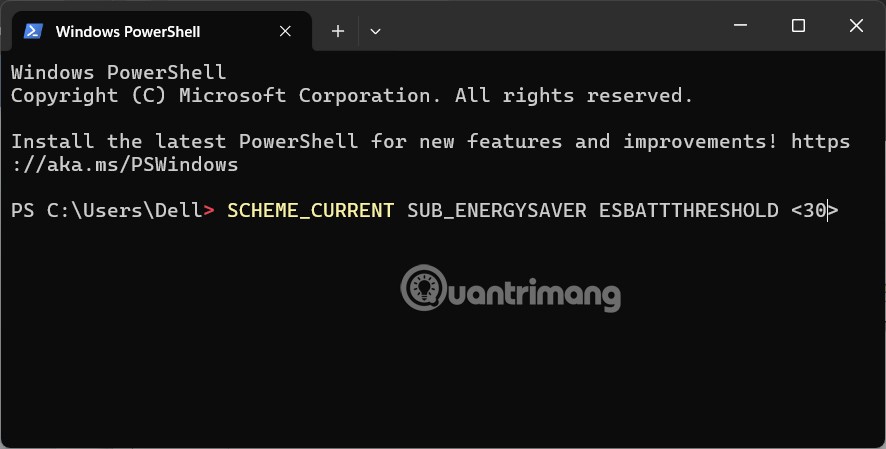
Step 2:
In the new interface, the user pastes the following command and presses Enter to run.
powercfg /setdcvalueindex SCHEME_CURRENT SUB_ENERGYSAVER ESBATTTHRESHOLD
Note that at is a number between 0 and 100. When you set it to 0, it means that battery saver mode is off. When you set it to 100, it means that battery saver mode is always on, and when you set it to 20, it means that battery saver mode will automatically turn on when there is 20% battery left.