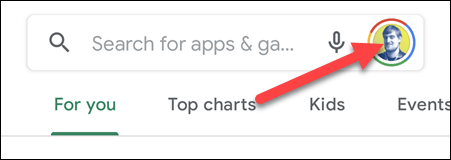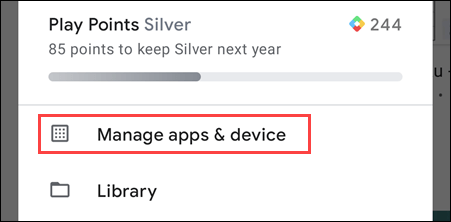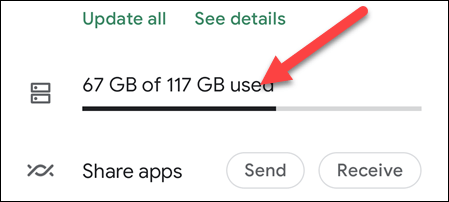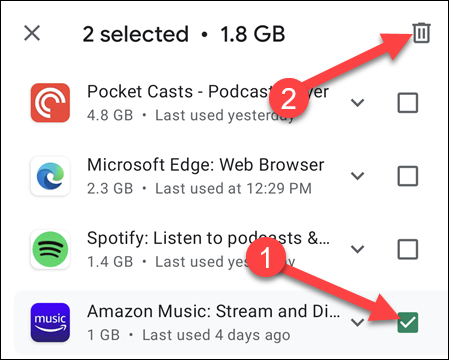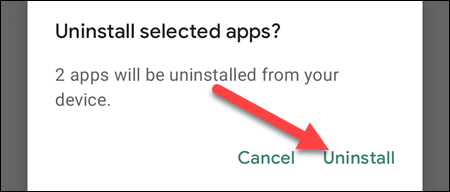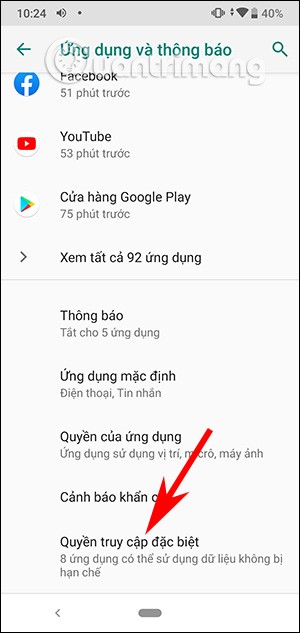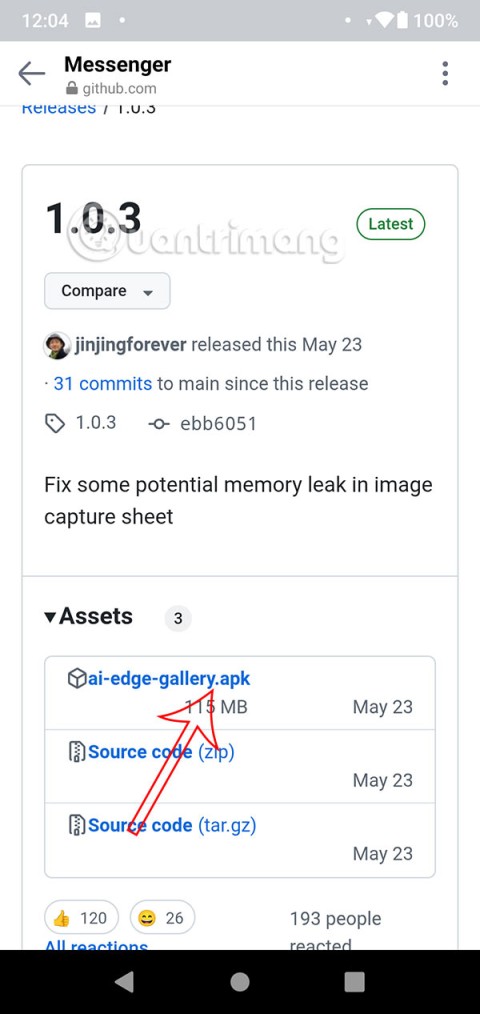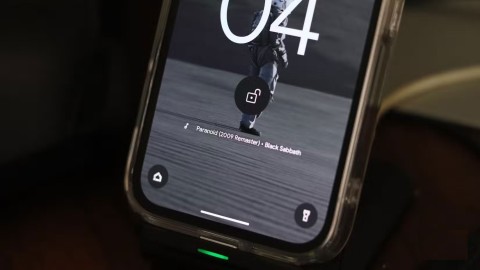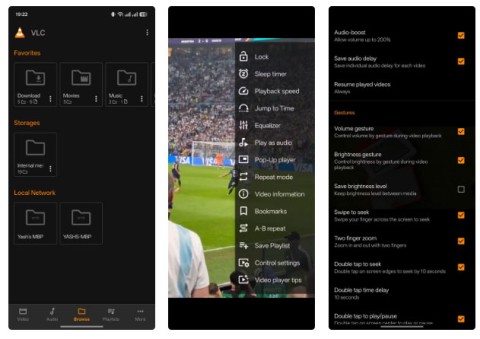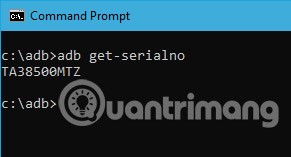The abundance of Google Play Store makes installing programs and applications on the Android platform extremely simple. Sometimes this leads to a situation where we download too many applications to our devices that we do not use, pile up in the operating system and waste system resources. Regardless of the problem you are facing, uninstalling multiple applications at once on an Android device is extremely easy today.
In the past, you would have to rely on rooting or other complicated methods to uninstall multiple apps at once. However, this can now be done right from the Google Play Store on any Android device. Find out now.
How to uninstall multiple Android apps at once
First, open the Google Play Store on your Android device, and tap your profile picture in the top-right corner of the screen.
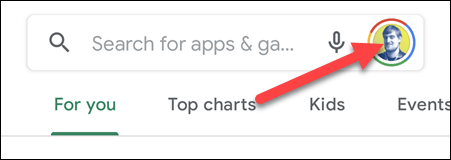
Next, click on “ Manage Apps & Device ” from the pop-up menu.
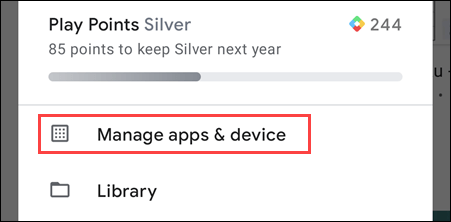
You will see an item showing how much memory is being used, tap on it.
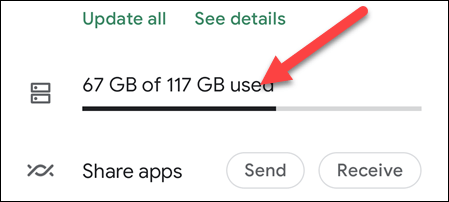
Now you will see a list of all the apps installed from the Google Play Store that are currently on your device. Check the boxes corresponding to the apps that you want to uninstall. Then, tap the trash icon in the top right corner of the screen.
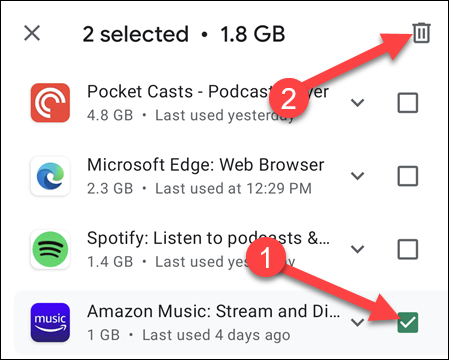
Finally, confirm you want to remove the selected apps by clicking “ Uninstall ” on the pop-up message.
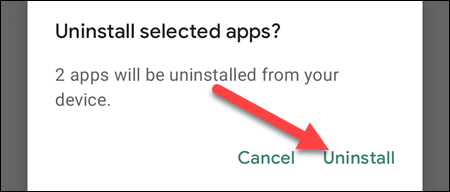
That's it. The apps you selected will be immediately uninstalled from your device. It may take a while to remove if there are a lot of apps.