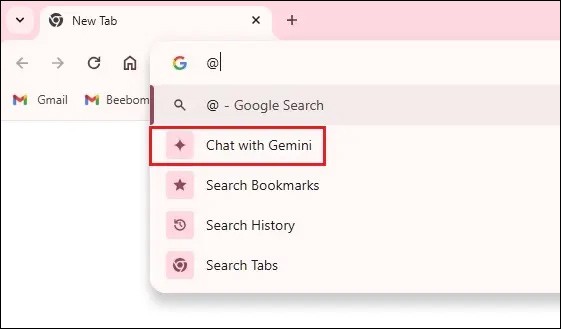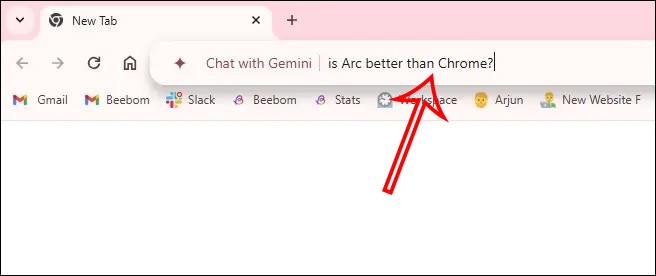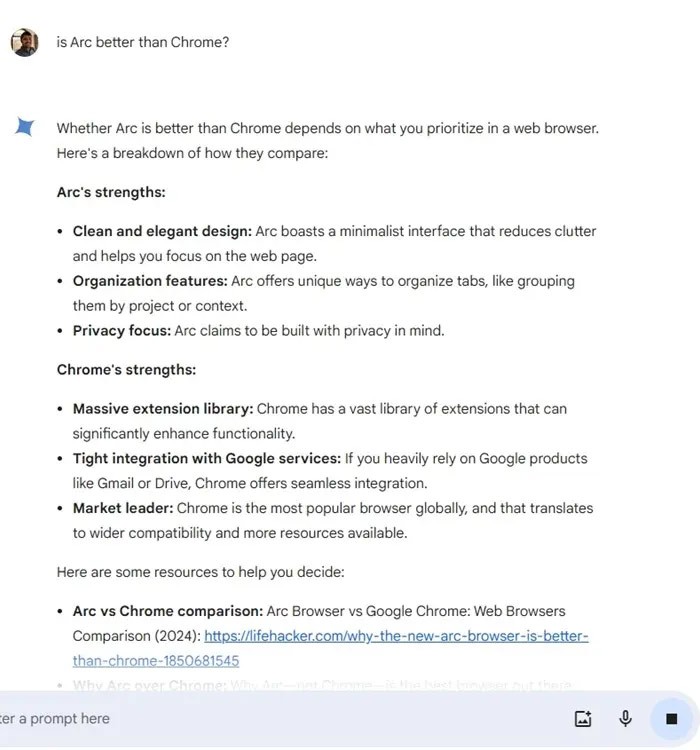Google is integrating AI features into the Google Chrome browser, most recently using Gemini from the Google Chrome address bar. Users just need to enter the command to activate Gemini from the browser's address bar. To use this integration, you need to log in to your Google account on the Chrome browser, then upgrade Chrome to version 124.0.6367.119 to use. Below are instructions for using Gemini from the Google Chrome address bar.
How to use Gemini from Google Chrome address bar
Step 1:
After you update Chrome to the latest version as prescribed, in the address bar on the browser, you enter the keyword @ and the options will appear below the screen. You continue to click on Chat with Gemini displayed below to use.
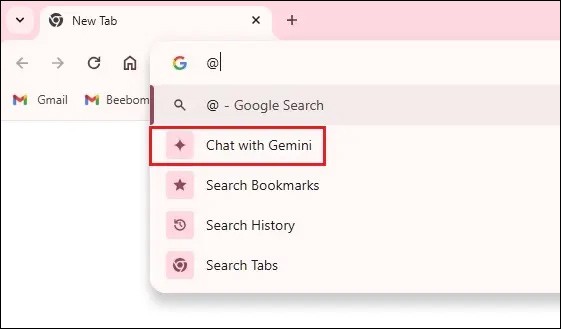
Step 2:
Now we have connected to Gemini, you enter the content you want to ask Gemini in the address bar and press Enter to send the question to Gemini.
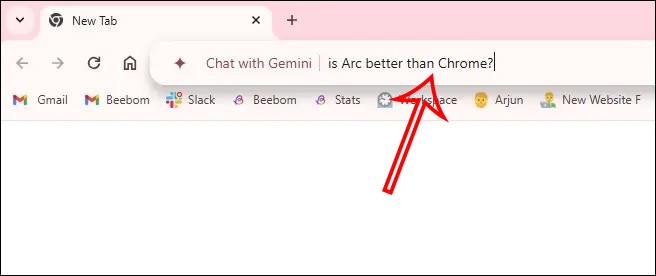
Step 3:
As a result we are redirected to Gemini's interface and the response content to the question you entered earlier.
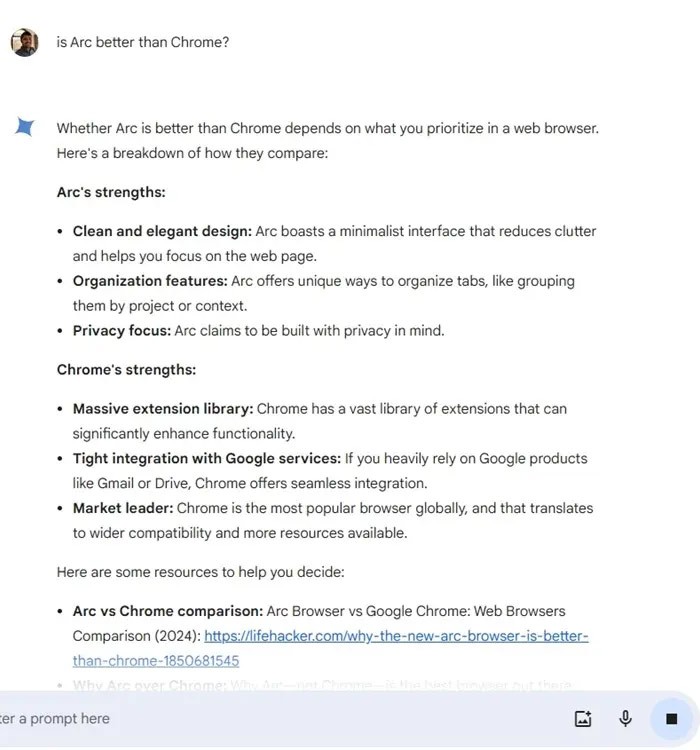
Currently the option to use Gemini from the Google Chrome address bar is only available for the desktop browser version.