Why use f.lux instead of Night Light on Windows 11?
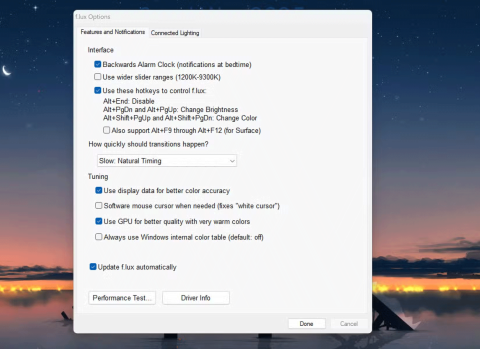
Many people use the free f.lux instead of Night Light on Windows 11; here's why.
In this day and age, using a computer screen for long periods of time is almost unavoidable. However, it can also cause eye strain and fatigue. Fortunately, Windows has a built-in feature that can help alleviate this problem.
What is Night Light?
Night Light is a feature in Windows 10 and 11 designed to reduce the blue light emitted from screens. Blue light, while beneficial during the day, can cause eye strain and disrupt your sleep cycle when exposed in the evening.
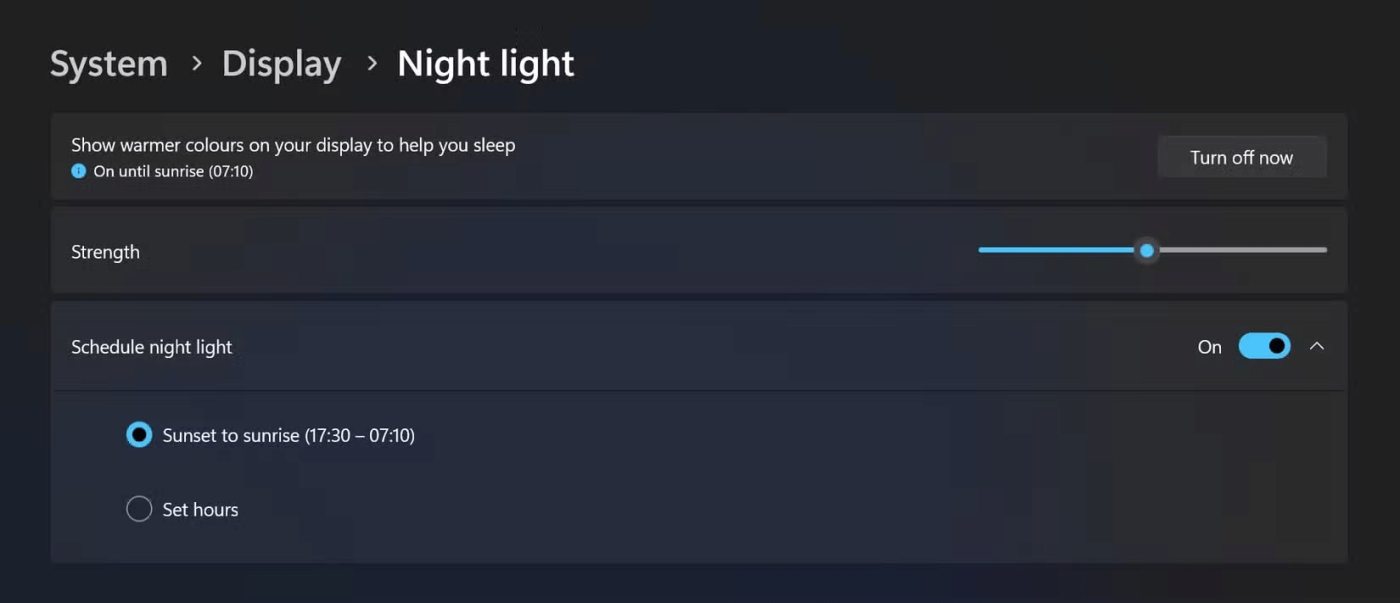
Open Settings , click System on the left panel, then click Display on the right panel. Under Brightness & color , turn Night Light on or off . You can also click the control panel to customize more options to suit your preferences.
You can schedule Night Light by setting specific times for Night Light to turn on and off automatically, such as from dusk to dawn. You can also control the intensity of the warm color, making it as subtle or as strong as you like. Warm colors are more effective at reducing eye strain, but you should experiment to see what feels most comfortable.
By configuring Night Light, you can significantly reduce the amount of blue light from your display, helping to reduce eye strain and improve overall comfort during long periods of screen use.
How does Night Light work?
Higher color temperatures emit more blue light and look cooler, like daylight. Lower color temperatures emit less blue light and look warmer, like candlelight. Night Light works by adjusting the color temperature of your screen to warmer tones, which are easier on your eyes and less likely to affect your sleep.
Night Light shifts the color temperature of your display toward the lower (red) end of the color spectrum, reducing the amount of blue light emitted and creating a more comfortable, soothing viewing experience. Essentially, Windows applies a color filter that effectively “blocks” some of the blue light.
The operating system does this by manipulating the RGB (red, green, blue) values of the pixels being displayed - reducing the blue component while slightly increasing the red component to achieve a warmer tone.
This feature is especially beneficial when using your computer in the evening or at night. Warmer colors are easier on the eyes, especially in low light conditions. Additionally, blue light can suppress the production of melatonin, a hormone that regulates sleep. Night Light helps minimize this disruption.
Note : Night Light does not completely eliminate blue light. It simply reduces the intensity of the light to a level that is more comfortable for your eyes, especially in the evening.
Night Light is a simple yet effective feature in Windows that can significantly reduce eye strain, help you sleep better, and improve your overall viewing experience. Try it out and see for yourself the benefits it brings!
Struggling with the frustrating "Something Went Wrong" error during Windows 11 upgrade? Discover proven, step-by-step fixes to get your system updated smoothly and securely. Say goodbye to upgrade headaches!
Struggling with Printer Error 709 on Windows 11 after a recent update? Discover proven troubleshooting steps to resolve this issue and get your printing back on track without frustration. Step-by-step guide for smooth fixes.
Discover how to harness the latest Windows 11 accessibility features in 2026 to make your computing experience inclusive, efficient, and empowering. Step-by-step guides for everyone.
Struggling with JDK install failures? Dive into this comprehensive troubleshooting guide to resolve common Java Development Kit issues on Windows, macOS, and Linux. Get back to coding without the hassle.
Struggling with the Windows 11 Sticky Notes database error? Discover proven troubleshooting steps to restore your notes quickly and effortlessly. Get back to productivity without the frustration.
Struggling with Rainmeter skin positioning errors on Windows 11? Discover proven fixes for misalignment, dragging issues, and DPI glitches. Step-by-step guide to restore your desktop perfection.
Discover how to use Windows 11 virtual desktops correctly to supercharge your workflow. Learn setup, management, and pro tips for seamless multitasking without the overwhelm.
Discover how to safely convert MBR to GPT without data loss in Windows 11. Follow our step-by-step guide using built-in tools and third-party software for a seamless upgrade to modern partitioning.
Struggling with the 0x80072ee7 Store connectivity error? Discover proven, step-by-step fixes to restore your Microsoft Store access quickly and easily. Say goodbye to frustrations!
Struggling with background change errors on Windows 11 Pro? This step-by-step guide helps gamers fix the issue fast, restoring your custom setups without hassle. Discover proven methods to personalize your desktop effortlessly.
Discover how to set up Windows 11 Dynamic Refresh Rate for buttery-smooth performance on compatible displays. Follow our step-by-step guide to optimize your PC
Struggling with slow browsers on Windows 11? Discover proven fixes for memory leaks in Chrome, Edge, Firefox, and more. Boost performance and end frustration today.
Struggling with the Windows 11 Photos App File System Error? Discover proven, step-by-step fixes to restore your photo viewing experience without hassle. Updated with the latest troubleshooting tips for seamless performance.
Struggling with OBS Studio black screen on Windows 11? Discover proven fixes for smooth streaming and recording. Step-by-step guide to resolve black screen issues quickly and easily.
Struggling with "GPT Partition Style Not Supported" error on your old PC? Discover proven solutions to convert partitions safely, upgrade your system, and get back to smooth computing without data loss. Perfect for legacy hardware users.












