Instructions for using Procreate for beginners

A beginner's guide to using Procreate, Procreate is a great drawing app for kids on the iPad. Here's how to use Procreate for people
Journaling will transform your productivity, but keeping up with physical tools can be a hassle. Procreate offers the perfect digital solution, allowing creativity and organization to blend.
Table of Contents
Procreate is a super versatile app packed with easy-to-use tools that are perfect for digital journaling and scrapbooking. There are tons of features to play around with, including brushes, layers, textures, and customization options, making it easy to bring even the wildest of visions to life.
To get started, you’ll of course need an iPad and an Apple Pencil (or similar compatible stylus). We recommend getting a little familiar with Procreate by experimenting with the app’s brush and layer tools.
Tip : Use a large canvas of around 3000 x 3000 pixels at 300 DPI - to ensure you have enough resolution for high quality printing if you want your designs to be within reach.
When starting a new project, always gather tools that streamline your creative process. Procreate's custom brush library is a great choice for small, intricate details and textures, and choose a color palette before you start.
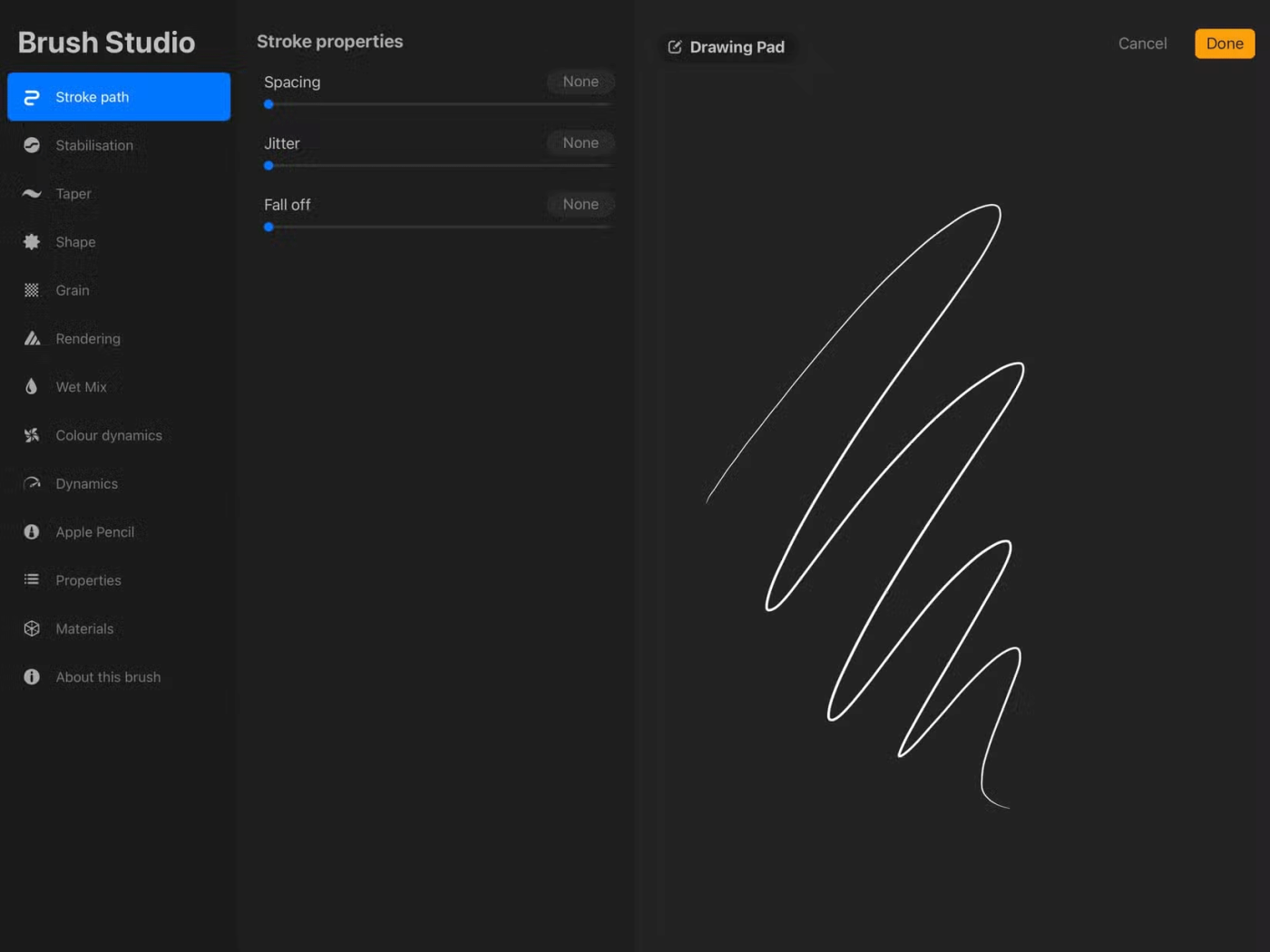
You can save specific color palettes that match the theme or mood of your scrapbook or journal entry, just to make things easier. Additionally, Procreate's selection and transformation tools can make it easy to adjust and rearrange elements on the canvas, helping to ensure everything looks cohesive.
One of my favorite aspects of using Procreate for scrapbooking is being able to collect and organize digital photos and memories in new ways without being limited by what you have on hand. You can import photos directly into Procreate and arrange them in unique layouts.
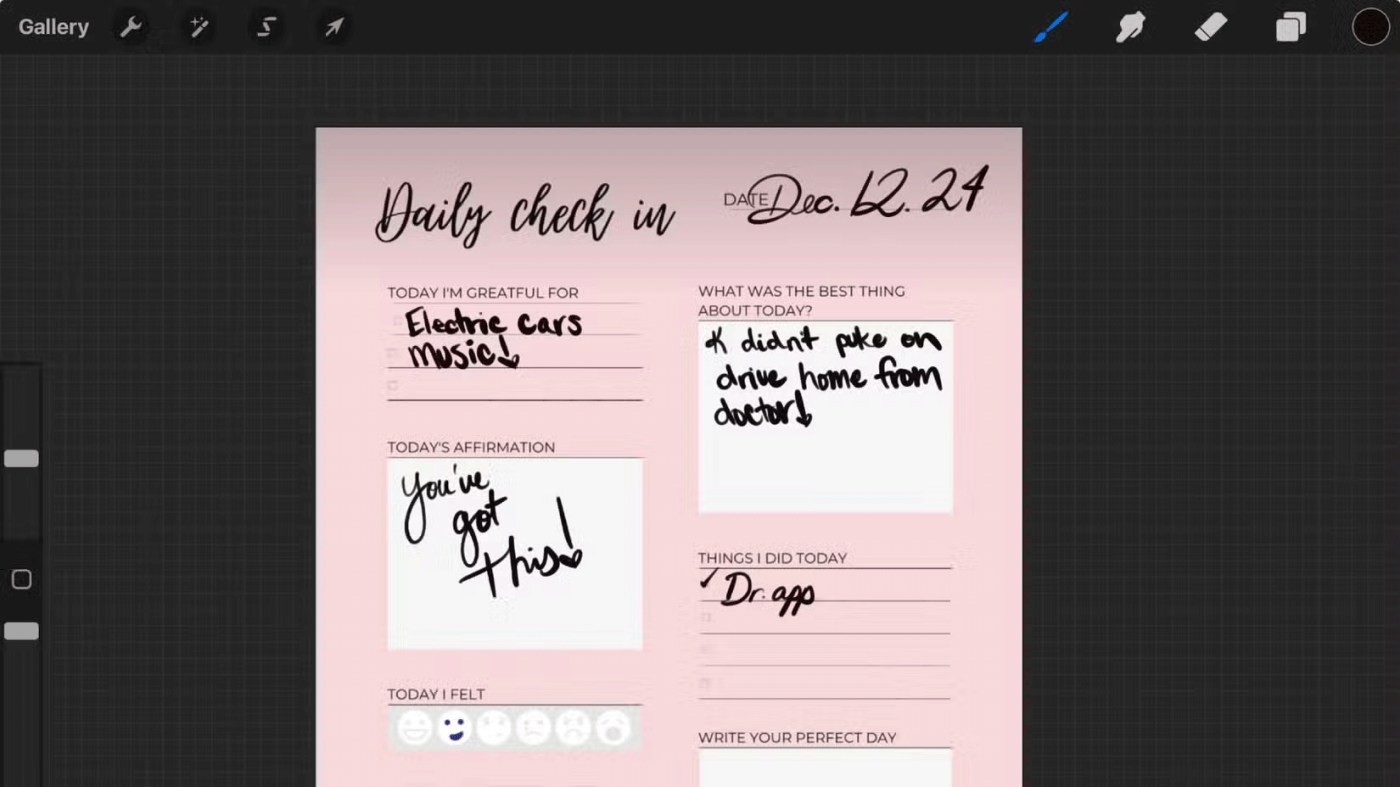
Procreate also allows for handwritten notes and journal entries to be included in pre-made pages that you design yourself. You can use the app’s text tools or write directly into the program itself with an Apple Pencil, adding a personal anecdote, date, or reflection on the day—all complemented by carefully selected and customized visual elements that match your mood, the season, and more.
Note : One of my favorite things to do is create monthly themed journal pages and use Procreate as a mini journaling app.
Procreate’s wide range of brushes, textures, and color palettes offer endless customization options. Many people love trying out new effects, like watercolor or metallic brushes, and layers make it easy to swap out details. Plus, by stacking and blending layers, you can get the “tactile feel” of a traditional scrapbook without having to cut paper or peel off stickers.
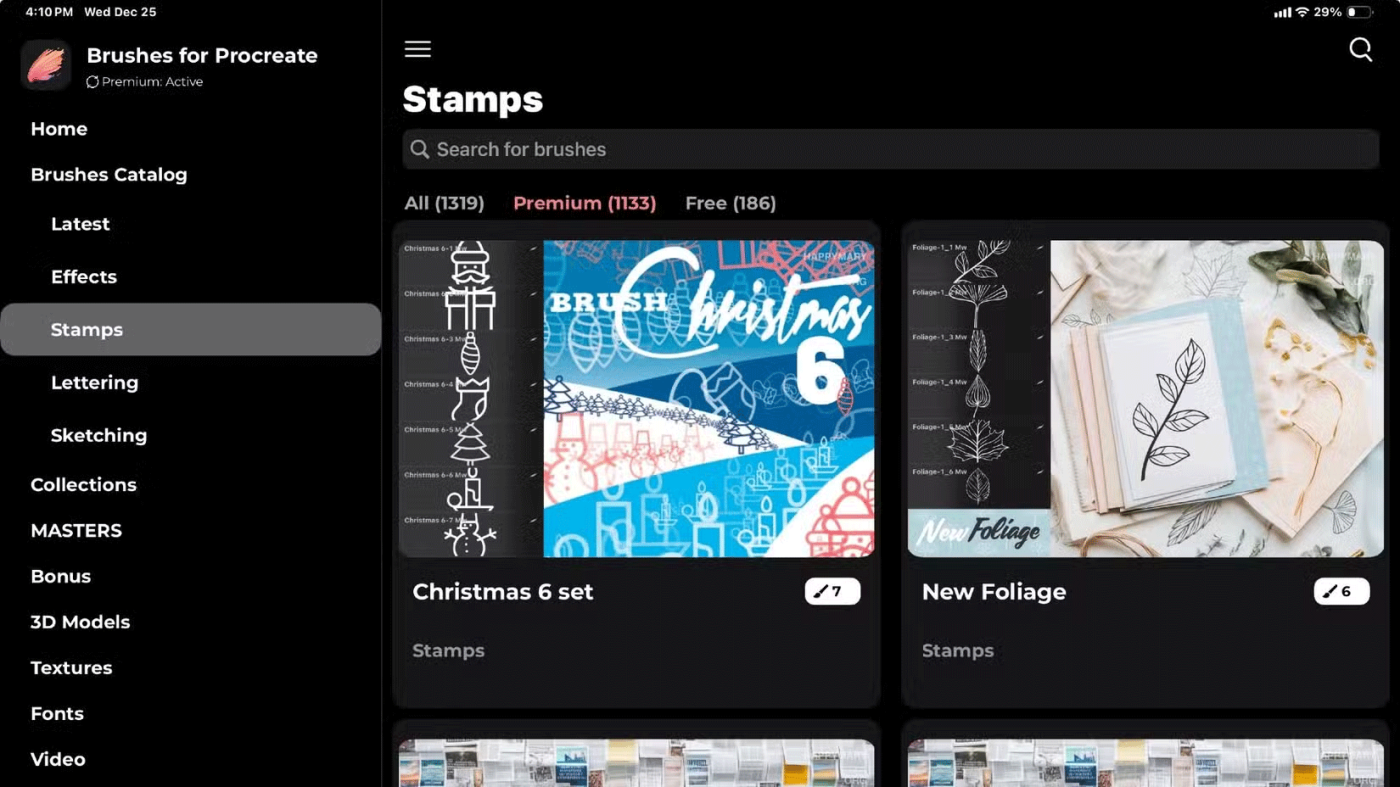
Another favorite feature is dragging in digital elements like stickers, stamps, and decorative icons. Many of these elements can be downloaded online or created from scratch within Procreate itself, allowing you to customize every aspect of your design to your liking.
Once you've finished your scrapbook or journal pages, Procreate also makes it super simple to share or print your designs. The app supports a variety of file formats, including JPEG , PNG , and PDF , so you can choose the best options for all your printing needs.
If you're sharing online, you may want to consider exporting your pages as web-friendly images suitable for social media or cloud storage. Typically, trying to print them at full resolution means you'll use a lot of ink and waste paper.
Instead, many people prefer to create digital photo books or albums and share them with friends and family, or print their journals at the end of each month to have a physical collection to look back on later.
There are plenty of time-saving shortcuts in Procreate for these tasks, including using built-in templates or copying commonly used elements. I also recommend setting up folders within the app to store related files and projects. There’s no need to hunt for everything, and it also keeps things organized and easy to find when inspiration strikes.
Another important tip is troubleshooting. Like any digital tool, you can run into common issues with Procreate, like file size limits or accidentally deleting something you’ve used a lot. Luckily, Procreate has simple features like undo gestures and auto-save to help you recover your work.
When you run out of new ideas, many people like to look to Pinterest for inspiration on scrapbooking and digital journaling layouts. There are tons of beautiful examples from the creative community that will inspire you to try new techniques or experiment with different styles you haven’t tried before.
A simple Google search will also provide free e-stickers, icons, and more to download and use. Sometimes you can even go to your local craft store just to get ideas for things you might want to try!
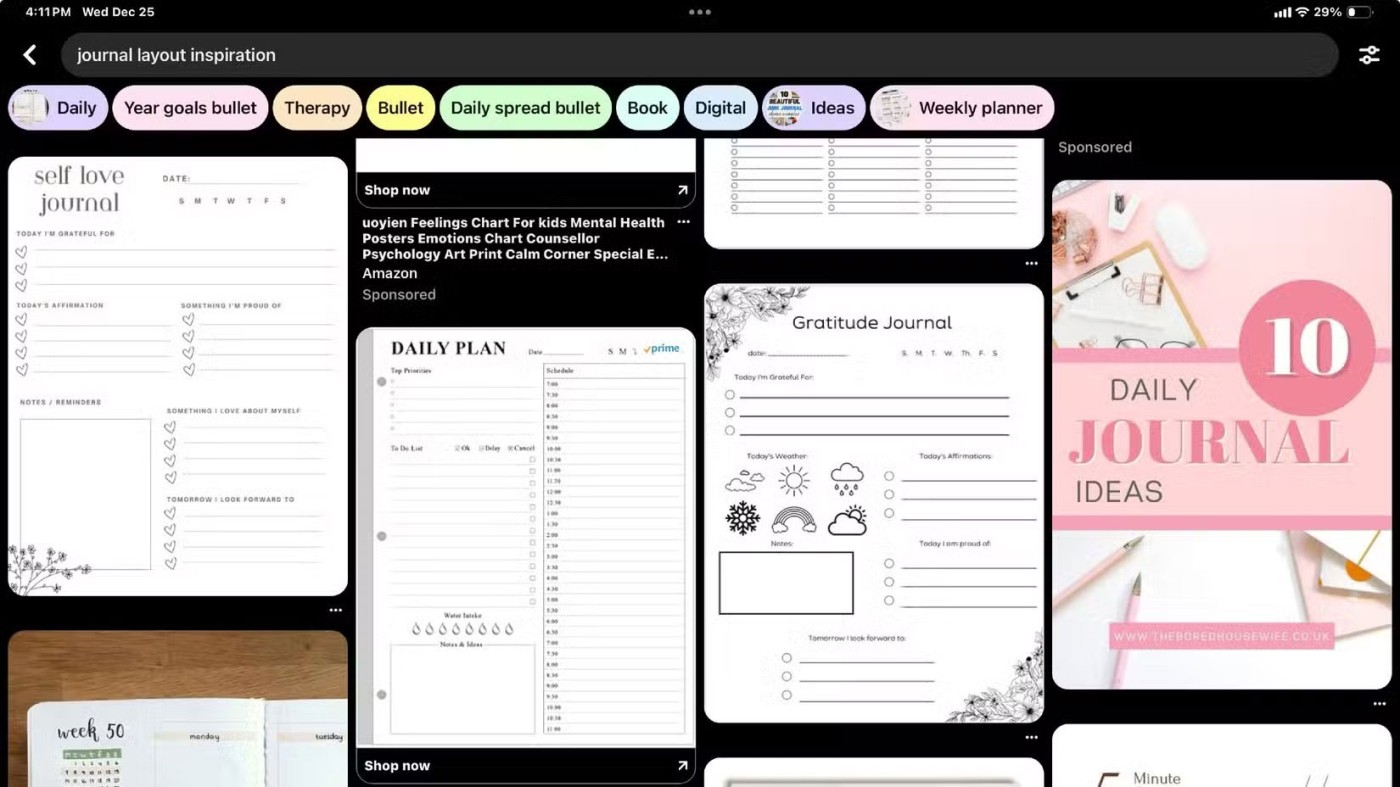
Procreate has opened up a world of possibilities for digital scrapbooks and journals, combining creativity with functionality in a way that's both accessible and fun. From capturing memories to customizing unique designs, this app empowers you to tell your story in your own way.
Try it yourself and you will see how beautiful personal memories you can preserve.
Master how to create breakout rooms in Microsoft Teams before a meeting with this easy guide. Pre-assign participants, boost collaboration, and elevate your virtual sessions effortlessly.
Tired of Microsoft Teams sidebar missing? Get instant fixes for layout errors. Step-by-step guide with latest tips to restore your Teams sidebar fast and frustration-free.
Struggling with Microsoft Teams Download Error on MacBook? Get step-by-step fixes for smooth installation on the latest macOS. Solve download failed issues quickly and easily.
Tired of Microsoft Teams Error J blocking your accounts? Get instant fixes for Error J in Teams with step-by-step guides, cache clears, and account resets. Regain access fast—no tech skills needed!
Work slows down when files sit in too many places, approval steps feel confusing, and people spend more time searching than actually finishing tasks. Strong document management can bring order back without making daily work feel complicated.
Frustrated by the Microsoft Teams Whiteboard Error Login? Discover proven, step-by-step fixes to resolve it quickly and get back to seamless collaboration. Latest solutions for desktop, web, and mobile. No tech skills needed!
Tired of Microsoft Teams Login Error 2026 blocking your work? Discover simple, step-by-step fixes to resolve Microsoft Teams "Đăng nhập" Error 2026 instantly. Clear cache, reset settings, and get back online fast – no IT help needed!
Are you looking to explore new lands in 2025? Below are some great new tourist destinations for you in 2025.
Struggling with Microsoft Teams error logs not loading? Follow our proven, step-by-step guide to clear cache, update Teams, fix permissions, and resolve the issue fast for smooth troubleshooting. Works on latest versions!
Master how to update Microsoft Teams to the latest version in 2026 effortlessly. Step-by-step for desktop, mobile, and web – boost security, features, and performance now!
Discover Microsoft Teams vs Slack in 2026: in-depth comparison of features, pricing, integrations, and AI tools. Find out which is better for your work team productivity and collaboration.
Struggling with Microsoft Teams video call error? Discover proven, step-by-step troubleshooting fixes for video issues, camera problems, and more. Get seamless calls back in minutes!
Struggling with Microsoft Teams Mac Error Keychain Issues? Discover proven, step-by-step fixes to resolve Keychain errors on Mac, restore smooth login, and boost productivity fast. No tech expertise needed!
Tired of Microsoft Teams crashing with "Hard Error"? This 2026 guide delivers step-by-step fixes for seamless video calls and chats. Clear cache, update, reinstall—solve it now!
Tired of Microsoft Teams crashing due to msvcp140.dll missing errors? Discover proven, step-by-step fixes to restore smooth video calls and chats. Works on Windows 10/11 with latest updates.














