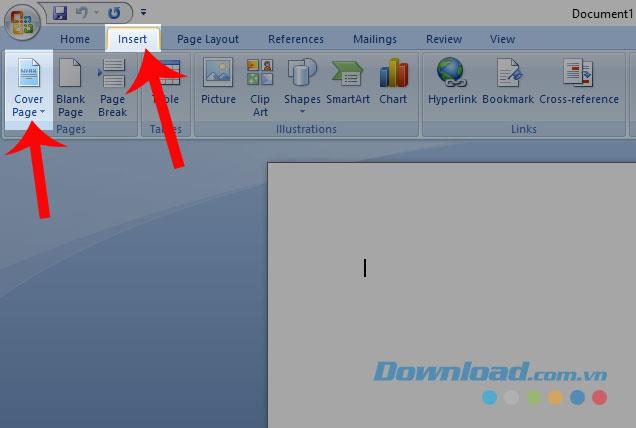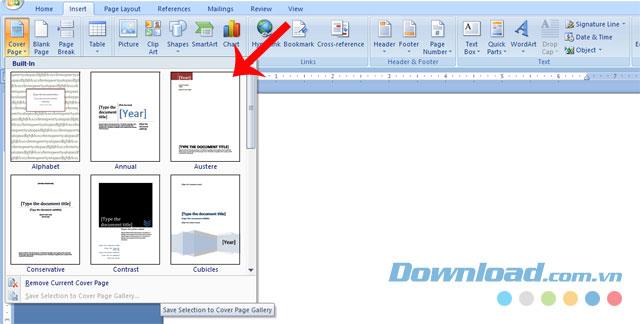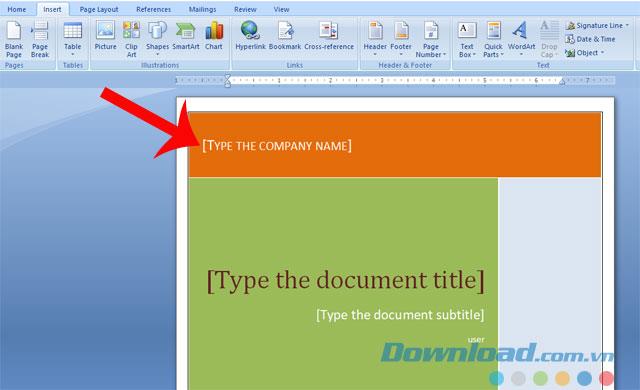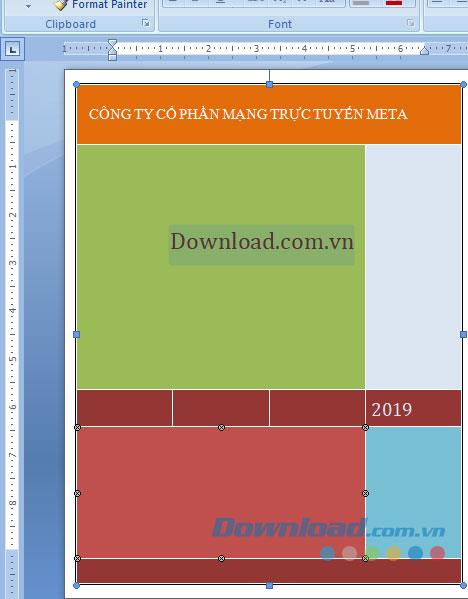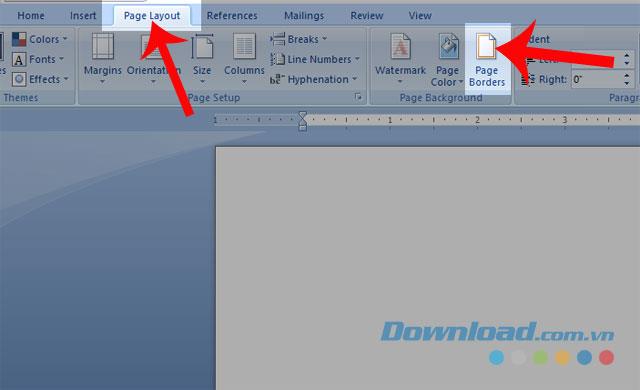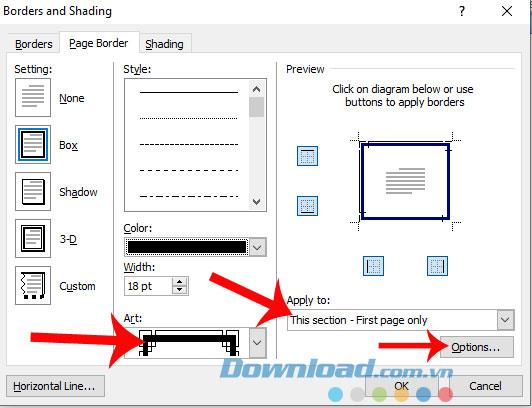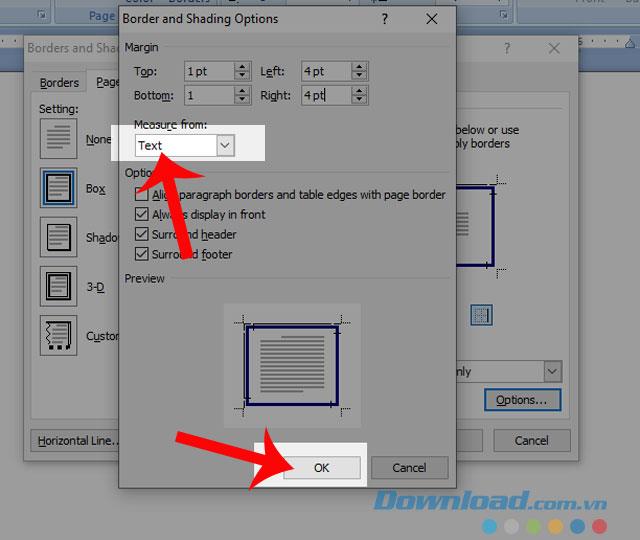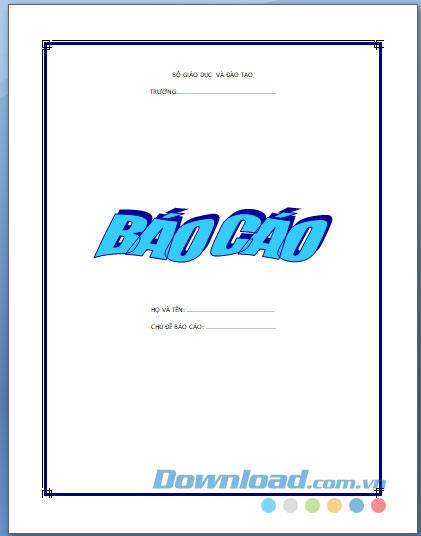Microsoft Word is an indispensable software in our computers today. It makes writing and editing documents easier and faster when writing on paper as before.
In the process of drafting documents, we need to create a cover page, which will make our text more impressive when having a beautiful cover page. Here we will introduce how to create beautiful covers on Microsoft Word , please refer to the article.
Download Microsoft Office 2016 Download Microsoft Office 2019
1. Instructions to create a cover page are available in Word
Step 1: First, click on the Insert item in the Menu bar.
Step 2: Click on the Cover Page item .
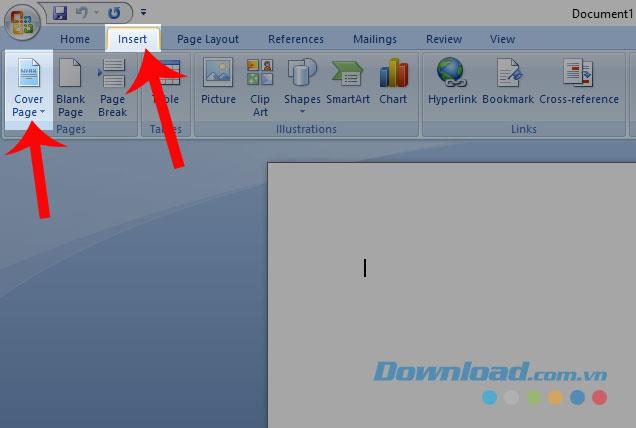
Step 3: Select the cover page template you want to use for the document.
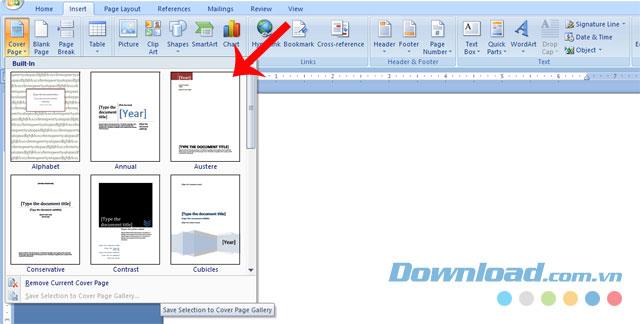
Note: If left-click on the cover template, by default it will insert on the first page of the text, and if right-clicking, then there will be many options where the cover image is displayed as:
- Insert at Beginning of Document: Add the cover to the beginning of the document.
- Insert at Current Document Position: Place the cover at the current position.
- Insert at Beginning of Section: At the beginning of a paragraph.
- Insert at End of Section: Insert cover page at the end of paragraph.
- Insert at End of Document: Add a cover page to the end of the document.
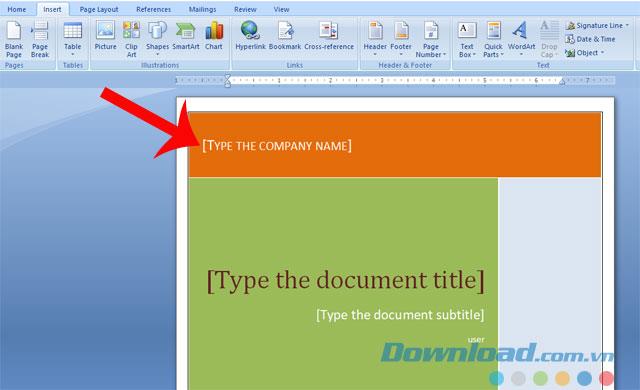
Step 4: Edit the content of the cover page to match the content of the document.
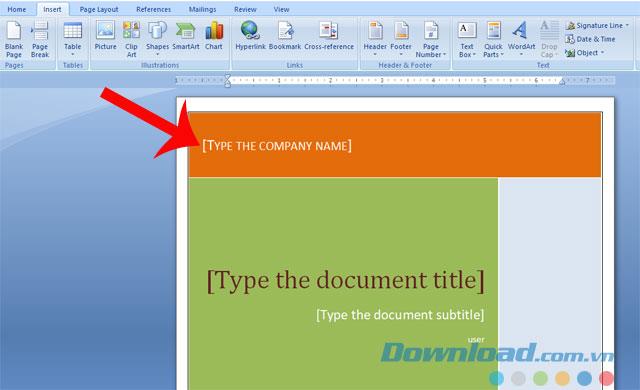
The following will be the cover image image after it has been created:
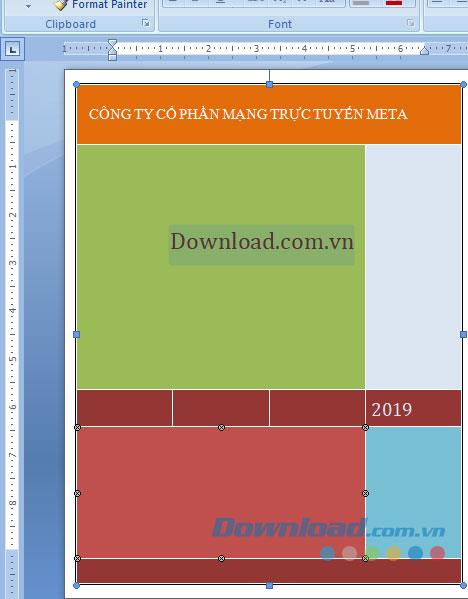
2. Guidelines for designing covers for reports and dissertations
In addition to using the cover templates available in Microsoft Word, we can also create an impressive cover page for the document by following these simple steps.
Step 1: First, we will have to create a border for the cover by clicking on the Page Layout item .
Step 2: Click on Page Borders .
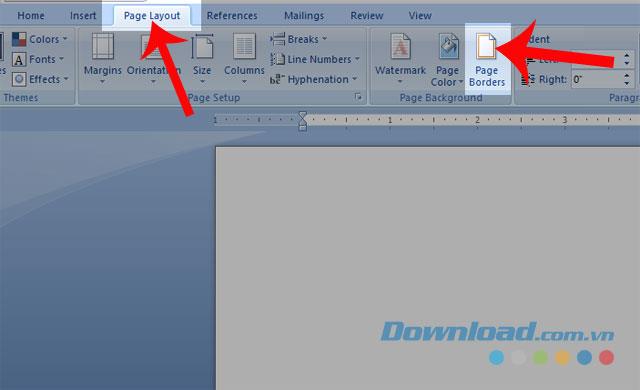
Step 3: In the Borders and Shading dialog box , select the border color and style, because we are creating the border for the cover, so in the Apply to section , select This section - First page only . .
Step 4 : Click the Options button .
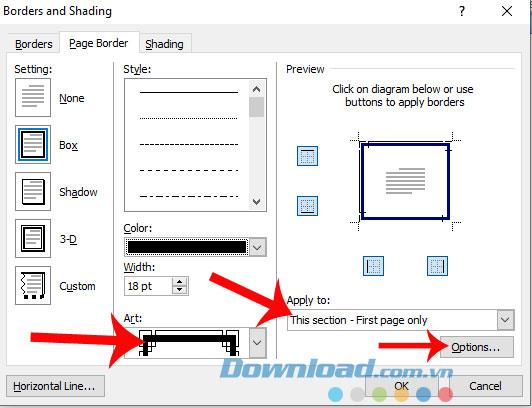
Step 5: At Measure From , select Text , then click OK.
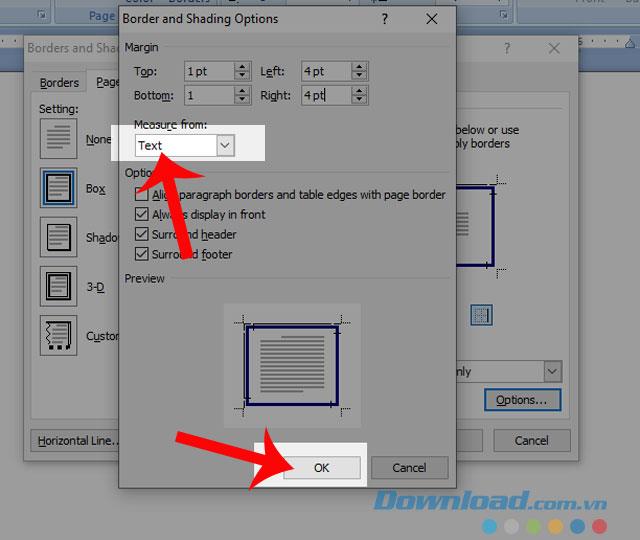
Step 6: After you have finished creating the border for the cover, let's next design the content of the cover with textboxes and images.

Step 7: Finally, below will be the cover after being designed.
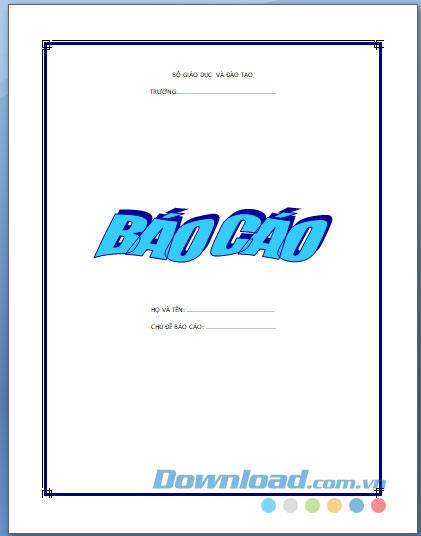
Above is the guide to creating beautiful covers on Microsoft Word, we hope that after following this article, you can easily design a very nice and impressive cover for your documents.
In addition, you can also refer to some articles such as:
I wish you successful implementation!