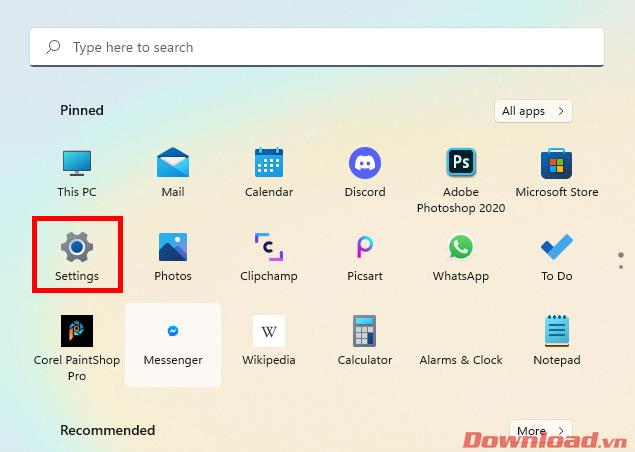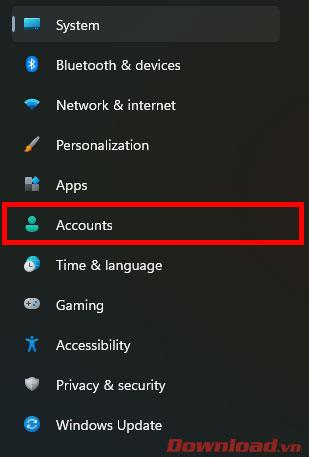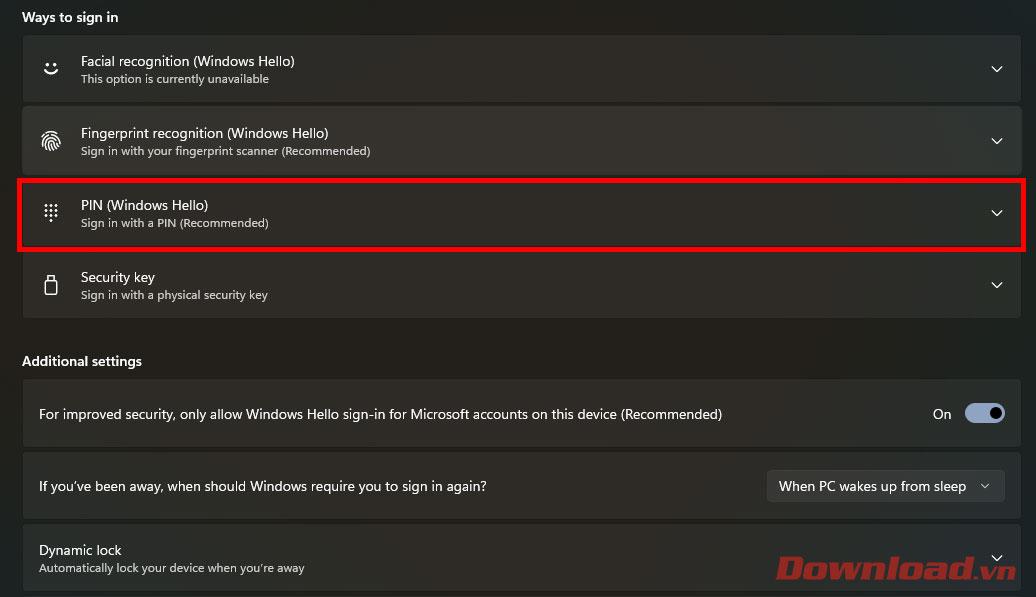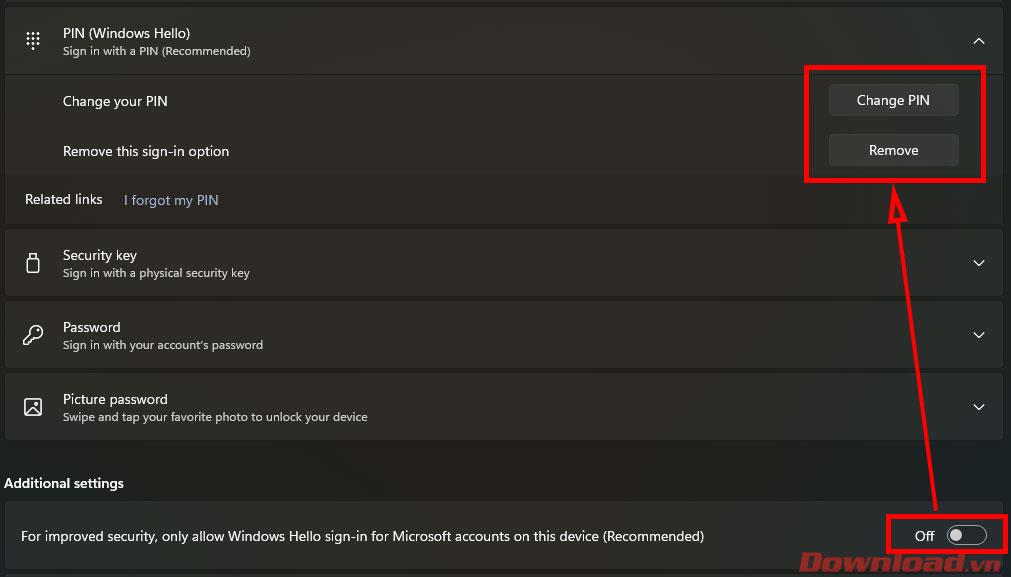In Windows 11 , PIN is a very useful and convenient security tool for users. However, some people will not feel the need or for some reason want to delete the PIN. The article below will guide you how to change or delete the PIN code on Windows 11.
Instructions for deleting or changing PIN on Windows 11
To make changes to the PIN code, first press the Start button then select Settings .
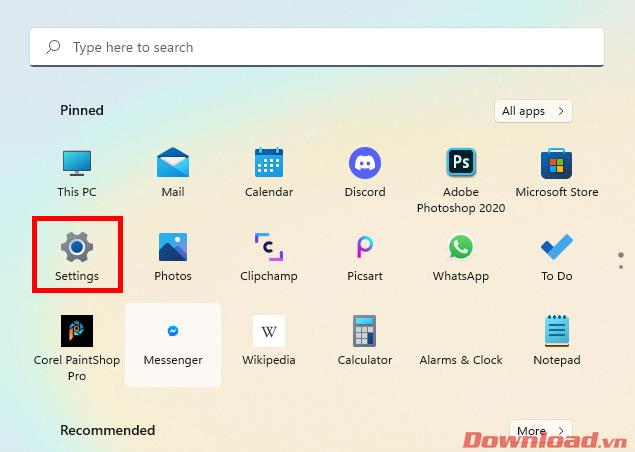
In the window that appears, click on the Accounts button in the left menu.
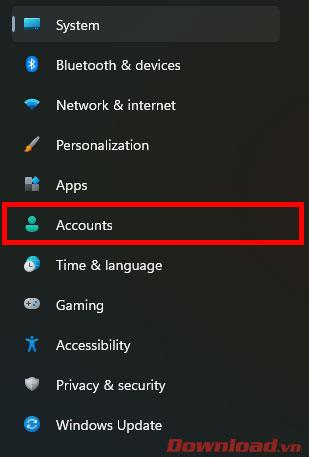
Continue clicking on the Sign-in options line .

In the list that appears, click on PIN (Windows Hello).
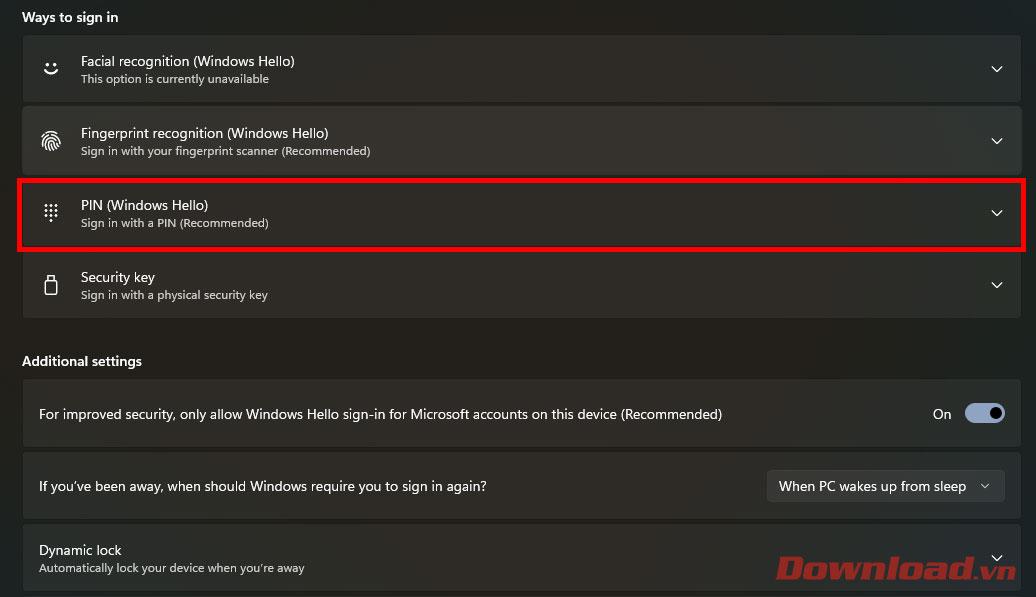
At this time, you need to pay attention to turning the button in the line For improved security, only allow Windows Hello sing-in for Microsoft account on this device (Recommended) to the Off position . You can then select the Change PIN button to change the PIN or Remove to delete the PIN. If you do not turn the For improved security, only allow... button to Off , the Remove PIN option will not appear.
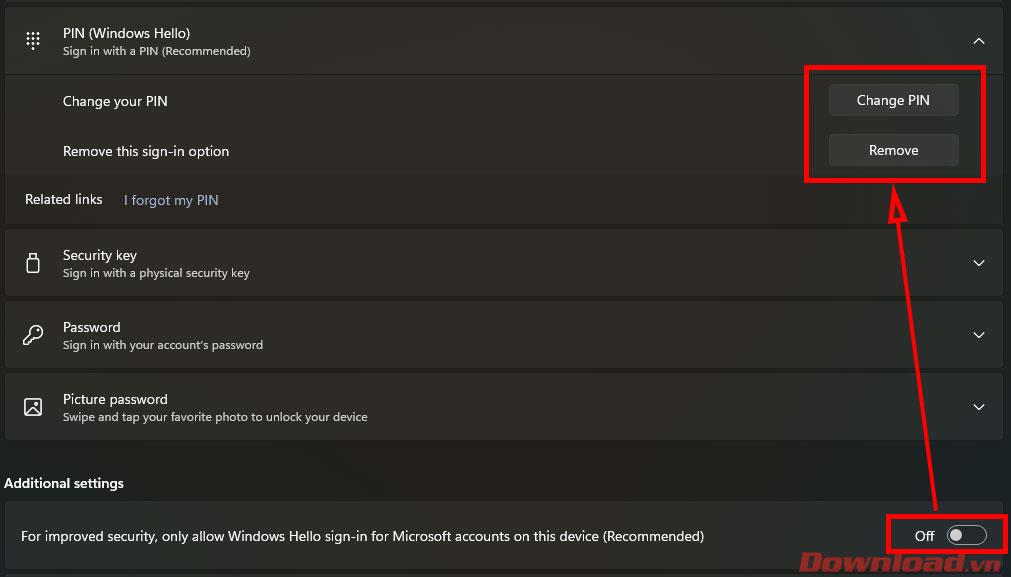
To change your PIN, just enter the old PIN and then enter the new PIN in the dialog box.

To delete the PIN, you need to enter your Microsoft account password to confirm.
Wishing you success!