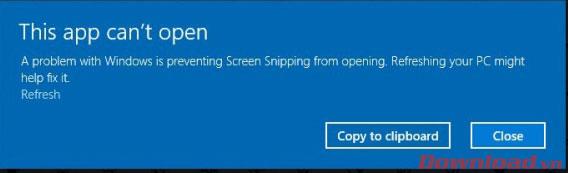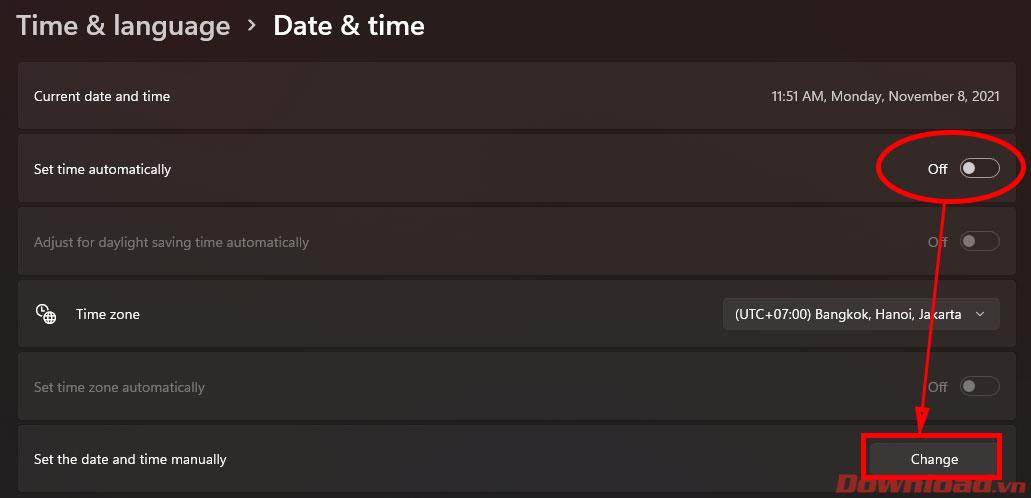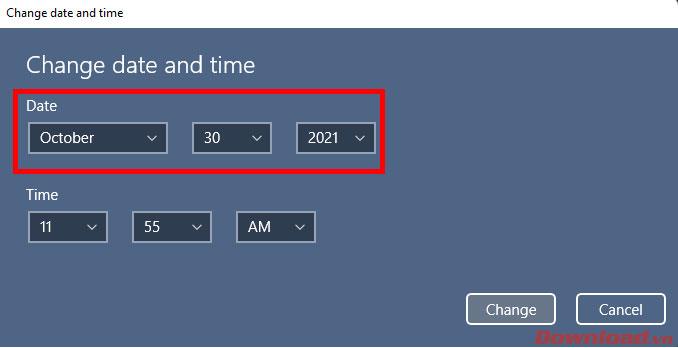Windows 11 has been officially launched for a while, but during use there are still many errors affecting users. The article below will guide you how to fix the Snipping Tool not working error, a very common error on Windows 11.

Instructions for fixing Snipping Tool errors on Windows 11
Snipping Tool is an extremely useful system tool on Windows from older versions that helps users take screenshots quickly. Users can use this tool by going to Start -> finding Snipping Tool or pressing the key combination Windows + Shift + S. Snipping Tool can easily take a photo of any screen area, a Windows window or the entire screen. The photo will then be automatically saved to the Clipboard for pasting anywhere or exporting to a separate image file.
On Windows 11, when users open this tool with a keyboard shortcut, nothing happens; Or open the Snipping Tool application from Start but when you press the shutter, the message as shown below appears, then your Snipping Tool has failed.
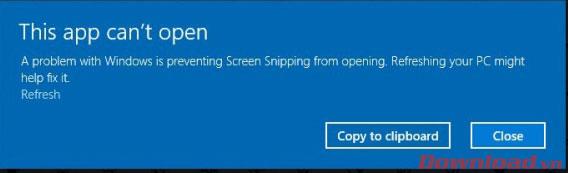
To fix this error is also very simple, follow the steps below:
- Step 1: On the Desktop screen, right-click on the Time and Calendar section in the bottom right corner then select Adjust Date and Time .
- Step 2: In the Date & Time settings window that appears, switch the button in the Set time automaticlly line to the Off position to turn off the automatic time update feature, then click the Change button in the Set the date and time line. manually .
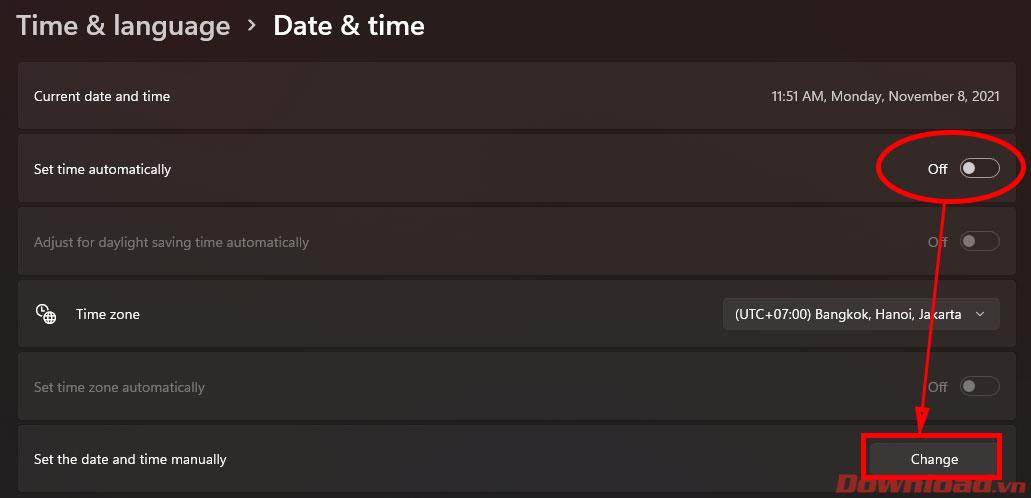
- Step 3: Reset the system time to exactly October 30, 2021 then press the Change button to save.
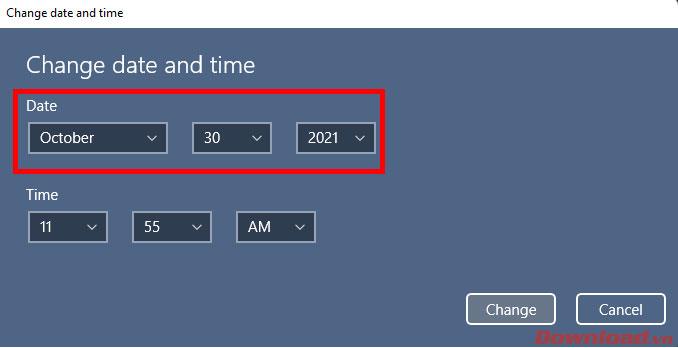
That's it, try opening the Snipping Tool again or using the keyboard shortcut Windows + Shift + S to see if you can take a screenshot. After fixing the error, please go back to the Date & Time section and reopen the automatic time synchronization function in the Set time automaticlly section so that the system displays the correct time again.
Wishing you success!