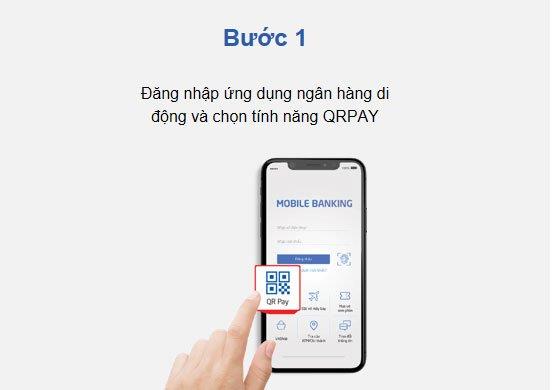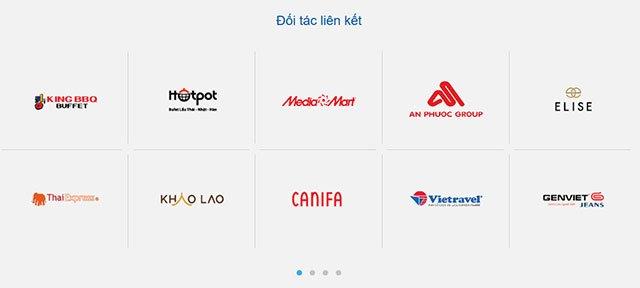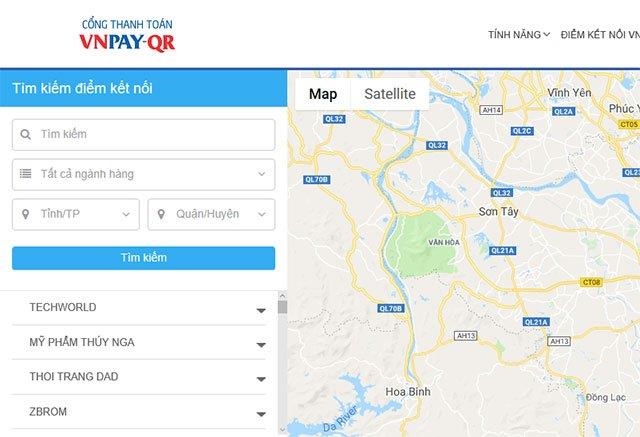Currently, payment services through QR code scanning are becoming a popular trend around the world. For many Vietnamese users this payment service is quite strange, but it has been widely used in many countries in Europe, Asia and some other developed countries. VNPAYQR is a service that allows customers to use the Mobile Banking application of banks to scan QR codes (according to VNPAY standards) to pay for goods / service purchases. VNPAYQR technology brings many benefits to e-commerce businesses, banks and customers.
So how does VNPAYQR CODE benefit customers, banks and businesses?
For the bank
The bank will increase its utility for customers, increasing profit opportunities in its retail products.

For Businesses
Expand sales channels by integrating QR payment on the website, fanpage, printing on product packaging, brochures, selling points, etc.
For customers
Add a modern, fast payment method, no need to bring cash / bank card.
How to use VnPay QR Code
First, to use VnPay QR Code, you must install 1 of the mobile banking applications or payment applications such as Zalo Pay, Viettel Pay , etc.
Step 1:
Select products on e-commerce websites such as Meta.vn or points of sale of goods and services such as supermarkets, shops, etc. or on catalogs, leaflets, billboards, integrated product packaging QR code.
Step 2:
Log in to your Mobile Banking application and navigate to the QR PAY function .
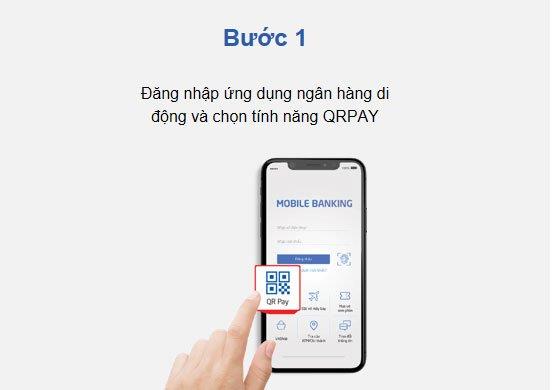
Step 3:
Use the phone camera to scan the code at the point of sale corresponding to the product / order to identify the payment code.

Step 4:
Confirm payment and complete the transaction.
Payment points that support VnPay QR payment
Step 1:
Access to: https://vnpayqr.vn/diem-ket-noi-vnpay-qr
Step 2:
In the interface, you can scroll down to search by List of categories with options: Dining, Food, Supermarket - convenience store, Hotel - motel, Wholesale retail, Fashion, etc. When you select a certain category, you will see a list of businesses and shops that support payment.
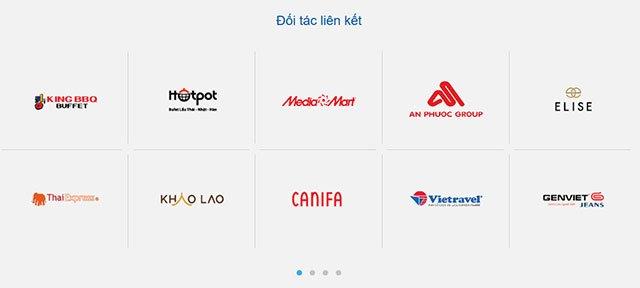
In addition, we can also search through the Find connection points section , here enter the search keyword, then select the industry, location and click Search .
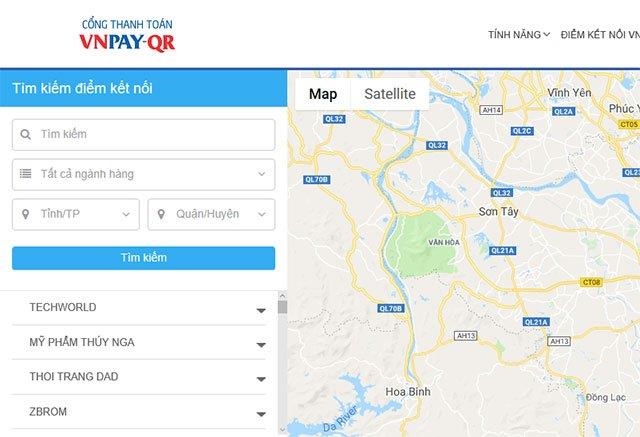
The form of payment via QR codes is becoming more and more popular and highly appreciated by the superior convenience, safety, and convenience for both sellers and buyers compared to conventional payment methods.
Above we have shown you how to use VnPay QR Code. Hopefully in the future, businesses and banks will continue to expand the link so that users have more payment options.
You may be interested in: