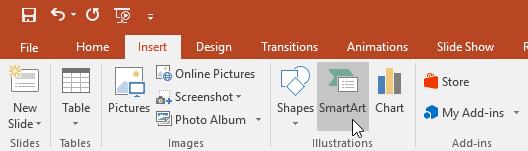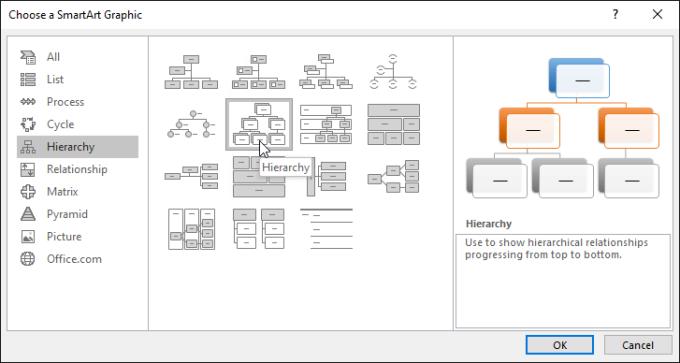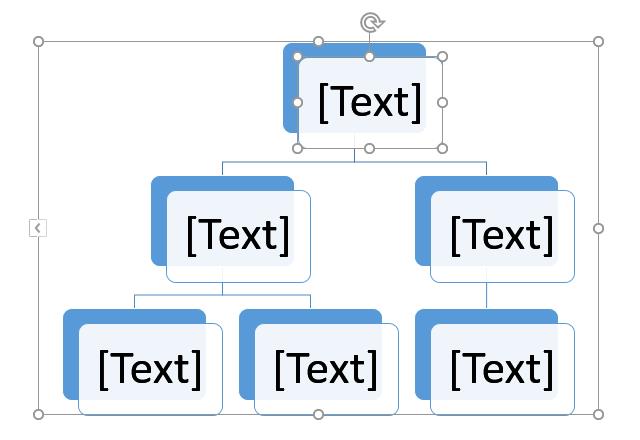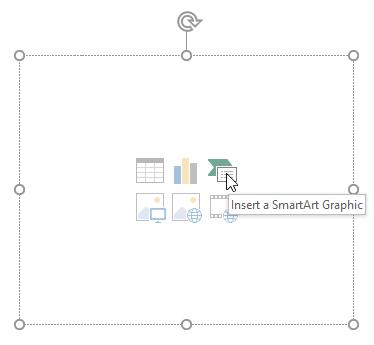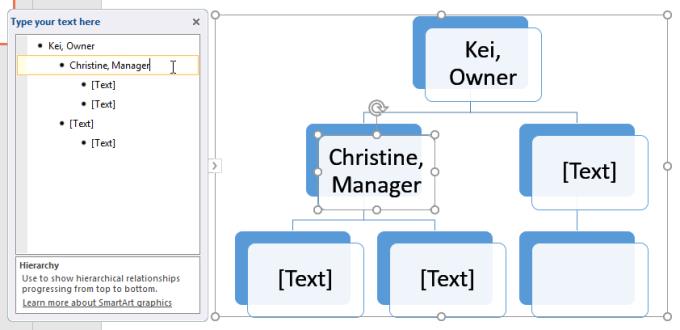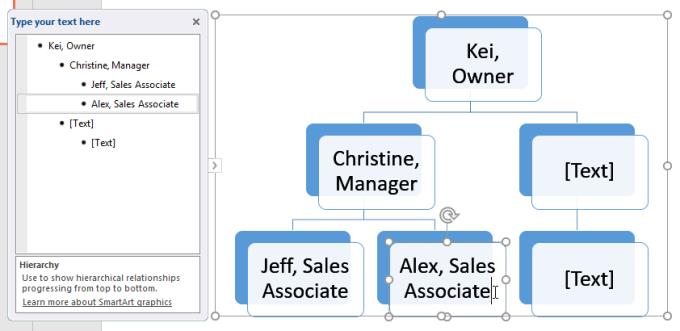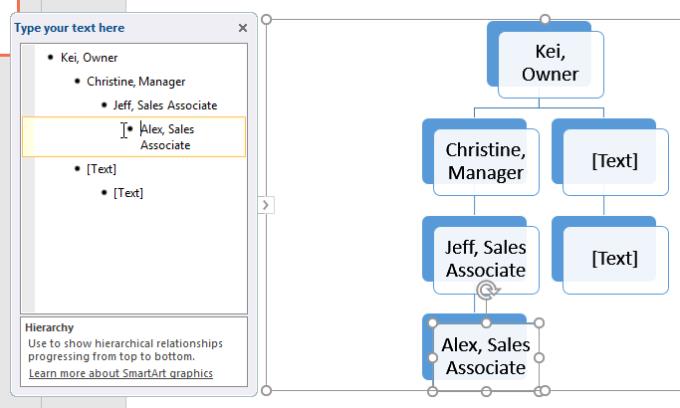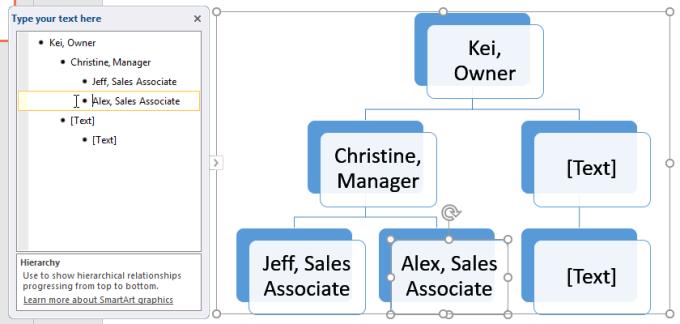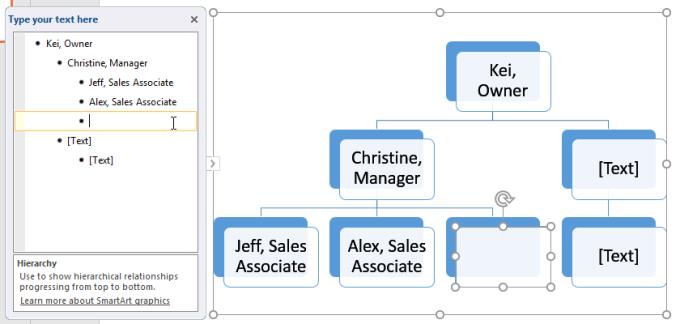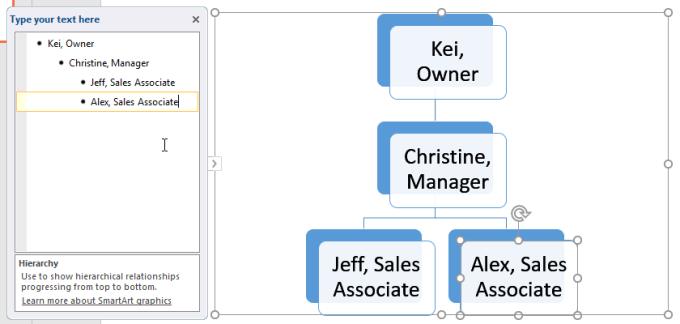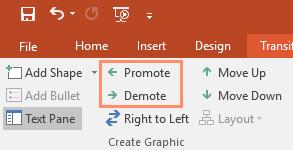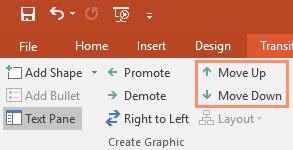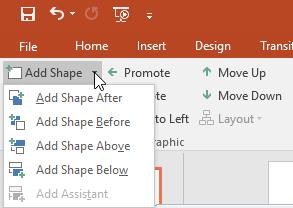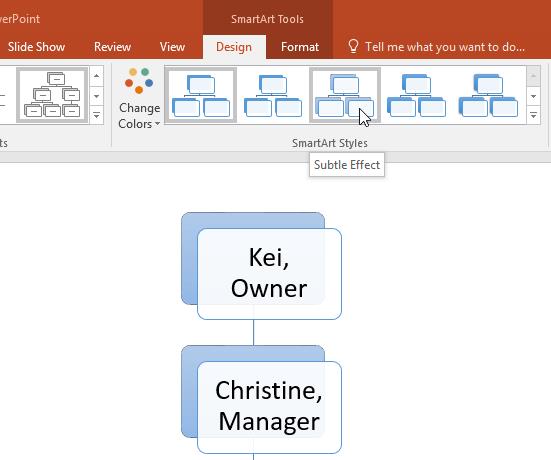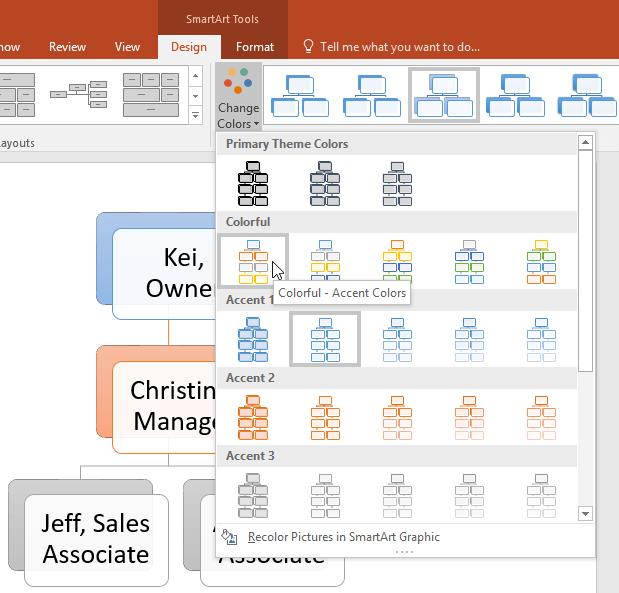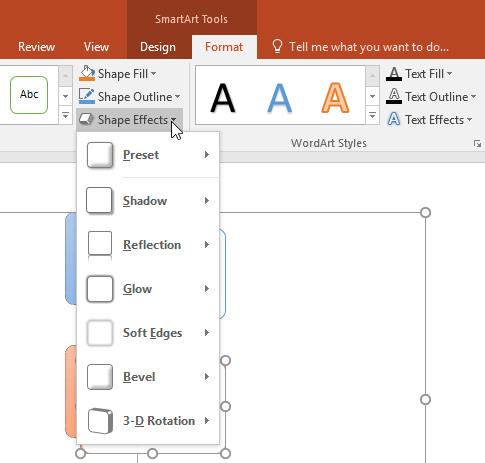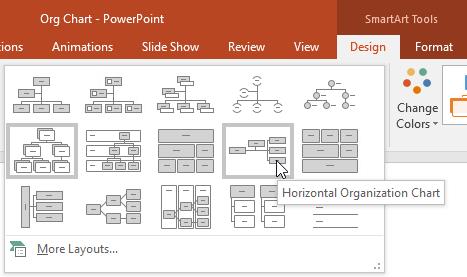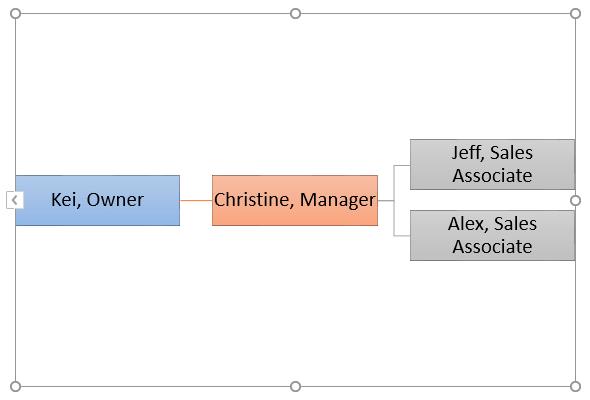SmartArt allows you to convey information graphically instead of just text. PowerPoint gives you a variety of styles to illustrate what you want. Here's how to use SmartArt in PowerPoint .
- Microsoft PowerPoint Online
- Microsoft PowerPoint
- Microsoft PowerPoint for iOS
- Microsoft PowerPoint for Android
Instructions for using SmartArt graphics in PowerPoint
- How to insert SmartArt graphics into PowerPoint
- How to add text to a SmartArt graphic
- Reorder, add, and remove shapes in SmartArt
- Sort SmartArt from the Design tab
- Customize SmartArt in PowerPoint
- Video tutorial for using SmartArt graphics in PowerPoint
How to insert SmartArt graphics into PowerPoint
1. Select the slide you want to show SmartArt.
2. From the Insert tab , select SmartArt in the Illustrations group .
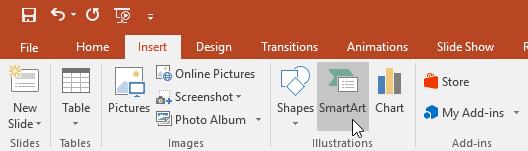
3. A dialog box will appear. Select the category on the left > the desired SmartArt graphic and then click OK .
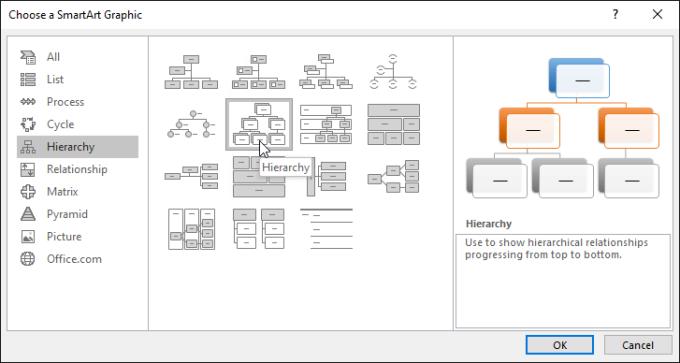
4. The SmartArt graphic will appear on the current slide.
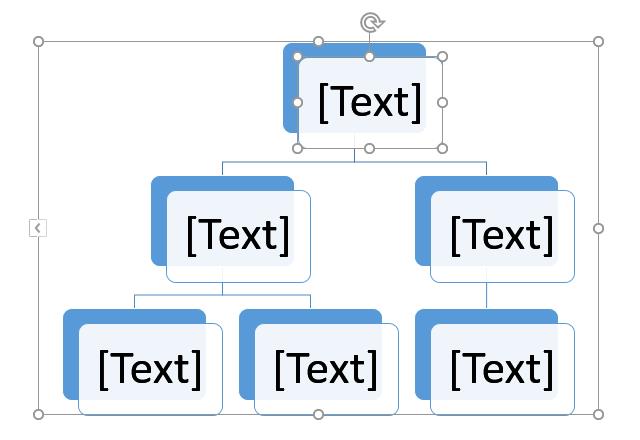
You can also click the Insert a SmartArt Graphic command in a placeholder to add a SmartArt in PowerPoint.
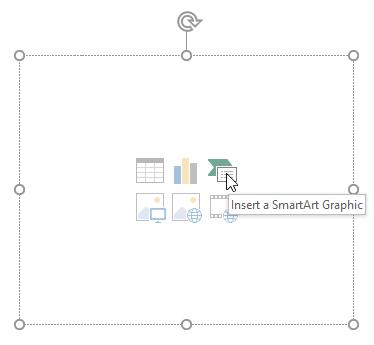
How to add text to a SmartArt graphic
1. Select SmartArt . The text panel will appear on the left.
2. Enter text next to each bullet in the text panel. That text will appear in the corresponding shape. It will be automatically resized to fit the shape.
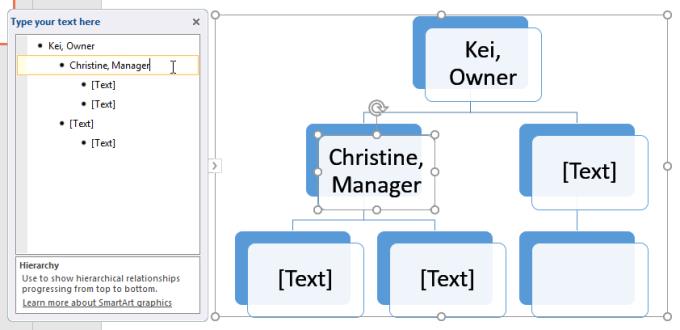
You can also add text by clicking on the desired shape and then typing the text. This action is useful if you just need to add text to a few shapes. However, with more complex SmartArt graphics, using text boxes is often quicker and easier.
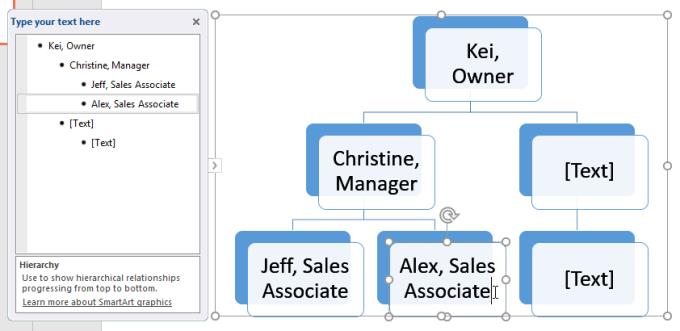
Reorder, add, and remove shapes in SmartArt
It's easy to add new shapes, change the order, and even delete shapes from a SmartArt graphic. You can do all this in the text box, similar to creating a layout for a multilevel list.
- To downgrade a shape, select the desired bullet, and then press the Tab key . That bullet will shift to the right and that shape will drop by 1 level.
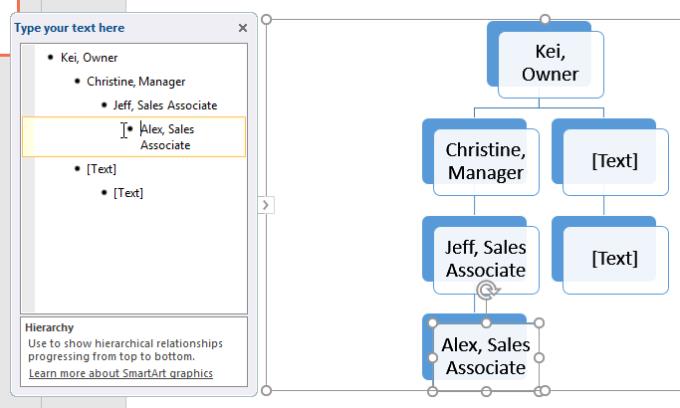
- To go up one level, select the desired bullet > press spacebar (or Shift+Tab ). That bullet will shift to the left and gain one level for the shape you choose.
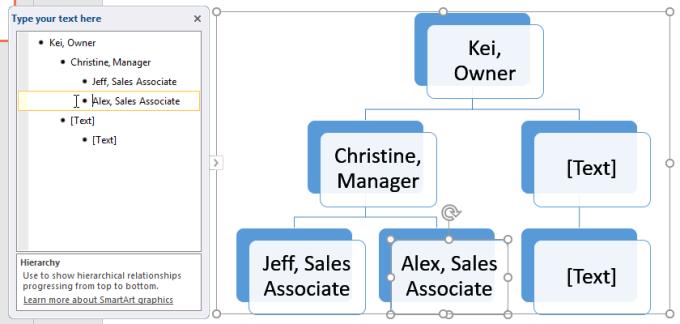
To add a new shape, place the insertion point after the desired bullet, and then press Enter . A new bullet will appear in the text box and a new shape will appear in the graphic.
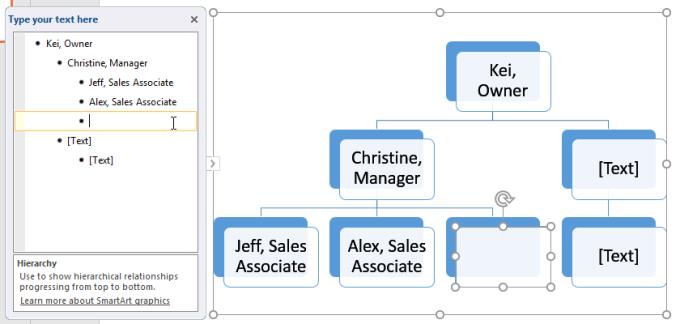
To remove a shape, keep pressing the spacebar until the bullet is deleted. That shape will disappear. This example deletes the entire shape without text.
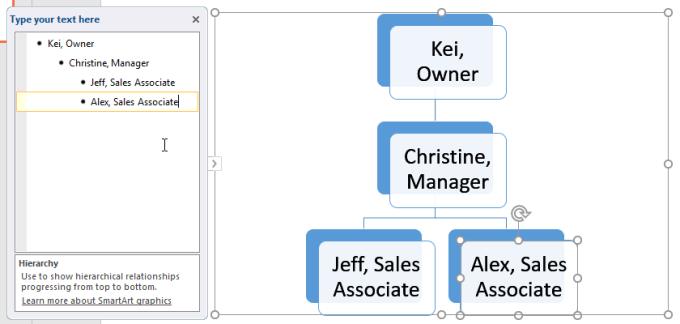
Sort SmartArt from the Design tab
If you don't want to use the text pane or the text pane to organize your SmartArt, you can use those commands on the Design tab in the Create Graphic group . Just select the shape you want to edit, then select the desired command.
- Promote and Demote : Use these commands to move an image up or down between levels.
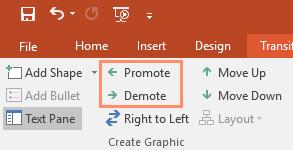
- Move Up and Move Down : Use these two commands to change the order of shapes at the same level.
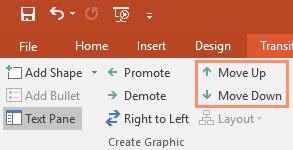
- Add Shape : Use this command to add a new shape to the graphic. You can also click the drop-down arrow for more precise placement options.
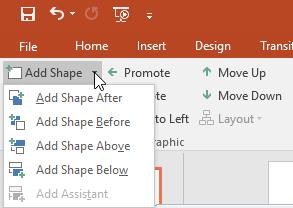
Customize SmartArt in PowerPoint
After inserting a SmartArt, you may want to change the way some details appear. Whenever you select a SmartArt graphic, the Design and Format tabs appear in the right panel of the Ribbon. Here, it's easy to edit the style and layout of the SmartArt graphic.
- PowerPoint has several SmartArt styles that allow you to quickly edit the images and content you want to convey on SmartArt. To change, simply select the desired style on the SmartArt Styles group .
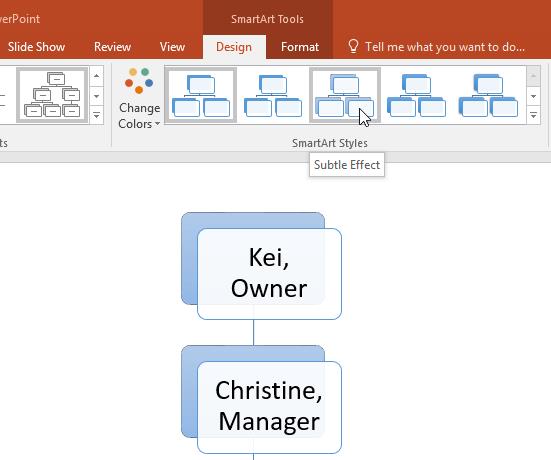
You have a wide range of color palettes to use with SmartArt. To change the color, click Change Colors and the option you want from the drop-down menu.
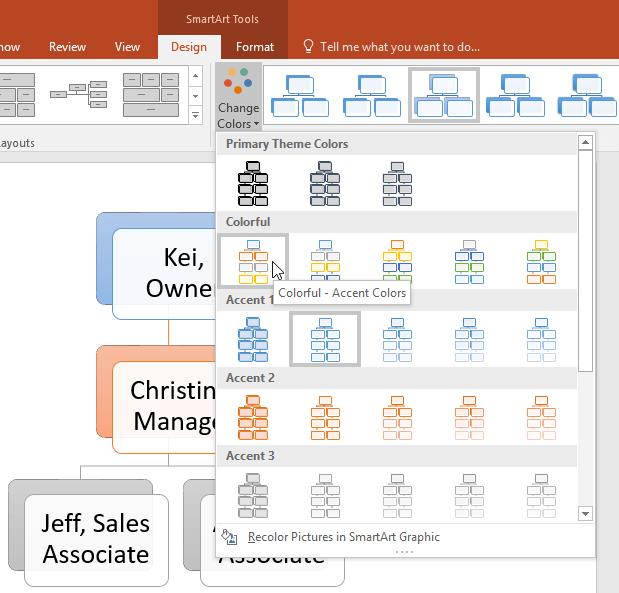
You can also customize each shape. Simply select the shape in that graphic, then select the desired option from the Format tab .
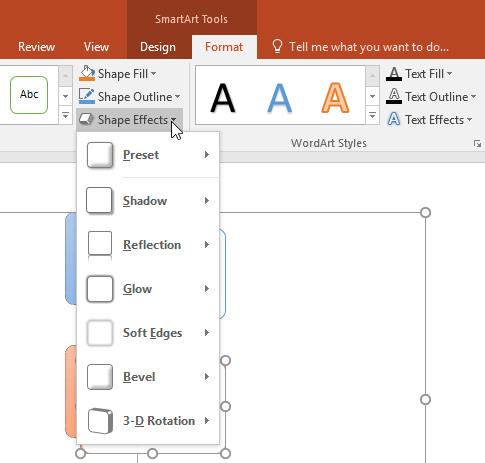
Change SmartArt layout in PowerPoint
If you don't like the way information is arranged in a SmartArt graphic, you can always change its layout to better suit the content.
1. From the Design tab , click the More drop-down arrow in the Layouts group .

2. Select the desired layout or click More Layouts to add options.
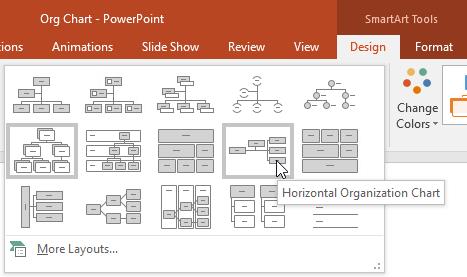
3. The selected layout will appear.
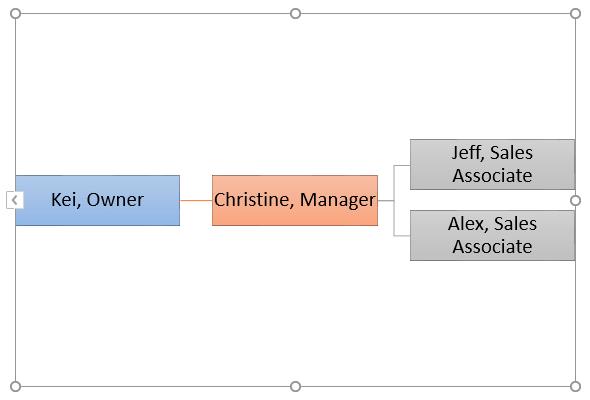
If the new layout is too different from the original, some text may not appear. So, before deciding to create a new layout, check carefully to make sure no important information is lost.
Video tutorial for using SmartArt graphics in PowerPoint
Here's everything you need to know about using SmartArt in PowerPoint. Hope this basic PowerPoint lesson is useful to you.