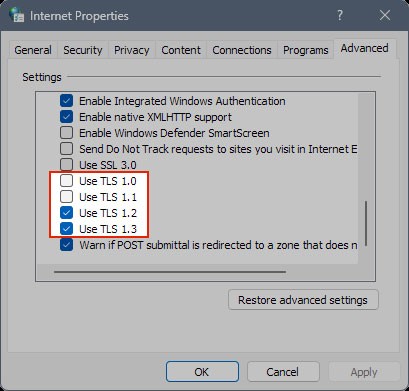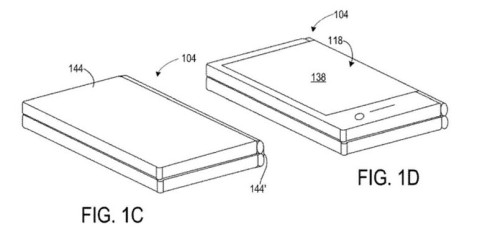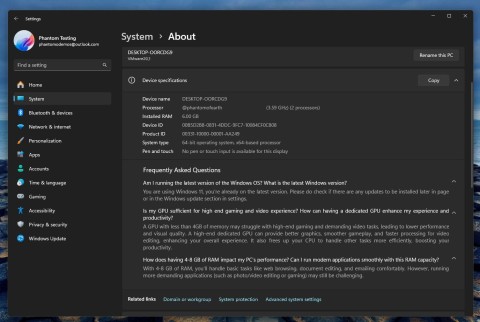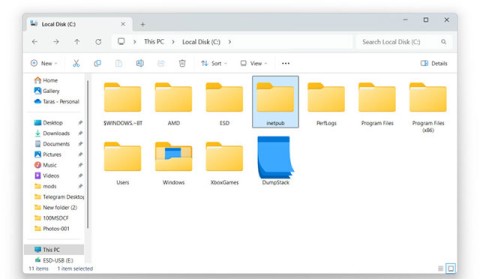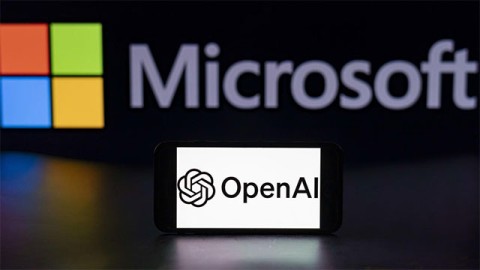Microsoft has finally released a detailed guide on how to fix the "0x80131500" error on the Microsoft Store. In fact, this is a long-standing issue on the Microsoft Store, with the first complaints appearing as far back as 2019, that is, 6 years ago and even two years before Windows 11 was released.
In a new support article about error 0x80131500 on the website https://support.microsoft.com/, Microsoft lists four ways to fix the problem including adjusting TLS (transport layer security) internet settings.
Specifically, if you encounter the error " Try again " or " Error 0x80131500 " when using or trying to open the Microsoft Store on Windows, try the following solutions:
Reset Microsoft Store apps
- Press and hold the Windows Logo Key , and then press R to open the Run dialog box .
- Type wsreset.exe and select OK .
Note: A blank Command Prompt window will open and after about 10 seconds, the window will close and the Microsoft Store will open automatically.
Check for updates
- Make sure Windows is running the latest updates.
Note: If your Windows 10 version is lower than 15063, you need to update Windows or go to www.microsoft.com/store. To check your Windows version.
- Update the Microsoft Store app to the latest version.
- Check time and location settings.
Run the Store troubleshooter (Windows 10 only)
- Windows 10 can run the Store app troubleshooter.
- Select Additional Troubleshooting Guides.
- Scroll down to select Windows Store Apps.
- Select Run the troubleshooter.
Update internet TLS settings
- Select the Windows icon to open the Start menu and search for Run.
- Type inetcpl.cpl in the Run dialog box, and then click OK.
- Select the Advanced tab and scroll down to the bottom.
- Check the Use TLS settings:
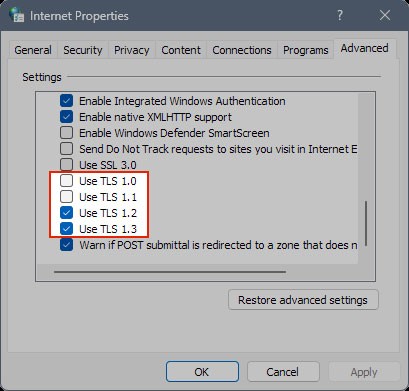
- Make sure Use TLS 1.0 and Use TLS 1.1 are unchecked.
- Make sure Use TLS 1.2 and Use TLS 1.3 are selected.
Note: Your settings may say " Use TLS 1.3 (experimental) ". That's okay, just make sure it's checked.
5. Press OK to save your settings.
Interestingly, Microsoft has used this code "0x80131500" in the context of Windows 10 20H2 update errors for some cases. Also, in case you may not know, the end of support for TLS 1.0 and 1.1 on Windows has been announced for 2023 and is disabled by Microsoft 365 products as well as the WinHTTP and WinINet API surfaces.