How to organize photos using Adobe Bridge
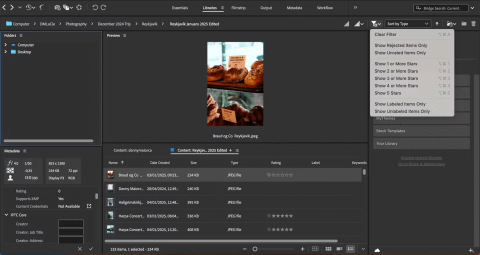
Organizing photos on your computer can be a chore, but Adobe Bridge makes it a lot easier.
Organizing your photos isn’t just for professional photographers. But a few silly mistakes can cost you thousands of irreplaceable photos. Read this before you lose them.
Table of Contents
Many people have a habit of saving photos in one place unless they need them for a specific reason. For example, photos from a camera will often stay on an external hard drive until they want to post them on Instagram . In those cases, they will transfer the files to their smartphones.
Not saving multiple copies is risky and has backfired many times. You should save at least two versions of your photos. In addition to your HDD, store your photos in Dropbox and/or iCloud. Google Photos is another option, as are a number of privacy-focused cloud storage solutions.
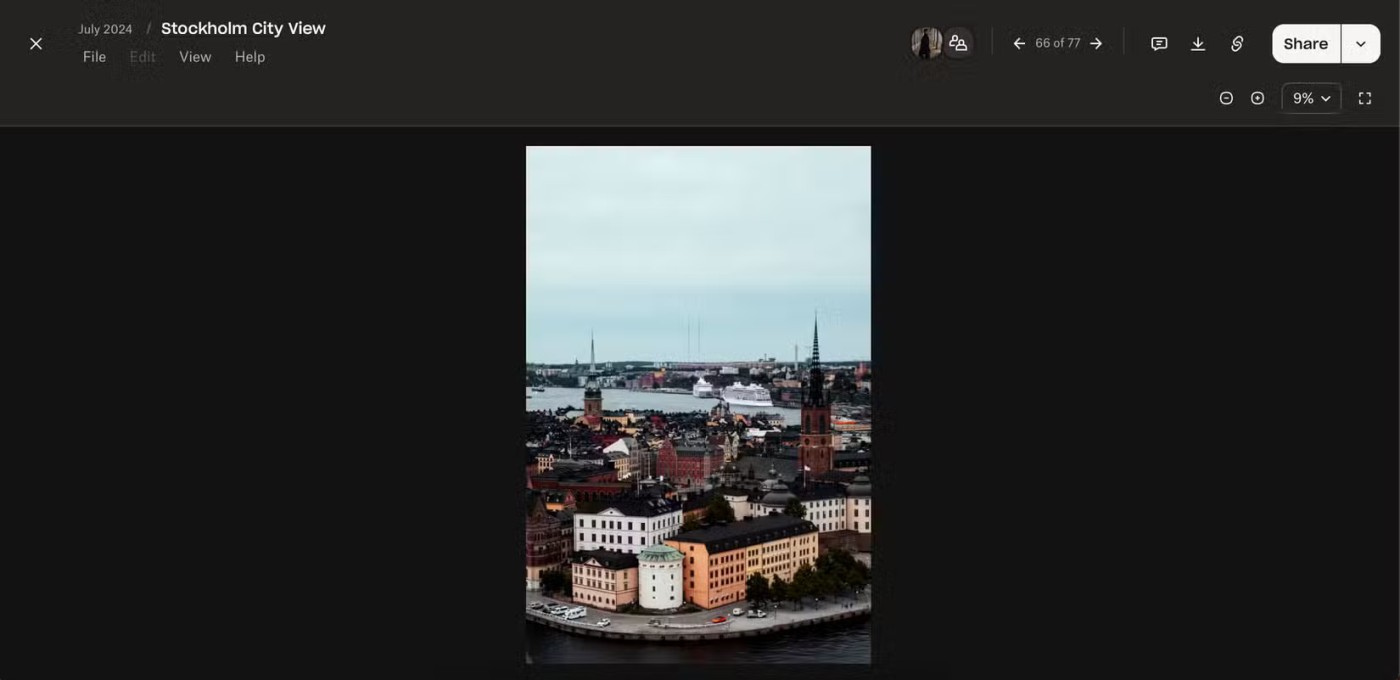
Some people like to organize their photos into three folders: Unedited, To Edit in Photoshop, and Edited. While helpful at first, they run into overcrowding as you take more photos. Putting all your edited photos in one folder can be overwhelming; it’s easier to delete everything and start over than to reorganize them.
Now, create subcategories as needed. For example, create monthly folders for recurring themes and locations. If needed, create categories for each week and specific photo shoots.
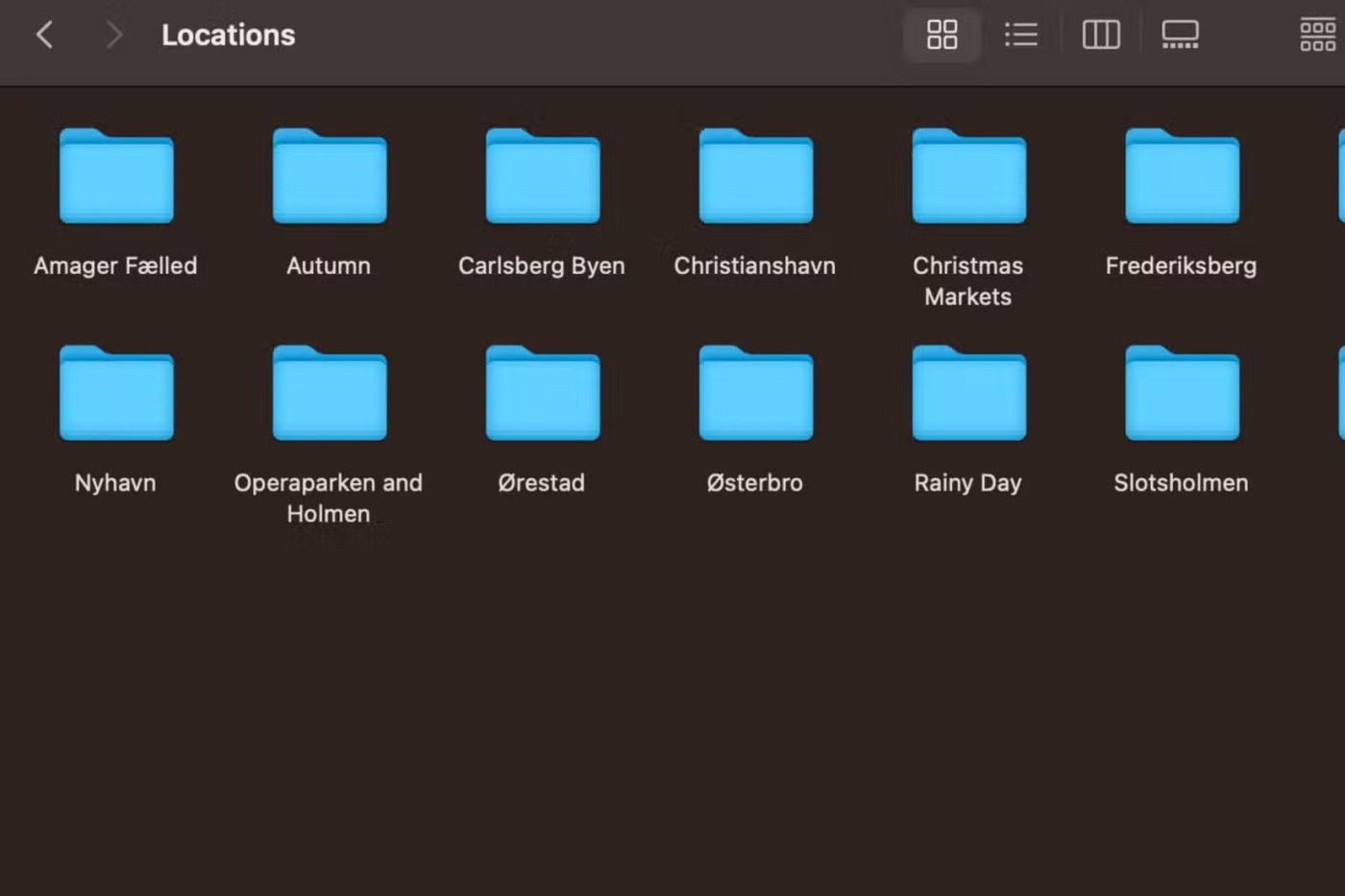
While JPEG is the default image file format, not using other types can cause problems. For example, sometimes JPEG isn't good enough when you want to sell your photos.
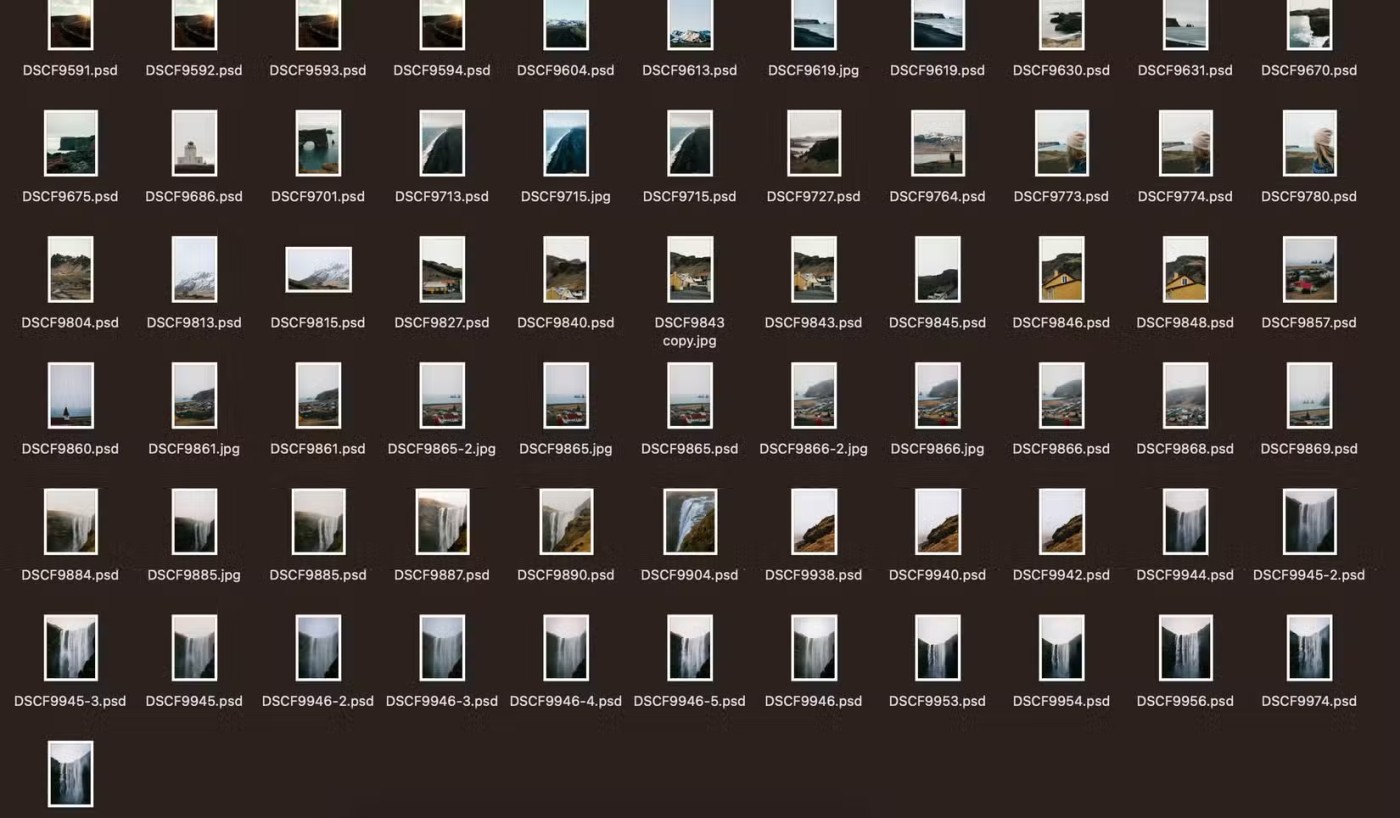
Now, save your important photos in at least two file formats. TIFF is good for photos you want to sell as posters, while JPEG 2000 is ideal for lossless files. Use PSD if you plan to edit them in Photoshop later.
Whether you're editing or archiving photos, prioritizing the most important ones will help you stay organized. Storing files in random order will make it difficult to find them later.
So really prioritize. At the very least, mark your photos as favorites on your iPhone. On your computer, organize your photos using Adobe Bridge , which uses a star rating system. Plus, you can use the app to reject and delete images you won't use.
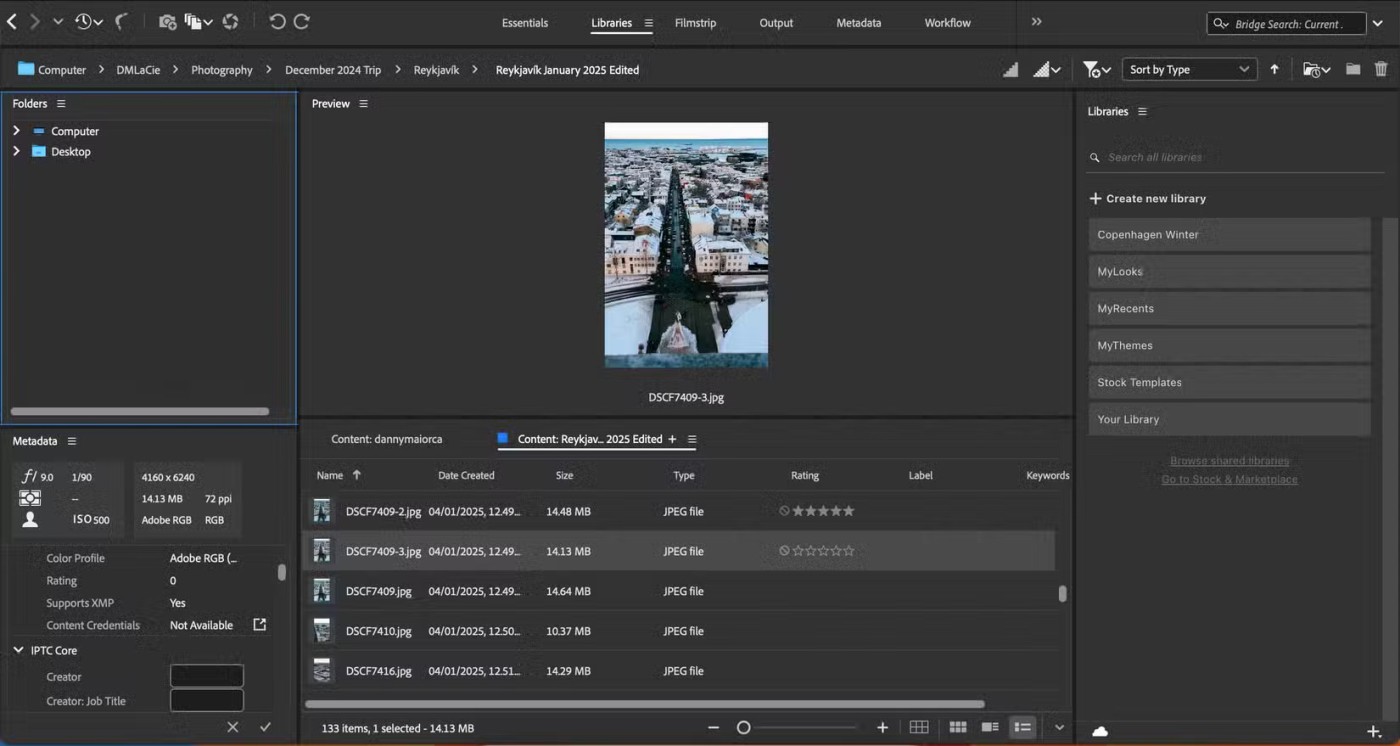
Keeping the default image file name causes unnecessary stress when you want to find the image later. "DSCF1234.jpg" isn't the easiest term to search for, to put it mildly. Searching by date is sometimes a lifesaver, but you can't always remember exactly when certain photos were taken.
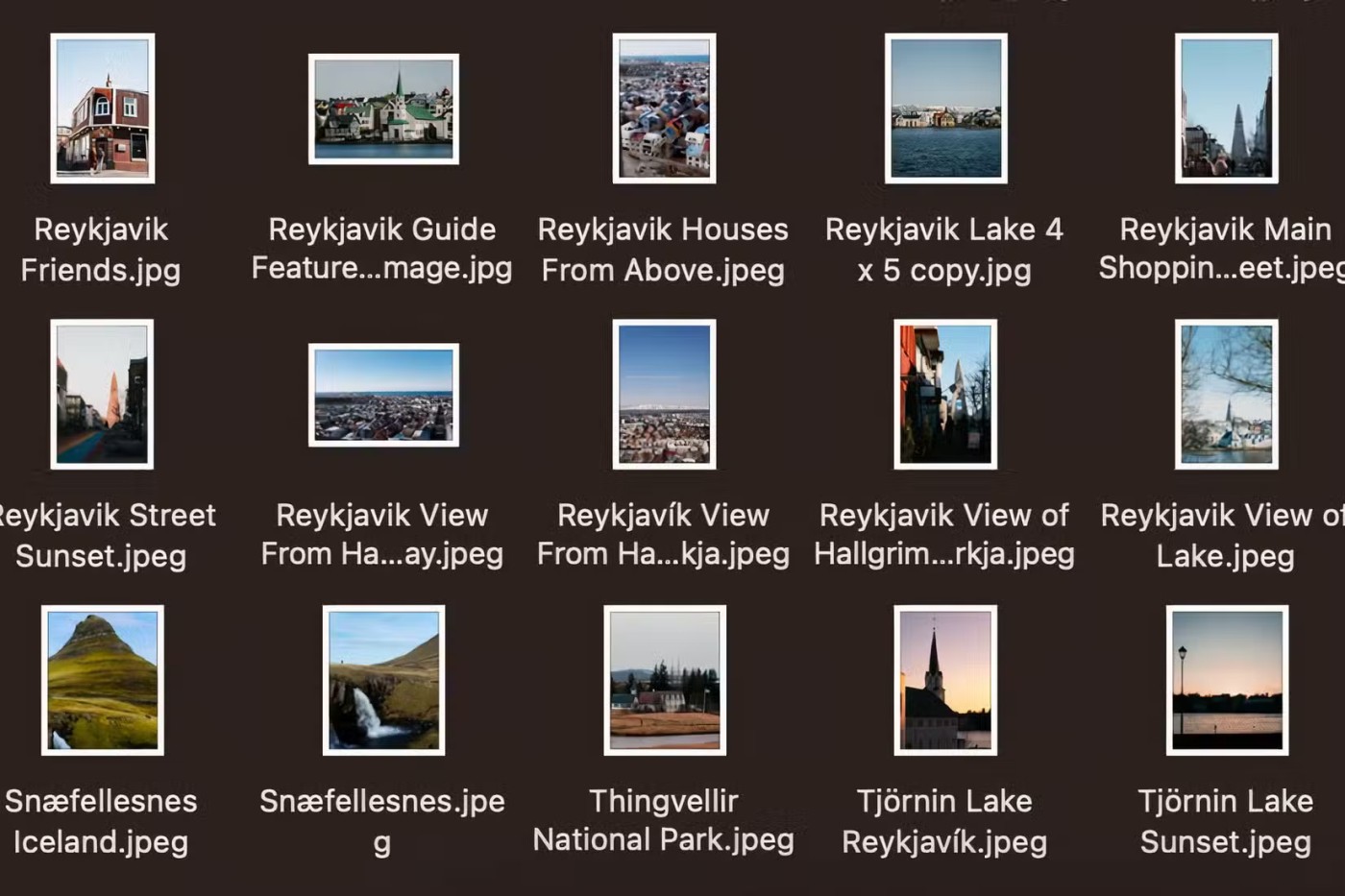
While you can't rename files on your phone, renaming files on your computer and cloud software is easy. Name your photos something you can remember, like "Portugal_Beach_Sunset_2018-06-05." You can then search for them on your hard drive or storage platform without having to go into the exact folder or guess.
Sometimes people delete photo editing software for various reasons. But it can be terrifying if after reinstalling the app you find an empty folder.
So try to avoid deleting your apps and look for alternative fixes. But if you have to, save all your files to an external hard drive and import your photos back into Lightroom . Lightroom CC is another option, as all your photos are stored in the cloud.
Before buying a MacBook and accessing iCloud, many people relied on their old computer’s native apps to organize their photos. But every time they needed to wipe their device, they lost all their files. Fortunately, this problem is easily fixed.
Instead of relying on your computer, upload your important photos to a cloud server. Luckily, Macs do this by default — but you shouldn’t use the native app on any operating system. A nice bonus is that storing photos in the cloud saves storage space.
While it’s common to resize Instagram photos to 4:5, people have more flexibility when posting photos to blogs or other online platforms. But despite the need to resize photos, many people still keep everything in the same folder.
Besides losing photos that could have been shared, not organizing your photos based on where you use them means it takes more effort to find them. Creating folders titled “For Instagram,” “Shared with Family,” etc. is an easy solution.
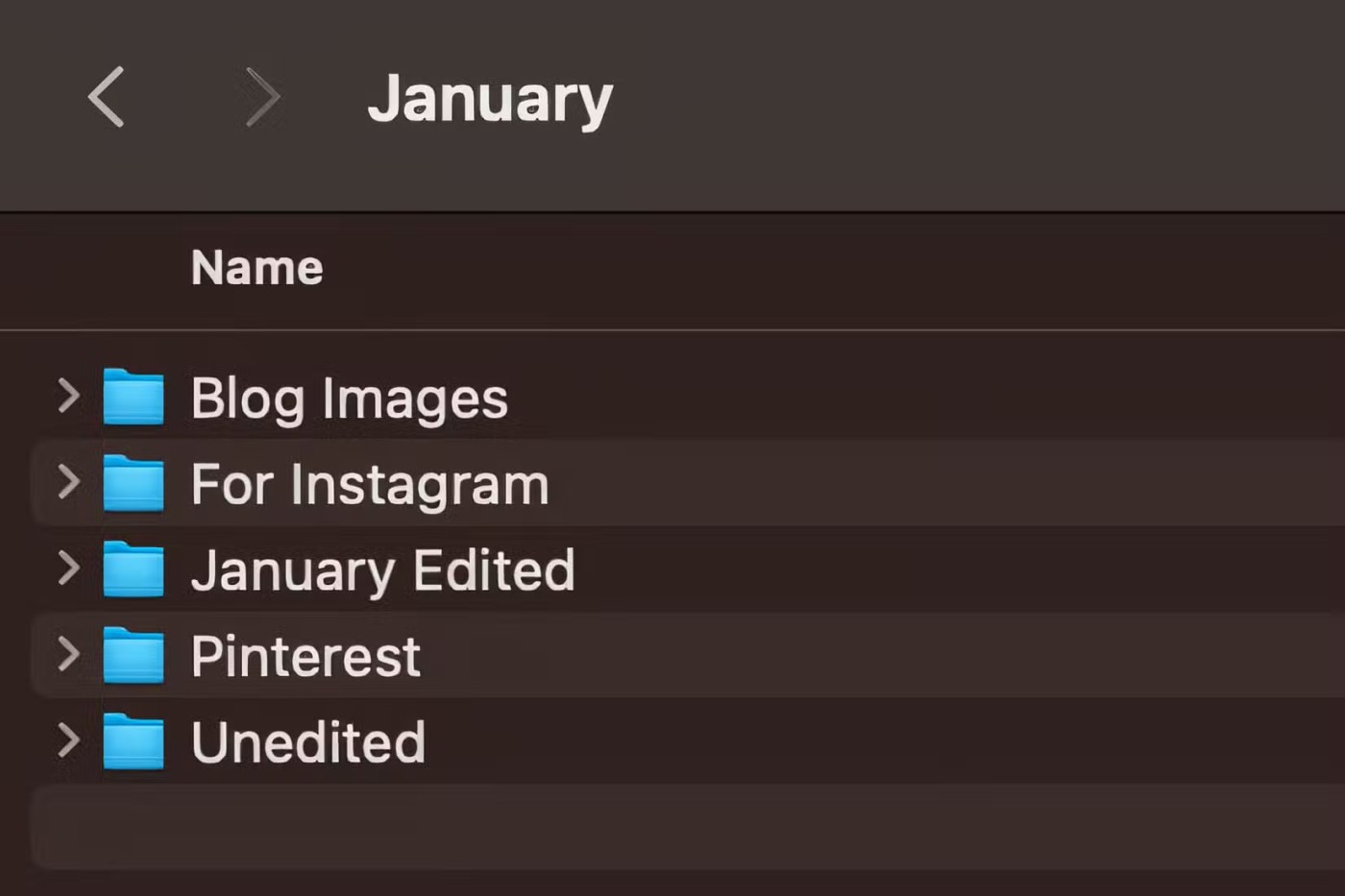
Many people never realize that tagging someone on Facebook can lead to photos being organized elsewhere. It’s even harder to find photos of people based on folders alone, so many people wish they’d added tags to their portraits sooner.
Thanks to Facial Recognition in the Photos app, you don't need to create tags on your iPhone. On your computer, you can create them the same way you would any other tag (except you use the person's name instead of something descriptive).
In the past, many people only backed up their photos when they got overwhelmed with browsing through their folders. In addition to being more time-consuming, it meant they were always at risk of losing files. Even on iCloud, many people turned off automatic backups. In the event of a system crash or hard drive failure, years of precious memories could be lost.
Now, back up regularly. Turn on automatic iCloud backups on your Apple devices; if yours has this feature, you should. When using Lightroom and Photoshop, upload edited photos to Dropbox immediately after a session.
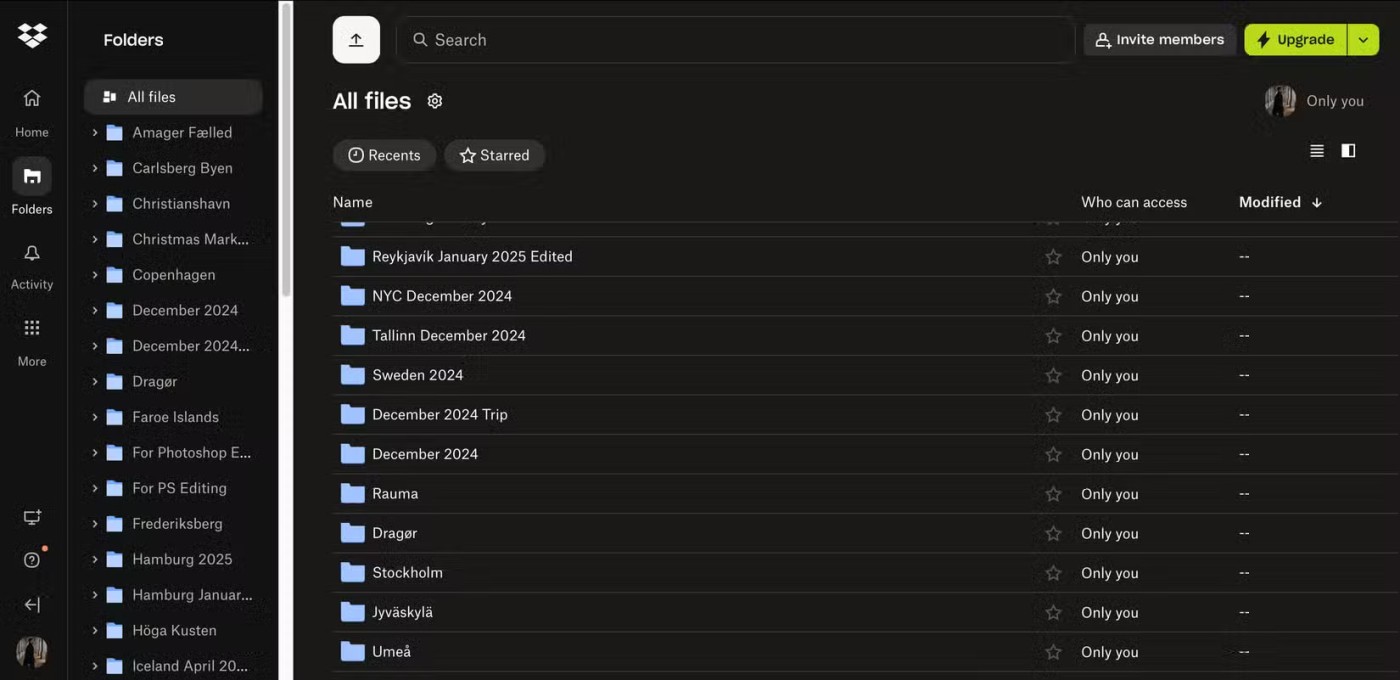
Organizing your photos takes time, but not as much as recovering lost photos. Because sometimes it’s just not possible, you try to keep things organized now. Think of it as a normal part of your schedule and less stressful than having to reorganize everything later.
Struggling with Microsoft Teams "Joining Error" via link? Discover quick, step-by-step troubleshooting fixes for smooth meeting joins. Updated with the latest solutions for desktop, web, and mobile.
Frustrated by Microsoft Teams "MS Team Error" 2026? Discover proven, step-by-step solutions to get back online instantly. Latest 2026 updates included for seamless fixes.
Struggling with Microsoft Teams "Loading Error" infinite loop? Follow our expert, step-by-step guide to fix it quickly. Clear cache, update app, and more for seamless teamwork. Works on Windows, Mac & web.
Struggling with Microsoft Teams "Chat Error" not sending messages? Discover step-by-step fixes for the latest Teams issues, from cache clearing to network tweaks. Get back to chatting seamlessly in minutes!
Tired of Microsoft Teams "Meet" joining error blocking your meetings? Discover proven, step-by-step fixes to resolve Microsoft Teams Meet joining issues quickly and get back to seamless collaboration. Updated with the latest troubleshooting tips.
Struggling with Microsoft Teams "Installation Has Failed" on Windows 11? Follow our step-by-step troubleshooting guide with proven fixes, from clearing cache to advanced repairs, to resolve the error quickly and painlessly. Get Teams running smoothly today!
Tired of Microsoft Teams Breakout Rooms not showing up? Follow our ultimate guide with step-by-step fixes, troubleshooting tips, and prevention strategies to get breakout rooms working seamlessly for productive meetings.
Tired of Microsoft Teams shortcut error blocking your workflow? Learn proven steps to solve Microsoft Teams shortcut error and startup crashes for smooth collaboration. Quick, easy fixes inside!
Struggling with Microsoft Teams "Planner Error" in channels? Discover proven, step-by-step solutions to resolve it quickly and restore seamless collaboration. No tech skills needed!
Discover how to set up Microsoft Teams for school and education effortlessly. Get free access, create classes, assignments, and meetings with our ultimate guide for teachers and students. Boost learning today!
Discover how to use Microsoft Teams Whiteboard in 2026 with this complete guide. Learn access methods, AI-powered features, step-by-step tutorials, and pro tips for seamless collaboration in virtual meetings. Boost productivity today!
Stuck with Microsoft Teams errors? Get step-by-step fixes for crashes, sign-in failures, audio glitches, and more. Proven solutions to resolve general Teams issues fast and frustration-free.
Stuck with Microsoft Teams Wiki not loading error? This ultimate troubleshooting guide delivers quick, step-by-step solutions to fix the issue fast and restore seamless collaboration.
Struggling to locate the Microsoft Teams Installation Folder on your PC? This step-by-step guide reveals exact paths for new and classic Teams, per-user & per-machine installs. Save time troubleshooting!
Struggling with Microsoft Teams Proxy Error? Discover proven Troubleshooting Microsoft Teams "Proxy Error" Settings Fix steps. Clear cache, adjust proxy settings, and get back to seamless calls in minutes with our expert guide.












