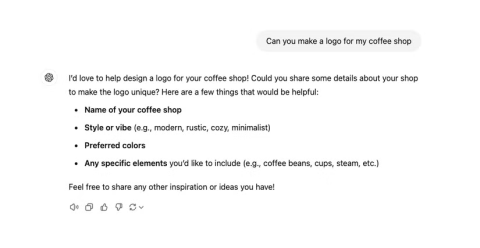How to use DALL-E 2 to generate AI images from text descriptions
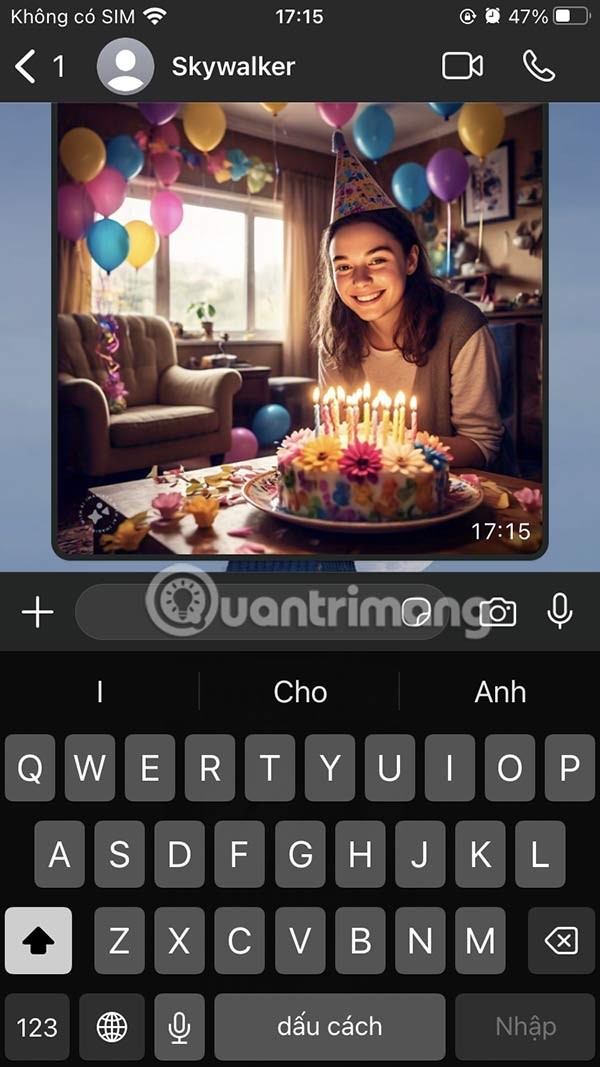
DALL-E 2 is one of the most popular AI platforms that gives users the opportunity to create amazing artwork from text descriptions.
While DALL-E has made significant strides since its initial release, it is far from perfect. The art creation tool has a number of issues that need to be addressed, many of which become more apparent with regular use. Inconsistencies and incorrect sizing are just a few examples.
Table of Contents
While AI isn't great at writing text in images, after trying dozens of AI art generators, DALL-E is one of the worst options in this regard. It'll generally be successful with simple requests, but as you can see below, the software still struggles with spelling out the accent marks for the word "Café."
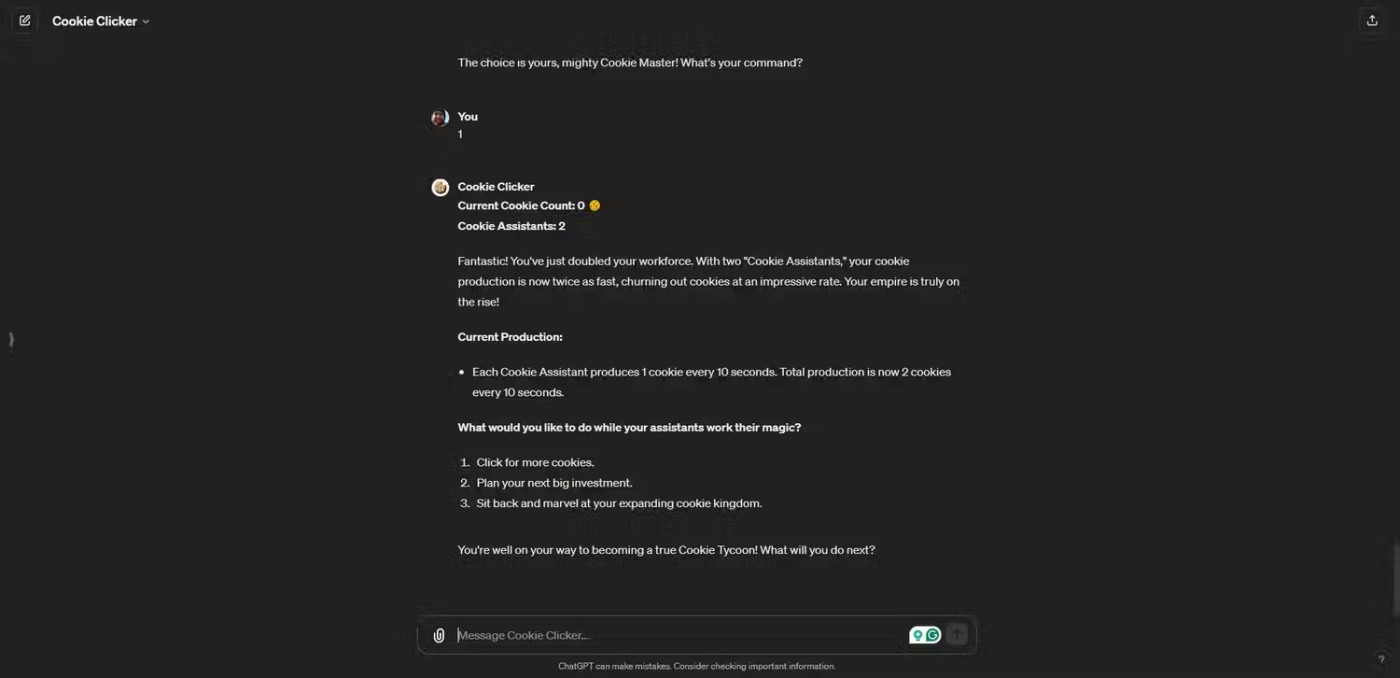
You'll also notice that DALL-E doesn't produce legible text for street signs and similar objects.
DALL-E understands the need to create images quite well, but fails to resize them when requested. For example, the author of this article asked the software multiple times to resize images for different blogs; but each time, DALL-E just recreated the images.
Luckily, cropping and resizing images is pretty straightforward. There are plenty of free tools, like Canva , that let you do it. However, it would be nice if you could do it without relying on third-party software.
DALL-E doesn’t have too many problems with depth of field, but it’s pretty bad at generating realistic images. For example, the author first asked the AI to create an image of a golden retriever in the mountains below (without specifying what kind of image it was).

While beautiful, it was clear that the photo was created using AI. So the author then asked DALL-E to make it more photorealistic. However, the result looked even more fake (even a little creepy).

Using a photorealistic custom GPT is useful, but you need a premium subscription to access it. Otherwise, you can look to many AI art creation tools that produce photorealistic results, such as Adobe Firefly.
One way to write better prompts in Midjourney , ChatGPT , and other AI tools is to say what you don't want the software to do. In many cases, doing so will yield better results. However, DALL-E is an exception.
In many cases, the author asked DALL-E to not include certain elements in his images. However, the tool added them anyway. Sometimes recreating the image will work, but it is better not to do this.
On the contrary, you will rarely encounter this problem when using Adobe Firefly.
Many AI art creation tools have weaknesses; for example, when testing Photo AI, it was particularly bad at generating hands. DALL-E also had its flaws, with inconsistencies in many areas.
While DALL-E is great at generating images in general, it isn't always good at generating images of people holding objects. It's also bad at generating computer screens. It often gives you a bunch of random shapes. Asking the software to turn off the computer screen can sometimes help.
DALL-E can create a number of different types of images; you can create AI art that looks like paintings, and you can also create images that look more 3D. However, this variety in image creation can sometimes lead to inconsistent styles.
When you ask DALL-E to generate an image, you have to be specific about what you want. Otherwise, you might get something random. This isn't a problem if you're just testing the app, but it is if you want a consistent style.
Making objects in your photos look proportional to their real-life counterparts is important if you care about the accuracy of your photos. Unfortunately, DALL-E sometimes doesn't make things look as expected. For example, if you ask the software to create an image of a person holding a phone in their hand, the phone will sometimes be too big.
Trying to ask the software to make the image wider can help, but this actually makes the problem worse, making the final image look fake. Trying different DALL-E correction requests can help, but overall there is no solution to this problem.

At first glance, DALL-E would seem like a great way to create personal calendars, birthday cards, phone wallpapers, etc. However, you will quickly discover that the software does not perform well in this area.
For example, when trying to create a birthday card cover using DALL-E, the author wanted to create an image in the app and then upload it to a service like Moonpig. Unfortunately, the result was a design that included a birthday card in the image.

If you really want to use DALL-E for these types of designs, don't say you're going to use it on a birthday card. Instead, specify what you want the program to do, then adjust the size later.
Note : It is best to just create the image in DALL-E and add the text in another application.
Sometimes you don't know the specific AI design you want to use. Turning to the generator and asking them to generate multiple image variations might make sense in these cases. But in my experience, DALL-E tends to be quite "lazy" when the user asks for multiple options.
In many cases, the photos you receive will look very similar, so you have to be specific. It is more effective to create one image after another than to request multiple variations.
While many people still like using DALL-E in general, it is not perfect and you will eventually run into problems. For example, it is not good at creating photorealistic images without a custom GPT. Furthermore, it often fails to remove elements that you do not want in your images. However, you should still try DALL-E to see for yourself if you encounter these problems.
DALL-E 2 is one of the most popular AI platforms that gives users the opportunity to create amazing artwork from text descriptions.
DALL-E can paint you a picture and create realistic images, but it is not a painter or a photographer. As an AI model, DALL-E is an interesting tool that you will want to try at least once.
Diet is important to our health. Yet most of our meals are lacking in these six important nutrients.
At first glance, AirPods look just like any other true wireless earbuds. But that all changed when a few little-known features were discovered.
In this article, we will guide you how to regain access to your hard drive when it fails. Let's follow along!
Dental floss is a common tool for cleaning teeth, however, not everyone knows how to use it properly. Below are instructions on how to use dental floss to clean teeth effectively.
Building muscle takes time and the right training, but its something anyone can do. Heres how to build muscle, according to experts.
In addition to regular exercise and not smoking, diet is one of the best ways to protect your heart. Here are the best diets for heart health.
The third trimester is often the most difficult time to sleep during pregnancy. Here are some ways to treat insomnia in the third trimester.
There are many ways to lose weight without changing anything in your diet. Here are some scientifically proven automatic weight loss or calorie-burning methods that anyone can use.
Apple has introduced iOS 26 – a major update with a brand new frosted glass design, smarter experiences, and improvements to familiar apps.
Yoga can provide many health benefits, including better sleep. Because yoga can be relaxing and restorative, its a great way to beat insomnia after a busy day.
The flower of the other shore is a unique flower, carrying many unique meanings. So what is the flower of the other shore, is the flower of the other shore real, what is the meaning and legend of the flower of the other shore?
Craving for snacks but afraid of gaining weight? Dont worry, lets explore together many types of weight loss snacks that are high in fiber, low in calories without making you try to starve yourself.
Prioritizing a consistent sleep schedule and evening routine can help improve the quality of your sleep. Heres what you need to know to stop tossing and turning at night.
Adding a printer to Windows 10 is simple, although the process for wired devices will be different than for wireless devices.
You want to have a beautiful, shiny, healthy nail quickly. The simple tips for beautiful nails below will be useful for you.