Why are transparent public toilets a genius solution for the Japanese?

The name may sound a bit paradoxical, but in fact, transparent public toilets solve two difficult problems in Japan.
AI tools are available in almost every design software, from Adobe products to Canva and everything in between. While AI design tools are fun to use, some can feel like they take away from the seriousness of creative design. However, there are a number of creative AI tools that are actually worth your time.
Table of Contents
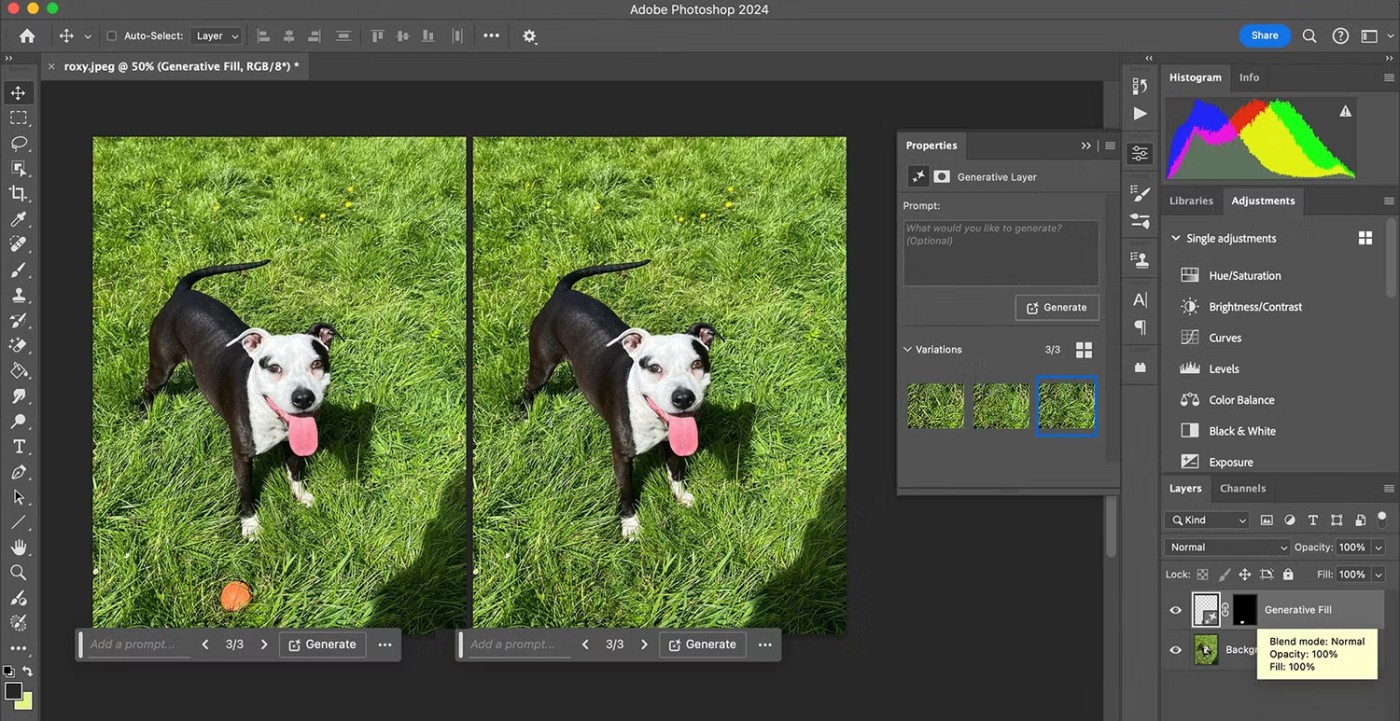
One of Adobe Photoshop's first AI-generated tools, Generative Fill, provides a fast and accurate way to remove unwanted and unpleasant elements in images.
As a photo editor or manipulator, this tool is very useful and rarely makes mistakes. Traditionally, removing elements is done by painstakingly copying, blending, and reselecting areas. Generative Fill uses AI to map your image and replace the area you selected with 3 similar texture and color options. It works so well, you often won’t even know it.
Generative Fill is non-destructive, allowing you to make editing decisions throughout a project without being tied to a specific visual ideal.
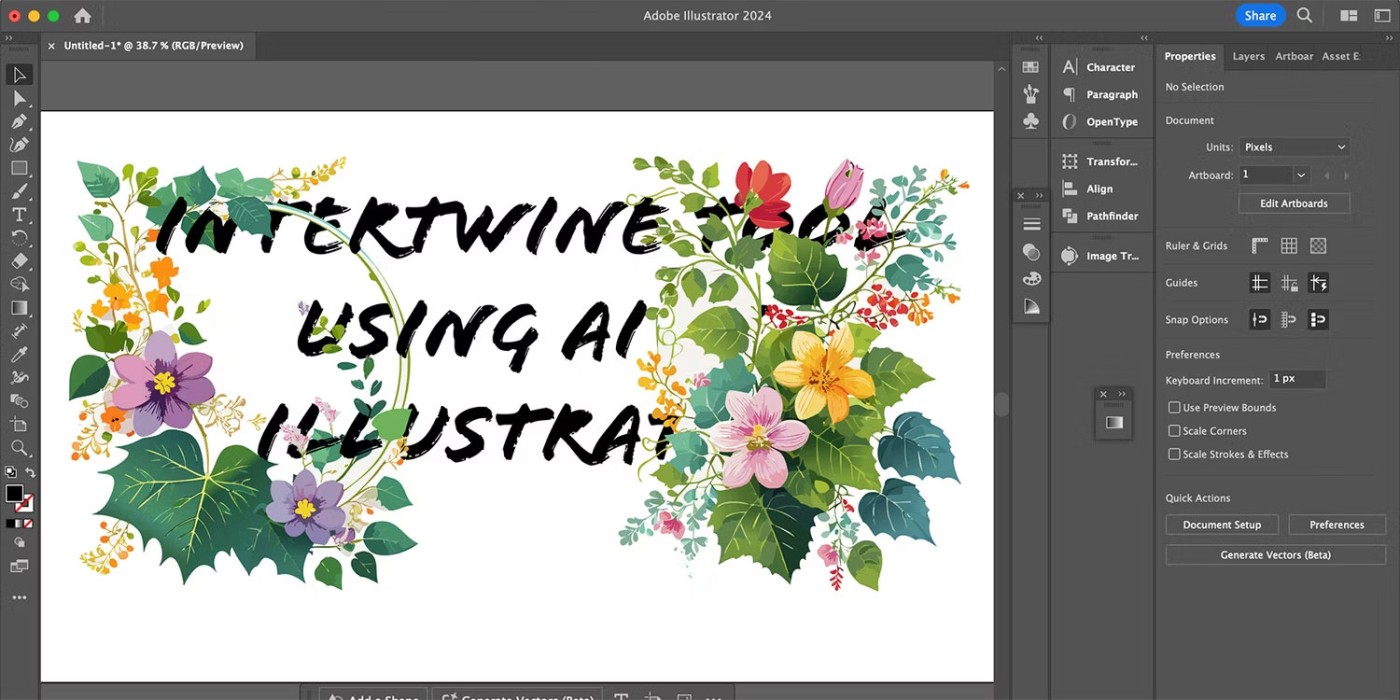
Illustrator introduced the Intertwine tool in 2023 as a non-destructive way to intertwine layers in your vector drawings and artwork. The tool works easily to add depth and complexity to your illustrations.
Before Intertwine, you had to deal with multiple layers, fiddly erasers, and the dread of having no way to go back if you made a mistake. Intertwine makes all of that quick and easy with a little help from AI.
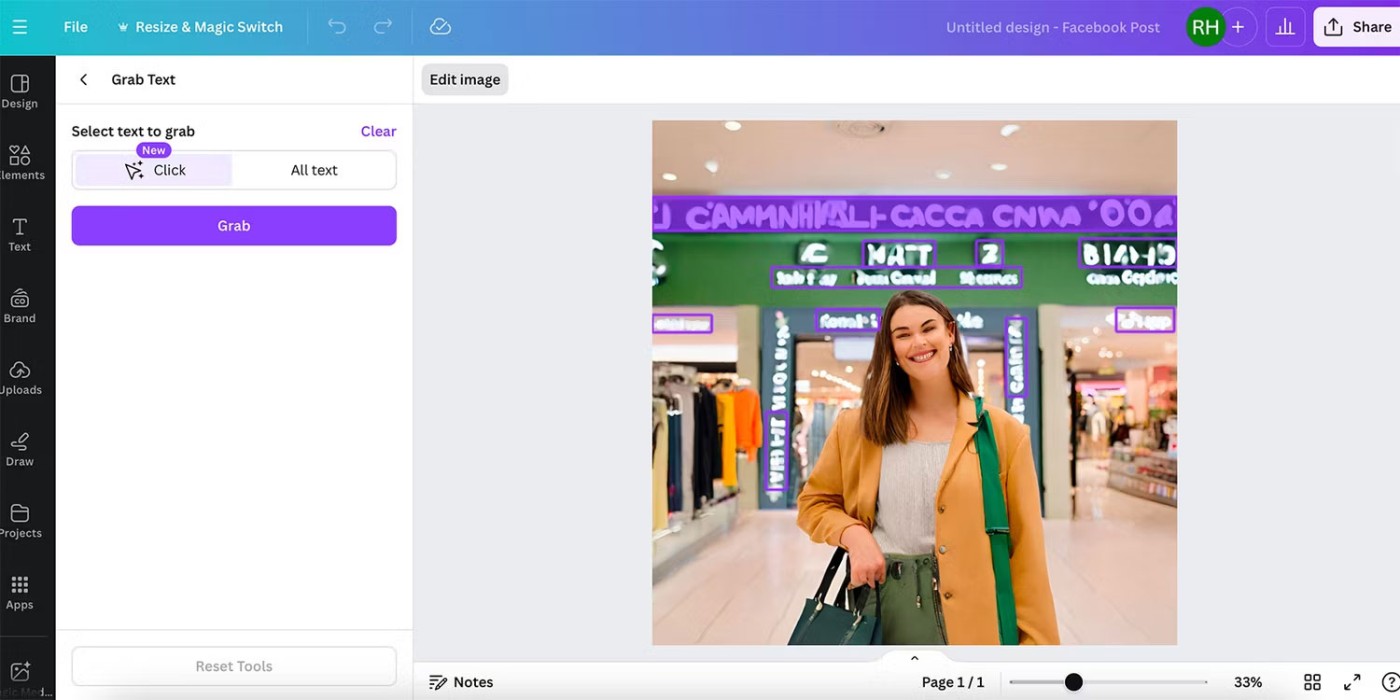
Canva’s Magic Studio offers a ton of AI tools. One of our favorite AI features is the Grab Text tool. It’s useful for identifying and removing gibberish from AI images, as well as removing text from photos or flat designs so you can rewrite it in the same font. It preserves both the font style and the background behind the text, whether you want to remove the entire text or rewrite it.
While Canva isn't an image editing app like Photoshop, the Grab Text tool is the best way to edit text while keeping the integrity of the image intact.
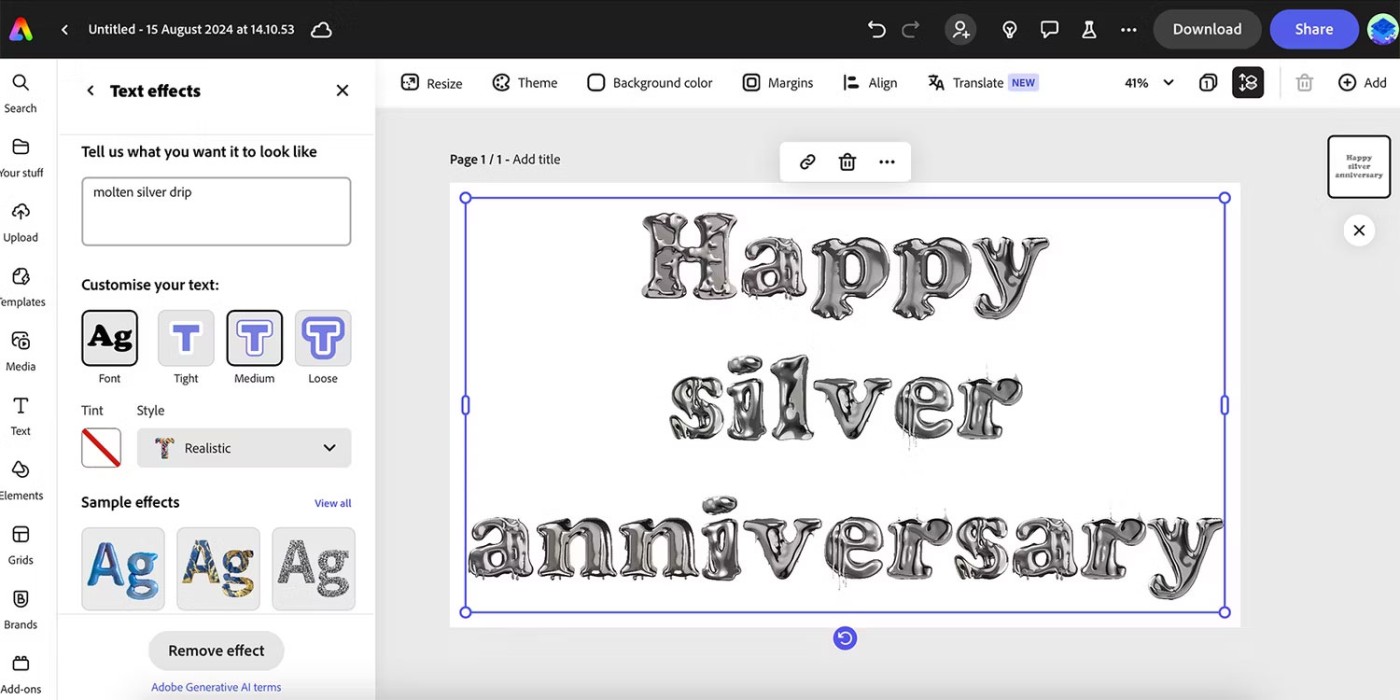
Similar to Canva’s Magic Morph tool is Adobe Express’ Text Effects 3D AI tool. This tool only works on text, but it’s a great way to add depth to your Express designs while using other Adobe features. With great options like adding realistic honey drops, metallic sheen, or vines to your lettering, you can also choose freehand Text Effects on your letters.
The best thing about this AI feature is that it can be easily integrated into other Adobe projects and designs, not only in Adobe Express but also using Creative Cloud, you can open and edit the project in Photoshop, Illustrator or more – and vice versa.
This effect is best used on graphic design projects like eye-catching posters, advertisements, or social media content. Adobe's powerful AI systems in Adobe Sensei and Adobe Firefly will take your 3D text to the next level.
With a plethora of AI image generators, AI editors, and other AI features, it can be difficult to know which features and tools are worth using, which are useful to your design process, and which don’t make it obvious that your designs are edited or created with AI. This list of trendy AI tools are things that can really benefit your creativity in a variety of ways.
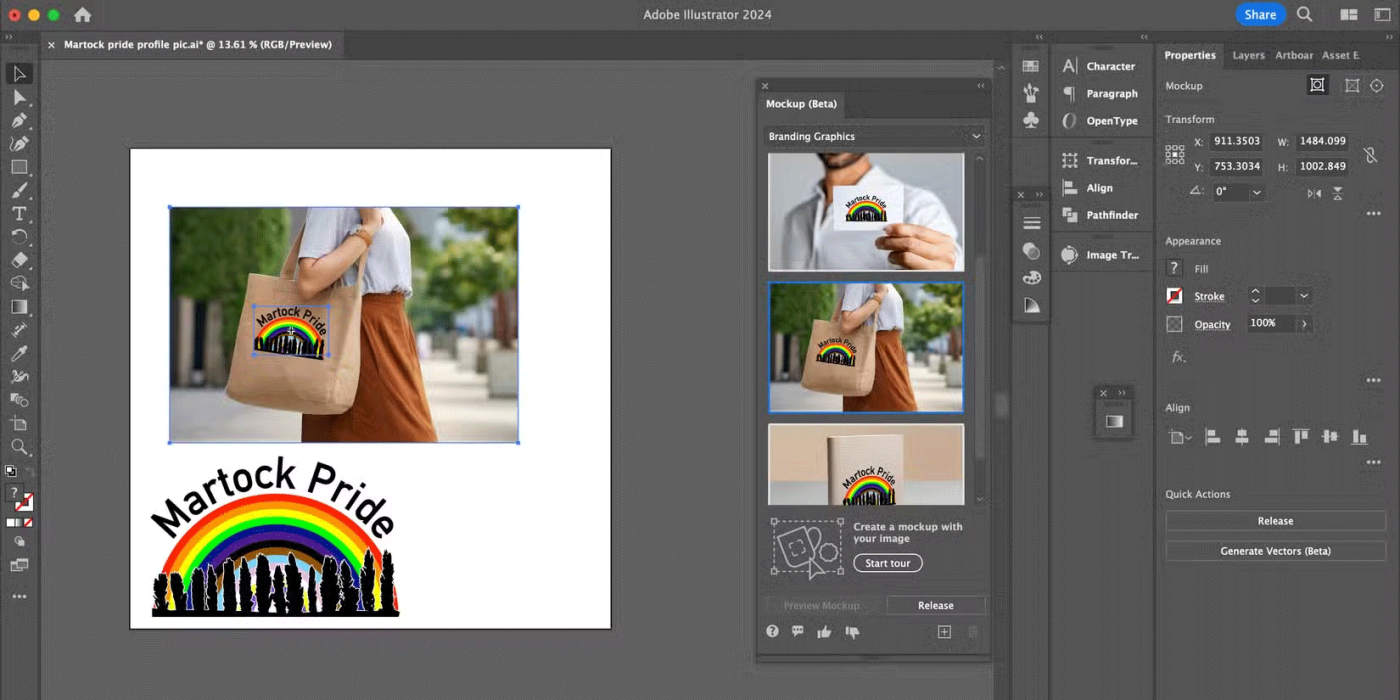
Using Adobe software means there are a lot of great ways to create mockups for a variety of products, but Illustrator has introduced its own AI mockup tool that lets you place your vectors side-by-side directly on a set of product mockups.
Normally, you would have to save your vector design, then open it in another program like Photoshop and experiment with layers, blending and displacement to get a realistic result. Illustrator’s AI Mockup tool does all that for you, and you just drag your design into the scene.
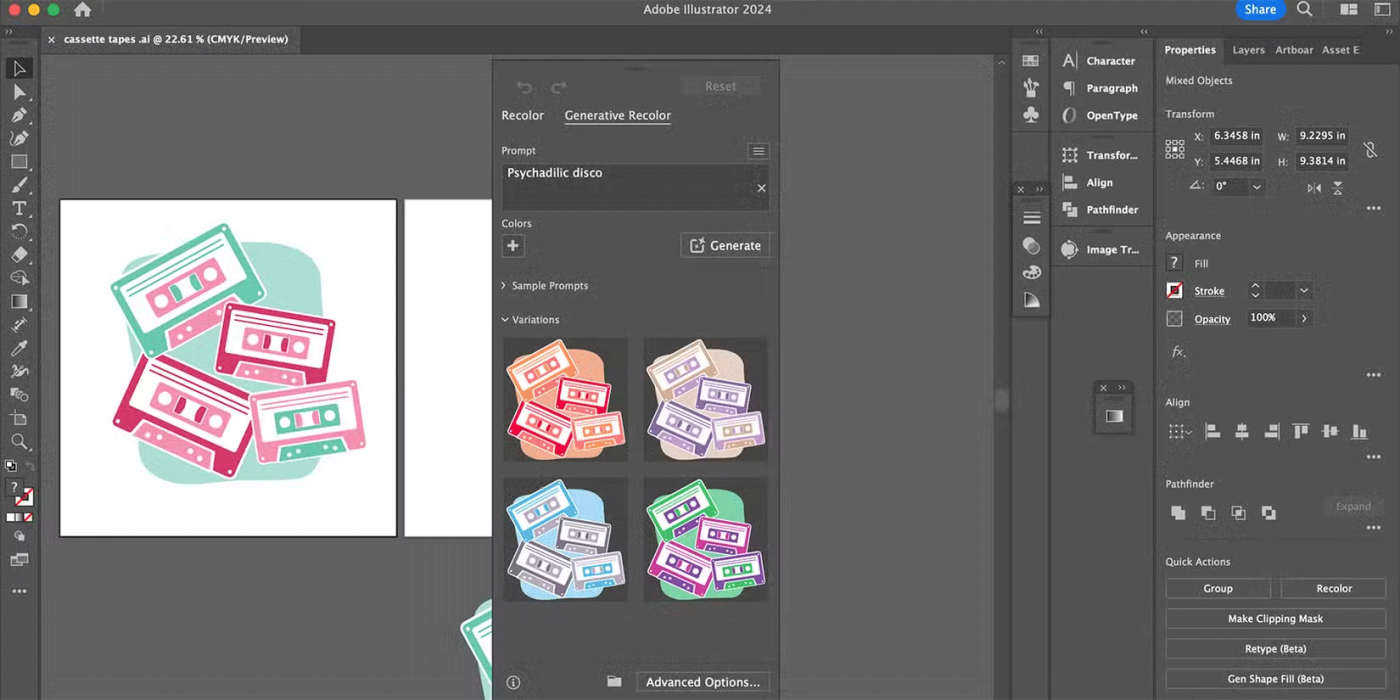
Adobe Illustrator's Recolor tool was one of the first AI tools introduced to the software via Adobe Firefly. It takes the guesswork out of creating new color palettes or color schemes for your vectors.
Whether you’re writing a text prompt for a new color palette or choosing a preset color option, you can quickly recolor your vector art for fresh inspiration. This tool takes the guesswork out of color combinations in your designs. You can also edit the results if you need to tweak them a little.
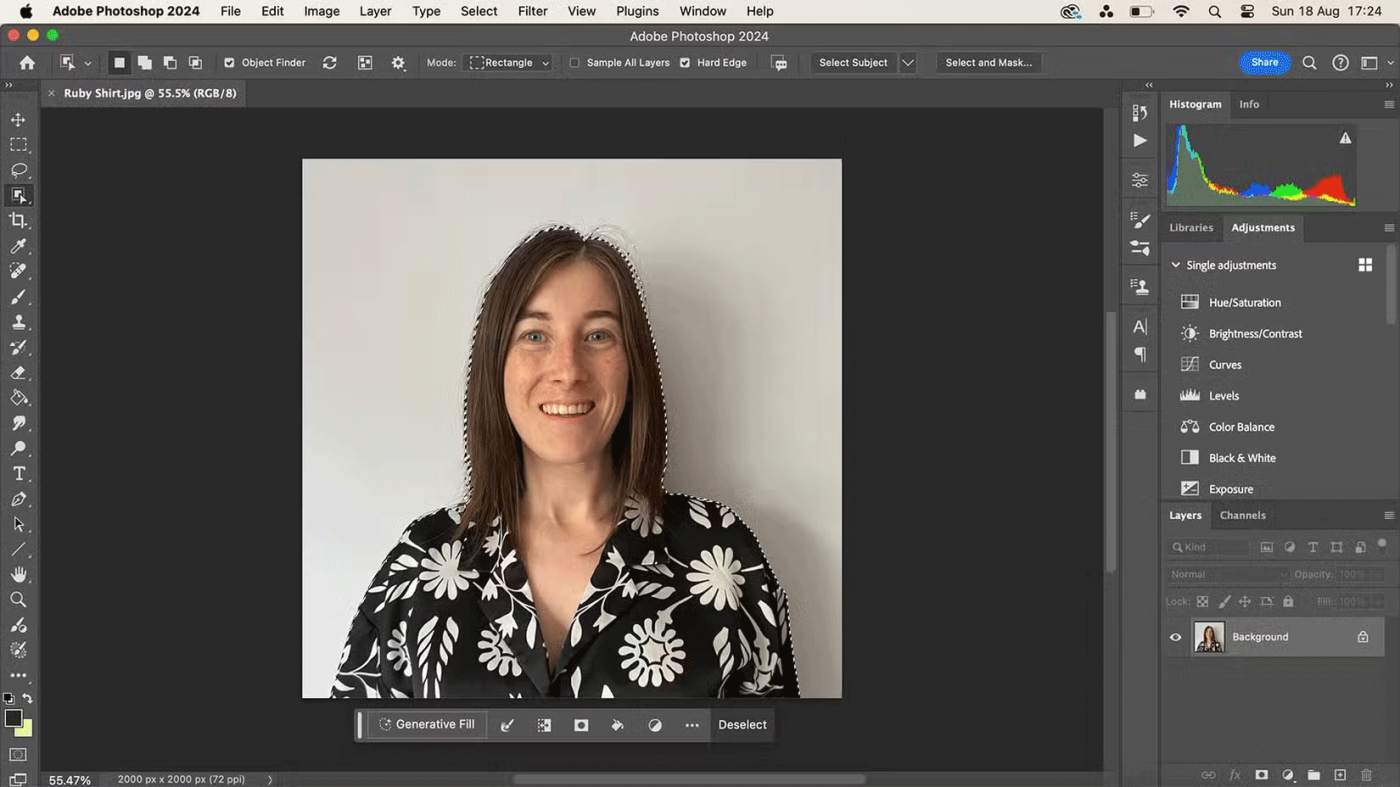
Photoshop's Select Subject and Object Selection tools aren't explicitly AI features, but they use Adobe Sensei AI technology and are among the most useful AI tools you can find — and will actually use on a regular basis.
Any Photoshop user understands the painstaking process of trying to create the perfect selection around a subject in an image. For example, the Magic Wand often selects the wrong color or misses an entire arm.
When using any selection tool, you can then select the Select Subject button . You can also use the Select Subject tool, which will show a red highlight on the new selection before you confirm it. Both will give similar results, with Select Subject being generally more accurate.
While these tools are useful, they can make some minor errors in the selection, which can be fixed with other selection tools. This method is still much faster and less stressful than the manual method.
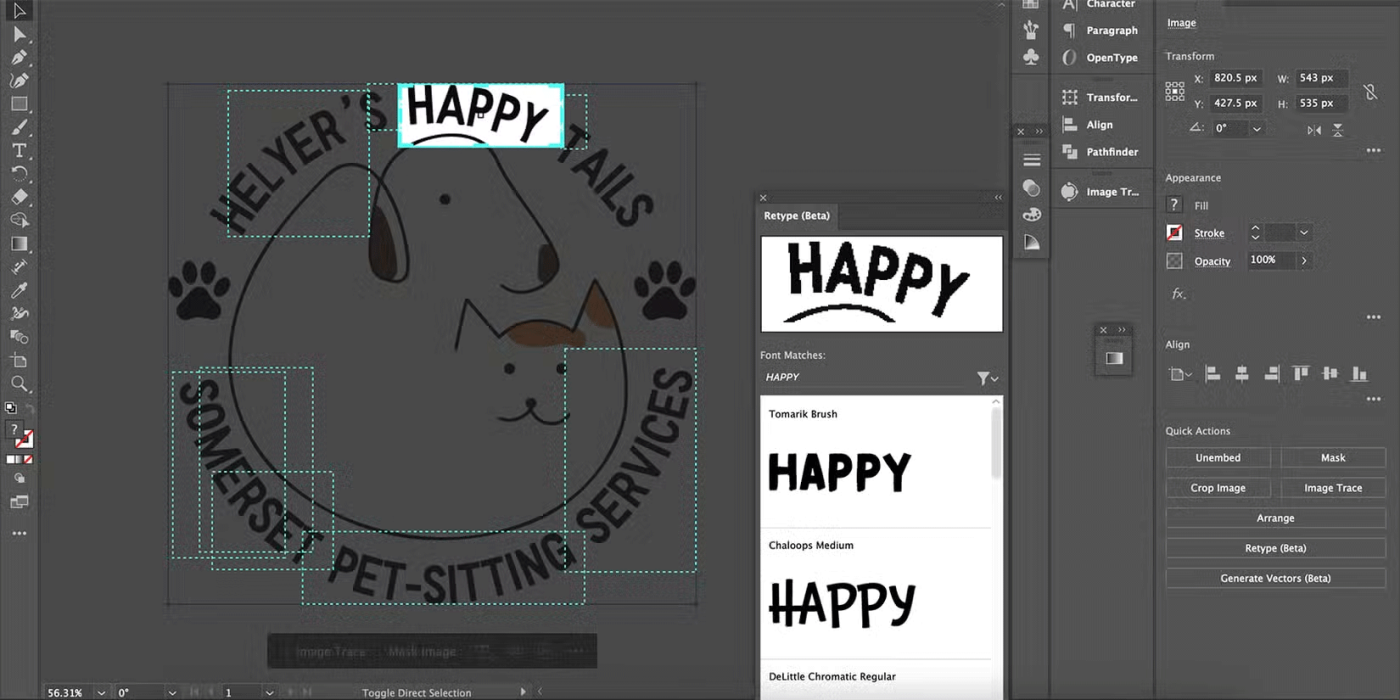
Illustrator's Retype tool uses AI to read text and decode fonts in your artwork, whether they're live digital artwork or flat images—including scans, photos, and PDFs.
While there are plenty of places online where you can identify fonts, Illustrator's Retype tool scans fonts directly within the software for you to select and add to your live project.
At the time of writing, the Retype tool only works with Adobe fonts, not all fonts, but this is a game changer if you've used an Adobe font and created an outline in an old project and can't remember which one you used.
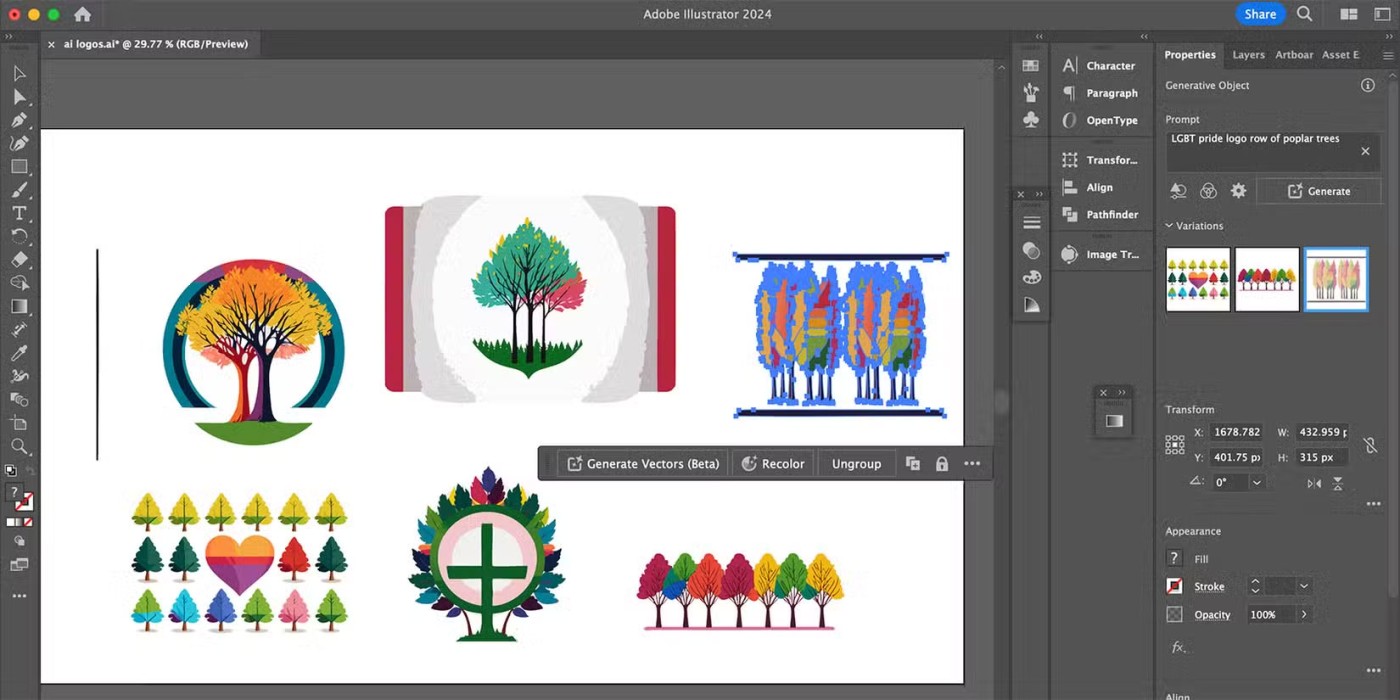
With so many AI text-to-image generators, a designer’s worst nightmare is when most of the results are uneditable images and not vectors. Adobe Illustrator’s vector generative tool fixes all of those problems. It’s similar to Kittl and other text-to-vector and vector tools, but your results are ready to edit in your project just like any other vector generated by Illustrator.
Designers shouldn't rely solely on the resulting output, but using a prompt to start vector design allows you to get started right away, get inspired, or just have a little fun in Illustrator.
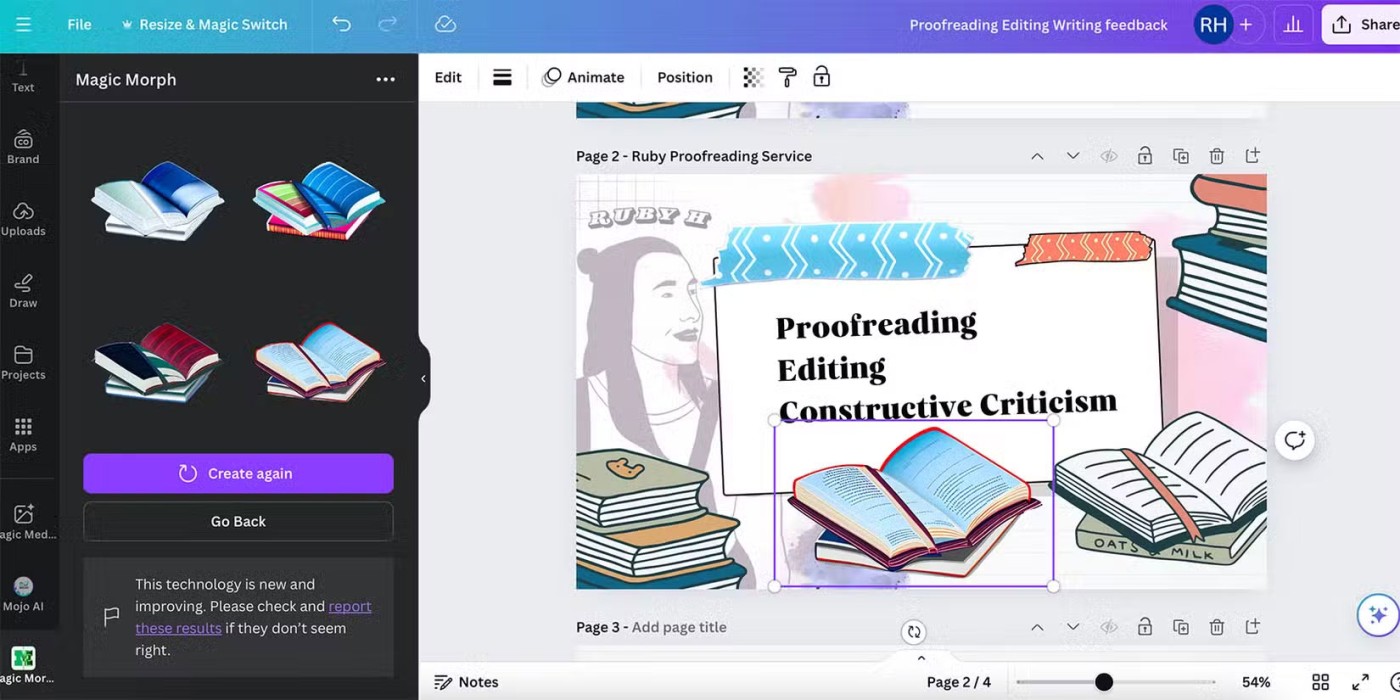
Another Canva AI tool worth your time is the Magic Morph tool. While Magic Morph is fun to use, it can really benefit your designs by adding a playful sense of depth that can be difficult to achieve manually.
Magic Morph lets you select any element or text in your design and morph it into whatever texture you write in the prompt box. It retains the shape of the original object, allowing you to create elements like realistic chocolate teapots or metal donuts.
Diet is important to our health. Yet most of our meals are lacking in these six important nutrients.
At first glance, AirPods look just like any other true wireless earbuds. But that all changed when a few little-known features were discovered.
In this article, we will guide you how to regain access to your hard drive when it fails. Let's follow along!
Dental floss is a common tool for cleaning teeth, however, not everyone knows how to use it properly. Below are instructions on how to use dental floss to clean teeth effectively.
Building muscle takes time and the right training, but its something anyone can do. Heres how to build muscle, according to experts.
In addition to regular exercise and not smoking, diet is one of the best ways to protect your heart. Here are the best diets for heart health.
The third trimester is often the most difficult time to sleep during pregnancy. Here are some ways to treat insomnia in the third trimester.
There are many ways to lose weight without changing anything in your diet. Here are some scientifically proven automatic weight loss or calorie-burning methods that anyone can use.
Apple has introduced iOS 26 – a major update with a brand new frosted glass design, smarter experiences, and improvements to familiar apps.
Yoga can provide many health benefits, including better sleep. Because yoga can be relaxing and restorative, its a great way to beat insomnia after a busy day.
The flower of the other shore is a unique flower, carrying many unique meanings. So what is the flower of the other shore, is the flower of the other shore real, what is the meaning and legend of the flower of the other shore?
Craving for snacks but afraid of gaining weight? Dont worry, lets explore together many types of weight loss snacks that are high in fiber, low in calories without making you try to starve yourself.
Prioritizing a consistent sleep schedule and evening routine can help improve the quality of your sleep. Heres what you need to know to stop tossing and turning at night.
Adding a printer to Windows 10 is simple, although the process for wired devices will be different than for wireless devices.
You want to have a beautiful, shiny, healthy nail quickly. The simple tips for beautiful nails below will be useful for you.














