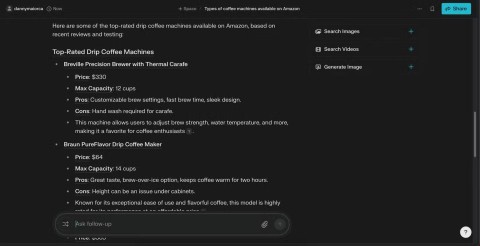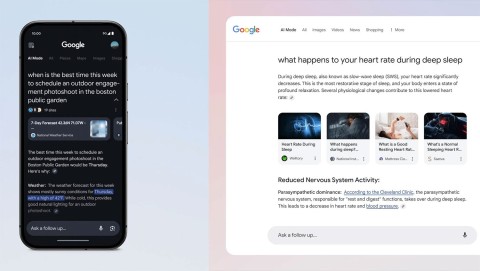Microsoft designed Bing interface similar to Google Search to trick users?

If you can't get customers to choose your product voluntarily, make your product look almost like your competitors.
The Google Search widget gives you quick access to Google Search and the Discover feed, along with Voice Search and Google Lens. But you can get even more value out of it with a simple trick.
Add new shortcut button to Google Search widget
Google is offering the ability to add new shortcuts to the Search widget on devices running version 16.3.34 or later of the Google app .
You can check which version of the Google app you're using by going to Settings > Apps > Google . If you're using an older version, update the app from the Play Store.
Once done, adding the shortcut button to the Google Search widget is easy:
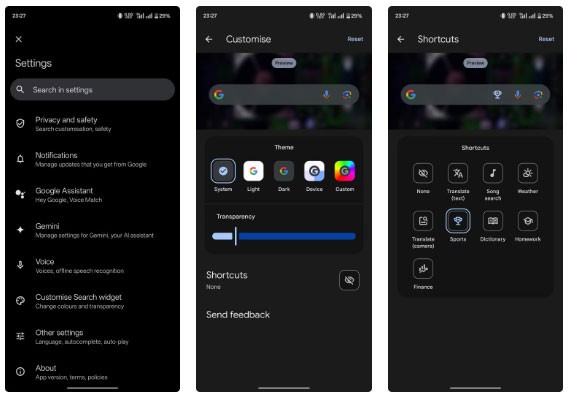
When you select an action, you can preview how it will appear on the widget in the preview pane at the top of the screen.
With the new shortcut button added, it will appear on the Google Search widget on your phone's home screen. To use it, tap the shortcut button - the third one from the right. Depending on the action you assigned to the button, you will be taken to the appropriate screen, where you can view information or perform the appropriate action.
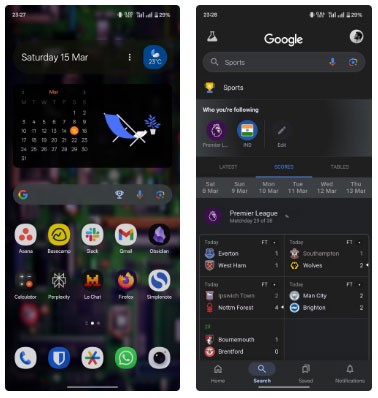
If you want to remove the shortcut button at any time, you can do so from the Google app settings. Just go back to the Customize Search widget page and tap None .
You will also see a Reset button in the upper right corner. Tapping this button will set the shortcut button to the previously assigned action.
Would it be useful to add another shortcut to the Google Search widget?
Shortcuts give you quick and easy access to features hidden behind multiple menu options and screens. The same goes for the new shortcut button on the Google Search widget, which gives you a few handy shortcuts in your everyday life with just a tap on your home screen.
For example, if it's soccer season in your country, set the shortcut button on the Google Search widget to the Sports action, then configure the league and team you follow accordingly. Now, whenever you need to know the latest score of your team, tap the shortcut button in the Search widget and it will take you directly to the live scores page.
However, if you're not into sports, there are still some useful actions. If you're in school, you can take advantage of Google's Homework action to find answers to your homework.
Similarly, the Translate (text) and Translate (camera) actions are handy. People who use Google Finance to track their current or potential investments can add the Finance action for easy access.
There are still some points to improve
Giving users a way to unlock more functionality from the Search widget is a good move, but the widget experience still needs some improvement.
First, Google has limited shortcuts to only 8 actions. Hopefully Google will support more actions to better meet user needs.
Second, as it stands, the new shortcut button isn’t useful on Pixel phones because they already have a Search widget on their home screen. Unfortunately, you can’t add new shortcuts to this widget, nor can you remove it.
The only way to use this feature is to add another Search widget to your home screen, but doing so will leave you with two Search widgets, which isn’t ideal.
If you can't get customers to choose your product voluntarily, make your product look almost like your competitors.
AI search engines are great for many types of research and finding simple answers to questions. But while they do a pretty good job in these areas, they will never completely replace classic Google Search.
Google Search Will Soon Use Generative AI to Create AI-Curated Results Pages
Just pay attention to the browser extensions a little, then you can delete the request to enter Captcha when performing a search on Google Chrome
Master how to assign participants to breakout rooms in Microsoft Teams with this step-by-step guide. Boost meeting engagement, automate assignments, and troubleshoot like a pro for seamless virtual collaboration.
Struggling with Microsoft Teams "Price Error" after the latest pricing update? Discover step-by-step fixes to resolve it quickly, restore seamless collaboration, and avoid subscription headaches. Updated with the newest solutions.
Struggling with Microsoft Teams Background Error Transparency? Discover proven step-by-step fixes for blurry, glitchy virtual backgrounds. Restore perfect transparency in Teams meetings effortlessly. Updated with the latest solutions.
Struggling with Microsoft Teams "Đăng nhập" login error? Discover step-by-step fixes for smooth sign-in. Clear cache, update app, and more – no tech skills needed! Works on Windows, Mac, and web.
Tired of Microsoft Teams Web Error 503 Service Unavailable blocking your meetings? Discover quick, step-by-step fixes to resolve the 503 error fast – no tech skills needed! Clear cache, check status, and get back to collaborating seamlessly.
Stuck with Microsoft Teams Update Error 0x80070002? Discover proven troubleshooting steps to resolve this frustrating issue quickly and get your Teams app updated seamlessly for uninterrupted collaboration.
Tired of Microsoft Teams Error AADSTS50020 blocking your sign-in? Discover step-by-step fixes for user account conflicts, backed by the latest Azure AD solutions. Get back to work fast!
Tired of Microsoft Teams microphone error with no sound? Discover quick, step-by-step fixes for Teams mic not working on Windows, Mac, and more. Restore crystal-clear audio in minutes!
Tired of the Microsoft Teams "Task Management" Error disrupting your workflow? Discover proven fixes like clearing cache, updating Teams, and troubleshooting permissions to get back to seamless collaboration in minutes. Updated with the latest solutions.
Frustrated by the Microsoft Teams 'How to Teams' Help Error? Discover proven, step-by-step solutions to fix it quickly and restore smooth help access. Latest 2026 updates included for seamless teamwork.
Struggling with Microsoft Teams "Room Error" Syncing? This ultimate guide provides step-by-step fixes for Microsoft Teams Room Error Syncing issues, ensuring seamless meetings and quick resolutions. Updated with the latest tips.
Master troubleshooting Microsoft Teams Workflows Power Automate issues with step-by-step fixes for common errors. Get your automations running smoothly – no more frustration! Proven solutions for triggers, permissions, and more.
Struggling with Microsoft Teams "Restart Error" in 2026? Discover proven, step-by-step fixes to resolve the endless restart loop quickly. Clear cache, reset app, and more for seamless collaboration. Get back online fast!
Master how to create breakout rooms in Microsoft Teams before a meeting with this easy guide. Pre-assign participants, boost collaboration, and elevate your virtual sessions effortlessly.
Tired of Microsoft Teams sidebar missing? Get instant fixes for layout errors. Step-by-step guide with latest tips to restore your Teams sidebar fast and frustration-free.