Zalo Web: Updated Version 2024, 2025

Learn how to chat on Zalo Web without software. Following the release of the latest Zalo versions, users can enjoy seamless chatting experience online.
Zalo Web is the online version of Zalo that can be used right on a web browser without having to install. With Zalo? Web, you will easily chat with your friends anytime, anywhere immediately after logging into Zalo in your browser. Zalo Web Online is suitable for all browsers such as Google Chrome , Firefox , Coc Coc , etc.
On Zalo Online Web, you can customize some personal information on your Zalo account similar to the PC version without any difficulty.
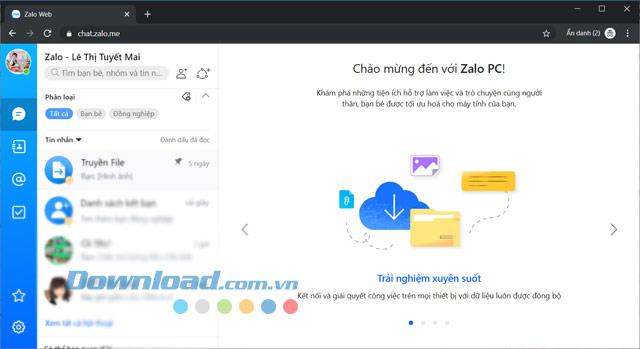
Zalo Web allows Zalo users to login to their account without installing Zalo PC, but they can still enjoy texting and calling their friends and colleagues.

Zalo Web is not quite full of features like Zalo PC, but the processing speed is extremely fast, allowing you to chat on Zalo anytime, anywhere without installing any additional software.
Zalo Web supports sending photos and videos up to 1GB quickly, but currently does not support sending folders like Zalo for PC. Moreover, Zalo Web helps categorize customers and manage groups more conveniently.
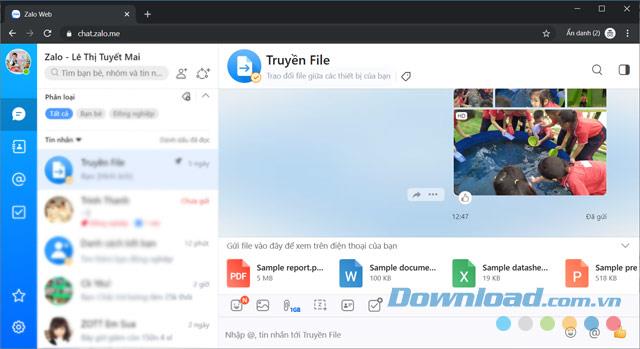
You can also pay for electricity bills, water bills, exchange group work, and shop very conveniently right on Zalo Web. In addition, you have capabilities to mark important messages, search messages, share messages, send voice messages, take screenshots, share locations, create custom images, create notes, assign tasks, and transfer files between PC and phone via File transfer.
Download Zalo for Android Download Zalo for iOS
To login, open any web browser like Google Chrome, Firefox, or Coc Coc. Then, access Zalo Web and login to your Zalo account. Zalo Web supports three login methods:
| Method | Instructions |
|---|---|
| Password Login | Enter your phone number and password. The system will ask for an additional verification code, then click Sign in with password. |
| No Password Required | Enter your phone number and press the Submit login request button. Then confirm the login session on your phone. |
| QR Code Scan | Open Zalo on your phone and scan the QR Code to login to Zalo Web. |
Note: A Zalo account can only be logged in on one computer or browser at a time.
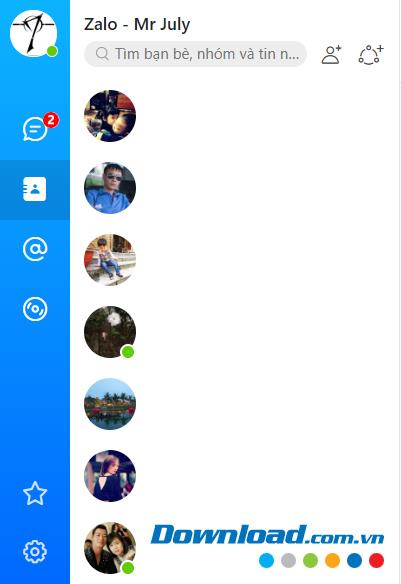
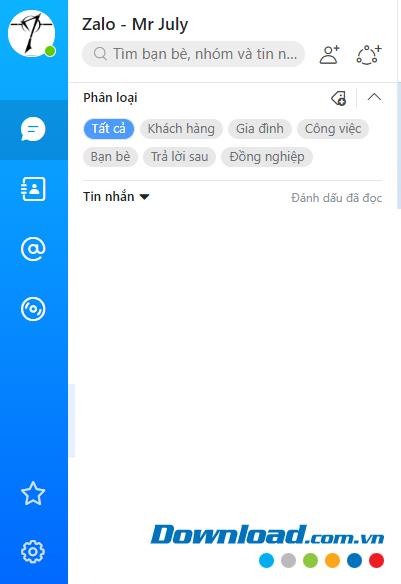
Use Zalo Online to chat Zalo for free on the browser
| Feature | Description |
|---|---|
| Free Chat | Allows free text chat, regular calls, and video calls. |
| No Installation Needed | Users can access directly from the browser. |
| Space Saving | Does not waste storage space on the machine. |
| Security | Low risk of viruses compared to installed applications. |
| User Friendly | Minimal manipulation required for use. |
| Stable Performance | Operates smoothly without lag. |
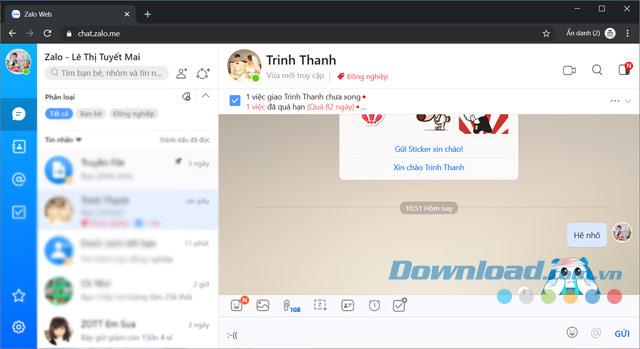
| Enjoy free phone calls and free text messages to your contacts. |
| Supports sending files through chat windows of up to 1GB in size. |
| Supports sending up to 50 images at a time. |
| Send greeting cards, stickers, and animations. |
| Create groups for chatting with colleagues, friends, and family. |
| Sync messages with Zalo on your phone. |
| Use emoticons during chat. |
| Automatically sync contacts and display them on Zalo. |
| Easily search chat history and content. |
| Features to make friends and find new connections. |
| See history and details of shared media and files. |
| "File transfer" feature allows data transfer between Zalo Web and mobile version. |
| Pin important conversations. |
| Categorize conversations for easier management. |
In addition to the above features, Zalo Web also allows users to change their language preferences, use shortcuts, and configure other basic settings.
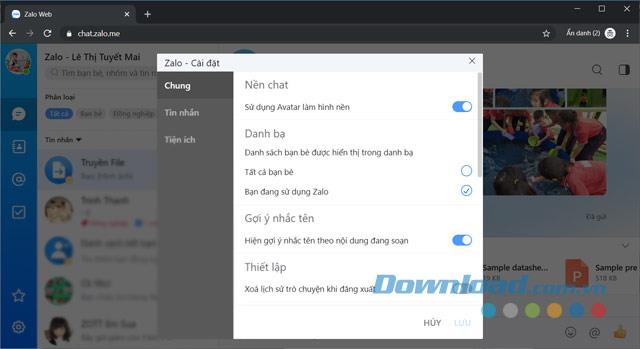
Beyond versions for Windows, Android, iOS, and Mac, Zalo Web is widely used because of its convenience. Messages and settings are fully synchronized to optimize user experience.
Now you no longer have to worry about your phone running out of battery or using a low-profile computer. You can still send loving messages to friends using Zalo Web.
Useful Links:
Learn how to chat on Zalo Web without software. Following the release of the latest Zalo versions, users can enjoy seamless chatting experience online.
Experiencing Zalo login issues? This article provides comprehensive solutions to fix Zalo login errors quickly.
Follow our detailed guide on how to use Zalo Web effectively. Learn to access Zalo Web, set up notifications, and enhance your online chatting experience.
Learn how to chat on Zalo without software with Zalo Web. Enjoy seamless communication through your browser while maximizing your online chatting experience.
3 simple and easy ways to login Zalo web. Currently, the Zalo application is not only available on mobile devices, but also web-based versions for computers and laptops that help users connect with their friends anytime, anywhere. Invite you to refer to the following 3 ways to log into Zalo the simplest and easiest web!
Struggling with Microsoft Teams installation errors on Windows 11? Get step-by-step fixes for common issues like 0x80070005, 80070422, and more. Quick, effective troubleshooting to get you back to collaborating seamlessly.
Tired of Microsoft Teams "Screen Error" black screen ruining your meetings? Discover proven, step-by-step troubleshooting fixes for Teams black screen issues, screen sharing errors, and more. Get back to seamless collaboration fast!
Frustrated with the endless Microsoft Teams Update Error loop? Discover step-by-step fixes to resolve stuck updates, clear cache, reinstall, and more. Get back to seamless collaboration fast!
Encountering Microsoft Teams "Download Error" on your phone? Get instant fixes for Android & iOS. Clear cache, update apps, and more—back to chatting in minutes without frustration!
Struggling with Microsoft Teams VOIP connection error? Discover step-by-step fixes to solve Microsoft Teams VOIP connection error instantly. Network tweaks, cache clears, and more for seamless video calls.
Tired of the frustrating Microsoft Teams 'Unexpected Error' on startup? Discover step-by-step fixes, from clearing cache to advanced resets, to get Teams running smoothly again. Quick, reliable solutions for Windows and Mac users.
Tired of Microsoft Teams "Download Error" Unexpected blocking your workflow? Follow our expert, step-by-step guide with quick fixes and advanced tips to resolve it instantly. No reinstall needed!
Oil heaters make noise, leak oil, and do not heat up. These are all problems that arise when using a heater. So what are the causes of these problems? Read our article below!
Master how to assign participants to breakout rooms in Microsoft Teams with this step-by-step guide. Boost meeting engagement, automate assignments, and troubleshoot like a pro for seamless virtual collaboration.
Struggling with Microsoft Teams "Price Error" after the latest pricing update? Discover step-by-step fixes to resolve it quickly, restore seamless collaboration, and avoid subscription headaches. Updated with the newest solutions.
Struggling with Microsoft Teams Background Error Transparency? Discover proven step-by-step fixes for blurry, glitchy virtual backgrounds. Restore perfect transparency in Teams meetings effortlessly. Updated with the latest solutions.
Struggling with Microsoft Teams "Đăng nhập" login error? Discover step-by-step fixes for smooth sign-in. Clear cache, update app, and more – no tech skills needed! Works on Windows, Mac, and web.
Tired of Microsoft Teams Web Error 503 Service Unavailable blocking your meetings? Discover quick, step-by-step fixes to resolve the 503 error fast – no tech skills needed! Clear cache, check status, and get back to collaborating seamlessly.
Stuck with Microsoft Teams Update Error 0x80070002? Discover proven troubleshooting steps to resolve this frustrating issue quickly and get your Teams app updated seamlessly for uninterrupted collaboration.
Tired of Microsoft Teams Error AADSTS50020 blocking your sign-in? Discover step-by-step fixes for user account conflicts, backed by the latest Azure AD solutions. Get back to work fast!

















