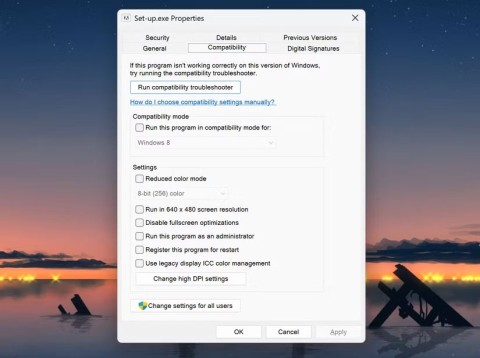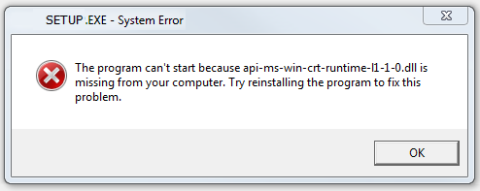Software errors are definitely something that no one wants, especially if you go to a frequently used application and suddenly see something like The program can't start because MSVCP140.dll is missing from your computer” So how to fix this error on windows. WebTech360 shares 5 ways to fix MSVCP140.dll error is missing on Windows so you know how to handle it!
What is MSVCP140.dll error? What are DLLs?
First, to know how to fix MSVCP140.dll error is missing on Windows, you must know what MSVCP140.dll error is?
MSVCP140.dll , also known as Microsoft C Runtime Library , is built to run on Visual Studio 2015. The size of the MSVCP140.dll file is relatively small and is located in the System32 folder of Windows.
Next, what is a DLL? Dynamic Link Libraries roughly translates to a dynamic link library which is an abbreviation for DLL. This file is a library containing the paths to be run by other applications. Basically a DLL file is like an EXE file, but this file cannot be done directly, but must be done through applications.

What is MSVCP140.dll? What are DLLs?
When does the error MSVCP140.dll is missing occur?
The error MSVCP140.dll is missing occurs when you try to open some programs such as Zalo, Skype, or game software that do not have a DLL file installed on your computer. Right now, the computer will give an error because it can't find any links. In case, you have installed the file with the DLL extension but it is damaged or lost, the computer still reports an error.
5 How to Fix MSVCP140.Dll Is Missing Error On Windows 10, 7
In case, the computer reports the error MSVCP140.dll is missing to solve this problem WebTech360 will guide you on the following ways to fix the error. Here are 5 ways to fix MSVCP140.Dll Is Missing error On Windows 10, 7 simply and quickly you can refer to:
Check the recycle bin if accidentally deleted
Many of you probably also often encounter this situation, when you are cleaning up junk files, you accidentally delete important files such as the MSVCP140.dll file . So when you try to open programs like Zalo, Skype the computer will give an error. At this point, go to the recycle bin to check if you have accidentally deleted the file. If yes, restore to restore the original MSVCP140.dll file. After the recovery is complete, you can use game programs or software without fear of error messages.
Uninstall and reinstall MSVCP140.dll
During the download and installation process of MSVCP140.dll there may be an error or an outdated version of the application. Therefore, you cannot open Zalo and Skype programs. At this point, try uninstalling and reinstalling the MSVCP140.dll file on Windows.
Step 1: First, right-click the Start Menu icon, select apps and features ( App and Features ).

Step 2: Next, scroll down to select the programs or software that are encountering the MSVCP140.dll error .
Step 3: Select uninstall ( Uninstall ).
Step 4: Finally, reload the application with the new version on the home page of the software.
Reinstall Microsoft Visual C++ software
MSVCP140.dll has a link with the Visual C++ Redistributable , it is part of the package. So, when the MSVCP140.dll file has problems, try to reinstall the Microsoft Visual C++ software. If possible, you should re-download the application on the official Microsoft homepage to avoid missing or infected with viruses. Here's how to reinstall Microsoft Visual C++ software.
Step 1: Go to Start Menu, select Apps and Features ( App and Features ) and uninstall Microsoft Visual C++ 2015 (Uninstall Microsoft Visual C++ 2015)

Step 2: Re-download the Microsoft Visual C++ 2015 software on the Microsoft homepage, then select the version you want to use Visual C++ 32bit or 64bit.
Download Microsoft Visual C++ 2015 at: https://www.microsoft.com/en-gb/download/details.aspx?id=48145

Then you need to choose the 32bit or 64bit version of Visual C++ .

Step 3: Finally install the software and restart the machine.
Copy the MSVCP140.dll file from another computer
A fairly simple way to fix MSVCP140.Dll Is Missing on Windows is to copy the MSVCP140.dll file from another computer. You need to find a computer with the same operating system and the same version (32 bit/64 bit), and then copy the MSVCP140.dll file from that computer to your computer to fix the error. After completing the copy, restart the machine to check if the error has been fixed or not.
Run a virus scan for the system
The last way to fix MSVCP140.dll error is to run a virus scan program for the system. Maybe while downloading and installing the software was infected with a virus, so you cannot find the file. At this point, please scan the entire computer for viruses, this way takes some time but is quite useful. After the scan is complete, restart the computer to check if the error still appears or not.
And those are the ways to fix MSVCP140.Dll Is Missing error On Windows 10.7 . In addition, other ways of missing dll files will be similar to this way, if you want more interesting information, please follow WebTech360 .