How to use Conversation Awareness and Live Listen on AirPods

At first glance, AirPods look just like any other true wireless earbuds. But that all changed when a few little-known features were discovered.
Smart TVs seem convenient, offering a simple, easy-to-use built-in interface. But sometimes the software can slow you down, especially if it's an older TV. Here are some easy ways to speed things up.
Load content on mobile app first
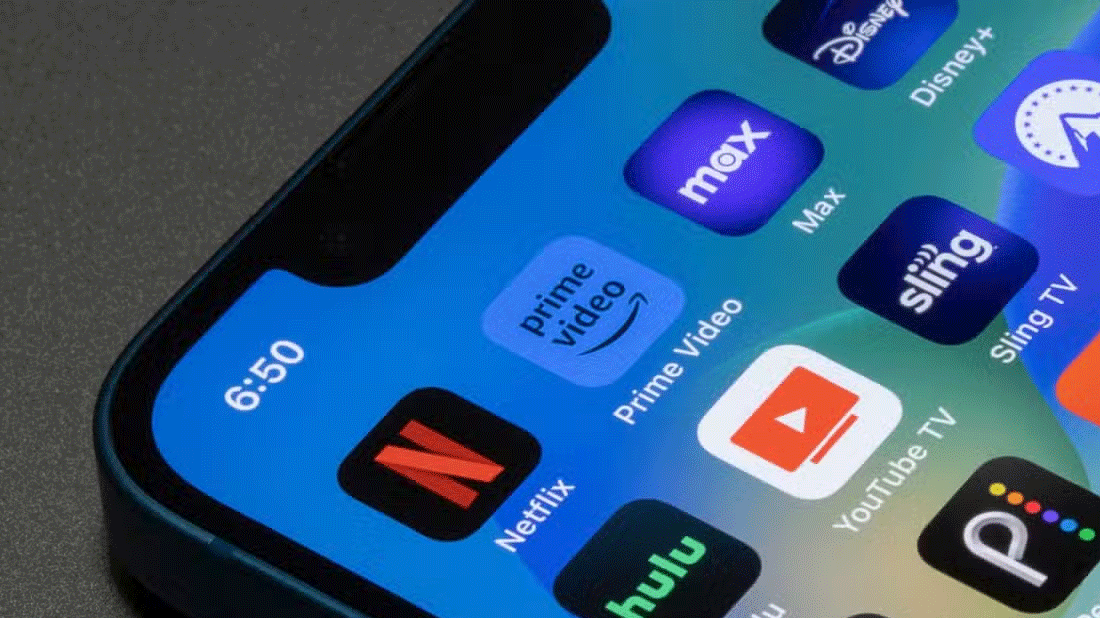
Opening a video on your phone is an easy way to speed up the viewing process. Unless your TV remote has a microphone, you may have to click to type each letter when searching. If your TV has a very slow response time, repeatedly clicking each letter will take even longer than usual. Using the mobile app immediately provides a full keyboard when searching for specific titles, saving you from having to tap the remote multiple times.
Additionally, scrolling through content on your TV takes up a lot of unnecessary time. If you’re looking to save time, holding down the remote is an avoidable step. Most TV apps also have a maximum speed limit to which you can fast forward.
Using your phone is much more efficient, allowing you to move to any location by sliding your finger across the play bar. Once you open the app on your TV, your progress is saved (as long as you're logged into the same account). Then all you have to do on your TV remote is click on the video, sit back and watch.
Consider streaming video from mobile devices
Playing videos on your phone can fix most of the slowdowns in TV apps, but casting from your phone to your TV will probably save you the most time. Your TV will need to support video casting, as will the streaming app you’re using. Most phone apps will have a button in the viewing window that looks like this:

If your phone and TV are connected to the same Wi-Fi network , you should be able to tap this button, find your TV, and your video should automatically play on your TV. Another advantage of casting videos is that you can control everything from your phone, making it easy to play, pause, and check progress.
Download the corresponding mobile remote control app
No matter how new the batteries are, your remote will eventually wear out along with the TV it comes with. Using a remote control app will help reduce this rate of wear and tear significantly. Using a mobile remote control app that is compatible with your TV will definitely improve your experience.
Don't worry if none of the apps specifically match your TV — a universal remote control app will likely work just as well. There are a number of free TV remote control app options available for both iOS and Android.
Invest in a streaming box or stick

There are several options that are a worthy upgrade, offering apps that are often faster than those on the TV itself. Amazon's Fire TV Stick and Google's Chromecast are two popular options.
Streaming boxes, while a bit more expensive than sticks, will provide a faster experience. Roku and Apple TV are two of the most popular options. Certain options, like Chromecast, also offer phone-to-device casting, which is even faster than phone-to-TV casting. Casting support is one of the things you should consider when choosing a streaming box or stick.
These devices also often come with their own remotes, so if you're worried that your TV remote is the problem, rest assured that your device's remote will be a better controller.
A slow smart TV doesn't have to ruin your experience. With these simple solutions, you can speed up your experience and eliminate a lot of inconvenience.
At first glance, AirPods look just like any other true wireless earbuds. But that all changed when a few little-known features were discovered.
In this article, we will guide you how to regain access to your hard drive when it fails. Let's follow along!
Dental floss is a common tool for cleaning teeth, however, not everyone knows how to use it properly. Below are instructions on how to use dental floss to clean teeth effectively.
Building muscle takes time and the right training, but its something anyone can do. Heres how to build muscle, according to experts.
In addition to regular exercise and not smoking, diet is one of the best ways to protect your heart. Here are the best diets for heart health.
The third trimester is often the most difficult time to sleep during pregnancy. Here are some ways to treat insomnia in the third trimester.
There are many ways to lose weight without changing anything in your diet. Here are some scientifically proven automatic weight loss or calorie-burning methods that anyone can use.
Apple has introduced iOS 26 – a major update with a brand new frosted glass design, smarter experiences, and improvements to familiar apps.
Yoga can provide many health benefits, including better sleep. Because yoga can be relaxing and restorative, its a great way to beat insomnia after a busy day.
The flower of the other shore is a unique flower, carrying many unique meanings. So what is the flower of the other shore, is the flower of the other shore real, what is the meaning and legend of the flower of the other shore?
Craving for snacks but afraid of gaining weight? Dont worry, lets explore together many types of weight loss snacks that are high in fiber, low in calories without making you try to starve yourself.
Prioritizing a consistent sleep schedule and evening routine can help improve the quality of your sleep. Heres what you need to know to stop tossing and turning at night.
Adding a printer to Windows 10 is simple, although the process for wired devices will be different than for wireless devices.
Diet is important to our health. Yet most of our meals are lacking in these six important nutrients.
You want to have a beautiful, shiny, healthy nail quickly. The simple tips for beautiful nails below will be useful for you.













