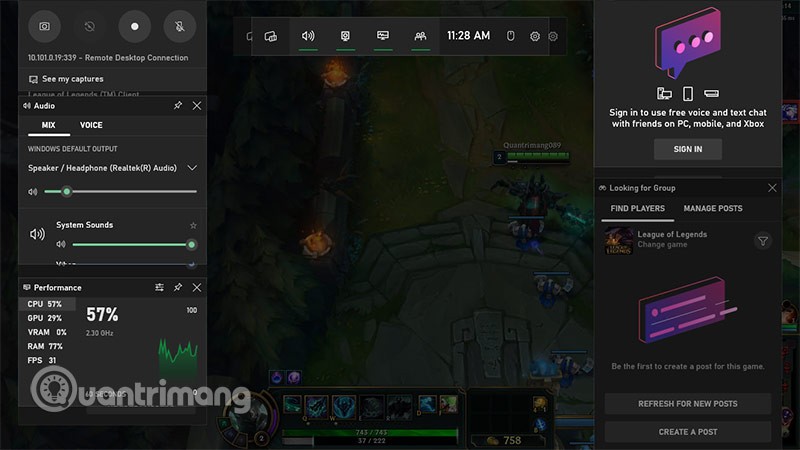You have some free time and sit down at your computer to relieve stress and download League of Legends and play. But your champions don't move when you command them. While everyone else is moving around the map like they are teleporting, what's going on?
The most likely explanation is probably high ping and FPS drop, two indispensable indicators in the current League of Legends . Ping helps you control the game's latency, if the ping is high, you will definitely see your character "slowly" after your command.
FPS will depend on your League of Legends configuration. Low FPS will cause lag when playing the game, you will have to control these two indicators throughout the process in Summoner Rift, here is how you can display your ping and FPS in League of Legends.
Table of Contents
How to display Ping and FPS in League of Legends using shortcut keys

By default, the game has a simple key combination that shows you your current ping and FPS in the top right corner of your screen. Just press "CTRL+F" to display these two important stats.
How to fix FPS and Ping not showing in League of Legends
The game has a shortcut key combination to help you turn on FPS and Ping to track, but in case you install some support software such as tracking the latest DTCL lineup , or similar support software.
Then maybe they will have some hotkeys that override this key combination, making it impossible for you to turn them on. In that case you can add a key combination to turn on ping and fps in LOL.
Step 1: Select the settings icon in the login screen as shown below.

Step 2: The settings panel appears, select In-Game > Hotkeys > select Display and select Enable/Disable FPS Display.

Step 3: Next, you will see a window to assign hotkeys for enabling FPS and Ping. Press any key combination that you want to enable/disable FPS and Ping then select Save. Alternatively, you can press “Unassign” to remove the current key binding and leave it blank. This is useful if you don’t want to have two different key combinations for the same action.

How to enable FPS using Windows shortcut keys
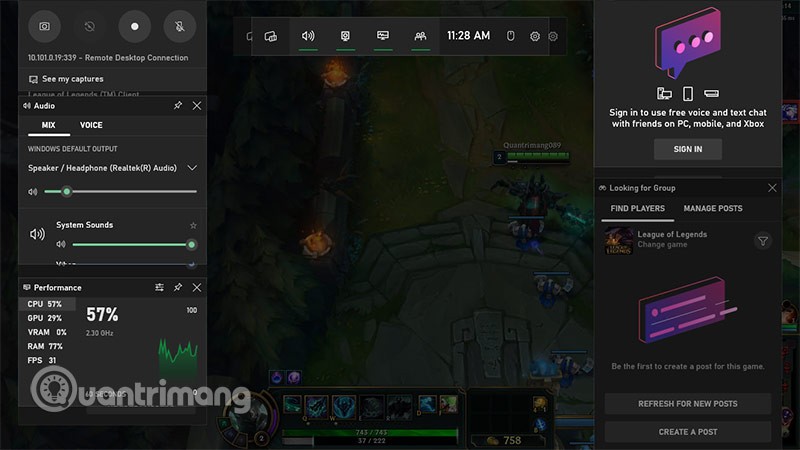
The second way to enable FPS is to press Windows + G to enable Game Bar mode. You can select the pin in the parameter display panel in the lower left corner. This panel only has FPS parameters and how much RAM, CPU, VRAM GPU is using.
There is no Ping, but this can be considered as a secondary dashboard for you to monitor how the hardware on your PC is performing.
Frequently Asked Questions
What is Ping?

Ping is the amount of time it takes for a packet of data to travel between your device and the server it is trying to access. In League of Legends, ping is used to track the travel time between your PC and the server location in your region. Ping is displayed in milliseconds (ms) in the upper right corner in the default display.
Ping below 60 ms is not a big deal and you will still be able to perform actions smoothly. You will not notice a big difference between ping 30 and 50. However, if your ping starts to increase above 100 ms, you will notice a change in game latency when playing and interacting. Anything above 100 ms is simply not recommended if you want to maintain top gaming performance.
What affects high ping?
Server location
- Most notably, ping is proportional to the physical distance between your home and the server. The closer the data packets are sent to the server, the lower your ping will be and vice versa. If you choose a foreign region, your ping will also be high, and vice versa if you
Internet connection
- Your ping may also depend on your connection to the Internet, wired connections are often more stable than using Wi-Fi.
Using other software requires an Internet connection
- Not only you, if someone uses the same Wifi or wired network with you and they use software to download software or watch movies, the network will definitely lag more than usual. Even if the number of network users is large but they do not download or watch movies, it will still be affected.
How to reduce ping?

If you notice a sudden increase in ping, there are a few ways to fix the problem:
- Quit other programs that are using the network, especially watching movies and downloading. Livestream programs will also often take up the most bandwidth and can cause the highest ping possible.
- Check if the game has server problems or not, you can go to Fanpage or other game news pages to confirm if the server is currently having problems or not.
- Connect your PC to your modem using a wired connection. Wi-Fi connections can be slowed down or interrupted by walls and distance, where a wired connection is more stable and faster. If you can't use a wired connection, move closer to your modem.
- Reset your internet connection. It will interrupt your gameplay for a while until you reconnect, but it can be a viable option to clear up sudden connection glitches and reset your routing to a more efficient one.
- Switch to a closer server area, currently many LOL gamers have their area changed after linking their old account to a new one. See How to change LMHT VNG server, change LOL VNG server.
- Change your internet provider or package. Larger internet providers and packages will offer faster, more reliable connections that may be somewhat immune to bad weather and don't lag as much.
Those are the ways to fix high ping, and to fix low FPS, you need to re-select the game configuration so that they can be suitable for the hardware that your PC has. If you require a higher configuration than the hardware, they will definitely cause lag and drop FPS, causing frustration for gamers.