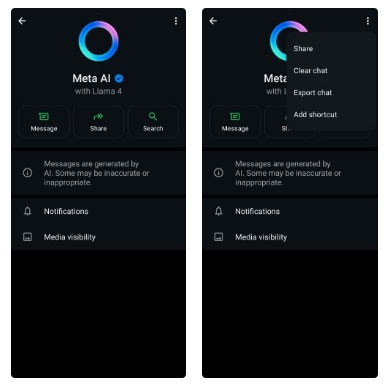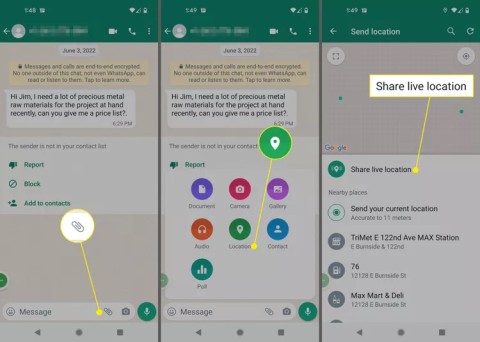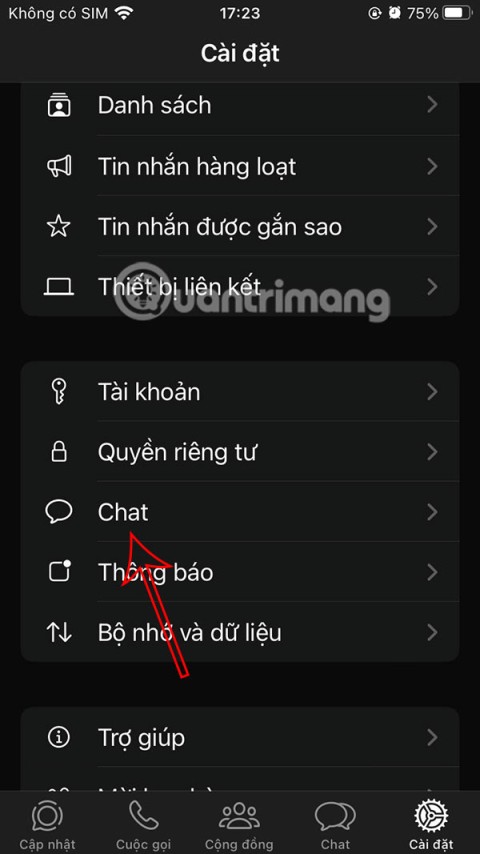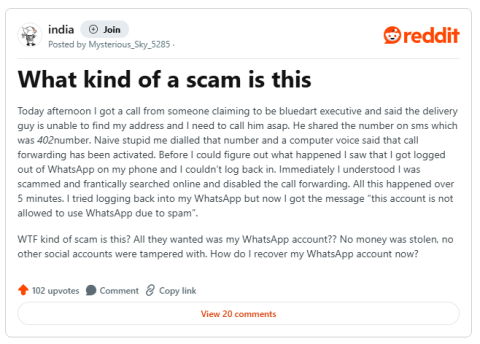WhatsApp iOS appears to have finally caught up to the Android version with a notable improvement on the iPhone: the ability to use multiple accounts on the same device. This "new" feature, which has been available on Android since 2023, was just spotted by WABetaInfo in the app's latest TestFlight beta program on the iPhone.
When this multi-account switching feature is released to the public, users will be able to manage and log in to multiple WhatsApp accounts within a single instance of the app. This will eliminate the need to use multiple devices to manage each account, which is especially useful for small businesses.

However, each account still requires a separate phone number, so you'll need a phone that supports multiple SIMs or another way to get additional phone numbers. Luckily, new iPhone models can now store up to 8 eSIMs and use 2 phone numbers at the same time, so this is no longer a big obstacle.
It's also worth noting that WhatsApp now offers a WhatsApp Business app alongside the standard app, which means iPhone users can already maintain two accounts on one device (one on each app), but the new feature still offers more flexibility.
How the new feature works

According to WABetaInfo, there are two ways to add multiple WhatsApp accounts to a device. You can either set up the new account as a standalone primary account, or use a QR code to link the new account as a “secondary account.” The site also makes it clear that elements like “notifications, chats, and backups will be separate for each account,” so how you sign up for an account has more to do with the convenience of initial setup than how you use the app.
WhatsApp's TestFlight beta program for iPhone is currently open but not accepting new members, meaning eager iPhone users will have to wait until the feature is officially released.
Unfortunately, WABetaInfo hasn’t provided any specific information on when the feature will be released, but if you’re considering buying a second device just to use an extra WhatsApp account, you might want to hold off on that decision.