The most commonly deficient nutrients in the diet

Diet is important to our health. Yet most of our meals are lacking in these six important nutrients.
Many people find it convenient to store passwords in note-taking apps like Evernote or Apple Notes, but this practice can be a security risk. Let’s take a look at why note-taking apps are high-risk places to store sensitive data—and the best ways to store your passwords.
Why is storing passwords in a notes app a bad idea?
Many people write down passwords in plain text—on sticky notes or in smartphone apps—for convenience. In fact, about a quarter of us store passwords in digital notes or documents, according to data from the Pew Research Center.
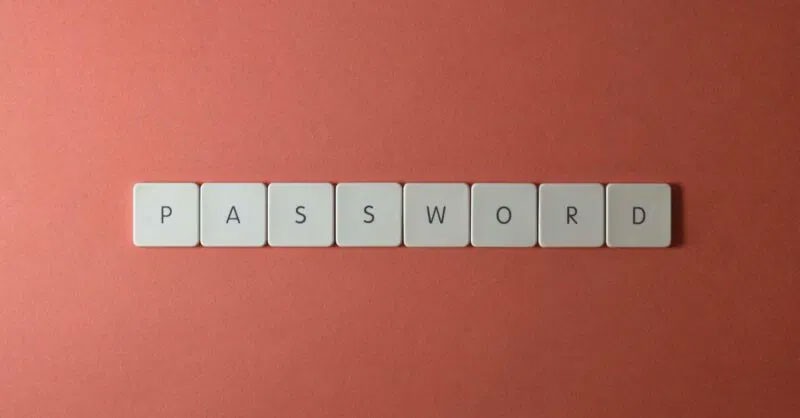
Unfortunately, that convenience comes with serious security risks, as the primary purpose of note-taking apps is not to protect sensitive information, leading to a number of cybersecurity vulnerabilities. The biggest of these is the fact that most common note-taking apps are not automatically encrypted.
The lack of encryption leaves you at the mercy of your device’s security. If your phone or laptop is lost or stolen (or simply unlocked in the wrong hands), all of your passwords are instantly exposed.
While you can lock your entire phone with a passcode or biometric lock, if your notes are synced to the cloud and someone gains access to your cloud account by breaching the provider's security or defenses, they can completely bypass the device's security. If that sounds impossible, consider that Evernote, for example, once had to reset 50 million user passwords after its database was breached.
Even "encrypted" notes aren't secure enough
While some note-taking apps offer encryption, it's typically not as strong as what's found in password managers. For example, Apple's Notes app allows you to lock notes with a passphrase, using end-to-end encryption with AES-GCM.

Not all note-taking apps offer this level of security, however. Evernote’s encryption, for example, is more limited: It allows you to encrypt text in your notes using AES-128, but this requires you to do it manually for each sensitive piece of text. More importantly, Evernote’s standard storage isn’t end-to-end encrypted by default, so the company theoretically has access to your data on its servers. Certainly not the best way to store passwords.
In addition to weak encryption, note-taking apps lack many essential password management features. For example, they lack secure password sharing; automatic password generation to create strong, unique passwords that match a site’s specific requirements; and they don’t provide breach monitoring alerts to notify users when their stored credentials appear in known data breaches.
Last but not least, they can't autofill login forms on websites, so you have to manually copy your password to the clipboard, and there are quite a few types of malware designed to monitor and steal clipboard contents.
Secure Alternative: Password Manager
At this point, you might be thinking, “Okay, if I don’t have to use my note-taking app, what’s the best way to store my passwords ?” The answer is to turn to a password manager. Password managers are apps specifically designed to securely store your passwords (and other private information). They encrypt everything with a master password (or passphrase) that only you know, and come with convenient features like autofill, strong password generators, and sync across multiple devices.
Here are some of the top password managers that the article recommends, based on different needs and personal experience using them.
Diet is important to our health. Yet most of our meals are lacking in these six important nutrients.
At first glance, AirPods look just like any other true wireless earbuds. But that all changed when a few little-known features were discovered.
In this article, we will guide you how to regain access to your hard drive when it fails. Let's follow along!
Dental floss is a common tool for cleaning teeth, however, not everyone knows how to use it properly. Below are instructions on how to use dental floss to clean teeth effectively.
Building muscle takes time and the right training, but its something anyone can do. Heres how to build muscle, according to experts.
In addition to regular exercise and not smoking, diet is one of the best ways to protect your heart. Here are the best diets for heart health.
The third trimester is often the most difficult time to sleep during pregnancy. Here are some ways to treat insomnia in the third trimester.
There are many ways to lose weight without changing anything in your diet. Here are some scientifically proven automatic weight loss or calorie-burning methods that anyone can use.
Apple has introduced iOS 26 – a major update with a brand new frosted glass design, smarter experiences, and improvements to familiar apps.
Yoga can provide many health benefits, including better sleep. Because yoga can be relaxing and restorative, its a great way to beat insomnia after a busy day.
The flower of the other shore is a unique flower, carrying many unique meanings. So what is the flower of the other shore, is the flower of the other shore real, what is the meaning and legend of the flower of the other shore?
Craving for snacks but afraid of gaining weight? Dont worry, lets explore together many types of weight loss snacks that are high in fiber, low in calories without making you try to starve yourself.
Prioritizing a consistent sleep schedule and evening routine can help improve the quality of your sleep. Heres what you need to know to stop tossing and turning at night.
Adding a printer to Windows 10 is simple, although the process for wired devices will be different than for wireless devices.
You want to have a beautiful, shiny, healthy nail quickly. The simple tips for beautiful nails below will be useful for you.













