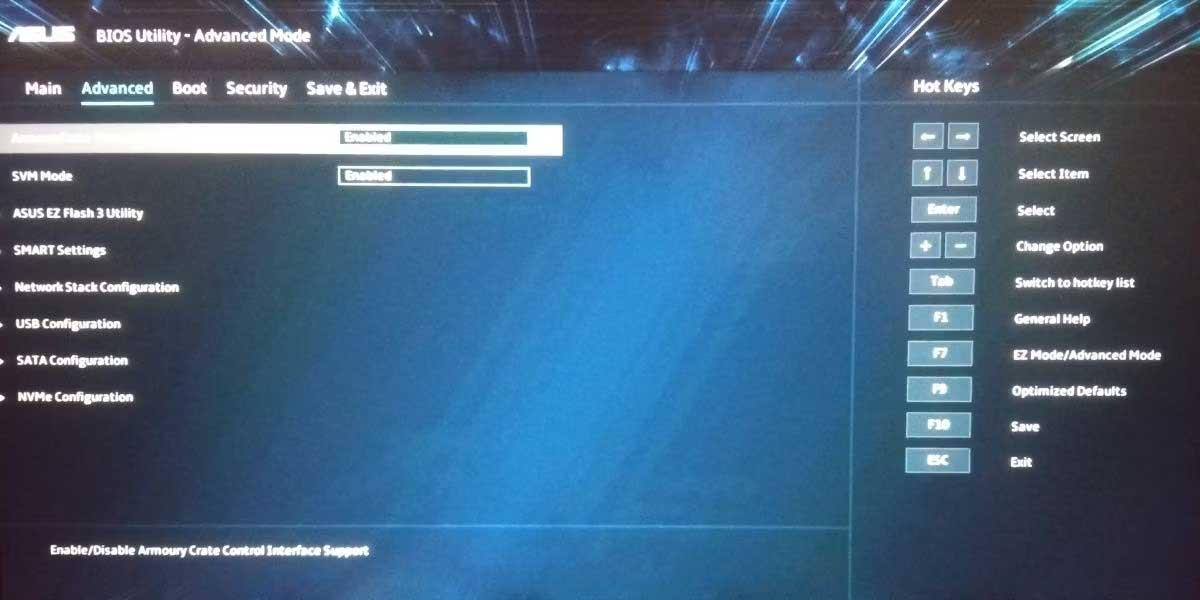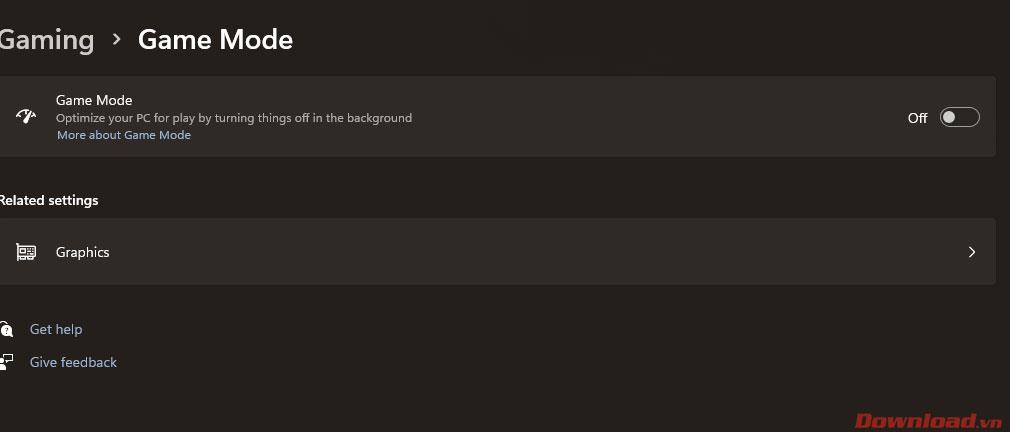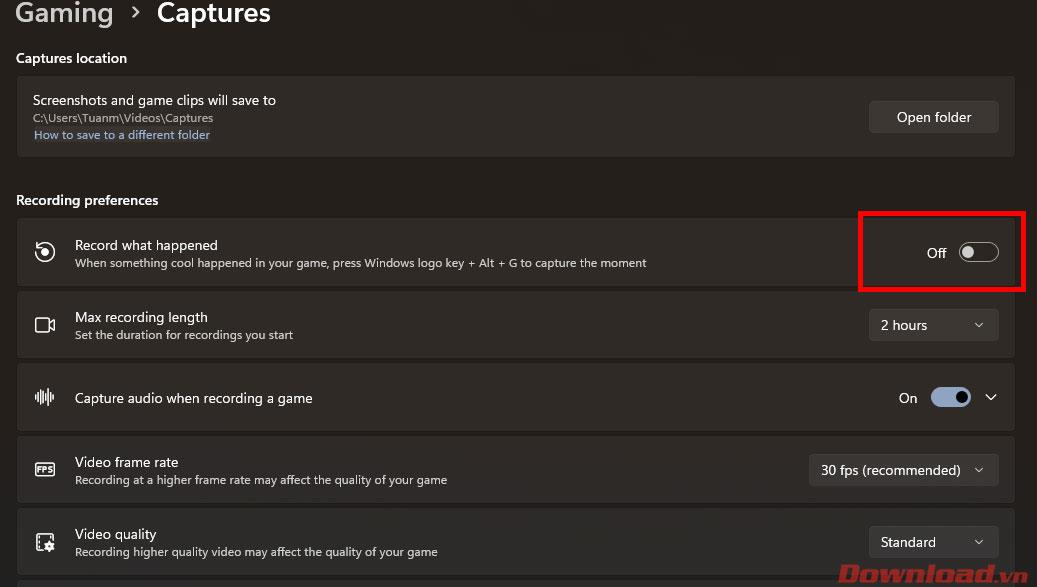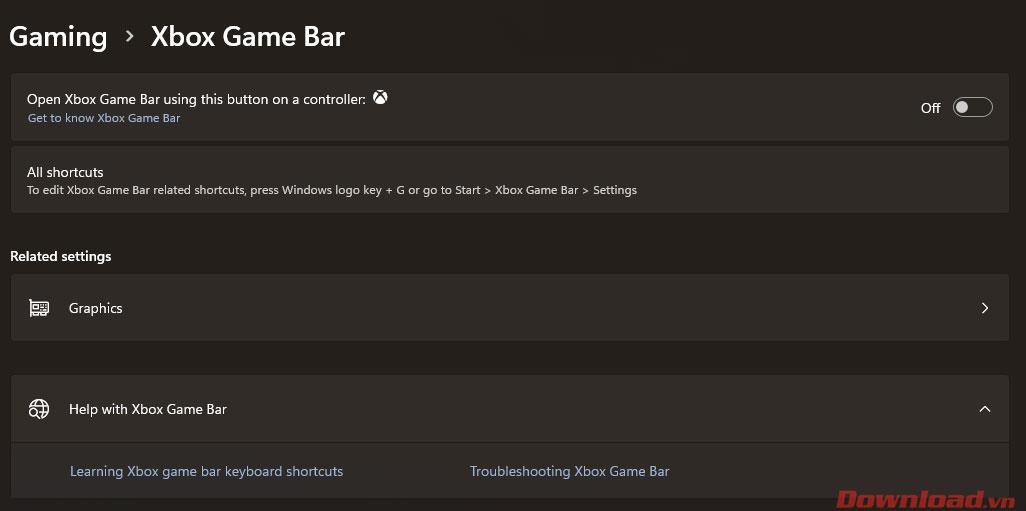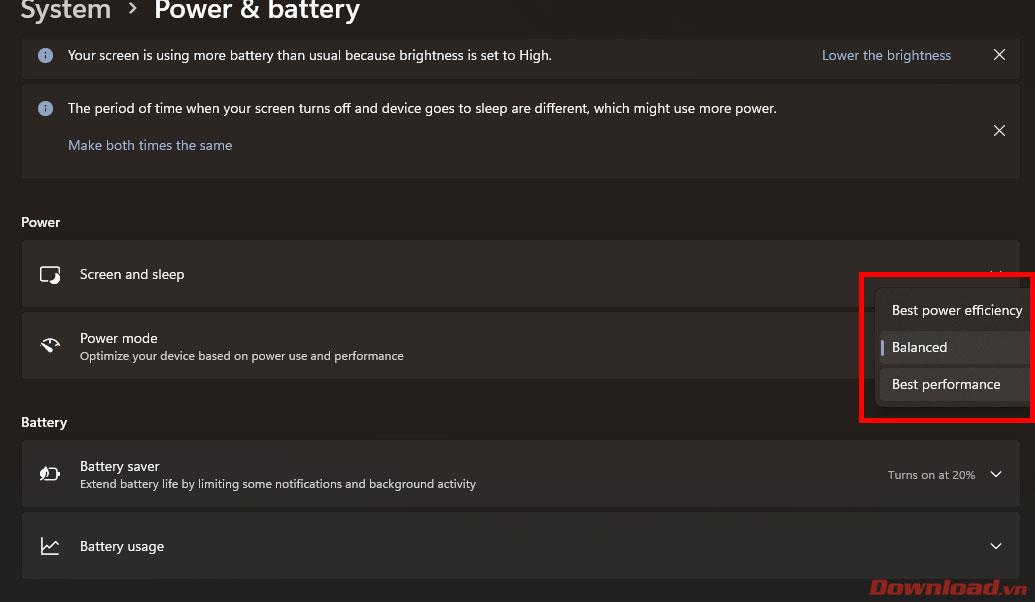Windows 11 is an operating system platform that is introduced as improved gaming quality, helping gamers have a better and smoother experience. However, while using Windows 11, you can still apply some of the following tips to further improve game quality, specifically the number of frames per second (FPS).
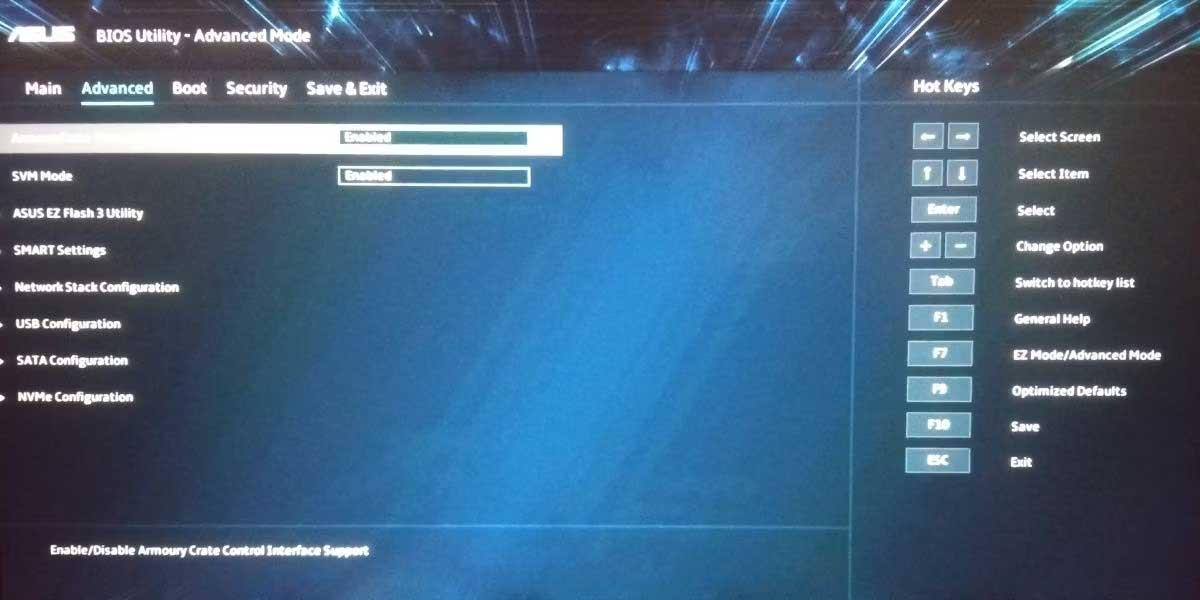
Windows 11 optimization guide to increase FPS when playing games
Turn off Windows Game mode
Windows Game Mode is explained to prevent Windows Update from performing driver installation and sending restart notifications, as well as automatically shutting down some background applications to run games more smoothly. However, in reality, very few games benefit from this feature, on the contrary, some FPS games even cause performance drops. So it's best for you to turn it off.
To turn off Windows 11 Game mode, right-click Start then select Settings -> Gaming -> Game mode and then switch the switch to the Off position .
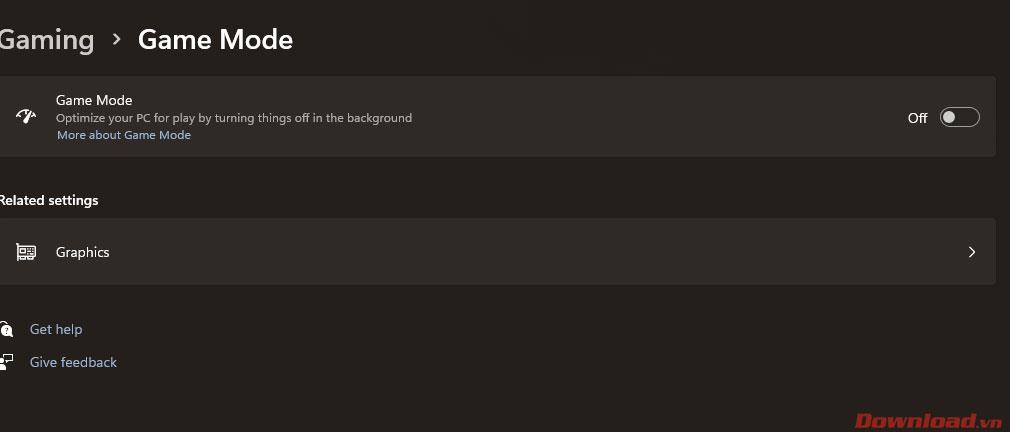
Turn off the Record what happened feature
Record what happened is a background feature that records video while you play games. This is the cause of a few or dozens of FPS drops in games and of course you should turn it off to achieve higher performance.
This feature is located in Settings -> Gaming -> Captures . You turn the button in the Record what happened line to the Off position.
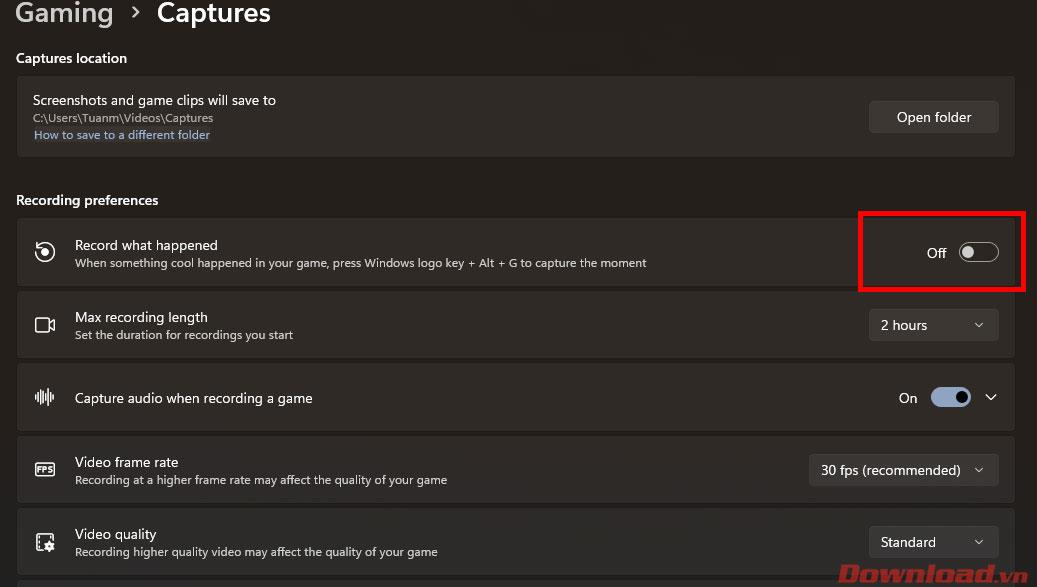
Turn off Xbox Gamebar
The last feature in the Gaming section that you should also turn off is Xbox Gamebar. This is Windows' default built-in tool to help display system parameters in the game, record or take screenshots... However, it is not necessary and will somehow cause your game to lose a few frames. .
To turn off Xbox Gamebar, go to Settings then select Gaming and click Xbox Gamebar . On the screen that appears, slide the button in the Open Xbox Game Bar using this button on a controller line to the Off position.
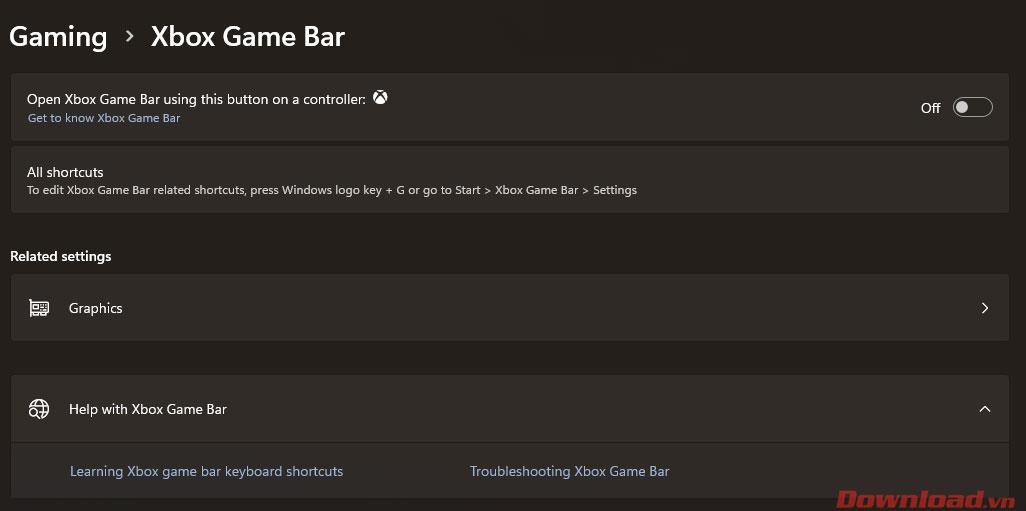
Turn on Windows high performance mode
Another tip to help increase FPS in games is to make your system work at high performance. This feature will make the CPU processor always operate at a continuously high clock speed, and will help you experience the game smoother, especially for laptop computers.
To enable this feature, go to Settings -> System -> Power & Battery . In the Power mode line , please switch from the default Balanced to Best performance.
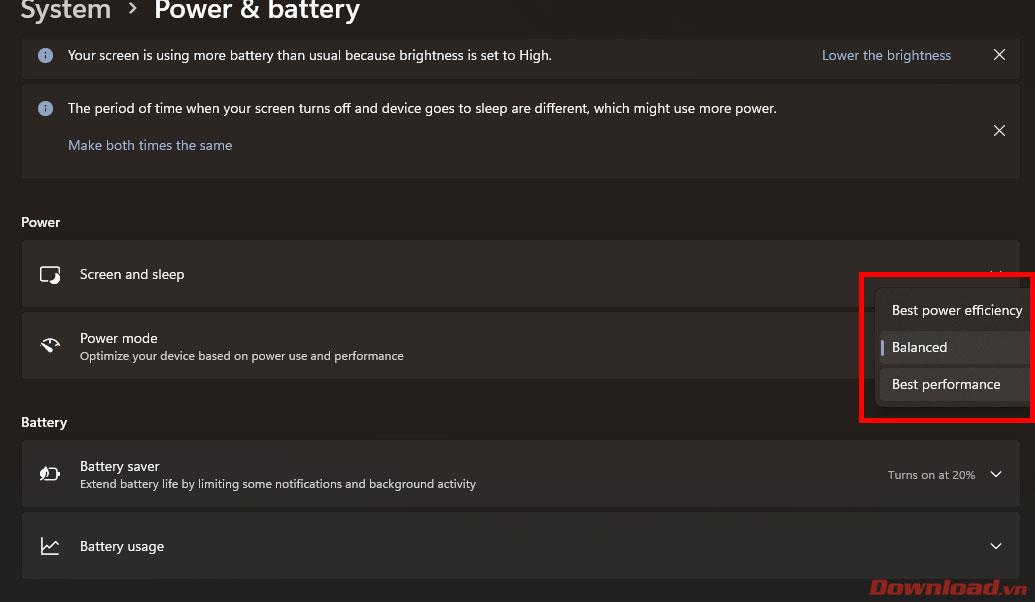
Above are some Windows 11 tips to optimize FPS when playing games. Each of these tips may only help you improve a few or less FPS, but if you apply them all, they will definitely bring good results to gamers.
Wishing you success!