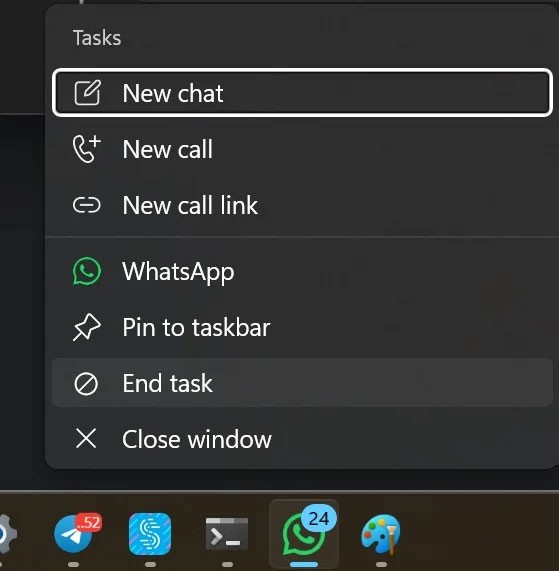End Task is a feature in Windows Task Manager that allows users to close any responding or unresponsive program. End Task can be used when a program is not responding and allows the user to exit that program without having to restart Windows.
End Task is a necessary and frequently used feature, so Microsoft decided to put this feature directly into the taskbar on Windows 11, but it is disabled by default and requires users to activate it themselves.
Until now, users had the option to 'Close Window'' when right-clicking on a taskbar icon, but this would only close the specific program window associated with that icon. If the program was configured to minimize to the system tray, it would still run in the background.
However, with the End Task option, Windows will terminate all processes running under the same name.
How to use End Task on the taskbar
When the " End Task " feature is enabled, you can right-click on the application icon on the taskbar and see the " End Task " option.
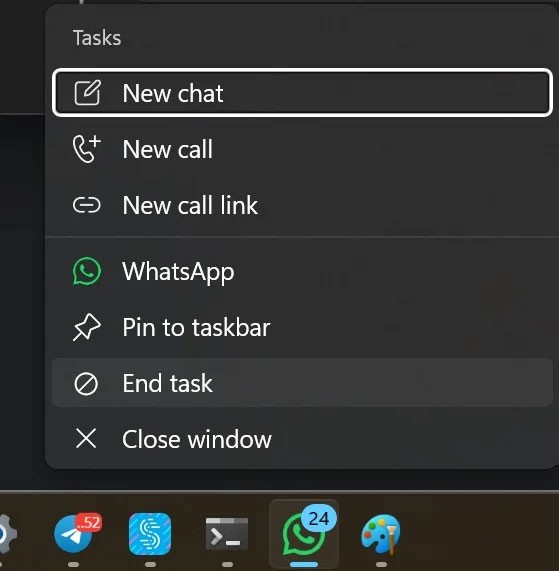
For programs that can launch multiple processes of the same name, such as when you open multiple Chrome or Edge browser windows, the context menu option will change to ' End all tasks '.
When selected, Windows will terminate all processes running under that name, such as chrome.exe.
When you select this option, the system will use the Task Manager's end task feature to terminate the process for that particular application. This allows you to close the application without opening Task Manager.
This feature is especially useful when a program becomes unresponsive, allowing you to quickly force terminate the process.
Microsoft has also modified the taskbar's end-of-task logic to allow the feature to work smoothly even when the application crashes with a "not responding" dialog box displayed.
Steps to enable "End Task" on the taskbar
To turn this feature on or off, follow these steps:
1. Open the Settings app on your Windows 11 device.
2. Navigate to System => For developers .
3. Find the End Task option and toggle the switch to On .

Once this setting is enabled, you can easily end the task by right-clicking on the application icon on the taskbar and selecting " End Task ".