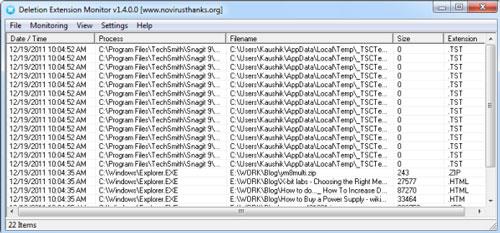Deletion Extension Monitor 1.4 is a powerful and handy portable tool for Windows, designed specifically to monitor and log files when they are deleted from your computer system. With this tool, users can accurately detect deleted files in real-time, and if needed, set up the program to keep a backup of the file before it is deleted.
This software contains detailed records of deleted file information and logs that can be immediately viewed from the program window. Once logged in, you can see the date and time the deletion was performed, the files that have been deleted, and the complete file deletion process. It effectively serves as a tool to track files deleted during the removal of specific programs.
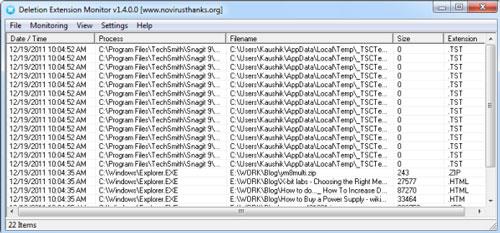
Features of Deletion Extension Monitor 1.4
| Feature |
Description |
| Monitor Specific File Extensions |
By default, the program records deleted files with special extensions (e.g., EXE, DLL, TMP, PDF). You can add new extensions to monitor by navigating to the Monitoring tab and selecting File Extensions. |
| Comprehensive Monitoring |
If you want to monitor all files, select “Monitor All File Extensions” to report any deleted files immediately. |
| Size Filtering |
The program can be set to ignore files larger or smaller than specified sizes, allowing for tailored monitoring. |
| Stealth Mode |
This feature hides the program’s icon from the system tray, allowing you to monitor deletions discreetly. |
| Backup Before Deletion |
A unique function allows users to copy files to a backup folder before they are deleted, activated through the Copy Low-Level File Deletions option. |
Additional Recommendations
For further resources, you may also be interested in the following tools: