5 tips to improve image and sound in Zoom calls

While hardware quality helps you look more professional, anyone can achieve it with just a few small changes.

While hardware quality helps you look more professional, anyone can achieve it with just a few small changes.

Zoom is the go-to app for virtual meetings and Microsoft PowerPoint is still king for presentations, making it easy to combine the two whether you're teaching a class, pitching a business idea, or hosting a webinar.

Zoom is a top video conferencing service for connecting with friends, family, business associates, and classmates on various devices including Amazon Fire tablets.
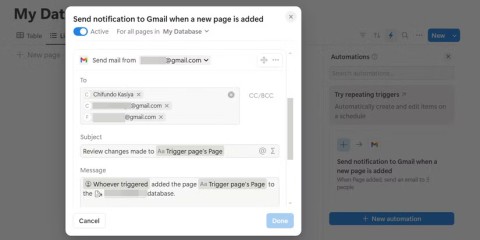
With the right integrations, you can automate workflows, sync data across platforms, and boost productivity without ever leaving Notion.
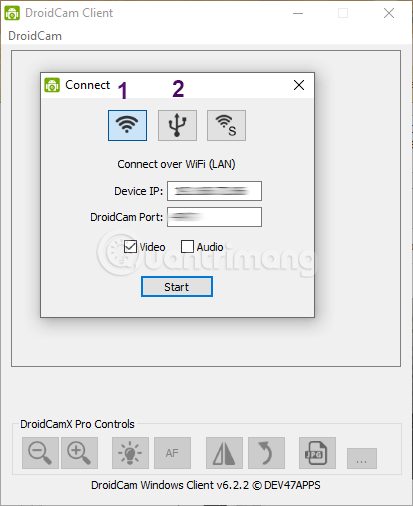
The following article will guide you on how to use Droidcam on your computer and phone as well as some suggestions for having a perfect video call!

How to export the list of meeting participants in Zoom, How to take attendance on Zoom is not difficult, it even allows you to export the list of students participating in the class.

How much Internet capacity does Zoom use?, Zoom is an indispensable remote online learning and working software during the epidemic, but it can be extremely bandwidth-consuming.

Instructions for displaying webcam while sharing screen in Zoom. Zoom is an online teaching and meeting software with many useful features for users. In

Instructions on how to raise your hand to speak in Zoom. During the process of using Zoom to teach, there are many times when students will want to raise their hand to speak to elaborate on the lesson, but

How to turn on subtitles on Zoom, Zoom provides an automatic subtitle creation feature, making it easier for users to understand the call content. Here's how to turn on captions on Zoom when calling

Zoom Meeting is one of the best free online teaching software in 2020. You can create different classrooms and invite unlimited participants.

Zoom Meetings has a free version for those who want to experience it first or can't afford to buy packages. However, downloading Zoom for free online learning will be limited to a maximum of 100 participants.