Why can't you install apps or software on Windows 10/11? Here’s everything you need to know about how to fix software not installing errors on Windows.
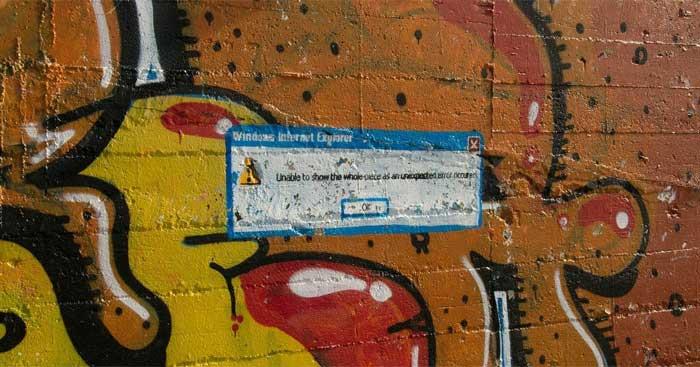
Table of Contents
- Restart the Computer
- Check Application Installation Settings
- Free Up Storage Space
- Run the Installer with Admin Rights
- Check 64-bit Compatibility of Your App
1. Restart the Computer
This is a common troubleshooting step but essential for a reason. The software installation issue may stem from a temporary problem. Before diving into more in-depth fixes, try restarting your system first.
If you still cannot install the software thereafter, proceed to the following methods.
2. Check Application Installation Settings
Windows 10 and Windows 11 permit the installation of traditional desktop applications and programs from the Microsoft Store. Certain settings can limit your capabilities, restricting app installations to only the Store. Therefore, verify these settings first.
Navigate to Settings > Apps > Apps & features. You'll find the Choose where to get apps section at the top. If the drop-down menu reads The Microsoft Store only (recommended), you will not be able to install apps from other sources.
Modify this setting to Anywhere (or Anywhere, but let me know if there's a comparable app in the Microsoft Store if preferred). This adjustment will enable you to install the software freely.
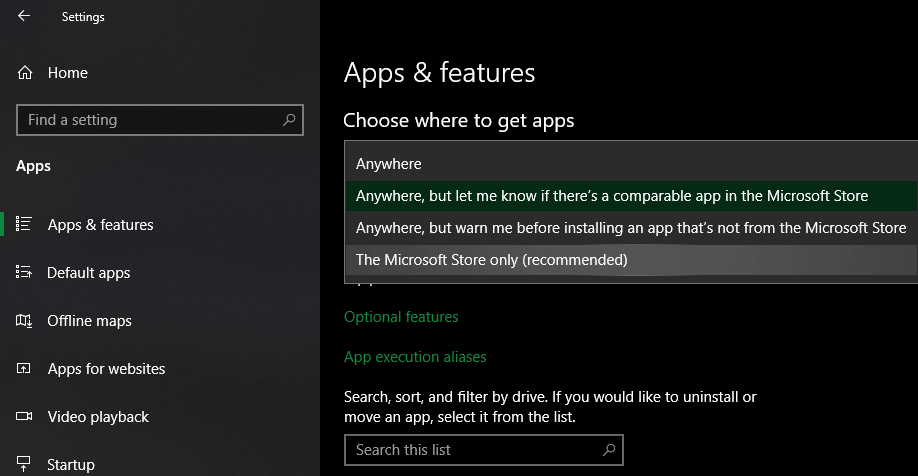
If you're using an older version of Windows 10, check for a similar setting in Settings > Update & Security > For developers. Within this menu, ensure Sideload apps is selected. Selecting Microsoft Store apps may restrict your installation options further.
If you are trying to install an app that requires this setting to be enabled, please ensure that it is from a trustworthy source. Installing software from unknown sources can jeopardize your computer's security.
3. Free Up Storage Space on Your PC
Limited disk space can cause installation failures. While smaller applications might install without issue, larger programs such as Microsoft Office or Adobe products, which require several GB, necessitate ample free space. Regularly check and remove unnecessary files to maintain sufficient storage.
4. Run the Installer with Admin Rights
Windows User Account Control (UAC) grants your account admin rights only as necessary. Most software installations require these rights, hence the UAC prompt during new app installations.
If you're installing an app limited to your current user, admin rights might not be necessary. However, installations meant for all users will require admin approval. Always keep UAC enabled to ensure that you receive permission notifications.
In some cases, UAC browsing may not function correctly, and you might encounter errors indicating that the installer cannot access a specific folder. In such scenarios, you must manually run the installer with admin rights.
To do this, close any open installer dialog, right-click the installation file, and select Run as administrator. After granting admin rights, try the installation once again.
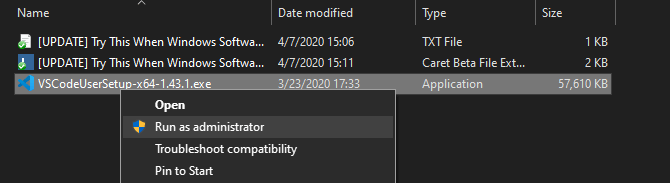
5. Check Your App's 64-bit Compatibility
Many applications support both 32-bit and 64-bit versions. A 64-bit application will only run on a 64-bit Windows version, while 32-bit apps are compatible with both architectures due to their backward compatibility.
Typically, the software automatically selects the right version for installation. However, keep an eye on the software download pages for the appropriate version for your system—look for X86 for 32-bit and x64 for 64-bit Windows.
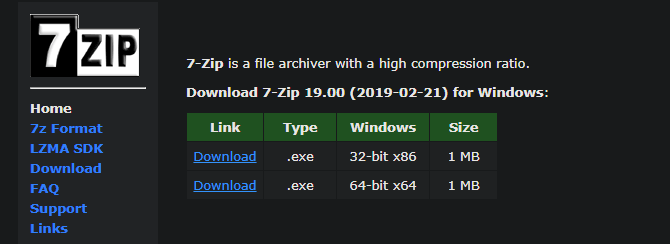
Conclusion
In summary, these are the simplest but most effective methods to troubleshoot installation errors on Windows. Implementing these solutions should help alleviate your installation issues. We hope this article proves useful to you!

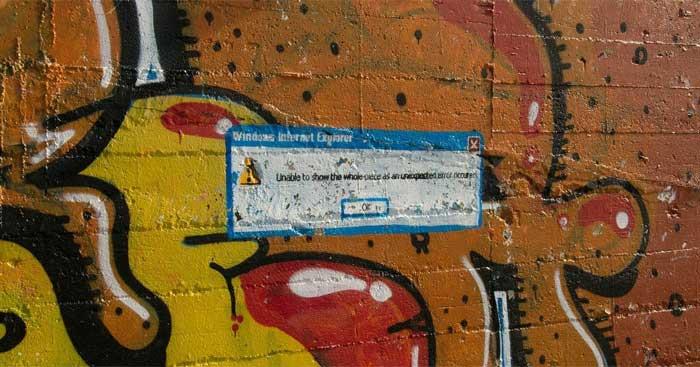
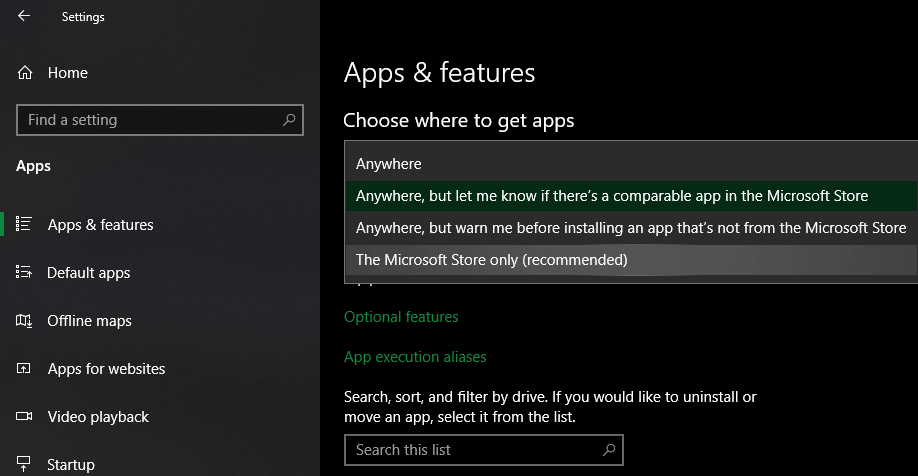
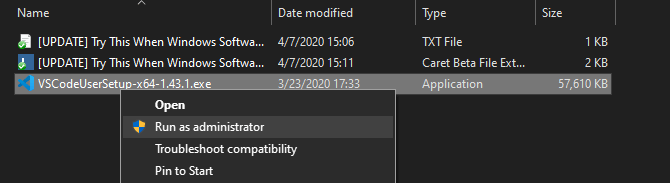
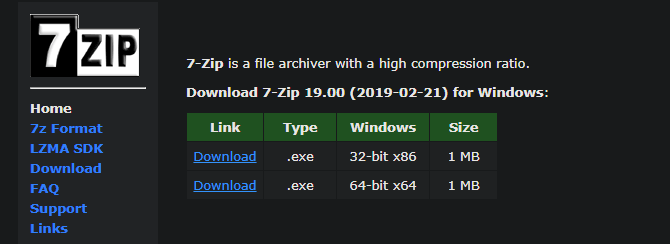













Martin King -
Thank you for this detailed tutorial! I’ve had problems installing new software often. Great tips here!
Mèo con -
This site is amazing! I actually learned something new about Windows installation errors. Who knew it could be so simple
Rita S. -
Wonderful post! I have to say I admire how you explained technical content in layman's terms—super helpful
Hà Nội Huy -
Can someone explain why the Windows Update can affect software installation? I'm confused about this part.
Minnie asks -
I am still having issues after trying all these steps. Anyone else facing a stubborn installation error
Lisa Marie -
Can you write about how to resolve issues with third-party software conflicts? I think that would be super helpful!
Lucy Sky -
I liked the part about using the command prompt to fix errors! It felt so techy, haha
John Smith -
This is super helpful! I’ve been struggling with software installation errors for a while now. Thank you for sharing these solutions
Phúc IT -
I usually have a rough time with software install issues, but now I feel more confident to tackle them. Great insights!
Emily Brown -
I had no idea that disabling antivirus could help! I usually turn it off for installation, but I thought it was unnecessary. Will definitely try this next time
Lisa Nguyen -
OMG, I can't believe I finally found the fix! I was frustrated for days until I found this article. You made my day!
Linh mèo -
I totally agree! Most of the time, it's just a simple setting that needs to be adjusted. I’m glad I read your post
Hội An T. -
Wow, I didn’t know that reinstalling could sometimes fix these errors. I will definitely keep this in mind
Tommy the Cat -
I’m not tech-savvy, but your guide was easy to follow. I actually fixed my installation issue
Jenny 238 -
Just wanted to say thank you for the concise steps. I followed along, and it worked like a charm
Duy Sinh 6789 -
I followed your guide and it worked out perfectly! I never would’ve thought to check user permissions.
Hương Đà Nẵng -
This article made me realize I missed a crucial step. Thanks for the reminder about checking system requirements before installation
Alex D. -
So many tips in one article! I appreciate the thorough explanations. You've covered everything from error codes to troubleshooting. Thank you!
Kathy White -
Does anyone else have issues with driver updates causing installation problems? I think it happened to me twice this month
Jake M. -
A very useful read! I had a similar issue, and your solutions were spot on. Thank you very much
Quang vn -
I was about to give up on a software I needed for work. Your advice on using compatibility mode really saved me
Max Power -
I found this article while searching for solutions. Now I can finally install my favorite game without errors
Tommy Lee -
Great article! I faced this issue while trying to install new software on Windows. Your tips helped me fix it quickly. Keep up the good work