How to Check Purchase History on Apple App Store

Through your purchase history on the App Store, you will know when you downloaded that app or game, and how much you paid for the paid app.
If you're having Bluetooth pairing or connection issues on your Android phone, don't worry - you're not alone. Many people have struggled to get Bluetooth working properly on their Android phones. This guide will show you how to troubleshoot and diagnose Bluetooth issues yourself.
Table of Contents
There are several types of Bluetooth problems that Android users often encounter. We have compiled some of the most common problems below:
If you are experiencing any of the issues listed above, read on for the troubleshooting tips you need to follow to fix them.
If your phone won't connect to a Bluetooth device, the first thing you should try is connecting your phone to another device. This will help you rule out whether the problem is with your phone or the other device you're trying to connect to.
If the problem lies with another device, you should apply the fixes below on that device.
One of the simplest tricks you can try is to turn Bluetooth off and then back on. To do this, open the notification panel by swiping down from the top of the screen. Then, find the Bluetooth icon and tap it to turn Bluetooth off. Wait a minute, then tap the icon again to turn Bluetooth back on.
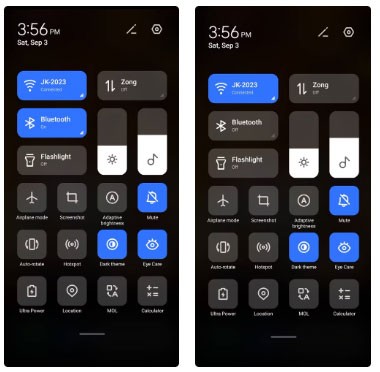
If you're having trouble connecting your Android phone to other devices, try unpairing them and then pairing them again. To unpair, go to your phone's Bluetooth settings and find the device you want to unpair. Tap it and select Forget . After unpairing, wait a minute and try pairing your device with your Android phone using Bluetooth again.
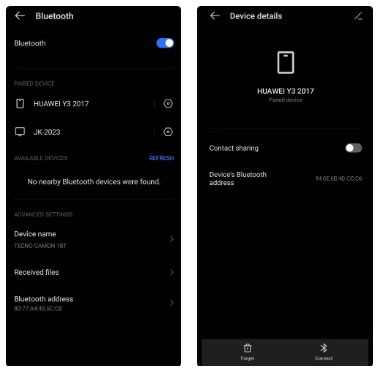
Another quick fix is to make sure the devices you’re trying to connect to are close enough to each other. The maximum range for Bluetooth connections is about 30 feet. If the devices are outside this range, they may not connect. Additionally, obstacles like walls can interfere with the Bluetooth signal and cause problems.
If you're experiencing intermittent audio playback over Bluetooth, interference from other devices may be the cause. Try moving your Bluetooth device away from other electronic devices to see if that improves the connection quality.
If you're trying to connect your Android phone to another phone or computer, you'll need to make sure the other device is discoverable. Otherwise, your phone won't be able to find it. To make a device discoverable, go to the Bluetooth settings on that device and turn on any of the Make discoverable or Make visible options .
You should also check your phone for this setting. If your phone is running Android version 11 or 12, you may not find this setting on your phone because Bluetooth is discoverable by default.
If you're still having trouble, try restarting your phone. This will close all apps and background processes and your phone will restart. In most cases, this will work if the problem is with your phone's Bluetooth connection.
One potential fix for Bluetooth issues is to clear the Bluetooth cache. This will delete any temporary Bluetooth data that has been stored on your phone's memory. To clear the Bluetooth cache, open the Settings app and go to App management > App list . If you don't see the Bluetooth app, tap the three dots in the upper-right corner of the screen and select Show system . This will display all system apps, including the Bluetooth app.
Scroll down and find the Bluetooth app . Tap it and select Storage and cache . In the Storage and cache menu , you'll find options to clear your Bluetooth storage and cache.
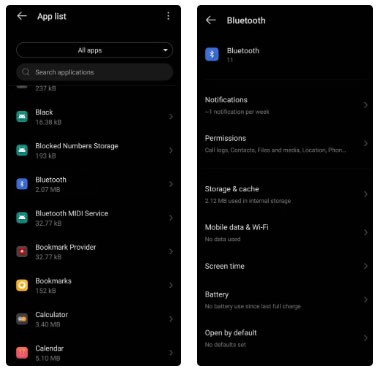
Another solution is to reset your phone's Bluetooth settings. This will clear all customized Bluetooth settings and restore them to their defaults.
To reset your Bluetooth settings, go to Settings > System . Then, tap Reset phone or Reset options . The options available may depend on the brand of phone you're using. Tap Reset Wi-Fi settings and select the SIM card you want to reset the settings for. Finally, select Reset Settings . This will reset your Wi-Fi and Bluetooth settings.
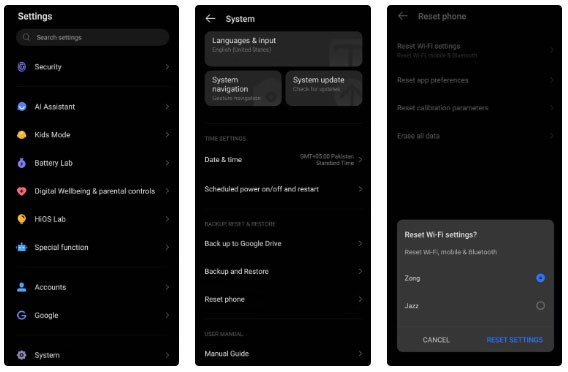
Once the reset process is complete, try reconnecting your devices and see if the issue is resolved.
If there's a pending system update, it could be causing Bluetooth issues on your phone. To check for a system update, go to Settings > System . From there, tap System update > Online update . If there's an update, follow the on-screen instructions to install it. If there's no update, you'll see a message saying "Your system is up to date."
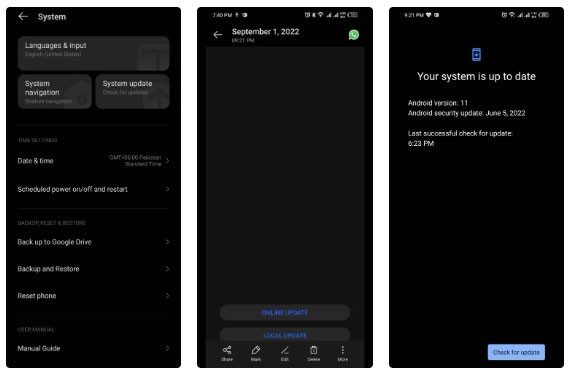
Your phone may be infected with a virus or malware. Viruses and malware can interfere with your phone's operating system and cause all sorts of problems.
To check for malware, you can use an antivirus app or a malware scanner. Most Android phones have a built-in antivirus app that works best. If you want to use a third-party app, Malwarebytes Mobile Security is a good option. After scanning your phone and removing any Android viruses or malware, try reconnecting your device and see if the problem is resolved.
Sometimes, a faulty third-party app can interfere with your phone's Bluetooth connection and cause problems. To resolve the problem with the app, you may need to go through the time-consuming process explained below.
If the app is having issues that are important to you and you can't delete it, contact the app developer to report the issue. You can also download a replacement app until the developer fixes the problem.
If you have tried all the above solutions and none of them worked, the last resort is to reset your phone to its factory settings . This will erase all the data and settings on your phone. So, back up your important data before resetting to factory settings.

Once the reset is complete, your phone will restart and all of its data will be erased. This should fix any Bluetooth issues you may have had.
If the Bluetooth problem persists, it's time to see a trusted phone technician as there may be an issue with your Bluetooth hardware.
Bluetooth is a great way to keep your devices connected, but when it stops working properly, it can be incredibly frustrating. Luckily, in most cases, you can fix Bluetooth problems on your phone with a few simple solutions.
If there is no hardware issue, one of the above solutions should definitely fix the Bluetooth issue on your Android phone. In case none of the tips work, then you need to get a hardware repair.
Through your purchase history on the App Store, you will know when you downloaded that app or game, and how much you paid for the paid app.
iPhone mutes iPhone from unknown callers and on iOS 26, iPhone automatically receives incoming calls from an unknown number and asks for the reason for the call. If you want to receive unknown calls on iPhone, follow the instructions below.
Apple makes it easy to find out if a WiFi network is safe before you connect. You don't need any software or other tools to help, just use the built-in settings on your iPhone.
iPhone has a speaker volume limit setting to control the sound. However, in some situations you need to increase the volume on your iPhone to be able to hear the content.
ADB is a powerful set of tools that give you more control over your Android device. Although ADB is intended for Android developers, you don't need any programming knowledge to uninstall Android apps with it.
You might think you know how to get the most out of your phone time, but chances are you don't know how big a difference this common setting makes.
The Android System Key Verifier app comes pre-installed as a system app on Android devices running version 8.0 or later.
Despite Apple's tight ecosystem, some people have turned their Android phones into reliable remote controls for their Apple TV.
There are many reasons why your Android phone cannot connect to mobile data, such as incorrect configuration errors causing the problem. Here is a guide to fix mobile data connection errors on Android.
For years, Android gamers have dreamed of running PS3 titles on their phones – now it's a reality. aPS3e, the first PS3 emulator for Android, is now available on the Google Play Store.
The iPhone iMessage group chat feature helps us text and chat more easily with many people, instead of sending individual messages.
For ebook lovers, having a library of books at your fingertips is a great thing. And if you store your ebooks on your phone, you can enjoy them anytime, anywhere. Check out the best ebook reading apps for iPhone below.
You can use Picture in Picture (PiP) to watch YouTube videos off-screen on iOS 14, but YouTube has locked this feature on the app so you cannot use PiP directly, you have to add a few more small steps that we will guide in detail below.
On iPhone/iPad, there is a Files application to manage all files on the device, including files that users download. The article below will guide readers on how to find downloaded files on iPhone/iPad.
If you really want to protect your phone, it's time you started locking your phone to prevent theft as well as protect it from hacks and scams.













