The Best Diets for Heart Health

In addition to regular exercise and not smoking, diet is one of the best ways to protect your heart. Here are the best diets for heart health.
When you think of Microsoft apps, staples like Microsoft Edge and Microsoft Teams probably come to mind. But beyond the pre-installed software, there are hidden gems that can enhance your everyday PC experience.
While Windows is great, it lacks some features that most people find useful. For example, there’s no built-in way to remap keyboard keys, pin windows to always be on top, or quickly preview images like you can on macOS.
Instead of relying on multiple third-party apps to fill these gaps, Microsoft PowerToys offers a seamless, all-in-one solution. It offers some handy features, like resizing images directly from the right-click menu or renaming multiple files at once.
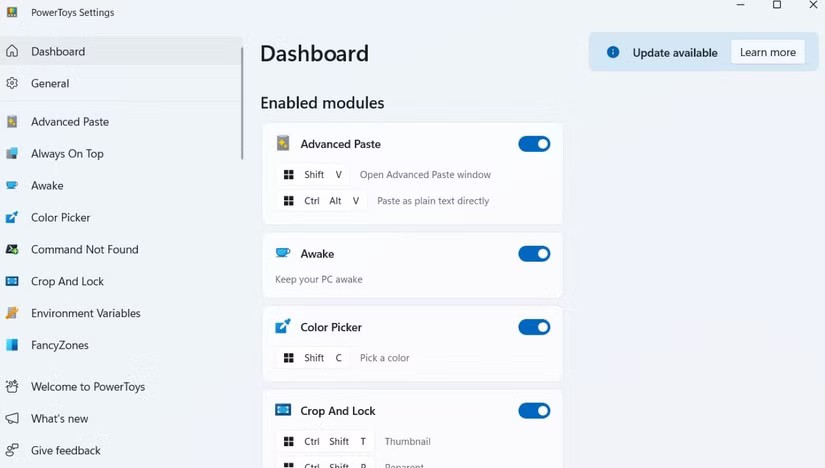
Another particularly handy tool is Awake, which keeps your PC from going to sleep without having to modify system settings. This is perfect for long downloads, presentations, or remote access, when you need your PC to work without interruption.
And those are just a few of its features. With regular updates and a growing list of features, PowerToys continues to add useful tools that every Windows user should take advantage of.
No matter how powerful your PC hardware is, performance slowdowns are inevitable from time to time. Likewise, keeping track of storage and managing applications is something you need to do on a regular basis. Microsoft's PC Manager is a hidden gem that can simplify these tasks.
One of its most useful features is PC Boost, which lets you free up RAM and clear temporary files instantly with just one click. You can even set it to run automatically when your RAM usage spikes or temporary files exceed 1GB. This is a handy solution if your Windows PC is constantly struggling with high memory usage.
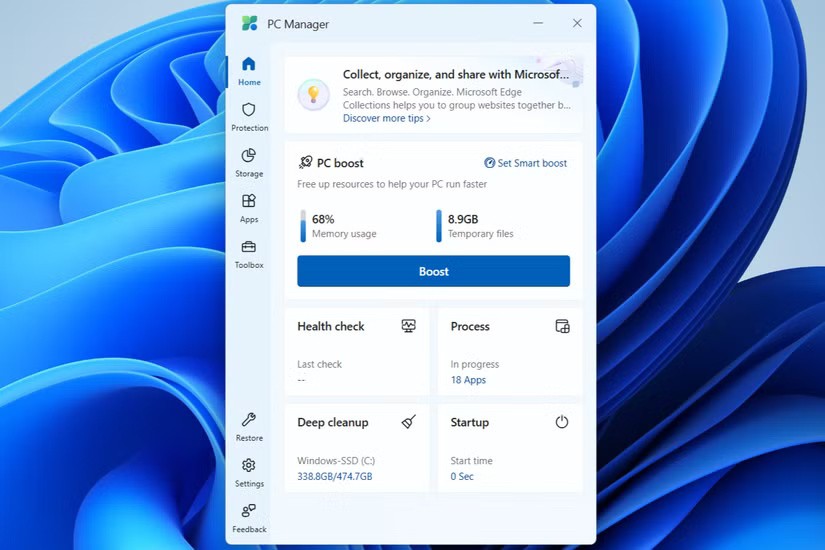
When it comes to storage management, PC Manager offers a variety of tools to keep your drive clutter-free. With just a few clicks, you can organize downloaded files and identify large files to free up space without having to manually search through folders.
However, the most impressive feature is duplicate file detection. You can use this feature to quickly scan your system for duplicate files and delete them easily.
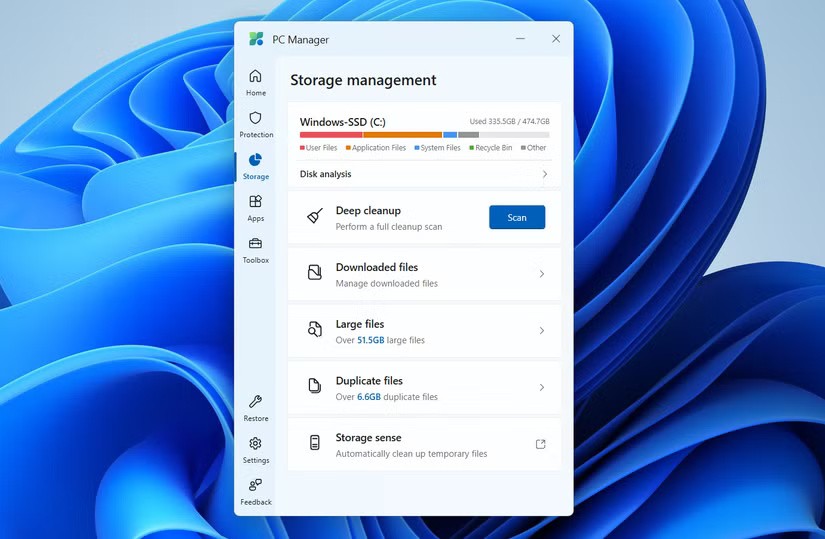
PC Manager also simplifies application management. In the Apps tab, it lets you view and terminate running processes, manage startup programs, and uninstall applications without leaving behind any leftover files or registry entries.
All these features make it easy to maintain your PC's performance and storage health, which is why PC Manager is an indispensable application for your system.
This app may not be for everyone, but if you rely on apps like Canva for graphic design and creating stunning images, Microsoft Designer is a great alternative. It's intuitive and easy to use, and you can access most of its features for free with a Microsoft account.
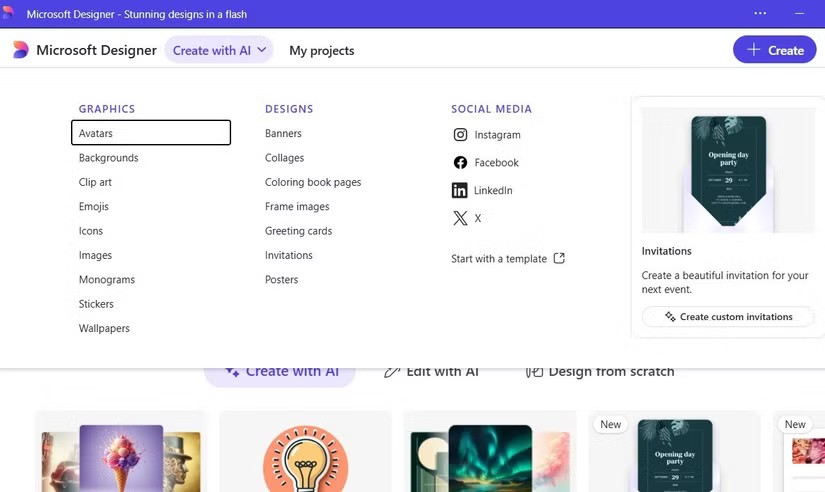
Microsoft has integrated some useful Designer features into the Photos app, like background removal and image enhancement. However, to unlock the app's full potential, you'll need to download the standalone Microsoft Designer app.
Whether you want to create a logo, wallpaper, image, sticker, or emoji, you can do it all with a simple prompt, thanks to Microsoft Designer's AI-powered design capabilities. It also offers options for creating posters, collages, banners, and social media posts, making it a versatile choice for all your creative needs.
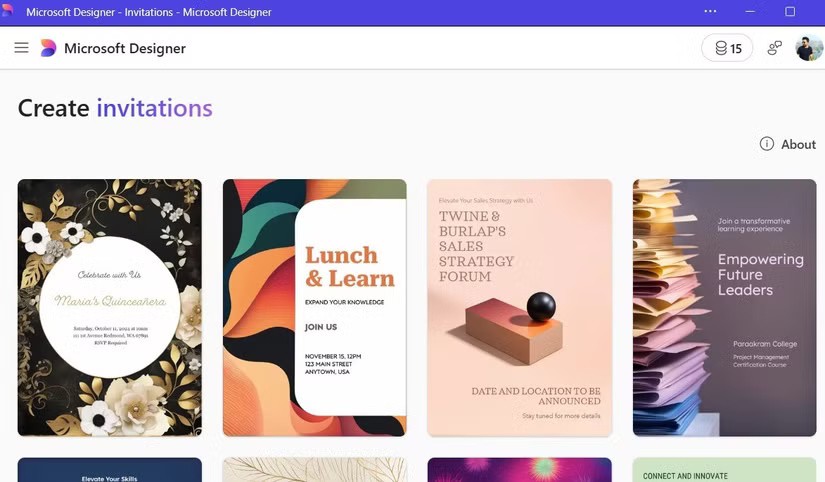
The app also offers a collection of ready-made templates, allowing you to get started quickly and complete your design in minutes. Plus, the app’s intuitive interface ensures that even if you’re new to design tools, you’ll have no trouble navigating and creating stunning images with ease.
Windows computers come loaded with all sorts of junkware, but surprisingly, Microsoft has left out some really useful apps that deserve a place on your system. If you haven't already, give them a try. They might just become your new favorite tools!
In addition to regular exercise and not smoking, diet is one of the best ways to protect your heart. Here are the best diets for heart health.
Diet is important to our health. Yet most of our meals are lacking in these six important nutrients.
At first glance, AirPods look just like any other true wireless earbuds. But that all changed when a few little-known features were discovered.
In this article, we will guide you how to regain access to your hard drive when it fails. Let's follow along!
Dental floss is a common tool for cleaning teeth, however, not everyone knows how to use it properly. Below are instructions on how to use dental floss to clean teeth effectively.
Building muscle takes time and the right training, but its something anyone can do. Heres how to build muscle, according to experts.
The third trimester is often the most difficult time to sleep during pregnancy. Here are some ways to treat insomnia in the third trimester.
There are many ways to lose weight without changing anything in your diet. Here are some scientifically proven automatic weight loss or calorie-burning methods that anyone can use.
Apple has introduced iOS 26 – a major update with a brand new frosted glass design, smarter experiences, and improvements to familiar apps.
Yoga can provide many health benefits, including better sleep. Because yoga can be relaxing and restorative, its a great way to beat insomnia after a busy day.
The flower of the other shore is a unique flower, carrying many unique meanings. So what is the flower of the other shore, is the flower of the other shore real, what is the meaning and legend of the flower of the other shore?
Craving for snacks but afraid of gaining weight? Dont worry, lets explore together many types of weight loss snacks that are high in fiber, low in calories without making you try to starve yourself.
Prioritizing a consistent sleep schedule and evening routine can help improve the quality of your sleep. Heres what you need to know to stop tossing and turning at night.
Adding a printer to Windows 10 is simple, although the process for wired devices will be different than for wireless devices.
You want to have a beautiful, shiny, healthy nail quickly. The simple tips for beautiful nails below will be useful for you.













