3 Useful Microsoft Apps That Dont Come Pre-Installed on Windows
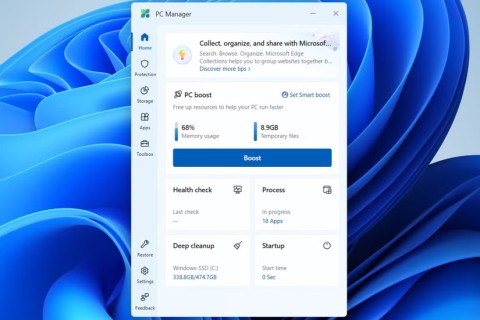
In addition to the pre-installed software, there are hidden gems that can enhance your everyday PC experience.
Thanks to the integration of Microsoft Designer with the Photos app, Windows users finally have a photo editing experience that's both powerful and easy.
Table of Contents
One of the most used features of Microsoft Designer is Selective Edit. Unlike traditional photo editing tools that apply changes to the entire image, this feature allows you to target specific areas for detailed enhancements and customization.
For example, if there’s an unwanted object or person in the background, you can use Selective Edit to move or remove it with just a few clicks. Another useful option in the Selective Edit menu is Focus , which automatically sharpens the subject while slightly blurring the rest of the scene. It’s incredible how this simple adjustment can make a subject stand out.
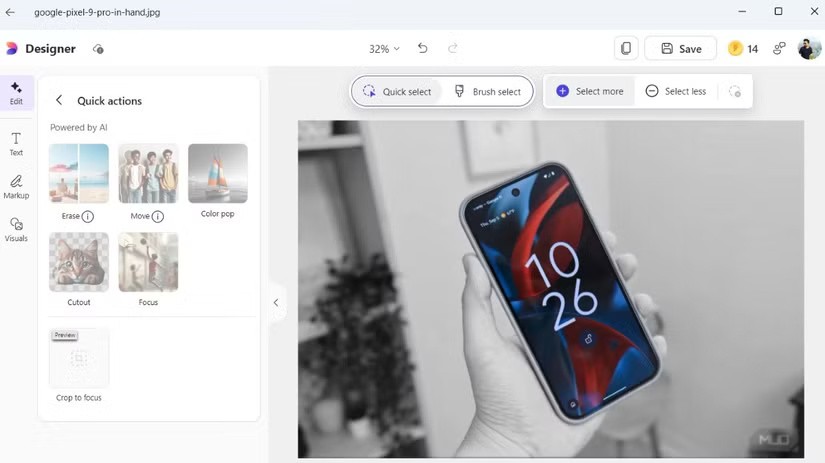
And speaking of highlights, the color highlight effect is one of our favorites. You can use it to highlight a single element in your photo, and Designer will automatically convert the rest of the image to black and white. To do all of this, just open the image in the Photos app, tap the Designer icon in the upper right corner, and select Edit > Selective edit .
With Microsoft Designer, there's no need to write detailed prompts to create an image using AI. Instead, you can take an existing image and transform it with one of Designer's pre-built, curated style options. Choose from a number of unique options like pop art, flat illustration, papercraft, stylized 3D, and more.
Once you select a style, Microsoft Designer will generate four variations of your image. Choose the one you like best, then save it or refine it further with the editing tools. It's amazing how this tool turns an ordinary photo into an impressive work of art.
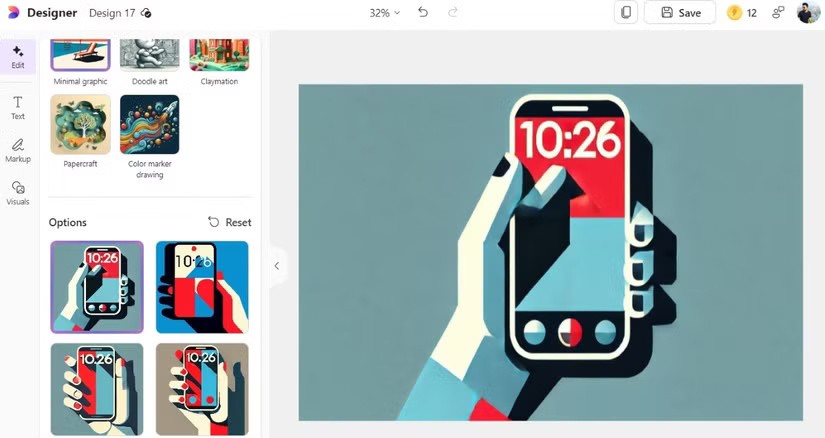
Another feature you’ll use from time to time is the ability to remove the background from a photo, whether to isolate a subject or modify the background. To do this, go to Edit > Background and click the Remove option . Then, replace the background with a solid color, a custom pattern, or even a completely different photo.
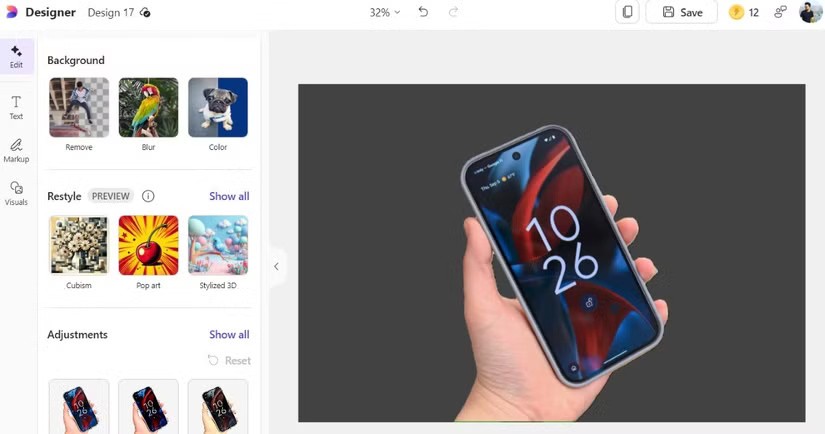
There is also a Blur option to use if you don’t want to remove the background. This adds a nice depth of field effect, similar to what you get on a professional DSLR camera. It draws attention to the subject by gently blurring distracting elements in the background.
Editing photos with Microsoft Designer isn't just about AI-powered enhancements, it also offers practical tools for manual editing, like cropping, auto-enhancement, and adding text. Among them, the Markup tool is great for annotating images and screenshots.
Whether you want to circle an important detail or point to an object, this tool offers a variety of brush styles, adjustable pen sizes, and a variety of colors. What really sets it apart, however, is the straight stroke option. This allows for perfectly straight lines, which is ideal for making annotations look professional.
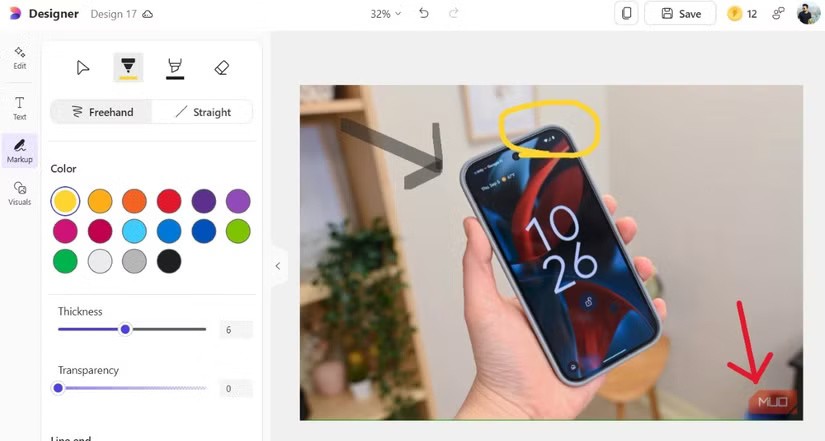
One of the reasons people prefer Microsoft Designer over the Photos app is its extensive library of graphics and photos. Whether you need basic shapes, stylish frames, or eye-catching illustrations, Microsoft Designer has it all neatly organized and easily accessible.
Plus, our extensive collection of high-quality stock photos saves you countless hours of searching the internet for the perfect image to complement your design. With just a few clicks, you can browse through an impressive selection and find exactly what you need.
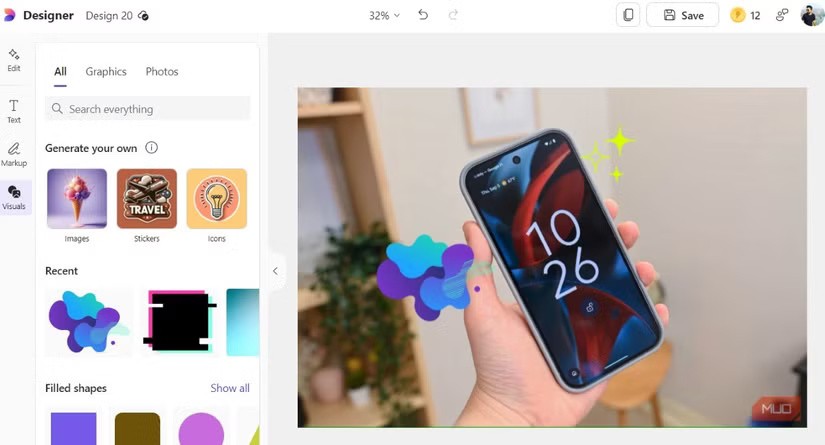
And if you can't find the perfect image, sticker, or icon in the Visuals tab , you can type prompt and hit Generate to create one. This saves you the hassle of switching between different apps and tools when editing photos on your PC.
With these features of Microsoft Designer and its seamless integration with the Photos app, users rarely have to rely on third-party apps to edit photos on their Windows PCs. If you haven't tried Microsoft Designer, you should take some time to experience it and you will surely be surprised by its power.
Diet is important to our health. Yet most of our meals are lacking in these six important nutrients.
At first glance, AirPods look just like any other true wireless earbuds. But that all changed when a few little-known features were discovered.
In this article, we will guide you how to regain access to your hard drive when it fails. Let's follow along!
Dental floss is a common tool for cleaning teeth, however, not everyone knows how to use it properly. Below are instructions on how to use dental floss to clean teeth effectively.
Building muscle takes time and the right training, but its something anyone can do. Heres how to build muscle, according to experts.
In addition to regular exercise and not smoking, diet is one of the best ways to protect your heart. Here are the best diets for heart health.
The third trimester is often the most difficult time to sleep during pregnancy. Here are some ways to treat insomnia in the third trimester.
There are many ways to lose weight without changing anything in your diet. Here are some scientifically proven automatic weight loss or calorie-burning methods that anyone can use.
Apple has introduced iOS 26 – a major update with a brand new frosted glass design, smarter experiences, and improvements to familiar apps.
Yoga can provide many health benefits, including better sleep. Because yoga can be relaxing and restorative, its a great way to beat insomnia after a busy day.
The flower of the other shore is a unique flower, carrying many unique meanings. So what is the flower of the other shore, is the flower of the other shore real, what is the meaning and legend of the flower of the other shore?
Craving for snacks but afraid of gaining weight? Dont worry, lets explore together many types of weight loss snacks that are high in fiber, low in calories without making you try to starve yourself.
Prioritizing a consistent sleep schedule and evening routine can help improve the quality of your sleep. Heres what you need to know to stop tossing and turning at night.
Adding a printer to Windows 10 is simple, although the process for wired devices will be different than for wireless devices.
You want to have a beautiful, shiny, healthy nail quickly. The simple tips for beautiful nails below will be useful for you.














