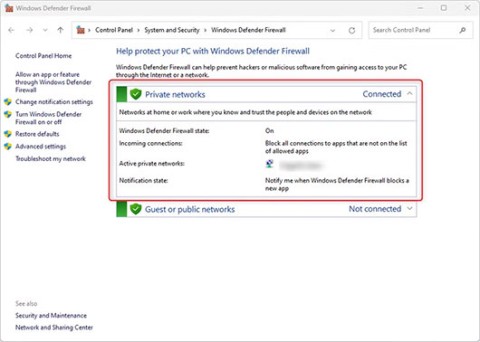How to turn off firewall on Windows
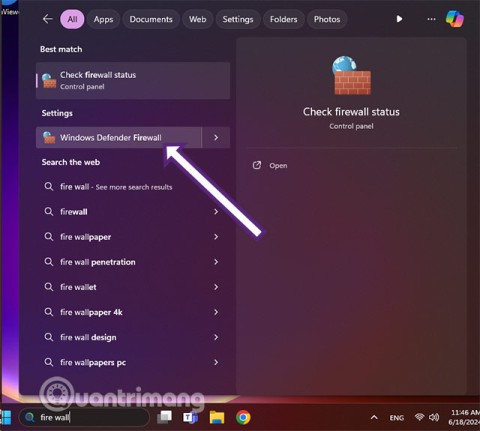
Windows Firewall, also known as firewall, is a network security system that is built into Windows.
You may have heard of VPNs and antivirus software as essential tools for maintaining your online security and privacy, but firewalls often get less attention. However, they are just as important when it comes to protecting your devices and data, especially as the number of cybersecurity risks increases.
If you take your online security seriously, there are five reasons why a personal firewall is a must-have.
1. Protection against unauthorized access

A firewall acts as a filter between outside traffic sources and your device. Without a firewall, your network and devices are open to any attempted connection, including malicious ones. Even if you practice safe browsing habits, a skilled hacker can still gain unauthorized access to your system without you even knowing it.
With a firewall, however, incoming and outgoing data is constantly scanned and filtered based on predefined security rules, ensuring that only trusted IP addresses can access your device. This gives you an additional layer of protection against malicious users and more control over your network and devices.
2. Network and port security
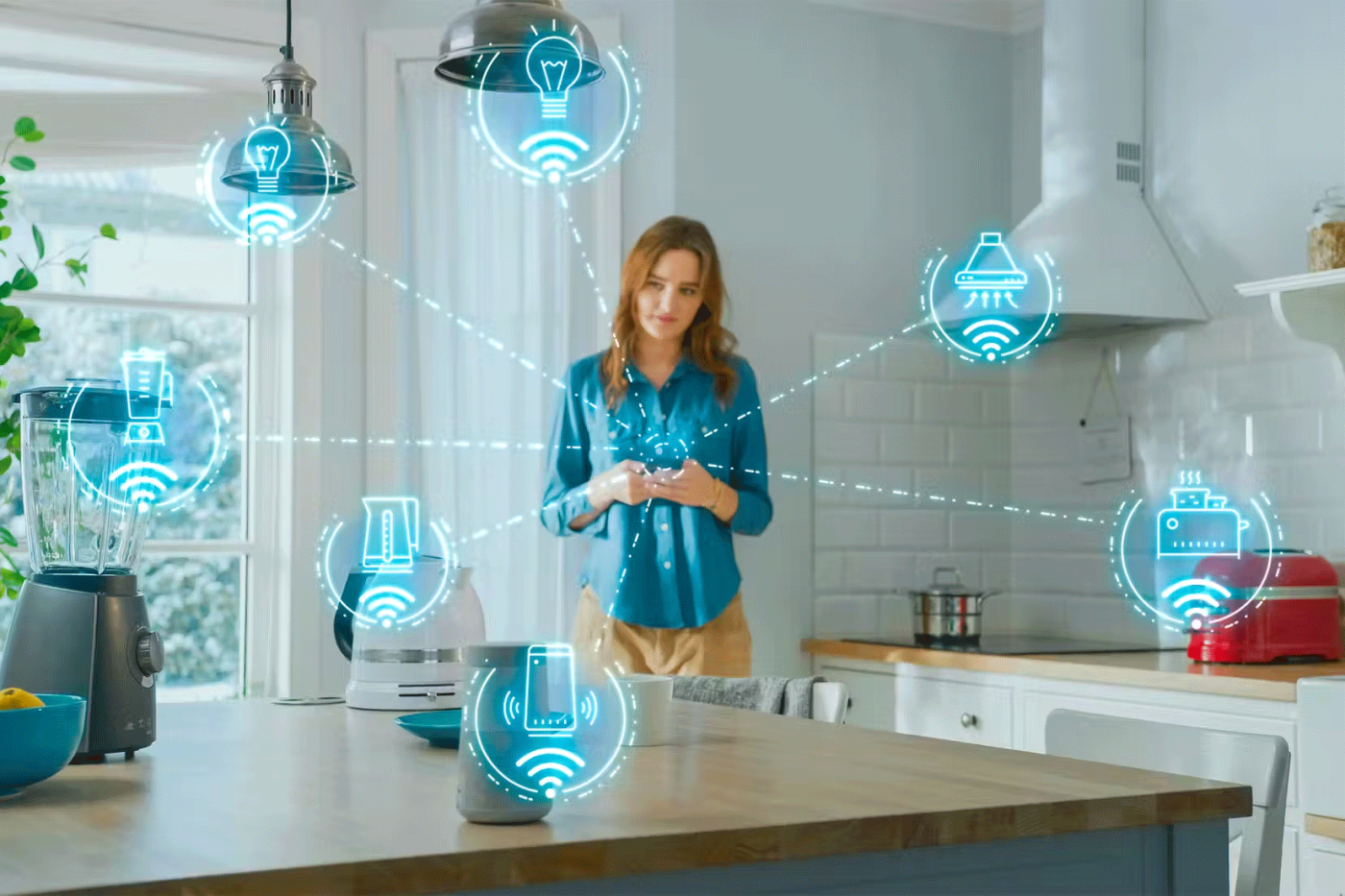
Modern operating systems come with built-in firewalls, but these provide limited protection, often extending only to the device on which the operating system is installed. This is rarely enough, as today’s home networks are connected to all sorts of IoT devices. These devices lack robust security features like built-in firewalls, making them easy targets for cybercriminals.
Unfortunately, the security of your home network depends on the least protected device on it, which is why it is useful to invest in a dedicated network firewall that will monitor traffic across devices and protect vulnerable ports. This will prevent hackers from exploiting any weaknesses in your network or opening up ports to launch attacks.
3. Protection of personal data
The distinction between home and office networks has become blurred in recent times, considering how many remote workers use their devices for both work and play. Since you may have sensitive data on your devices, even on your home network, setting up a firewall is even more important for you.
A firewall will ensure that all devices on the network are protected, so your personal or work data is not exposed by bad guys who break into the network.
4. Protection from malware

Firewalls can protect you from online threats, including malware and viruses. However, they should not be viewed as a replacement for antivirus software. There are differences in how firewalls and antivirus software work; when used together, they can complement each other and provide comprehensive security.
However, firewalls are still a good first line of defense against known malware and viruses. Blocking unauthorized traffic, including suspicious IP addresses that carry malicious packets and malware, can prevent bad traffic from reaching your device.
5. Reduce pop-ups
Pop-ups can be a nuisance to your browsing experience. But is it safe to allow pop-ups in your browser? While they are mostly harmless, bad guys can create malicious pop-ups that can install viruses and malware on your device if you accidentally click on them. The good news is that keeping your device free of spam pop-ups is easy with a firewall, which blocks unwanted traffic.
While firewalls can help maintain online security, remember that they cannot protect your device from every type of cyberattack. It is best to use a combination of methods that include installing the best antivirus software, performing regular system updates, and practicing safe browsing habits.
Windows Firewall, also known as firewall, is a network security system that is built into Windows.
Understanding the difference between a VPN and a firewall, as well as why using them together provides better security, will help keep you safe.
Firewalls are your Windows system's first line of defense against online threats, but is Windows Defender Firewall up to the task?
Diet is important to our health. Yet most of our meals are lacking in these six important nutrients.
At first glance, AirPods look just like any other true wireless earbuds. But that all changed when a few little-known features were discovered.
In this article, we will guide you how to regain access to your hard drive when it fails. Let's follow along!
Dental floss is a common tool for cleaning teeth, however, not everyone knows how to use it properly. Below are instructions on how to use dental floss to clean teeth effectively.
Building muscle takes time and the right training, but its something anyone can do. Heres how to build muscle, according to experts.
In addition to regular exercise and not smoking, diet is one of the best ways to protect your heart. Here are the best diets for heart health.
The third trimester is often the most difficult time to sleep during pregnancy. Here are some ways to treat insomnia in the third trimester.
There are many ways to lose weight without changing anything in your diet. Here are some scientifically proven automatic weight loss or calorie-burning methods that anyone can use.
Apple has introduced iOS 26 – a major update with a brand new frosted glass design, smarter experiences, and improvements to familiar apps.
Yoga can provide many health benefits, including better sleep. Because yoga can be relaxing and restorative, its a great way to beat insomnia after a busy day.
The flower of the other shore is a unique flower, carrying many unique meanings. So what is the flower of the other shore, is the flower of the other shore real, what is the meaning and legend of the flower of the other shore?
Craving for snacks but afraid of gaining weight? Dont worry, lets explore together many types of weight loss snacks that are high in fiber, low in calories without making you try to starve yourself.
Prioritizing a consistent sleep schedule and evening routine can help improve the quality of your sleep. Heres what you need to know to stop tossing and turning at night.
Adding a printer to Windows 10 is simple, although the process for wired devices will be different than for wireless devices.
You want to have a beautiful, shiny, healthy nail quickly. The simple tips for beautiful nails below will be useful for you.