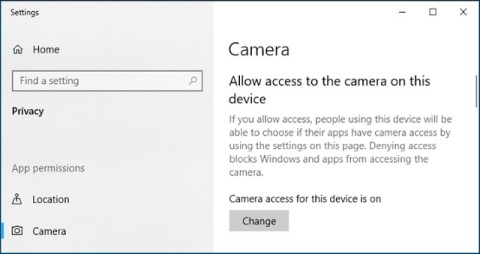How to Use Android Phone as Webcam on Windows 11
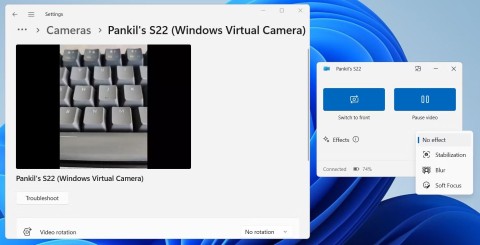
You can use your Android phone's front or rear camera as a webcam on your Windows 11 PC with the help of Microsoft's Phone Link app.
Webcams are incredibly useful, but if not properly protected, they can also be a gateway to privacy breaches. Threats ranging from cyberattacks to unauthorized surveillance are real, but you can prevent intruders from accessing your webcam and invading your personal space.
Table of Contents
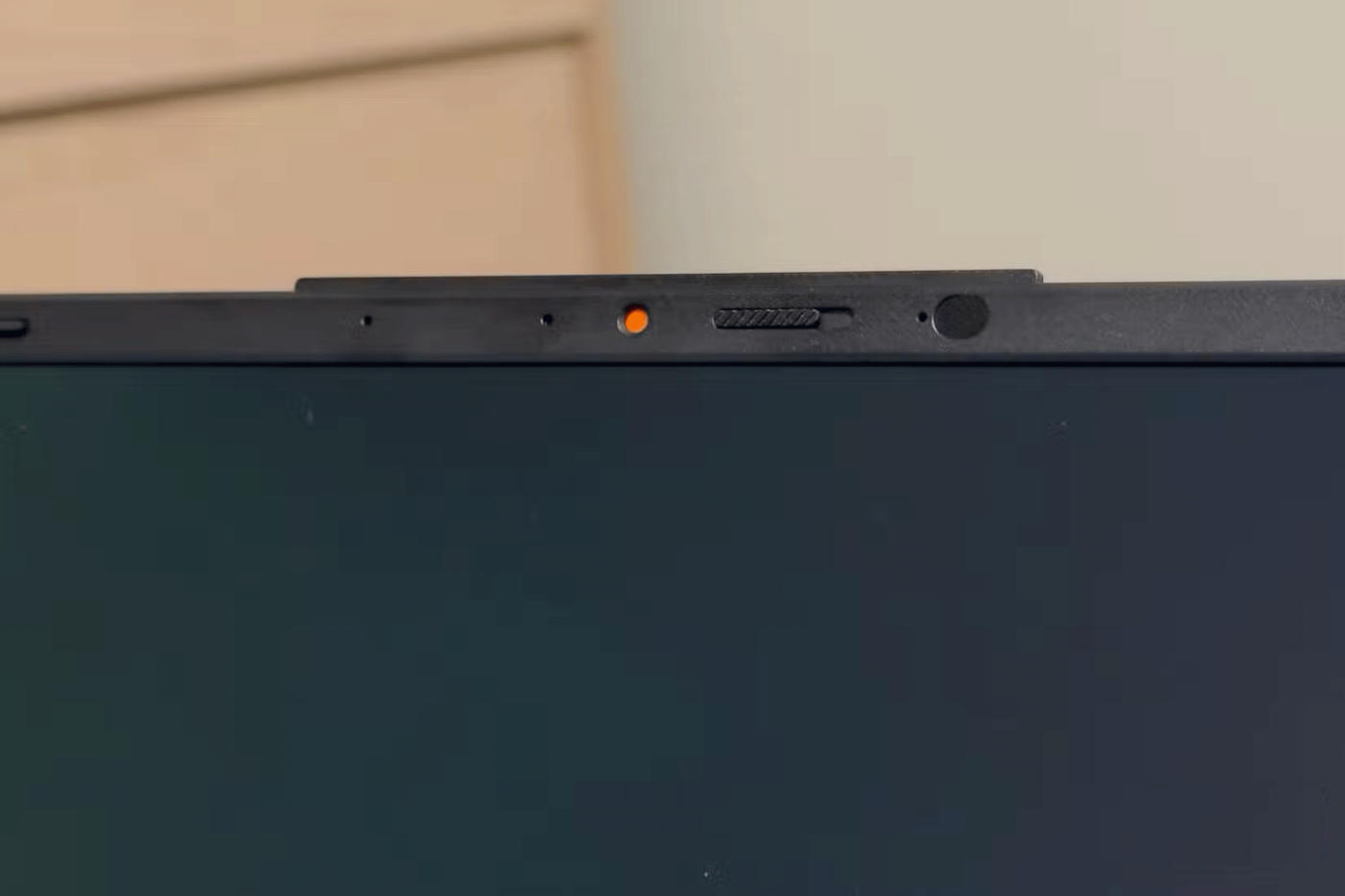
In 2016, The Guardian reported that Meta CEO Mark Zuckerberg, as well as former FBI director James Comey, covered their laptop webcams. On tape, Comey said,
I put a piece of tape on my camera because I saw someone smarter than me put tape on their camera.
This simple yet effective method will block unauthorized surveillance, even if someone gains access to your device. Therefore, to protect your privacy, you should always cover your camera when not in use.
If your device doesn't have a built-in cover, you can use opaque tape. However, a sliding cover is a better alternative, as it allows you to easily open the camera when needed.
If you're uncomfortable covering your webcam, you should get into the habit of unplugging your external webcam when you're not using it or disabling your built-in webcam. This ensures that even if your device is compromised, hackers won't be able to access your webcam and spy on you. When you're ready to use it, plug it back in or turn it on.
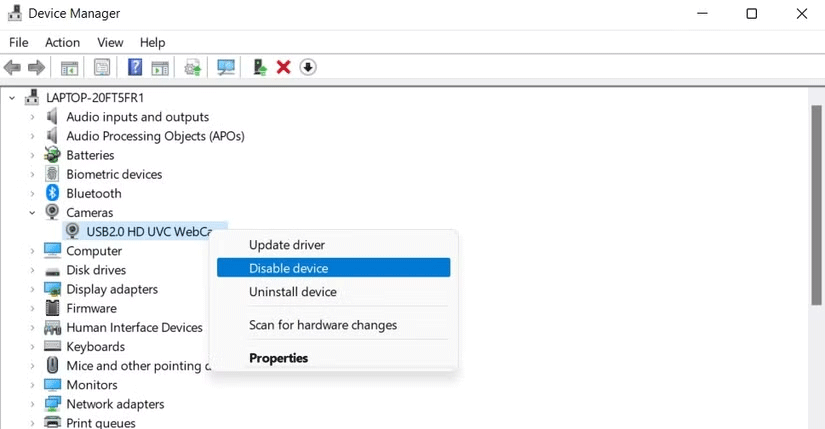
If you're using an external webcam, unplug it from your computer. You can disable the built-in webcam through Windows Device Manager or System Preferences on macOS.
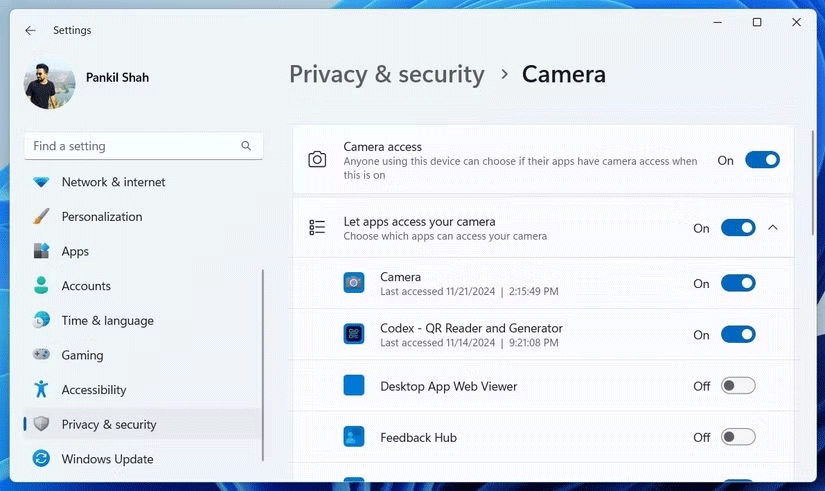
Your webcam can be compromised by apps, malware, or websites that secretly access it. Once these apps have access, they can activate your webcam at any time to spy on you. Therefore, you should regularly review your device's permission settings and revoke camera access for suspicious apps.
You can revoke camera access for suspicious apps in your operating system's app permissions settings and deny access to websites in your browser settings.
If left unchecked, your background during video calls can reveal personal, sensitive data, or private information. This can reveal your private life, damaging your reputation with colleagues, friends, or clients. Therefore, you should do a quick check before joining a meeting.
Make sure no sensitive content is visible. Use software features to blur or replace the background, and consider using a virtual background to hide what's behind you.
Hackers can also exploit vulnerabilities and bugs in outdated webcam drivers to infiltrate your device and access your camera. While most operating systems automatically update drivers when installing a new operating system update, you’ll need to manually check for new drivers on the manufacturer’s website, especially if you’re using an external webcam, and install them.
By updating your drivers, you ensure that you're using the latest security patches from your operating system or manufacturer, which helps protect both your webcam and your privacy.
The longer a webcam breach goes on, the more your privacy is at risk. That's why you need to be able to recognize the signs of a webcam hack when hackers secretly activate it to spy on you. One key sign is if your webcam light suddenly turns on, even when you're not using any camera apps.
If your webcam appears to be in use when you try to access it, or if you find unusual photos or videos on your device, this could be a sign of a hack. If you're ever in doubt, you can review your webcam's activity log to detect any unauthorized access and verify that your webcam has been compromised.
Here are some steps you can take to enhance your webcam privacy and protect your personal life. If you haven’t already prioritized webcam security, start following the tips above to prevent any accidental privacy breaches you’ll regret later.
You can use your Android phone's front or rear camera as a webcam on your Windows 11 PC with the help of Microsoft's Phone Link app.
After announcing the Windows 11 Moment 5 update, Microsoft introduced a very important and long-awaited new feature.
Your webcam may not work on Windows 10 for a variety of reasons.
In addition to regular exercise and not smoking, diet is one of the best ways to protect your heart. Here are the best diets for heart health.
Diet is important to our health. Yet most of our meals are lacking in these six important nutrients.
At first glance, AirPods look just like any other true wireless earbuds. But that all changed when a few little-known features were discovered.
In this article, we will guide you how to regain access to your hard drive when it fails. Let's follow along!
Dental floss is a common tool for cleaning teeth, however, not everyone knows how to use it properly. Below are instructions on how to use dental floss to clean teeth effectively.
Building muscle takes time and the right training, but its something anyone can do. Heres how to build muscle, according to experts.
The third trimester is often the most difficult time to sleep during pregnancy. Here are some ways to treat insomnia in the third trimester.
There are many ways to lose weight without changing anything in your diet. Here are some scientifically proven automatic weight loss or calorie-burning methods that anyone can use.
Apple has introduced iOS 26 – a major update with a brand new frosted glass design, smarter experiences, and improvements to familiar apps.
Yoga can provide many health benefits, including better sleep. Because yoga can be relaxing and restorative, its a great way to beat insomnia after a busy day.
The flower of the other shore is a unique flower, carrying many unique meanings. So what is the flower of the other shore, is the flower of the other shore real, what is the meaning and legend of the flower of the other shore?
Craving for snacks but afraid of gaining weight? Dont worry, lets explore together many types of weight loss snacks that are high in fiber, low in calories without making you try to starve yourself.
Prioritizing a consistent sleep schedule and evening routine can help improve the quality of your sleep. Heres what you need to know to stop tossing and turning at night.
Adding a printer to Windows 10 is simple, although the process for wired devices will be different than for wireless devices.
You want to have a beautiful, shiny, healthy nail quickly. The simple tips for beautiful nails below will be useful for you.