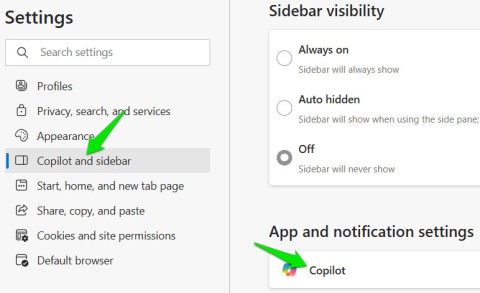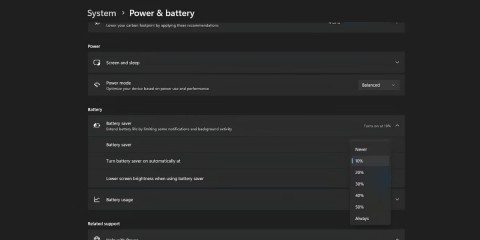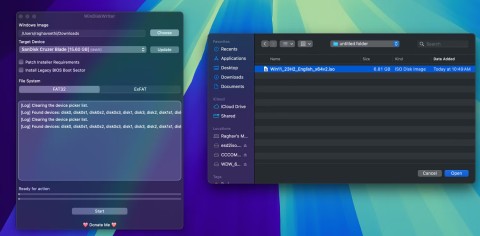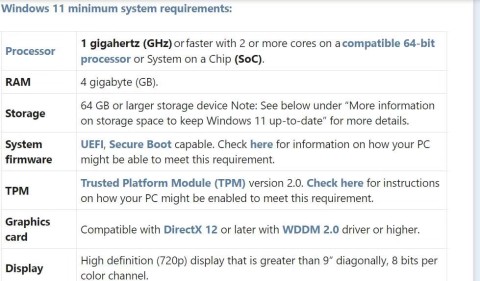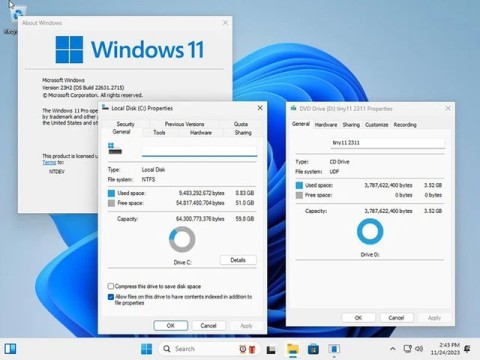The major Windows 11 24H2 update includes a very important and long-awaited new feature: It allows Windows users to use their Android smartphones as high-quality webcams.
Called Connected Camera, this is essentially a feature that turns your smartphone into a webcam. Using your phone as a webcam — for your desktop or laptop — isn’t exactly new, but native support for the feature has been patchy. Initially, you had to use a third-party app to do it. Later, Apple users got the Continuity Camera app, and Android 14 users got the same feature. However, the overall experience has been a bit lacking.
In fact, the built-in webcams on today's laptops are generally quite good, but they still fall far short of the quality of even the cameras on a cheap Android smartphone. Likewise, for desktop users, having to buy a good quality external webcam can be a significant expense. Not to mention that users will have to install or use third-party software, often for a fee, to turn their smartphones into webcams. With Connected Camera, however, Windows 11 users will be able to use their Android devices as external webcams with native support from Windows itself.
To try this feature, you'll need a Bluetooth-enabled PC running Windows 11 24H2, and a phone running Android 8.0 or later.
Start by connecting your phone to your PC using the Phone Link or Manage mobile devices app. Both devices (PC and phone) will need to be connected to the same Wi-Fi network, and you'll need to grant certain permissions for your PC to access your phone's camera.
When your phone's name appears in the My devices menu on the Manage mobile devices page , you'll see a toggle called Use as a connected camera . Turn this on and your phone will appear as a webcam device in any video calling app like Zoom, Google Meet, and Microsoft Teams.

You can use either the front or rear camera to record footage, and the camera feed will automatically switch between portrait and landscape depending on how you hold your phone. If your PC supports Windows Studio Effects, they'll still work even if you're using your phone's camera as a webcam.
However, like other new Windows features, Connected Camera doesn't offer a truly comprehensive experience. PCWorld notes that using the feature on a laptop only supports a maximum resolution of 720p, despite the native webcam being 1080p.
iPhone users don't yet have this feature supported, but can still get a similar experience using a third-party app. Additionally, macOS allows you to use your iPhone as a webcam without additional software.