The most commonly deficient nutrients in the diet

Diet is important to our health. Yet most of our meals are lacking in these six important nutrients.
People love most of the default apps in macOS mainly because they are free and simple. However, their simplicity often leaves them lacking essential features that third-party alternatives can provide. Here are some of the best alternatives to default Mac apps.
Table of Contents
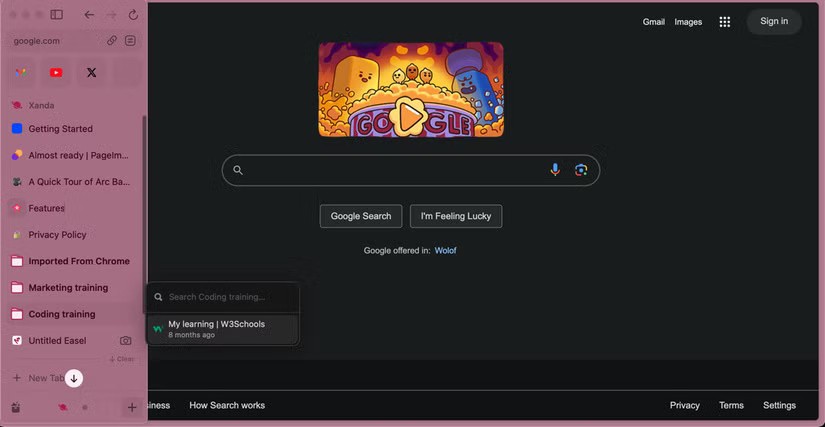
Aside from its minimalist design and ease of use, there are a number of reasons to use Safari on your Mac over other browsers, including tight integration with other Apple devices, fast performance, and efficient use of memory and power. However, simple isn’t always better depending on your workflow, so some people have replaced Safari with Arc.
Arc is a free third-party Mac browser designed by The Browser Company and built on Chromium. Due to its novel approach to web browsing, it takes a while to get used to, but once you get used to it, you'll find this new browser to be a productivity miracle.
First, people love its modern, well-designed interface that’s highly customizable. Arc ditches the usual tab-based design used by most browsers in favor of an all-encompassing sidebar that acts as your control center. Its customizable auto-tab storage feature, which closes tabs every 12 hours, is useful because people often find themselves opening a bunch of tabs and losing track of what they’re doing.
Second, you can separate and organize different aspects of your life, including work and school, using dedicated Spaces and Profiles, making it easy to switch between different projects. Last but not least, you can use Easels to write and sketch during your brainstorming sessions.
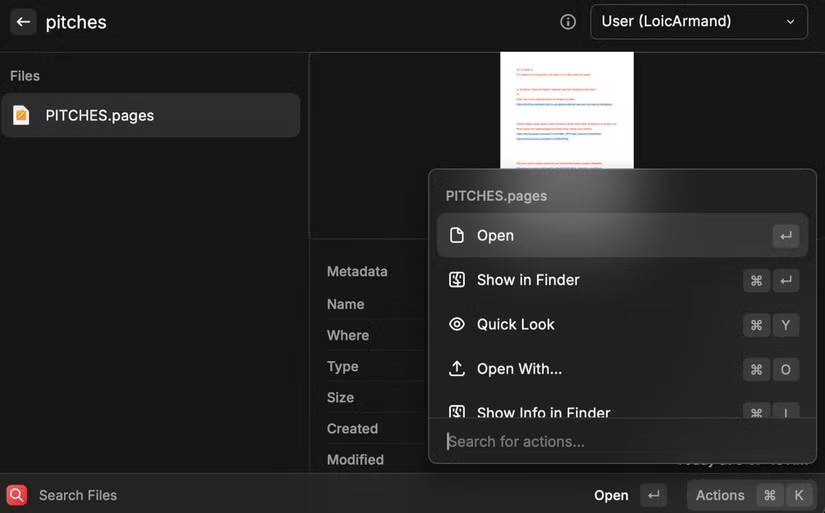
If you’re a former Windows user, you’ll probably love Spotlight when you switch to Mac, as it saves you a lot of clicks every day. You can use the Cmd + Space shortcut to quickly search for files, launch apps, and even perform calculations. Overall, Spotlight is great, but there are better alternatives.
Raycast is one of those essential apps you should install before you get a new Mac. This third-party system-wide search tool offers most of the basic features of Spotlight. However, Raycast is better than Spotlight in some ways.
For example, its search function offers more options. People often use the Cmd + K shortcut in Raycast after searching for a file to access additional options like Show in Finder, Quick Look, Open With, etc.
Additionally, Raycast can be used to create system-wide keyboard shortcuts for various actions. For example, use Option + C to open Raycast's clipboard history, Option + E to display emojis, and Option + S to take a screenshot.
Finally, Raycast offers a number of extensions in its store to access third-party services and apps like Trello, Asana, and Calendly within Raycast. You can use this feature on a daily basis to quickly create Asana tasks or add events to your calendar.
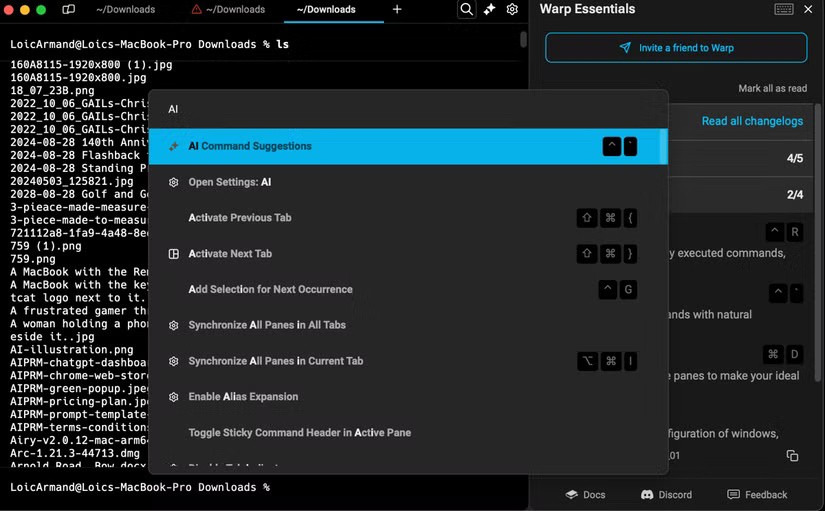
The Terminal utility allows you to perform a variety of tasks on your Mac via the command line. However, if you are not familiar with Terminal, it can be difficult and prone to making mistakes that could potentially harm your system. Learning how to use Terminal on your Mac is a good place to start. Alternatively, you can use Warp as a more user-friendly alternative.
Warp is a visual terminal replacement for Mac with a number of useful features that make working with the command line easier. One of my favorite features of Warp is its autosuggestion/autocomplete feature, which suggests commands and directories as you type. Its autocorrect feature also makes it easier to spot errors.
Additionally, use Warp’s Command Palette to quickly search for shortcuts, settings, and commands. But its AI integration is its most impressive feature. You can use Warp AI to fix errors, find the right command, and get answers to your questions without having to resort to Google.
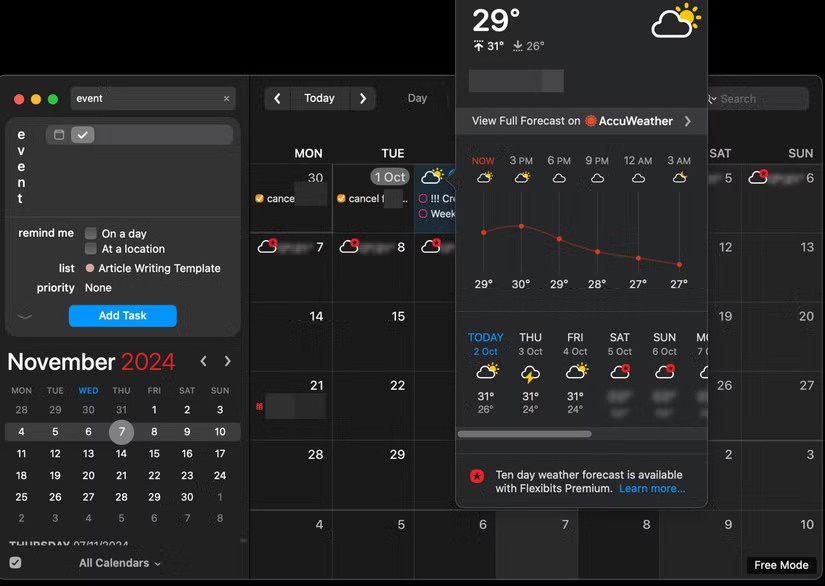
If you’re a heavy calendar user, chances are you’ve considered using a third-party calendar app at some point. That’s because Apple’s Calendar app can feel restrictive at times. Fantastical is a well-designed, feature-rich Apple Calendar alternative that’s worth considering.
One of the reasons people love using Fantastical is because it functions as a weather app. You can quickly check the weather and your upcoming events without having to switch between apps. Fantastical’s intuitive interface and customizable event colors also make it easy to create and manage a variety of calendars and events, making it perfect for both professional and personal use.
Similar to the native Calendar app in macOS Sequoia, Fantastical integrates seamlessly with Apple’s Reminders app, making it easy to keep track of tasks and events in one place. But it goes even further by integrating with other popular third-party apps like Microsoft Teams, Google Meet, and Zoom. Many people use this feature to join Teams meetings directly from Fantastical.
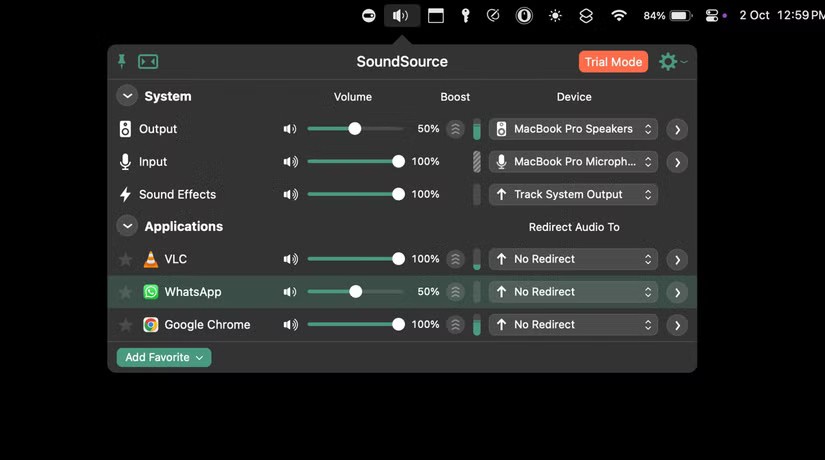
As a former Windows PC user, the lack of a built-in volume mixer on macOS is one of my biggest complaints. By default, you can set different volume levels for each app through the app’s settings or sound controls. However, aside from being inconvenient, some apps rely on the system volume and don’t have their own settings.
That’s where SoundSource comes in. SoundSource is a third-party app that lets you control your Mac’s audio output. A favorite SoundSource feature is its per-app volume controls, which let you conveniently adjust the volume levels for different apps in one place. For example, you can use this to quickly lower or mute Apple Music during a video call.
You can also use SoundSource to redirect audio output from specific apps to different devices. For example, you can play music through headphones while all other sounds come out of your Mac's speakers.
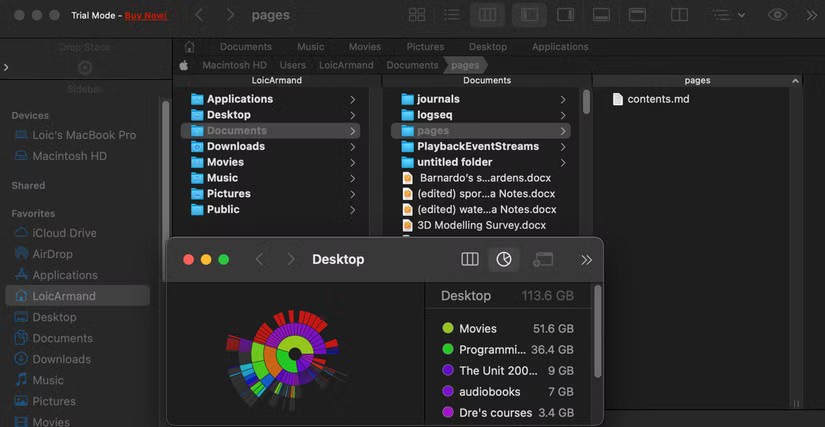
Finder is the native file manager on macOS, and while it does a good job of managing and navigating files, it still falls short in some areas. The good news is that you can customize Finder on your Mac to improve the experience or switch to a better alternative.
Path Finder is a feature-rich file manager that offers more control and customization options than Finder. Overall, it makes tracking file paths and organizing files much more efficient. It also offers useful features like Drop Stack, which lets you temporarily hold selected files so you can easily drag and drop them where you need them.
Size Browser is another handy feature that makes it easy to sort files by size, delete large files, and free up disk space. Last but not least, Dual Pane view lets you work with two folders side by side, simplifying tasks like copying or moving files between folders.

Your Mac's media player is one of those tools you probably use every day without giving it much thought until it fails to play a particular video format. QuickTime is the default media player on macOS, but it's not always the best choice for every file format.
IINA is an intuitive and open-source media player that offers a simple and modern interface with support for a wide range of formats. While support for almost every video and audio file type is reason enough to switch from QuickTime, IINA still offers many other useful features. For example, it gives you full control over video playback speed, brightness, contrast, saturation, and audio equalizer settings.
Furthermore, it can stream videos from popular streaming platforms like YouTube and supports picture-in-picture mode, allowing you to continue watching videos while doing other tasks.
Don’t limit yourself to the default apps Apple ships with your Mac! Explore these alternatives and find new ways to personalize your Mac and streamline your workflow. Often, these apps can be all you need to get around some of macOS’s annoying quirks.
Diet is important to our health. Yet most of our meals are lacking in these six important nutrients.
At first glance, AirPods look just like any other true wireless earbuds. But that all changed when a few little-known features were discovered.
In this article, we will guide you how to regain access to your hard drive when it fails. Let's follow along!
Dental floss is a common tool for cleaning teeth, however, not everyone knows how to use it properly. Below are instructions on how to use dental floss to clean teeth effectively.
Building muscle takes time and the right training, but its something anyone can do. Heres how to build muscle, according to experts.
In addition to regular exercise and not smoking, diet is one of the best ways to protect your heart. Here are the best diets for heart health.
The third trimester is often the most difficult time to sleep during pregnancy. Here are some ways to treat insomnia in the third trimester.
There are many ways to lose weight without changing anything in your diet. Here are some scientifically proven automatic weight loss or calorie-burning methods that anyone can use.
Apple has introduced iOS 26 – a major update with a brand new frosted glass design, smarter experiences, and improvements to familiar apps.
Yoga can provide many health benefits, including better sleep. Because yoga can be relaxing and restorative, its a great way to beat insomnia after a busy day.
The flower of the other shore is a unique flower, carrying many unique meanings. So what is the flower of the other shore, is the flower of the other shore real, what is the meaning and legend of the flower of the other shore?
Craving for snacks but afraid of gaining weight? Dont worry, lets explore together many types of weight loss snacks that are high in fiber, low in calories without making you try to starve yourself.
Prioritizing a consistent sleep schedule and evening routine can help improve the quality of your sleep. Heres what you need to know to stop tossing and turning at night.
Adding a printer to Windows 10 is simple, although the process for wired devices will be different than for wireless devices.
You want to have a beautiful, shiny, healthy nail quickly. The simple tips for beautiful nails below will be useful for you.













