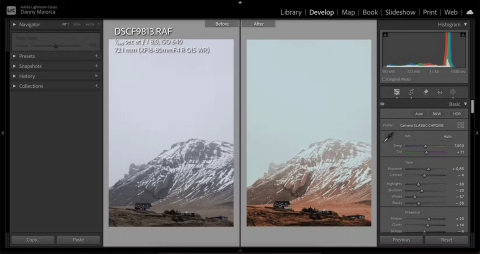Why should you stop using your phone to edit photos?
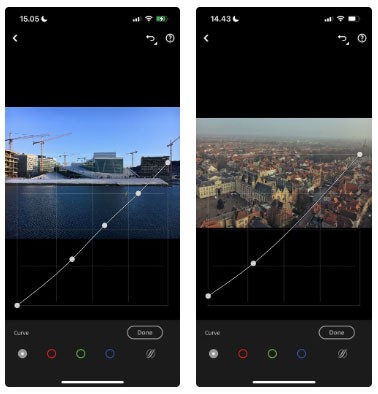
Smartphones are great for editing photos, but you should consider using a computer instead. There's a reason the pros do things differently.
From the owner and developer of TikTok and CapCut , Hypic is a photo editing app that many people use on their phones, and there are plenty of reasons why it's a favorite.
Table of Contents
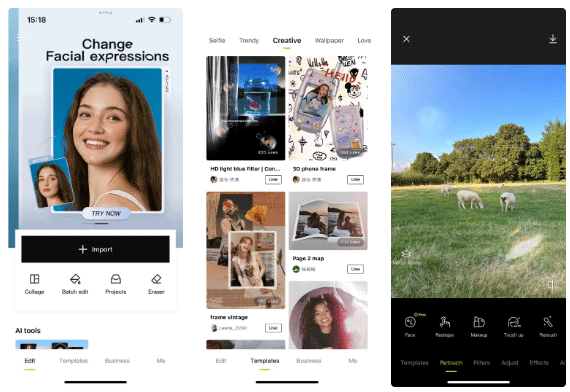
Hypic is a mobile photo editing tool available on Android and iOS. Whether you’re editing selfies, high-end smartphone photos, or just want to create some fun images and collages with Hypic, there are plenty of tools to choose from, and many of them are free.
Similar to Canva or Adobe Express, you can start your design from a template base. You can also upload your own images to edit from scratch. These two options allow you to edit your own image or allow it to become part of a larger edited image for use in digital marketing, social media, or fun collages.
If you choose to edit your photos rather than add them to a template, your tool options are seemingly endless. There are editing tools that include things like face beautification, makeup, relighting, hair, expression, and sculpting. However, keep in mind that most editing tools are focused on enhancing selfies and can impact your appearance or self-perception.
Alongside the editing tools are filters, adjustments, and effects that let you manipulate parts of your image. The filters and effects follow popular trends, some of which are free and some are paid Pro options. There are even more tools you can use to add or remove elements from your image, including AI images, stickers, backgrounds, text, erase, crop, draw, overlay, reshape, and shapes.
It's easy to get lost in the tools and features offered in Hypic. You'll be surprised at how many free tools there are and the high quality output they produce.
Hypic is a free app, with a lot of free tools and features. But, like most other editing apps and software, it offers a premium upgrade if you want more from the app.
There’s no need to subscribe to Hypic Pro if you’re happy with the free tools and services, but its subscription plans are very affordable. If you want more tools, it’s a good enough investment to take your smartphone photo editing to the next level.
Hypic’s premium subscription plans are affordable and manageable compared to Canva or Adobe apps. Subscriptions range from $6.99/month to $159.99/year. Prices may vary depending on your region, as may the tools available in the free or paid plans.
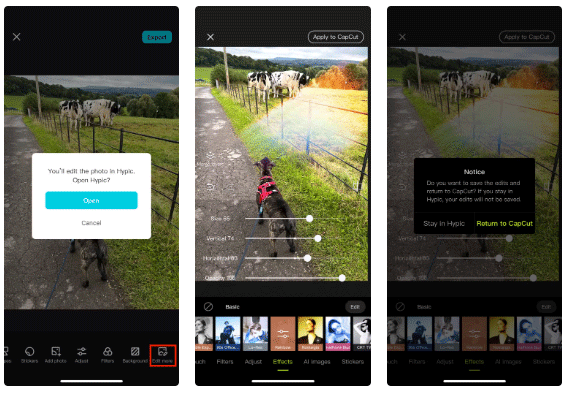
If you're considering using the CapCut mobile video editing app, you'll be pleased to know that you can easily connect your Hypic photos to your CapCut account to add them to your videos.
From CapCut, the image editor will open in the Hypic app. Then, once you've edited the image to your liking in Hypic, you can choose to send it back to open in CapCut. While there's no video editing in Hypic, it's a great connection between apps and allows you to add some great visual elements to your short videos.
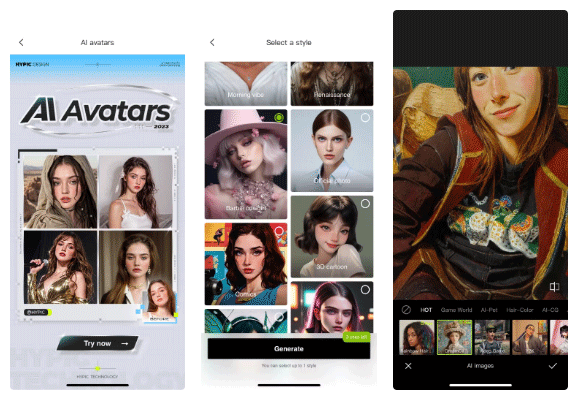
Most of Hypic’s editing tools use AI to help produce the best results, similar to the great AI tools in CapCut. Whether you’re reshaping faces or stretching frames, the AI is cutting edge and ready to go with minimal errors. And that’s not even counting the AI filters.
There’s a whole section of tools devoted to Hypic’s AI photo filters. They include the ability to animate yourself, change your hair color, make your portraits look childish, turn you into a video game character, and dozens of other options. There are even AI pet portrait options to get your pets in on the fun.
Similar to Photoshop or Canva, there is an AI selection tool to cut out the subject of your image perfectly. This is one of the best tools to remove background from images on smartphones.
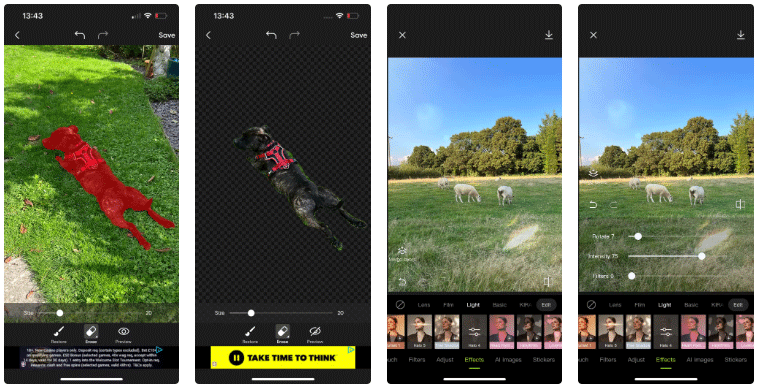
Like its sibling CapCut, Hypic has a simple and easy to use interface. Although there are a lot of tools, you can easily find where they are.
All of the tools in Hypic are pick-and-play, with some optional sliders to change intensity or other minor aspects. You don’t need to learn an entire photo editing software or follow complicated instructions to use Hypic successfully.
The home page provides options to start your project, whether you want to import images first or start with a template. Once the project is started, all that’s left is to tap the menu title and scroll through the effects options to find the one that best suits your image.
There are undo and redo tools, layer options – which you can rearrange for best results – and there's even a batch editing tool if you want to apply the same effect to multiple photos.
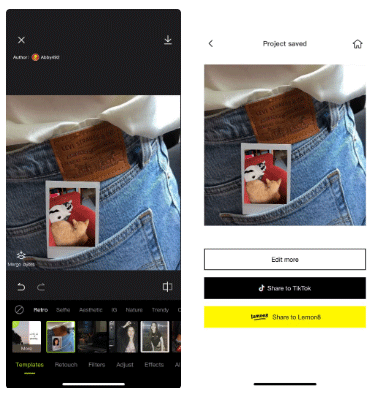
Since Hypic is owned by ByteDance—the company responsible for TikTok and other social media sites—it has great social media integration for sharing your images. When you tap the Save icon, not only does your image download straight to your phone, but you're also given social sharing options: Share to TikTok and Share to Lemon8 .
The saved image does not have any watermark so you can share it directly to any other social media site like Instagram or Facebook. There is also the option to further edit the image if you want to save variations of that image.
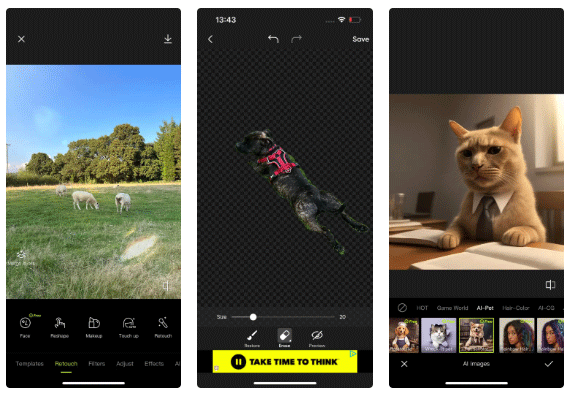
Many of the tools in Hypic are just fun ways to edit photos, and the results are impressive and high quality. The AI technology adds amazing depth to the filters and overlays, allowing for realistic results that many other apps can't achieve.
Paid subscribers don’t get better output quality, just more options for tools. Many templates would take a lot of time or effort to create from scratch, so the ability to use them and quickly add your photos while maintaining high quality is definitely a plus for Hypic.
Hypic has become the go-to photo editor for people editing from their phones. It's not available as a desktop app like the CapCut video tool, but for editing on your phone, it's better than anything else you'll ever use.
You can use your social media images for personal and professional purposes. You can create collages with realistic elements and seamlessly integrate your own images into them. And trending templates help keep the results stylish to keep up with changing online trends.
Smartphones are great for editing photos, but you should consider using a computer instead. There's a reason the pros do things differently.
To get beautiful, professional and impressive photos on Android phones, the 10 photo editing apps below are definitely good choices for you.
AI has become popular in many photo editing apps, but while it can be used for some tasks, you still shouldn't trust it to do most of your photo editing.
Repix for iOS delivers an upgraded photo editing experience, perfect for transforming images into stunning art. Available for iPhone, iPad, and iPod Touch.
Explore the latest features of Nero PhotoShow Deluxe in 2024 and 2025, a powerful image editing and sharing suite designed for enthusiasts and professionals alike.
Learn how to remove fonts easily with PicsArt, one of the leading photo editing applications that enhances your photography experience.
Explore the features of Adobe Photoshop Express, a free photo editing tool that allows users to enhance their images easily and effectively. Discover tips for photo editing with Adobe Photoshop Express today!
RAW is a popular image format when taking pictures, providing high image quality and sharpness. However, you need a dedicated software to open it. And Darktable is the ideal free option.
Krita is an excellent photo editing software, not inferior to Photoshop. This article will show you how to create clipping masks and inherit alpha channels in Krita.
Photo Pos Pro is a free and simple photo editing software. However, not everyone can manipulate it easily. Therefore, today WebTech360 will help you install this Photo Pos Pro on your computer with just a few steps.
Photos or bitmaps are a common type of layer in Sketch graphics software. Sketch provides tools for basic photo editing right in this program.
If you are a fan of Grand Theft Auto game, iToon will be the perfect choice for you. iToon allows you to add stunning effects, along with icons with the style of this cult game.
GIMP is one of the most similar photo editing software in Photoshop. Not only the interface, but also the features are quite similar.
Although not ideal, the article will show you how to edit basic screenshots via MS Paint. This is especially useful when you are using a friend's or someone's computer and can't install anything.
Tired of the endless Microsoft Teams "Error R" restart loop? Get step-by-step fixes to solve Microsoft Teams Error R quickly. Clear cache, reset, reinstall & more for smooth collaboration. Works on Windows, Mac & web.
Struggling with Microsoft Teams "Bị lỗi" issues? Discover proven fixes for crashes, sign-in errors, and more in this comprehensive troubleshooting guide. Get back to seamless collaboration!
Struggling with the Microsoft Teams "How Download" error? Discover step-by-step fixes for smooth file downloads, app updates, and more. Get back to collaborating without frustration!
Frustrated by Microsoft Teams Error Code 2603? Get instant relief with our step-by-step guide to fix installation failures, crashes, and more in the latest 2026 updates. Works for all users!
Tired of the frustrating Microsoft Teams "Wiki in Teams" error loading? Get step-by-step fixes for Wiki not loading in Teams, clear cache, reset settings, and more. Resolve it fast with our expert guide.
Master how to keep Microsoft Teams active and "Available" all day. Proven tips, tools, and settings to avoid "Away" status, boost productivity, and never miss a beat in your workday.
Discover how to download Microsoft Teams for Windows 11 in 2026 with our ultimate guide. Official methods, troubleshooting, and pro tips for seamless installation and instant collaboration.
Tired of missing groups in Microsoft Teams? Discover how to fix the "Groups" Visibility Error with simple, up-to-date steps. Restore your teams visibility fast and frustration-free.
The eyes are the windows to the soul. So take good care of them with the following eye vitamins.
Stuck with Microsoft Teams "For School" login error? Follow our expert, step-by-step guide to solve it fast – no tech skills needed. Get back to classes without frustration!
Struggling with Microsoft Teams media error during playback? Discover step-by-step fixes for smooth video and audio in meetings. Updated with the latest troubleshooting tips for seamless collaboration.
Frustrated with Troubleshooting Microsoft Teams "Where is Teams" Folder Search issues? Follow our expert, step-by-step guide to locate hidden folders, fix search glitches, and restore smooth collaboration in the latest Teams updates. Quick fixes that work!
Struggling with Microsoft Teams Error AADSTS70008: Security Token Expired? Discover proven, step-by-step fixes to get back to seamless collaboration. Clear cache, re-authenticate, and prevent future issues fast!
Tired of Microsoft Teams Error Code 0x80070005 blocking your meetings? Follow our expert, step-by-step guide with quick fixes like permission resets, cache clears, and reinstalls to resolve access denied errors fast and get back to collaborating seamlessly.
Stuck with Microsoft Teams Error 80080005? This comprehensive guide delivers proven, step-by-step fixes for audio glitches, mic failures, and more. Restore seamless collaboration today!