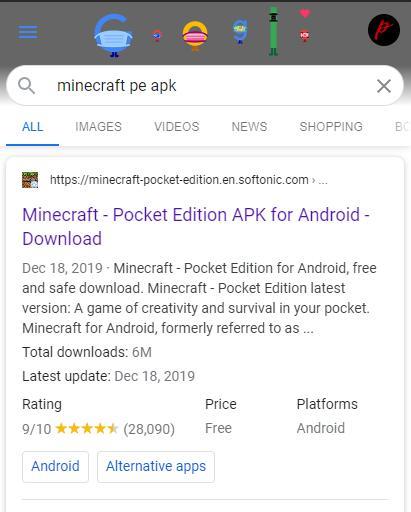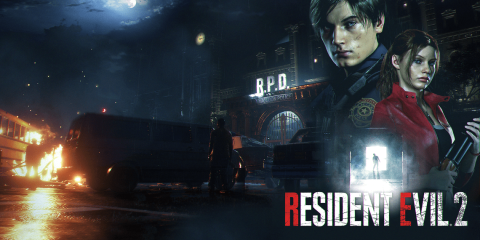Refer to Top 5 Best Offline PC Games 2023

As a game enthusiast, you should definitely not miss the top 5 best PC Offline Game titles. Explore with WebTech360 in the article below
IDM error does not catch Youtube link on Chrome, Firefox or Coc Coc browsers is a common problem that many people are facing.
Talking about the cause, according to my assessment there are many reasons as follows:
IDM version is too old or Crack
Computer virus
IDM is not compatible with browsers.
And to fix the error that IDM does not capture links on the browser, we will guide you with some simple ways below.
In addition, if you want to download music, videos from Youtube without software, you can temporarily use the following methods in the article "How to download videos from Youtube without software"
SYNOPSIS
What is IDM (Internet Download Manager)?
1. Fixed IDM not catching Google Chrome link by re-integrating IDM Extension
2. Fixed IDM not catching Firefox and Coc Coc links by re-integrating IDM Extension
3. Check the compatibility between the browser and IDM
Internet Download Manager (abbreviated as IDM) is a download manager software on Windows operating systems (displayed only on Windows). In addition, IDM is also known as the software to increase download speed, support to download the best file currently. Should talk about download accelerator software, IDM is number 1 today.
The current software allows you to try it for 30 days from the date of installation and then you need to purchase the IDM key to activate the software before you can use it again.
Some of the basic features of IDM such as:
Easily download files quickly and easily with just 1 click. Including downloading large files and downloading mp3, mp3,… videos.
Integrating the utility on popular browsers and applications.
Check for Viruses when finished downloading files.
You can restore the file download if it is interrupted, such as a power outage or a computer crash.
IDM supports many different Proxy servers.
Download files on schedule with the intuitive Download timer tool.
Batch download by link list.
Automatically capture download links when in MP3, MP4, Youtube Video, Facebook Video format, ...
Multi-language support.
However, during use, you may encounter an IDM error not catching a link . The error can occur when your computer is infected with malicious code, virus or the IDM version you are using is out of date. These reasons may cause IDM not getting a link on the browser you are using.
So in this case, how will we handle it, please continue reading our article.
Many people use Chrome browser and install IDM software and then do not see IDM automatically catch the link when there is Video. The reason is that your Chrome browser may not have IDM extension installed because IDM must install the extension to automatically capture the link.
To check if IDM extension is installed in your browser, do the following.
Step 1 : Enter the address " chrome: // extensions / " in the address bar of the browser and press Enter and go to Chrome Extensions.
Or you can follow the steps as below image to enter Utilities.
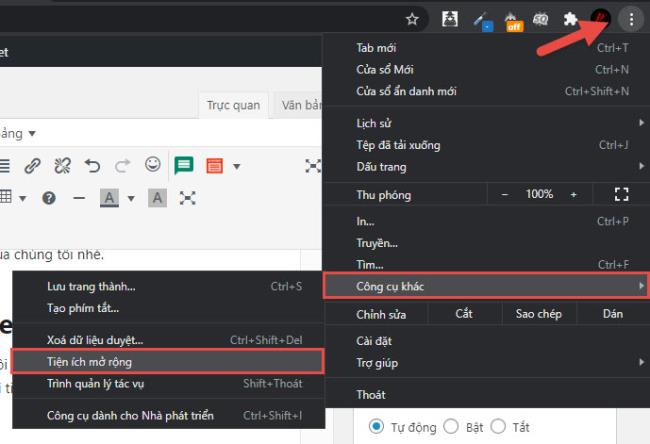
You should see add-ons being installed in your browser. At this point, see if there is a utility called Internet Integration Module or not?
If that doesn't mean that your browser has not installed IDM Extension yet . So, after we have found out the cause of the IDM error not catching the link, the next step we will have to install the utility IDM on the browser.
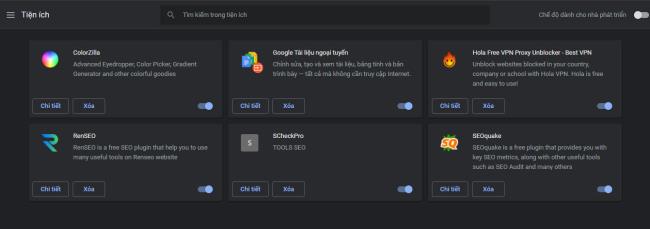
Step 2 : Below is the link to download the Chrome extension. Click the link and press the Add to Chrome button.
https://chrome.google.com/webstore/detail/idm-integration-module/ngpampappnmepgilojfohadhhmbhlaek
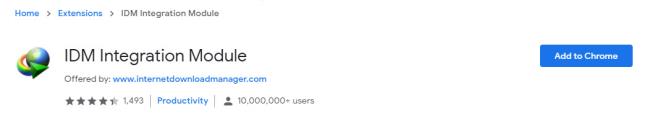
After clicking the "Add to Chrome" button, wait a few seconds for the installation to complete.
Step 3 : Check that IDM in the browser is working well, by opening a video on Youtube for example. If shown as below image then the app is working fine.

Step 4 : If this button does not appear, you should check that IDM allows use in the browser or not by opening IDM software on the computer.
Step 5 : Pressing the " Options " button will open a popup. In the tab " Basic " or " General " (English version). Make sure that Chrome browser is checked.
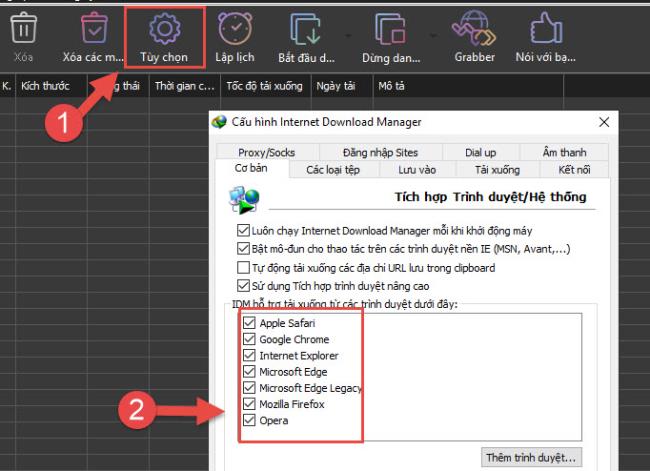
Step 6 : Also in IDM Options , switch to the tab "File Types" (File Types).
In the Automatically start downloading the following file types section enter the file format you want to download.
For example : If you buy and download links in MP3 format, add MP3 at the end, if you want to download MP4 links, add MP4 at the end.
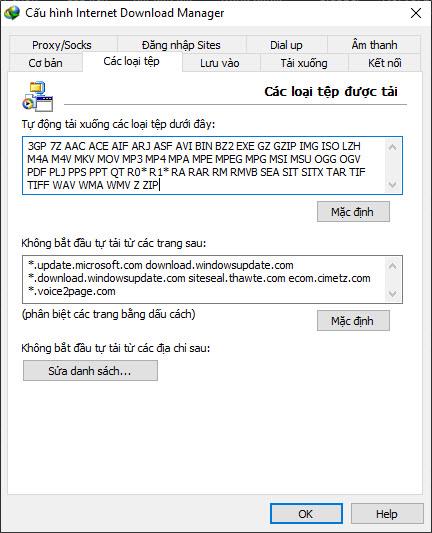
Step 7 : Click OK to complete. Then restart the browser and software to check if the IDM error not catching the link has been fixed.
Similar to Google Chrome , you must ensure 3 factors. That is:
IDM utility is installed on the browser
Browser needs to be checked to be allowed to catch links on IDM's Settings
Make sure MP3, MP4 extensions are added to allowed file types for download.
IDM Integration Module on Firefox
https://addons.mozilla.org/en/firefox/addon/tonec-idm-integration-module/
IDM Integration Module on Coc Coc
https://chrome.google.com/webstore/detail/idm-integration-module/ngpampappnmepgilojfohadhhmbhlaek
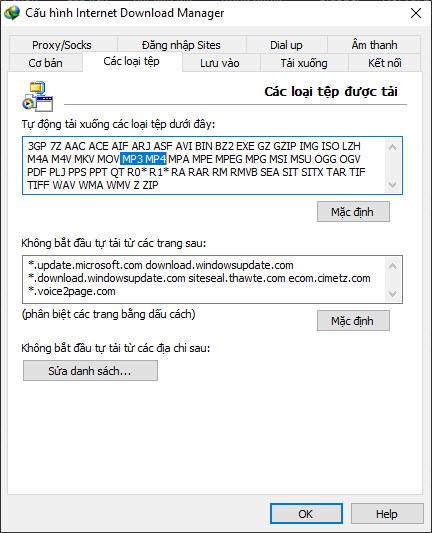
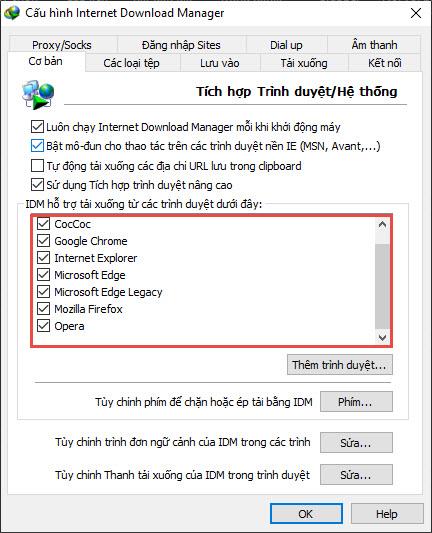
Many of you use the crack version or the software is too outdated, not updated, making IDM incompatible with the browser.
And the best way is that you should use the latest IDM version, and if possible, do not use the Crack version.
To check if your version of IDM is in the latest version, please open IDM and select " Help " => " Update to new version "
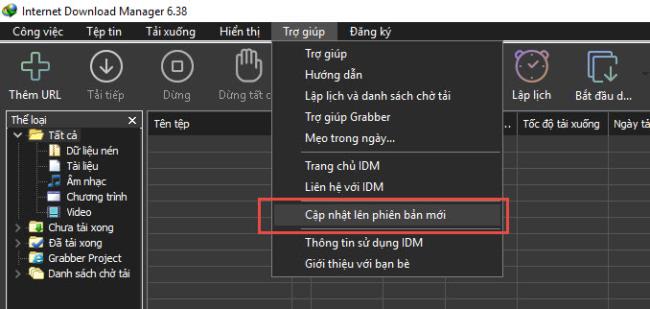
Viruses can come to us at any moment. Windows now has a built-in anti-virus software called Windows Defender. As far as I can see, Windows Defender is also very good.
If you want to try to experience other anti-virus software and see how they are different or maybe it finds a virus, you can see TOP 5 Best Antivirus Software, Free 2020 .
After downloading, you just need to turn on the software and scan for Viruses.
Above are 4 ways to fix IDM not catch Youtube link, Mp3 music link, Mp4 in Chrome, Firefox, Coc Coc .
Hope this article will help you solve the inherent problem IDM does not automatically catch this link.
Thank you for reading our article.
As a game enthusiast, you should definitely not miss the top 5 best PC Offline Game titles. Explore with WebTech360 in the article below
Are you looking to play an attractive open world game that allows you to experience the vast world? WebTech360 would like to introduce you to the top best open world games.
If you have a passion for the highly realistic and attractive game genre, let's join WebTech360 to refer to the top 6 best PC role-playing games below!
Shooting game, becoming a sniper, you definitely can't miss the following sniper games for PC. Let's find out with WebTech360!
You think that no game can make it difficult for you? If yes, let's check if the top of the most difficult games in the world will make you give up or not!
If you want to fix your computer lag or slowness when playing games, let's join WebTech360 to refer to the top 6 best PC game acceleration software!
If you want to fix your computer lag or slowness when playing games, let's join WebTech360 to refer to the top 6 best PC game acceleration software!
If you are passionate about fighting games to survive, then WebTech360 will summarize the top 6 best survival games for PC and mobile through this article!
Gaming has become a familiar and very popular recreational activity. WebTech360 will share Android games to reduce stress the more you play, the more you like it
Many people do not know well how to download Minecraft on phones and computers for free. Therefore, everyone please follow the article below!
Let's explore the best Moba game on PC with WebTech360 to try to choose the right one for your own preferences right through this article.
Horror games always bring a sense of suspense. So, the following article will introduce more best horror games on PC, phone!
Devil May Cry 5 still receives warm attention from players. Read WebTech360's Devil May Cry 5 review to find out!
If you want to challenge with a game with confusing content, WebTech360 will introduce games with "bad" storylines but still worth playing in this article!
Let's learn with WebTech360 the 6 most popular game genres today. With all genres will bring you a very interesting experience.
WebTech360 will help you re-experience those childhood games, namely the top 5 best immortal "Intense Childhood" PC games of all time.
We present to you the top best pet games for Android. Let's go back to childhood with these hot games!
Naraka: Bladepoint was born, bearing the style of the Battle Royal series but following the hack and slash gameplay instead of shooting.
WebTech360 would like to introduce to you the top 5 games worth playing during the break, so you can connect with friends without worrying about the distance.
Lost Ark gives users the ultimate online gaming experience, especially those who love the ARPG genre.