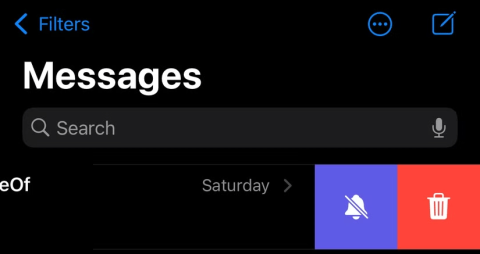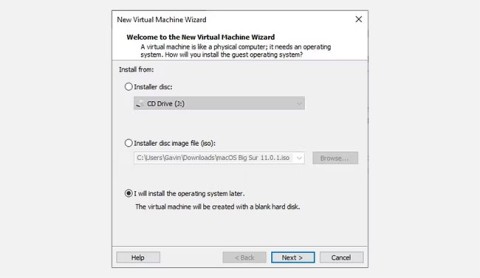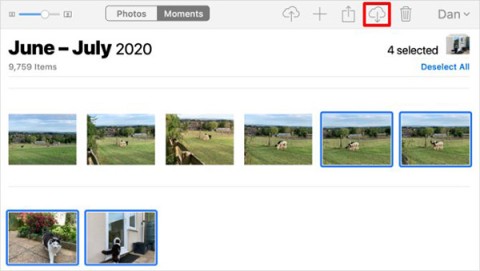iPhone sometimes doesn't let you leave group chats in the Messages app. Why so? Let's find out with Download.vn the cause and how to fix the error of not being able to leave the chat group on iPhone!
Why can't I leave a chat group in Apple Messages?
Apple Messages has 2 types of group chats:
- Group chat in iMessage: Everyone in the group uses Apple devices.
- Group chat via SMS/MMS: Group members can use Apple devices or not.
The difference between the two styles above is that the conversation bubbles on the iMessage group are blue, while on the SMS/MMS group, they are green. If someone in the group doesn't use an Apple device, you'll need to select the SMS/MMS group.
And remember, SMS/MMS groups do not provide the option to leave the group. You can only do this in iMessage groups. However, you can still leave the SMS/MMS group when there are at least 3 people left and all are using Apple devices. If you can't leave the chat group on iPhone, it's possible that one or more members are not using Apple devices.
How to leave group chat on iPhone
If there are only 3 people left in the chat group, all using Apple devices, you can leave the group on iPhone as follows:
- Open that chat group.
- Tap the corresponding icon or group name at the top of the window.
- Touch the Info button (i) .
- Scroll down and tap Leave this Conversation .


If you can't leave the chat group on iPhone, it means you're in an SMS/MMS group. In this case, you can mute message notifications from the group as follows:
- Open that chat group.
- Tap the icon or group name at the top of the window.
- Touch the Info button .
- Scroll down and turn on the Hide Alerts button .

Turn off message notifications on Messages
Alternatively, swipe left on the group message, tap the Alerts button or the purple bell icon. A crescent icon will appear next to the group chat, letting you know the sound has been turned off. To undo this action, swipe & tap the Alerts button again.
Above is how to fix the problem of not being able to leave the chat group on iPhone . Hope the article is useful to you.