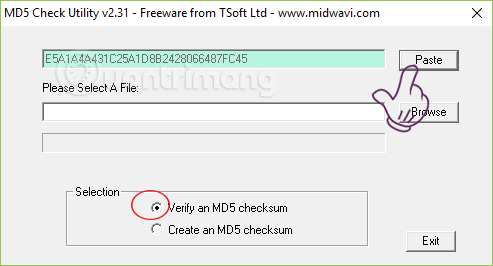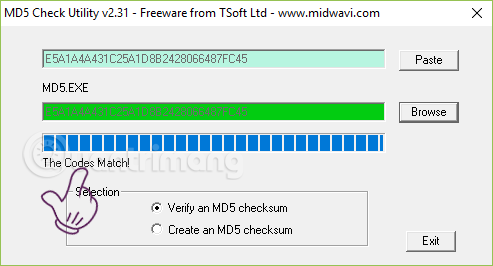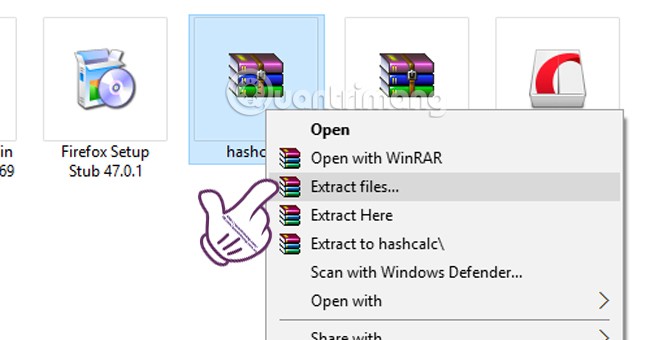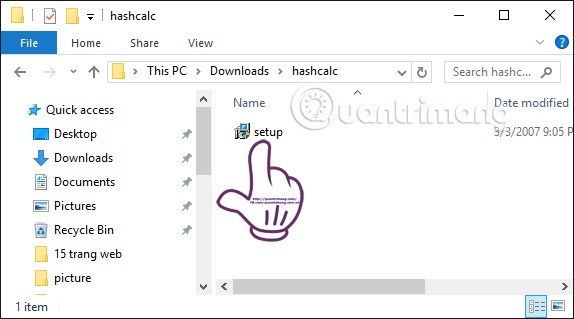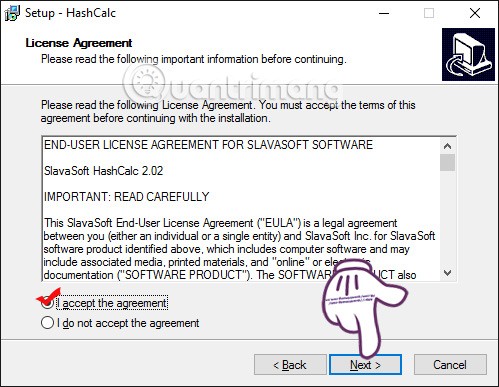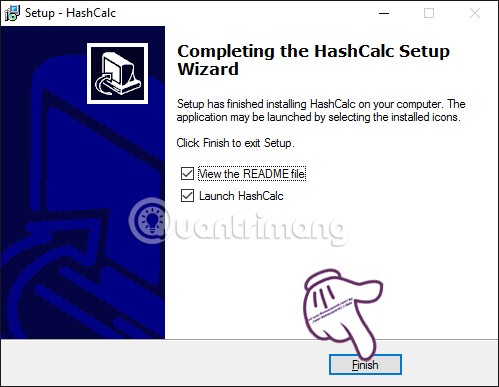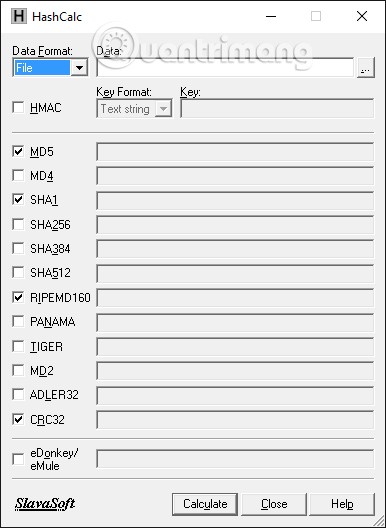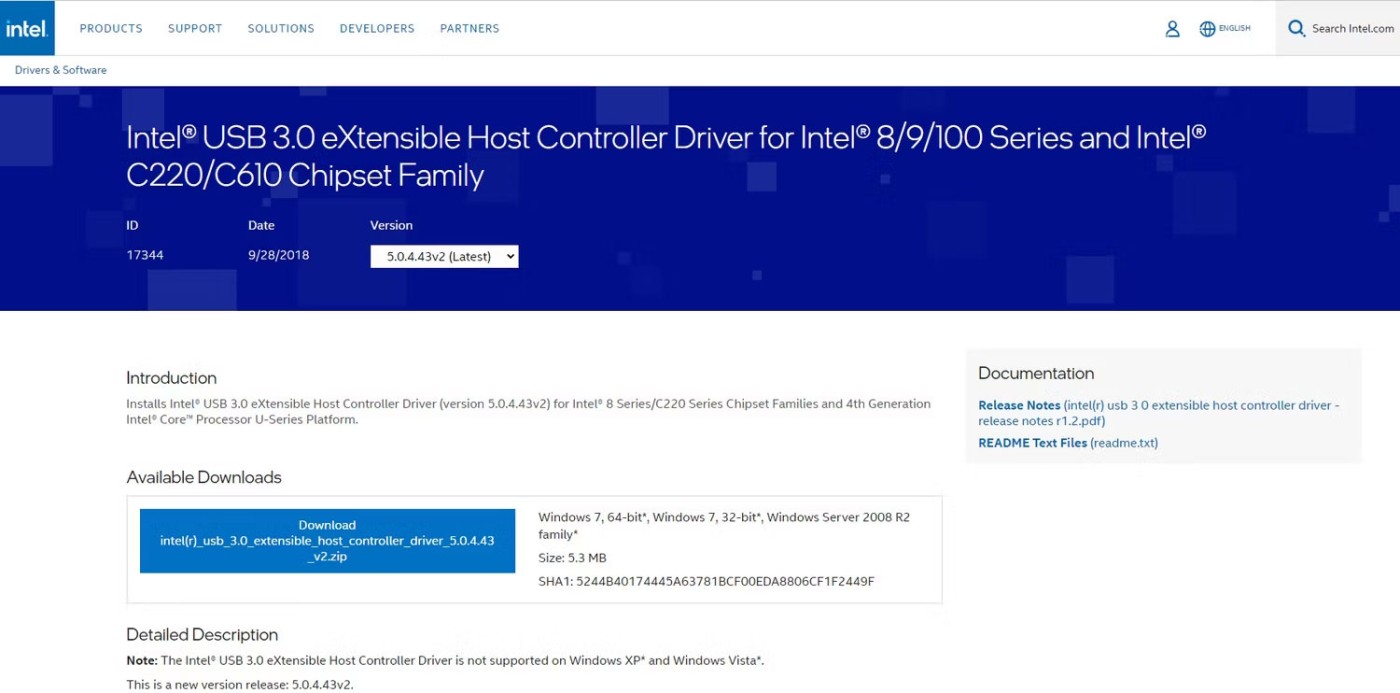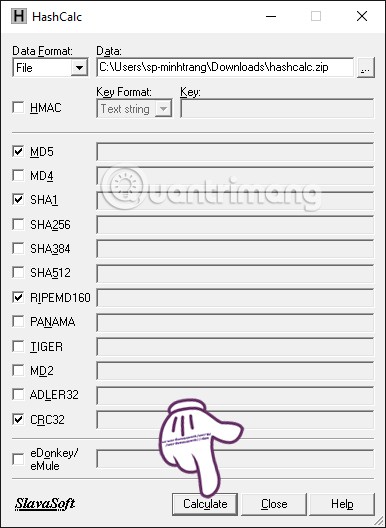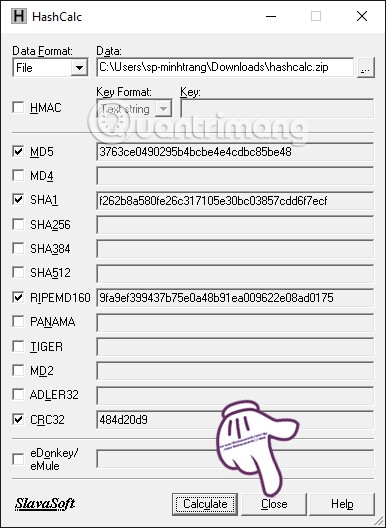When downloading a file to your computer, you will wonder if the file is missing or has errors. Because if a part is missing, an error will occur when installing the software. To solve this problem, when sharing a file, it will include the MD5 or SHA1 code of the file. We will use a specialized program to check the MD5 and SHA1 codes of the file, to see if the file has any errors. And the MD5 check software HashCalc is one of the quite useful tools for checking MD5 and SHA1 codes.
MD5 and SHA1 are types of encryption algorithms. It will convert any string of characters, large or small, into a unique code. It will read the contents of your file and encrypt it into MD5 or SHA1. If it detects a missing or extra file or small part of the file, the code will change. Therefore, to evaluate a file, it will be based on the MD5 or SHA1 code.
1. Check MD5 with MD5 check Utility software
MD5 check Utility or MD5 checker is a super lightweight tool to check MD5 code. This MD5 code checking software does not need to be installed, only weighs 100kb and here is the guide to check MD5 with it.
Download MD5 checker to your computer, extract the .zip file and double-click md5.exe to run the utility.
You select Verify an MD5 checksum in the Selection section , usually this section will be selected by default, but to be sure, check again.
Next, copy the MD5 code that the file sharer sent you, then click Paste on the main interface of the software to paste the MD5 code.
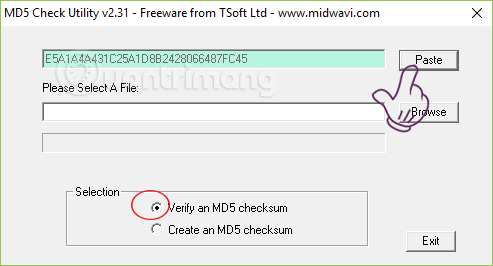
Click Browse and browse to the file you just downloaded. Wait a moment for the software to check the MD5. If The Codes Match! appears as shown, the MD5 code is correct and your file has not been modified.
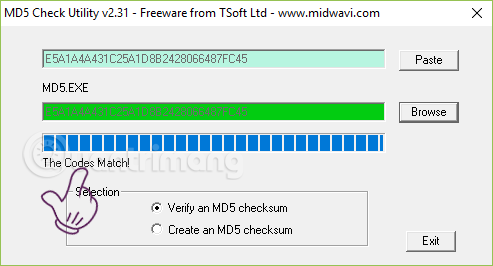
Additionally, you can use the Create an MD5 checksum option to generate an MD5 checksum when you want to share files with others.
2. Check MD5, SHA1 with HashCalc
Step 1:
First, we download HashCalc software to our computer using the link below.
Then, we proceed to unzip the .zip file .
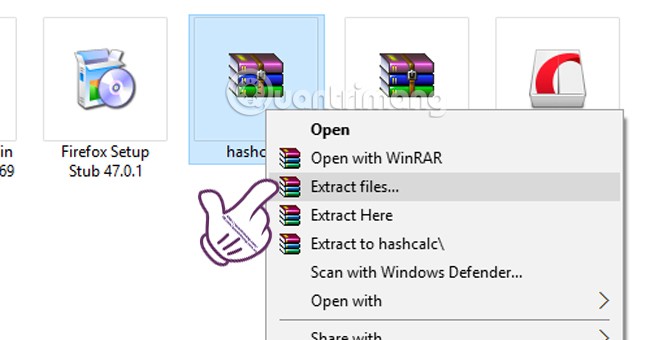
In the extracted folder, click on the setup file to install the software.
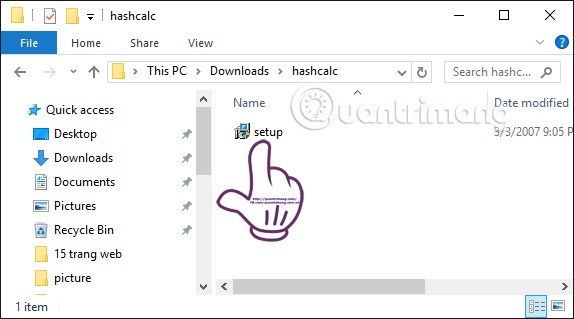
Step 2:
The interface to launch the program appears. Click Next to continue.

Next, we will check the box I accept the agreement to agree to the terms of software use. Click Next .
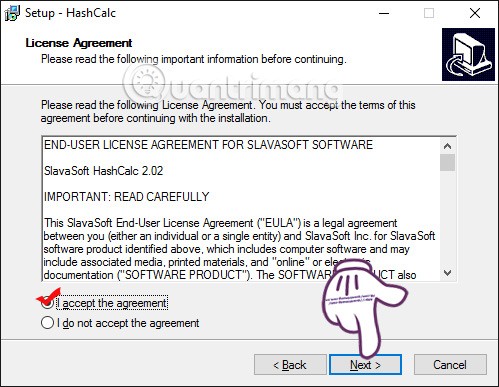
Finally, you just need to click Next... Next and Finish to complete the HashCalc installation process.
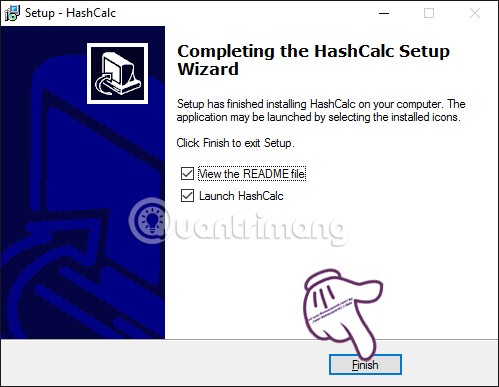
Step 3:
The program interface after installation will be as shown below.
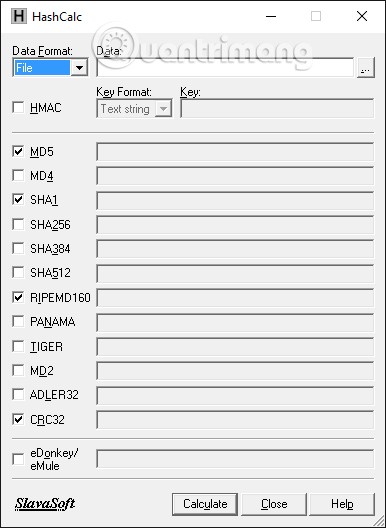
Step 4:
To check the MD5 or SHA1 of a file, in the Data Format section select File .
In the Data section, select the 3 dots icon and select the file you want to check on your computer. Immediately after that in the Data section is the folder path.
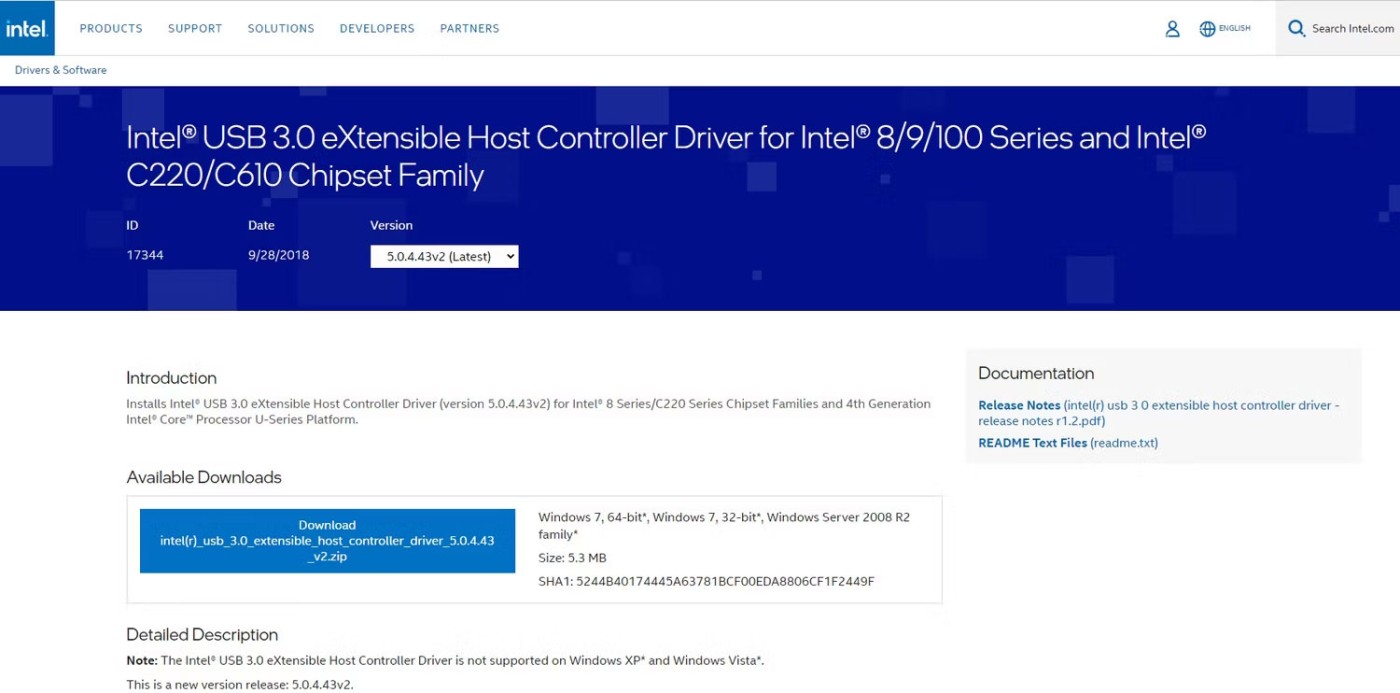
Step 5:
Also at that interface, users can choose the encryption types to check , such as checking MD5, SHA1, REPEMD160, CRC32. Then, click Calculate to check the file.
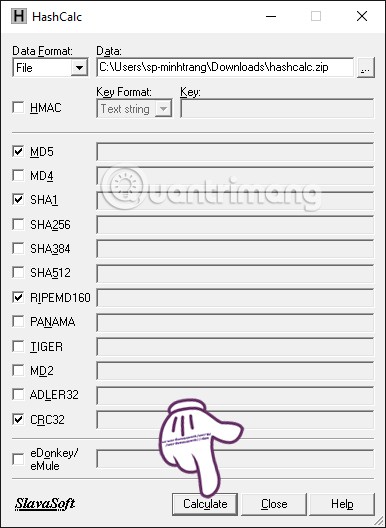
Step 6:
After checking, we will get the file's encryption code. You will take this code to compare with the file sharer's encryption code. If the same, it means the downloaded file is complete. On the contrary, if the code does not match, the downloaded file has an error and we will have to download it again.
Finally click Close to finish the file checking process.
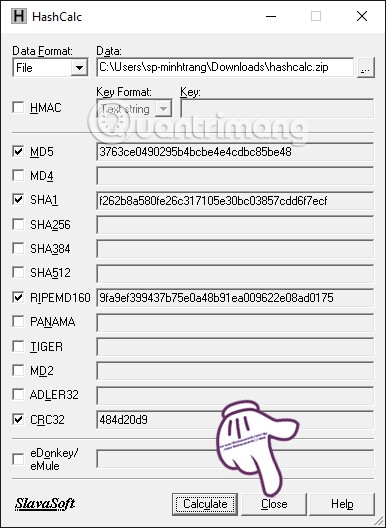
Above is a tutorial on checking the integrity of a file through MD5 or SHA1 code using HashCalc software. Through this checking process, you will easily detect whether the file has errors or not so that you can reload the program in time, avoiding problems during the installation process.
See also the following articles:
Good luck!