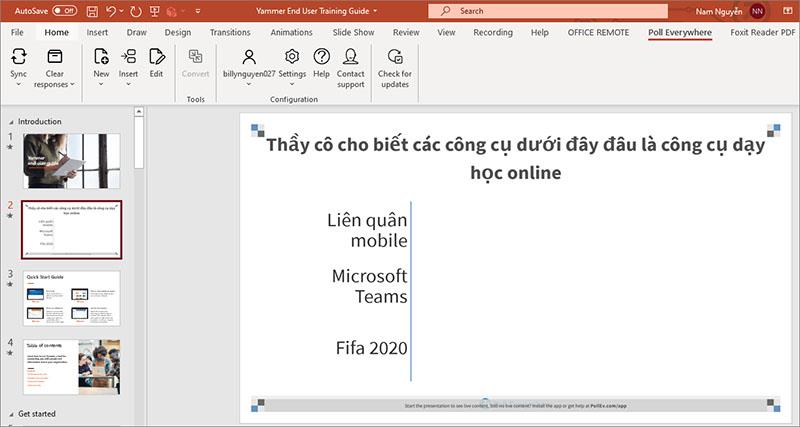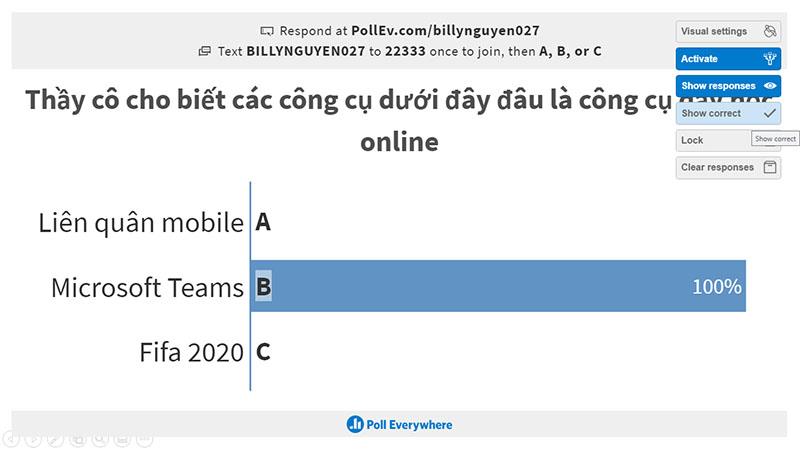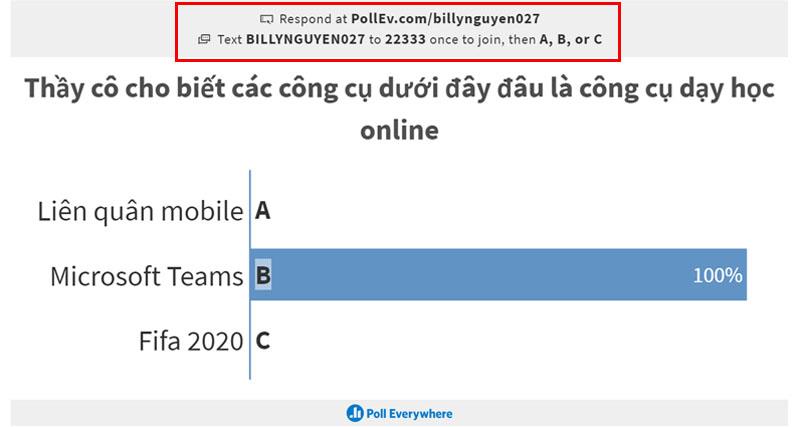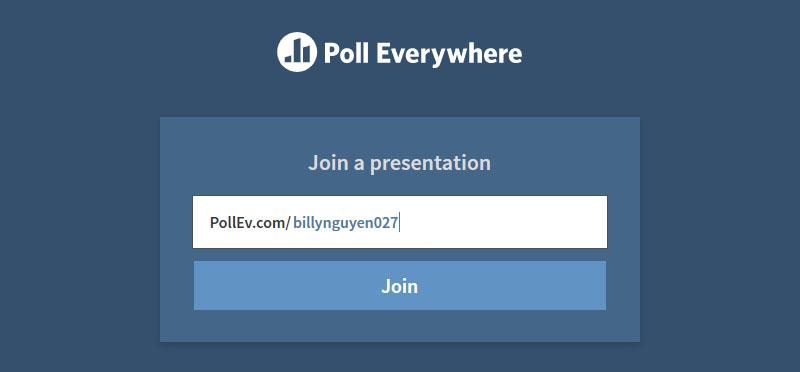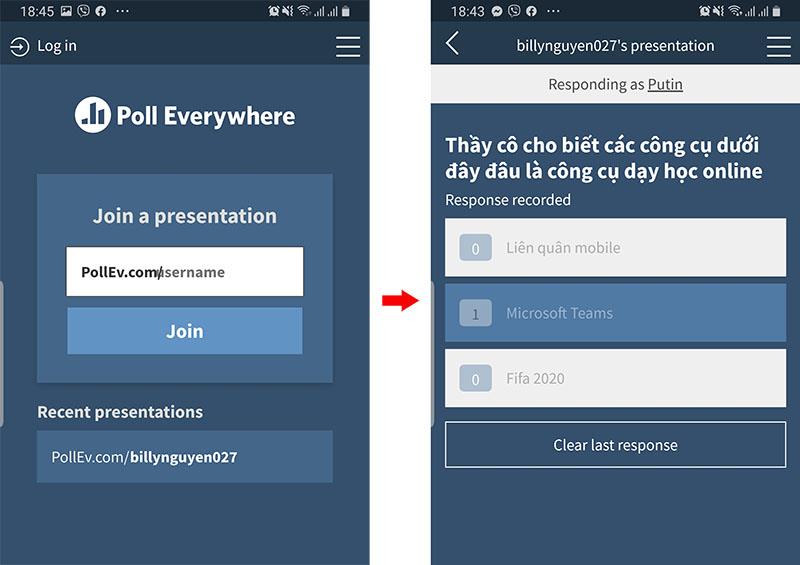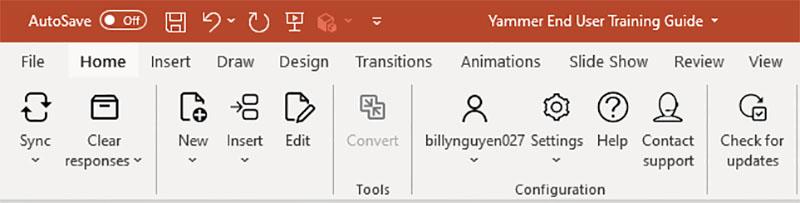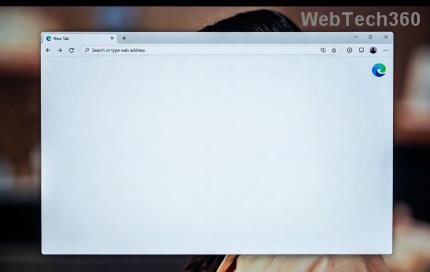Poll Everywhere is certainly not a strange tool for teachers anymore, especially Powerpoint has become very familiar to most teachers, Powerpoint is like a companion in our work. However, the integration of external Add-ins into Powerpoint to increase the attractiveness of Slide is not known to everyone. Today I will show teachers how to create interactive Slides with Powerpoint and Poll Everywhere, this is extremely important when teachers use it to review students' knowledge or quickly collect student opinions. about a certain topic and students' answers will also help teachers better orient their teaching hours.
1. Prepare.
To create interactive Slides on Powerpoint with Poll Everywhere, teachers need to create an account on the website: https://www.polleverywhere.com (How to create is very easy, so I do not instruct here)
Install Polleverywhere Add-in to your teacher's Powerpoint.
To install this Add-in, teachers go to the address: https://www.polleverywhere.com/app/ –> Teachers select Windows Powerpoint then click Download to download and install.
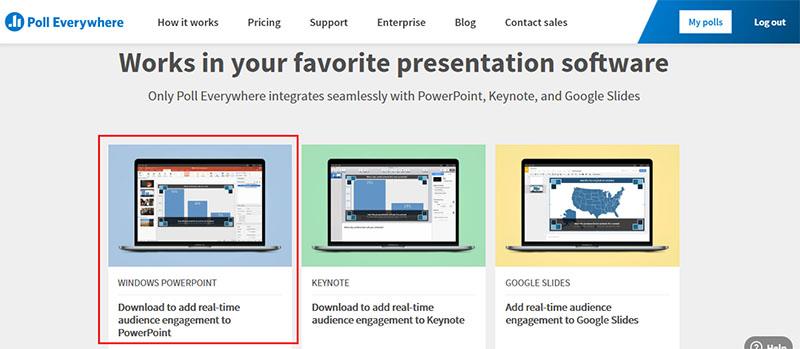
Note: If any teacher uses Office 365 or 2019, Polleverywhere is available in Insert -> Add-in so teachers do not need to install it anymore. Teachers just need to go to Insert -> Add-in -> Get Add-in -> find Poll Everywhere
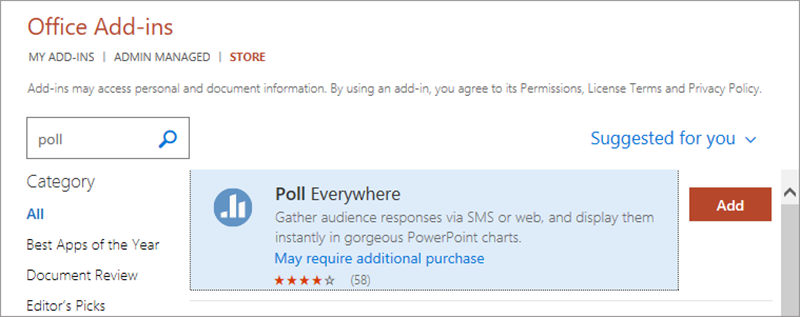
After the installation is complete, start Microsoft Powerpoint, teachers will see an additional tab named Poll Everywhere on the teacher's Ribbon .
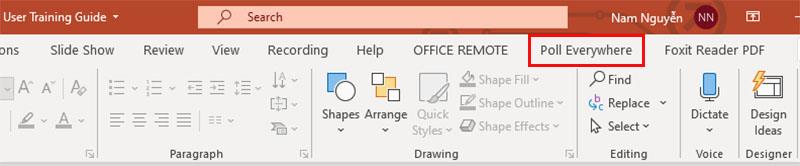
2. Start with the first Poll on Powerpoint
Step 1: Create a new Slide.
Step 2: On the Ribbon, teachers click Poll Everywhere -> New -> Activity
Step 3: Proceed to log in with the account that the teacher created.
Step 4: Choose a question type
Here, teachers need to choose the right question type to use for their slides.
- Multiple choice: Multiple choice question
- Word cloud: The type of question that the answers are in Text format and rearranged in the shape of a cloud (Keyword Cloud)
- Q&A: Q&A
- Clickable Image: Select image
- Survey: Form of opinion form
- Open-ended: Open-ended question
- Competition: Competition.
- … there are many other types of questions, very diverse, teachers will find out later.
Step 5: Create the first question.
The implementation method for question types is not much different here. Nam will use Multiple choice as an illustrative example.
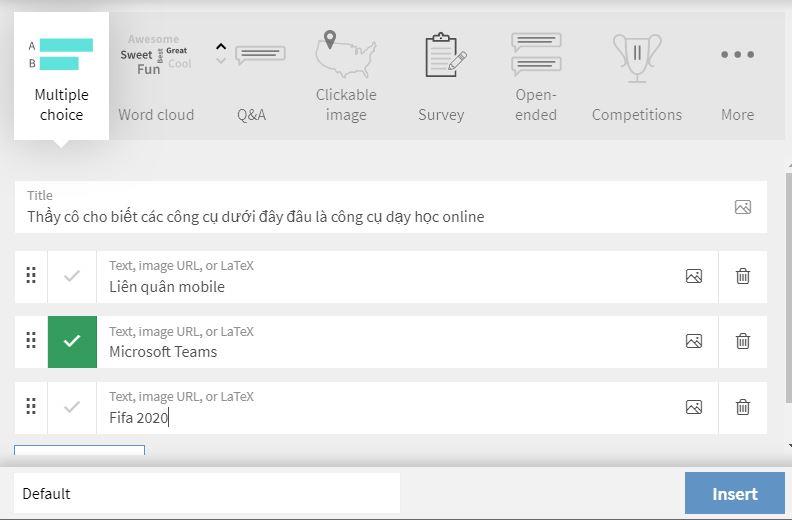
- Here, the teacher fills in the title for the question in the Title box
- Enter your answer choices in the answer boxes below.
- Click Add option to add answer options to the question.
- Click the Mark correct button
 to mark the correct answer
to mark the correct answer
Teachers can add images to the answer options by clicking the Upload Image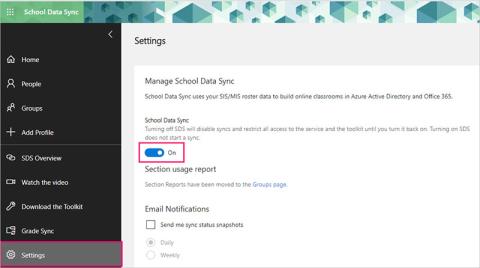 icon to upload images. Teachers can also delete answer options by clicking the Delete Answer Choice button
icon to upload images. Teachers can also delete answer options by clicking the Delete Answer Choice button 
Step 6: Click Insert to add Poll and Slide of the teacher. Powerpoint will automatically add a slide to contain the teacher's Poll. It's simple, isn't it, now teachers, experience your slides, it will be very interesting.
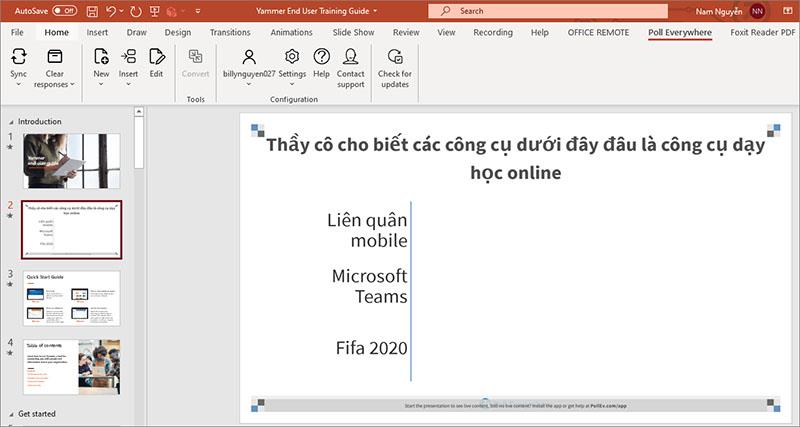
The students' answers will be displayed right on the teacher's slide, and they can also observe them.
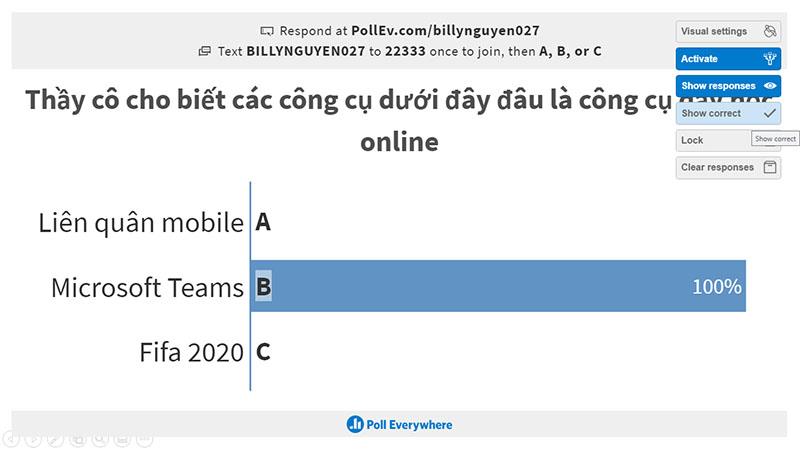
Teachers can also change some of the settings for their slides to suit what they want.
- Activate: Allow the slide to work or not?
- Show Responses: Allow to show the answer or not
- Show Correct: Show the correct answer.
- Lock: Lock, when the teacher chooses this option, the student will no longer be able to answer the question.
- Clear Responses: Delete the responses.
In addition, teachers can also learn more settings in Visual Setting
3. How will students use it?
When the teacher presents the Slide, the teacher will teach her Slide as follows:
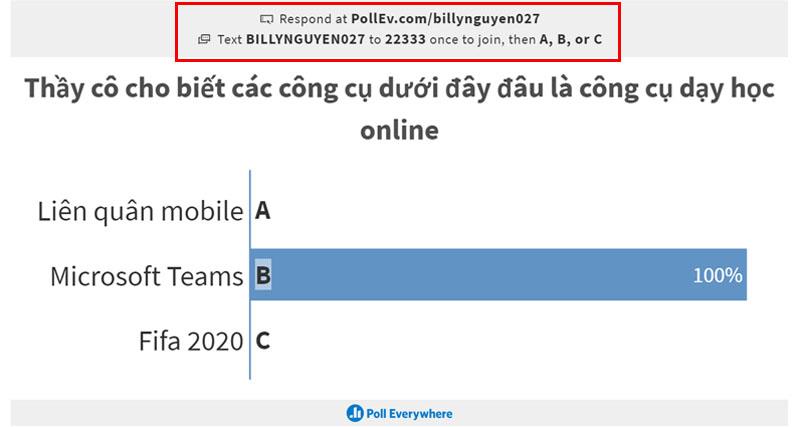
Students have 2 ways to use Polleverywhere and interact with the teacher's Slide
Way 1 . Students access the website: https://pollEv.com/ and enter the teacher's ID (My example is: billynguyen027 ) -> Click Join to start interacting.
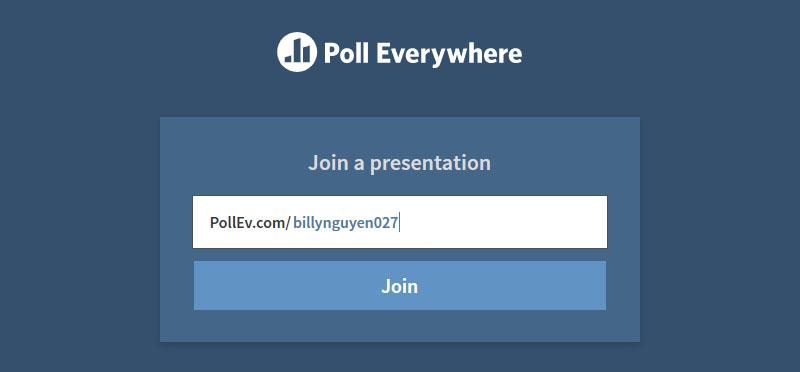
Method 2: Students can download the Poll Everywhere app to their phones and use it via the App.
Students also enter the teacher's ID into the app, then enter the Student's Name (if using it for the first time) and start interacting.
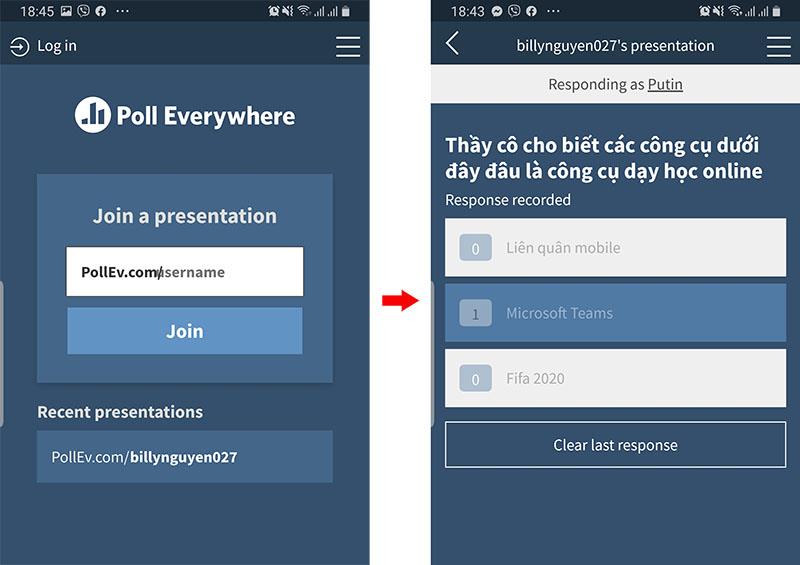
4. The main functions of the Poll Everywhere toolbar
Next, please try other types of questions yourself. For now, let's take a moment to learn some of the main functions on the Poll Everywhere toolbar
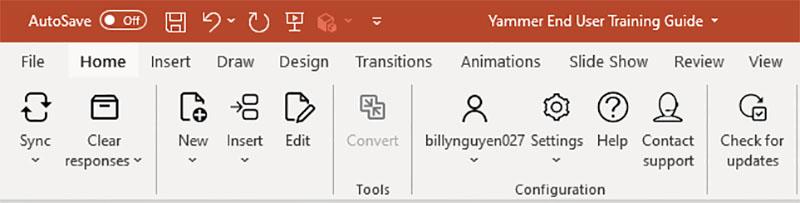
- Sync: Allows teachers to synchronize current or all slides.
- Clear Responses: Delete replies
- New: Create new interactive activities.
- Insert: Allows teachers to insert some content such as: activity, Screenshot, webpage, or video.
- Edit: Allow teachers to edit the content
In addition, we have a few more functions in the configuration frame: like Account, Settings, help, contact support.
Here are some basic steps to help teachers easily implement. Wish teachers will have very satisfactory slides and interesting lessons.
For more reference: Instructions for creating interactive videos with Microsoft Stream

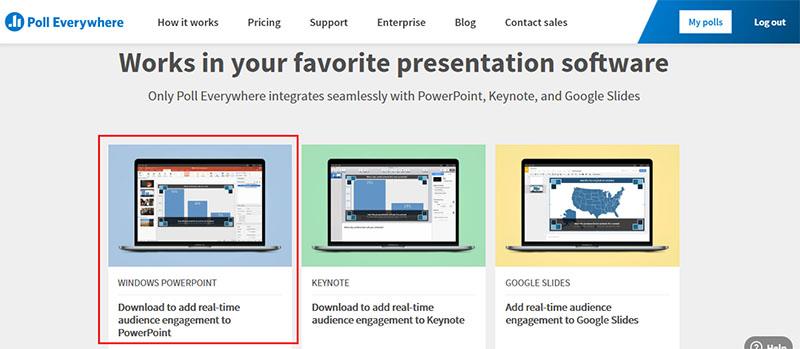
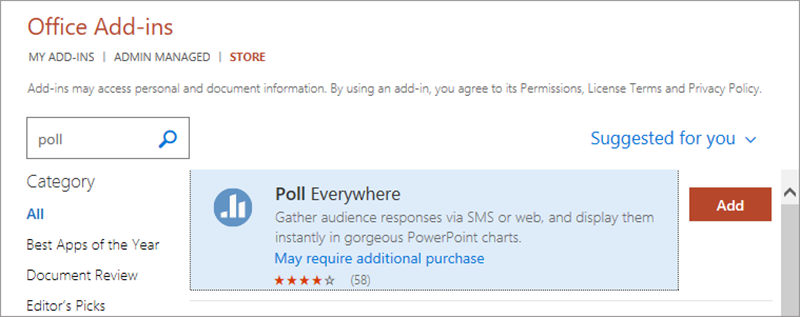
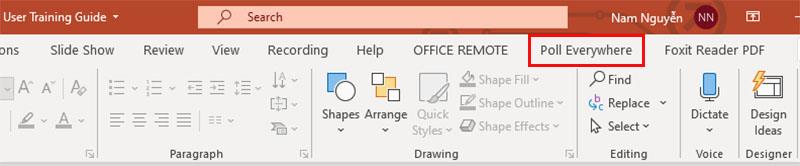
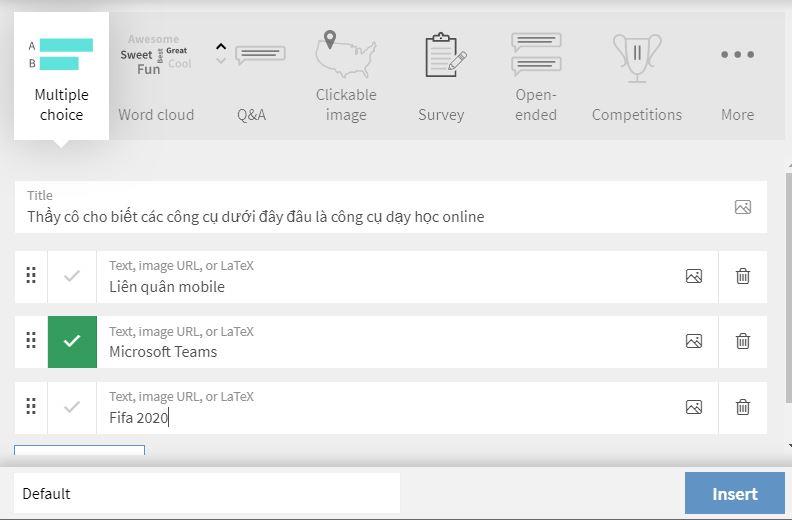
 to mark the correct answer
to mark the correct answer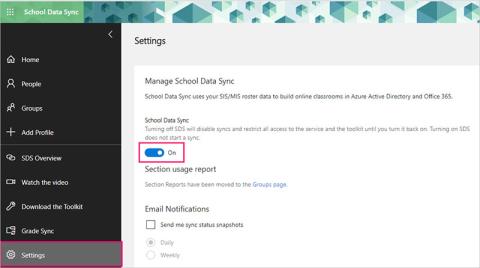 icon to upload images. Teachers can also delete answer options by clicking the Delete Answer Choice button
icon to upload images. Teachers can also delete answer options by clicking the Delete Answer Choice button