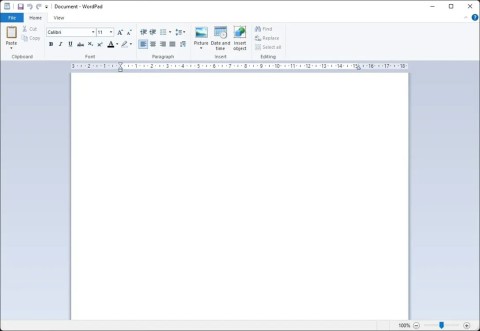How to Restore WordPad in Windows 11
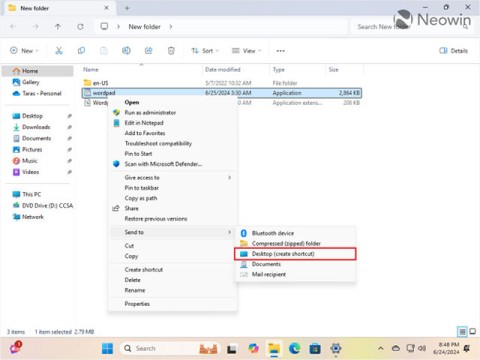
Microsoft is killing off its free rich text editor WordPad at the end of 2023 in an effort to transition users to premium Office apps.
Most people think of Microsoft Word as the standard software for writing text on Windows. But did you know that in fact, each version of Windows includes two other basic document editing tools?
Notepad and WordPad are often overlooked, but both can be useful in many cases. Join us to explore the benefits and differences between Notepad and WordPad.
Notepad is a "pivotal" text editing tool for Windows. It has had several versions since the early days of the operating system and has a really simple operating mechanism. Open it and you will see a blank page to type the content.
Notepad doesn't have many options available. The File menu contains Open, Save, and Print commands, while Edit has some basic tools like find / replace and search on Bing.
Notepad's custom options appear in the Format menu, where you can turn on auto-wrap (Word Wrap) and change the font. Word Wrap prevents text from disappearing when scrolling the screen if the user does not press Enter to create a new line.
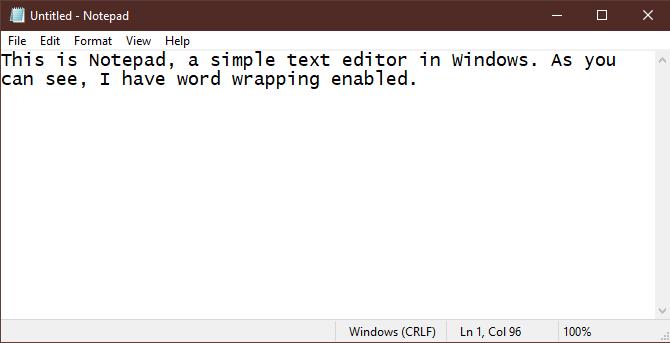
Everything seems so basic but it's really Notepad. When saving a file, users only have the choice of the most common text format: .txt. Contrary to Word's DOCX file, or RTF file, plain text has no color formatting, titles, hyperlinks, etc.
All of these software types use plain text format to save configuration settings. The lack of format means that importing and analyzing documents is easy on all operating systems. Even so, Notepad still has some handy utility tips.
For most people, Notepad is a great quick note-taking tool, such as making an appointment when making a call. You can use it as a temporary storage of a copy of documents you don't want to lose. It is also useful when you want to delete the copied text format.
In addition, Notepad is a tool for writing basic scripts (like batch files), simple code like HTML.
Most of us have at least heard about Notepad, even if we don't use it often. But WordPad is almost forgotten even though it has been available on operating systems since Windows 95.
WordPad has more features than Notepad. It is a word processing tool as opposed to conventional text editing software. The WordPad interface is similar to Microsoft Word with the Ribbon at the top.
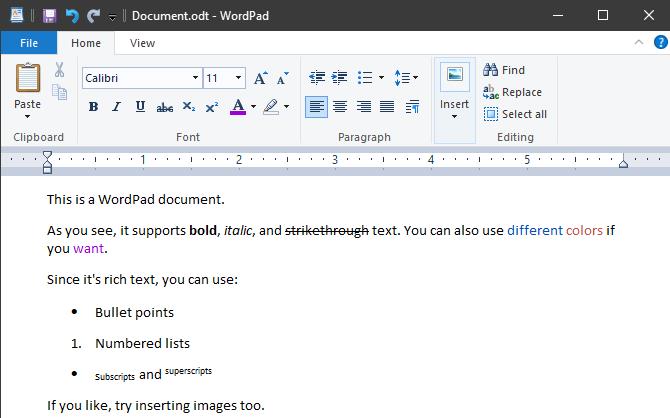
If you specify simple content writing, WordPad can help you get the job done. It supports bold, italic, underline and dash font formats. You can also add bulleted index marks, align text, change line spacing, and insert images.
Although regular Microsoft Word users will find WordPad flawed, this tool still has many useful features, such as spell check, one click change font style, paging, reference tool, support. commentary ... However, it's not a product for writers, professional typists, or group collaborators.
In contrast to Notepad, WordPad offers several export formats. The default is RTF (Rich Text Format). This is the main format for saving documents containing basic formats such as bold, bullets, custom fonts ... to open in many different software. It can also save documents as DOCX - compatible with Microsoft Word, ODT - running on open source Office suites like LibreOffice.
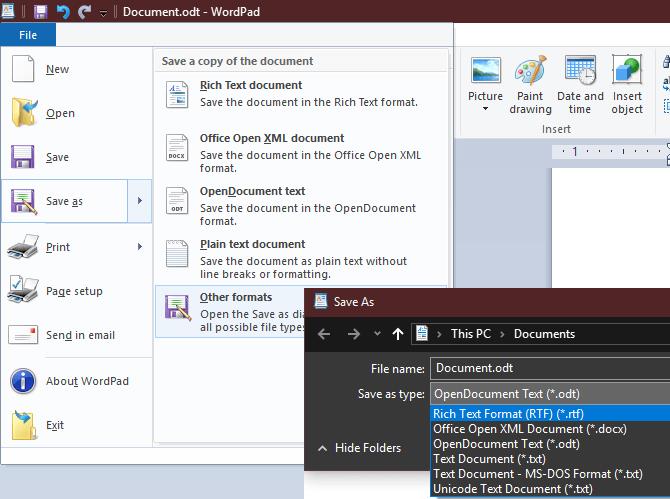
If you need to type basic documents and do not have professional word editing software, then WordPad is the ideal choice. As mentioned above, it can open RTF files created by various programs that you have not installed on your personal computer. WordPad is a convenient document writing service when at work or at a friend's house.
In addition, WordPad is also a document saving tool for future use, especially when you need more formatting than what Notepad provides.
Though useful, Notepad and WordPad are still quite limited in functionality, so they're not suitable for long-term use. Here are some best word editing software suggestions that replace Notepad and Wordpad.
You have quite a few options, the most prominent being Notepad ++ . It is almost an extended version of Notepad, including the ability to open multiple tabs, support plugins, integrate language markup, change the interface, macros ...
Another great alternative is Microsoft's Visual Studio Code . It is a professional text editor, even including the Git debugging and control tools.
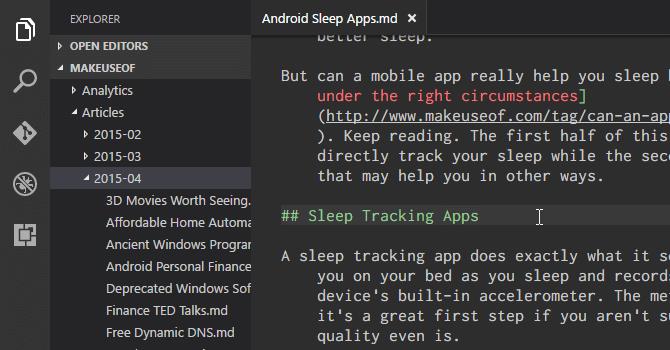
If WordPad is not enough, obviously, you should change it to Microsoft Word . However, it is the only app not completely free here. Word is the Microsoft application provided in Office 365 - a subscription service. However, you do not need to pay to use Microsoft Word.
As long as your Internet connection is stable, try Word Online. It is not as full featured as the desktop version, but certainly richer than WordPad.
If you want to use the desktop version, LibreOffice is another good option. It is a full featured office suite, including Excel and PowerPoint alternatives.
Above are the uses and basic differences between Notepad and WordPad. Hope they will help you to make the best choice for your needs.
Microsoft is killing off its free rich text editor WordPad at the end of 2023 in an effort to transition users to premium Office apps.
Thankfully, if you want to bring WordPad back to Windows 11 24H2, there is a way to do it.
Tired of "Microsoft Error" crashing your Microsoft Teams? Discover step-by-step troubleshooting for Microsoft Teams errors, from cache clearing to advanced fixes. Get back to seamless collaboration today!
Stuck with Microsoft Teams Meeting Error 2026? Follow our proven troubleshooting Microsoft Teams "Meeting Error" 2026 steps for instant fixes. Get back to smooth meetings fast with the latest solutions.
Struggling with Microsoft Teams "Installing Error" on Windows Server? Discover proven, step-by-step fixes including MSI deployment, cache clearing, and PowerShell tweaks to resolve issues fast and get Teams running smoothly. Updated with latest methods.
Struggling with Microsoft Teams voice issues? Master troubleshooting Microsoft Teams voice and VOIP errors like no audio, echo, or choppy calls. Proven fixes for crystal-clear communication in Teams.
Tired of the frustrating Microsoft Teams download failed due to unexpected error? Discover quick, step-by-step fixes to resolve it fast and download Teams smoothly on Windows, Mac, or web. No tech skills needed!
Struggling with Microsoft Teams network error: Check Your Connection? Discover proven step-by-step fixes to restore seamless video calls, chats, and meetings. Quick troubleshooting for instant results.
Tired of Microsoft Teams black screen in meetings? Get proven, step-by-step solutions to solve the video error instantly. From quick fixes to advanced tweaks—regain seamless video calls today!
Tired of Microsoft Teams crashing with DLL Error? Discover proven troubleshooting steps for missing DLL files like VCRUNTIME140.dll. Get Teams running smoothly in minutes—no tech skills needed!
Discover Microsoft Teams vs Zoom webinar features head-to-head: capacity, interactivity, security, pricing & more. Find the best platform for your next big webinar in this detailed comparison.
Struggling with Microsoft Teams chat not working on mobile? Discover quick, proven fixes for Android & iOS to get your chats flowing again. Step-by-step guide with troubleshooting tips.
Tired of the frustrating Microsoft Teams "Register" Account Error blocking your work? Discover proven, step-by-step fixes like clearing cache, resetting the app, and network tweaks. Get seamless collaboration back online today—no tech expertise needed!
Tired of Microsoft Teams crashing with "Hard Error"? Get the proven 2026 registry fix that resolves it in minutes. Step-by-step guide, screenshots, and tips for permanent relief. Works on latest versions!
Stuck with Microsoft Teams webhook integration errors? Discover proven troubleshooting steps, common error codes, and quick fixes to restore seamless notifications in Teams. Updated with the latest best practices.
Discover how to use Microsoft Teams Copilot to boost AI-powered productivity. Step-by-step guide, key features, and tips to transform meetings, chats, and tasks effortlessly. Unlock smarter collaboration today!
Tired of Microsoft Teams "Error D" files blocking your workflow? Get instant fixes for upload/download errors with this step-by-step troubleshooting guide. Resolve issues fast and boost productivity.