How to Enable Dark Mode in Notepad on Windows 10/11
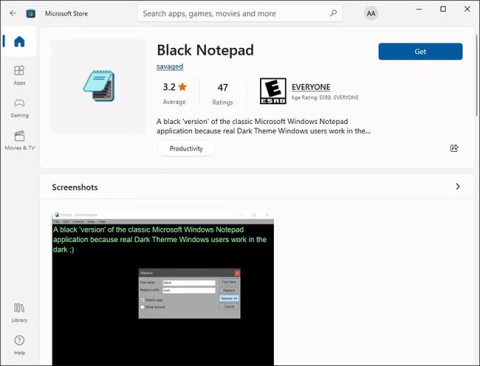
Windows comes with a dark theme that improves the overall aesthetics of the system. However, this option is limited and does not affect certain applications.
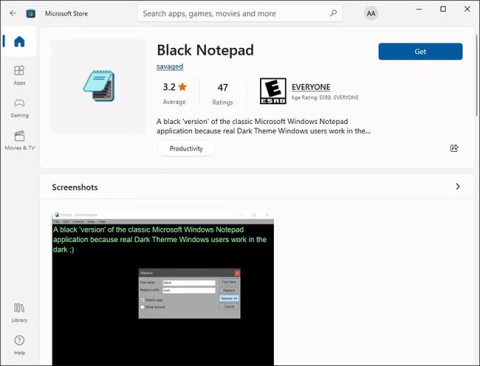
Windows comes with a dark theme that improves the overall aesthetics of the system. However, this option is limited and does not affect certain applications.

If the hardware has the HTC HD 2 with the ability to run almost any operating system, the software has the Doom game with the ability to run on almost any device.

Useful keyboard shortcuts for the Notepad ++ programming language editor will help you increase your productivity and usage experience.

Notepad and WordPad are often overlooked, but both can be useful in many cases. Join us to explore the benefits and differences between Notepad and WordPad.

How to use Notepad to save data as a * .exe file.

Notepad ++ is a writing utility that supports multiple programming languages. Beginners may find it a bit overwhelming because they don't really know much about its features. Therefore, knowing the tips for using Notepad ++ is really necessary.

It is very time-consuming to find alternate words in Notepate ++, the following article will help you do that easily with just a few simple steps.

Notepad ++ is an upgraded editor with more great features than Notepad. If you are new to this software, you will not be able to ignore information about using Notepad ++ on your computer.

Notepad ++ currently doesn't have a Linux version, but there are plenty of Notepad +++ alternatives ideal for this open source operating system.

On modern operating systems, particularly 64-bit Windows, it usually doesn't support 16-bit applications, which is why you can't run 16-bit applications like Turbo Pascal, which you can't. port your operating system to Windows versions