How to Enable Dark Mode in Notepad on Windows 10/11
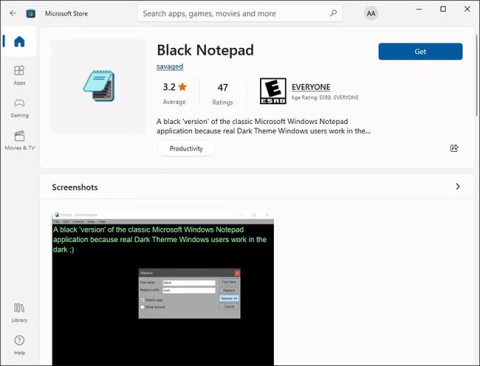
Windows comes with a dark theme that improves the overall aesthetics of the system. However, this option is limited and does not affect certain applications.
Notepad ++ is a free powerful programming language editor for the Windows operating system, supporting multiple programming languages. With Notepad ++, writing code is faster and more compact than ever, saving time and effort for programmers.
Download Notepad ++ for PC Download Notepad ++ Portable
If you use Notepad ++ regularly and are a professional programmer, please refer to the following list of useful keyboard shortcuts for this editor to increase your productivity and efficiency.
1. Ctrl + N : Create a new document
2. Ctrl + S : Save the current document
3. Ctrl + Alt + S : Open the Save As dialog box ...
4. Ctrl + O : Open the File dialog box
5. Ctrl + W : Close the current document
6. Ctrl + P : Open the Print dialog box
7. Alt + F4 : Close Notepad ++
8. Ctrl + X : Cut
9. Ctrl + C : Copy
10. Ctrl + V : Paste
11. Ctrl + A : Select the entire text of the document
12. Ctrl + Z : Undo
13. Ctrl + Y : Redo
14. Ctrl + F : Open the Find dialog box
15. Ctrl + H : Open Find and Replace
16. Ctrl + Shift + F : Open Find in Files
17. F3 : Search for the next file
18. Shift + F3 : Search for the previous file
19. Ctrl + F3 : Select and search for the next file
20. Ctrl + Shift + F3 : Search for the previous file
21. Ctrl + Alt + i : Search ascending
22. F7 : Open the Search window
23. F4 : Open the next search result
24. Shift + F4 : Open the previous search result
25. Ctrl + G : Go to a specific line
26. Ctrl + B : Go to the appropriate hook
27: Alt + C : Edit columns
28. Tab : Increase the space between lines
29. Shift + Tab : Reduce the space between lines
30. Ctrl + Shift + U : Switch from lowercase to uppercase
31. Ctrl + U : Switch from uppercase to lowercase
32. Ctrl + F2 : Turn on bookmarking
33. F2 : Go to the next bookmark
34. Shift + F2 : Go to the previous bookmark
35. Ctrl + Alt + R : Change the right text direction attribute (Right to left)
36. Ctrl + Alt + L : Change the text direction property to the left (Left to right)
37 . F5 : Run the Run dialog box
38 . F11 : Turn on full screen mode
39. Ctrl + Tab : Go to the next document
40. Ctrl + Shift + Tab : Go to the previous document
41. Ctrl + Shift + Up arrow key : Move to the top line
42. Ctrl + Shift + Down arrow key : Move to the bottom of the line
43. Ctrl + Backspace : Delete the word at the beginning of the word
44. Ctrl + Delete : Delete the word at the end of the word
45. Ctrl + Alt + F : Collapse current level
46. Ctrl + Alt + Shift + F : Expand the current level
47. Alt + numbers from 1 to 8 : Collapse levels from 1 to 8
48. Alt + Shift + numbers from 1 to 8 : Expand the level from 1 to 8
49. Ctrl + Shift + Backspace : Delete from the beginning of the line
50. Ctrl + Shift + Delete : Delete from the end of the line
51. Ctrl + Shift + R : Start or stop recording macros
52. Ctrl + Shift + P : Run the recorded macro
53. Ctrl + Q : Block comment
54. Ctrl + Shift + Q : Stream comment
55. Ctrl + key : Zoom in
56. Ctrl + key - : Zoom out
57. Ctrl + mouse wheel : Zoom in or zoom out
58. Ctrl + / : Return to the original size
59. Ctrl + Alt + Shift + X : Launch Firefox
60. Ctrl + Alt + Shift + R : Launch Chrome
61. Ctrl + Alt + Shift + I : Launch Internet Explorer
62. Ctrl + Alt + Shift + F : Launch Safari
63. Alt + F1 : Launch PHP Search
64. Alt + F2 : Launch Google Search
65. Alt + F3 : Launch Wikipedia
66. Alt + A : Check spelling automatically
67. Alt + N : Find the next spelling error
68. Alt + B : Find the previous spelling mistake
69. Alt + D : Change the current language
70. Alt + F : Open the File menu
71. Alt + E : Open the Edit menu
72. Alt + S : Open the Search menu
73. Alt + V : Open the View menu
74. Alt + L : Open the Language menu
75. Alt + T : Open settings
See more:
Above is a list of useful shortcuts of Notepad ++ that you need to know. With them, you can easily work faster when writing code or drafting programming code.
Windows comes with a dark theme that improves the overall aesthetics of the system. However, this option is limited and does not affect certain applications.
If the hardware has the HTC HD 2 with the ability to run almost any operating system, the software has the Doom game with the ability to run on almost any device.
Notepad and WordPad are often overlooked, but both can be useful in many cases. Join us to explore the benefits and differences between Notepad and WordPad.
How to use Notepad to save data as a * .exe file.
Notepad ++ is a writing utility that supports multiple programming languages. Beginners may find it a bit overwhelming because they don't really know much about its features. Therefore, knowing the tips for using Notepad ++ is really necessary.
It is very time-consuming to find alternate words in Notepate ++, the following article will help you do that easily with just a few simple steps.
Notepad ++ is an upgraded editor with more great features than Notepad. If you are new to this software, you will not be able to ignore information about using Notepad ++ on your computer.
Notepad ++ currently doesn't have a Linux version, but there are plenty of Notepad +++ alternatives ideal for this open source operating system.
On modern operating systems, particularly 64-bit Windows, it usually doesn't support 16-bit applications, which is why you can't run 16-bit applications like Turbo Pascal, which you can't. port your operating system to Windows versions
In addition to regular exercise and not smoking, diet is one of the best ways to protect your heart. Here are the best diets for heart health.
Diet is important to our health. Yet most of our meals are lacking in these six important nutrients.
At first glance, AirPods look just like any other true wireless earbuds. But that all changed when a few little-known features were discovered.
In this article, we will guide you how to regain access to your hard drive when it fails. Let's follow along!
Dental floss is a common tool for cleaning teeth, however, not everyone knows how to use it properly. Below are instructions on how to use dental floss to clean teeth effectively.
Building muscle takes time and the right training, but its something anyone can do. Heres how to build muscle, according to experts.
The third trimester is often the most difficult time to sleep during pregnancy. Here are some ways to treat insomnia in the third trimester.
There are many ways to lose weight without changing anything in your diet. Here are some scientifically proven automatic weight loss or calorie-burning methods that anyone can use.
Apple has introduced iOS 26 – a major update with a brand new frosted glass design, smarter experiences, and improvements to familiar apps.
Yoga can provide many health benefits, including better sleep. Because yoga can be relaxing and restorative, its a great way to beat insomnia after a busy day.
The flower of the other shore is a unique flower, carrying many unique meanings. So what is the flower of the other shore, is the flower of the other shore real, what is the meaning and legend of the flower of the other shore?
Craving for snacks but afraid of gaining weight? Dont worry, lets explore together many types of weight loss snacks that are high in fiber, low in calories without making you try to starve yourself.
Prioritizing a consistent sleep schedule and evening routine can help improve the quality of your sleep. Heres what you need to know to stop tossing and turning at night.
Adding a printer to Windows 10 is simple, although the process for wired devices will be different than for wireless devices.
You want to have a beautiful, shiny, healthy nail quickly. The simple tips for beautiful nails below will be useful for you.






















