How to Enable Dark Mode in Notepad on Windows 10/11
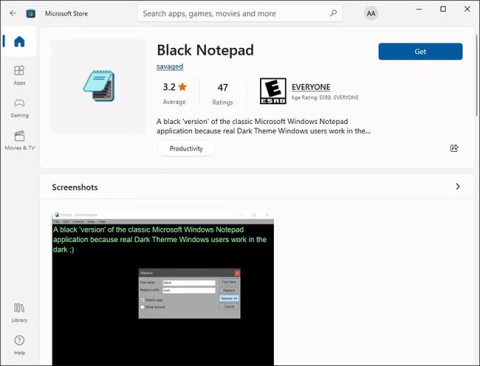
Windows comes with a dark theme that improves the overall aesthetics of the system. However, this option is limited and does not affect certain applications.
Notepad ++ currently doesn't have a Linux version yet, however, there are plenty of Notepad +++ replacement software ideal for this open source operating system.
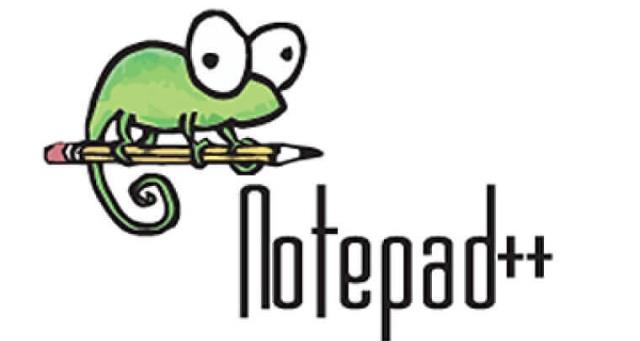
Notepad ++ Notepad ++ Portable Notepad ++ for Android
Notepad ++ is a popular source code editing software on Windows. Why so? Because it has almost every advantage that PC users find such as simple, compact operation, syntax highlighting, autocomplete, attractive GUI, multilingual support, macros ...
You can use the following Notepad ++ replacement applications for any Linux distribution, from Ubuntu, Linux Mint to Fedora ...
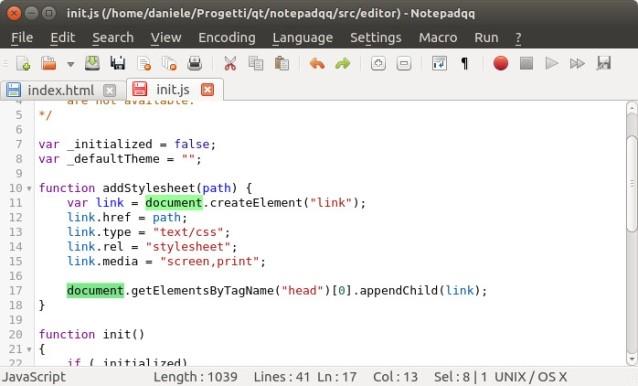
Notepadqq is an exact copy of Notepad ++, easy to see right on the interface. It is free, open source software. In Ubuntu, Linux Mint, you can install Notepadqq using its official PPA. Open a terminal and use the following command:
sudo add-apt-repository ppa: notepadqq-team / notepadqq
sudo apt-get update
sudo apt-get install notepadqq
Download Notepadqq Source Code
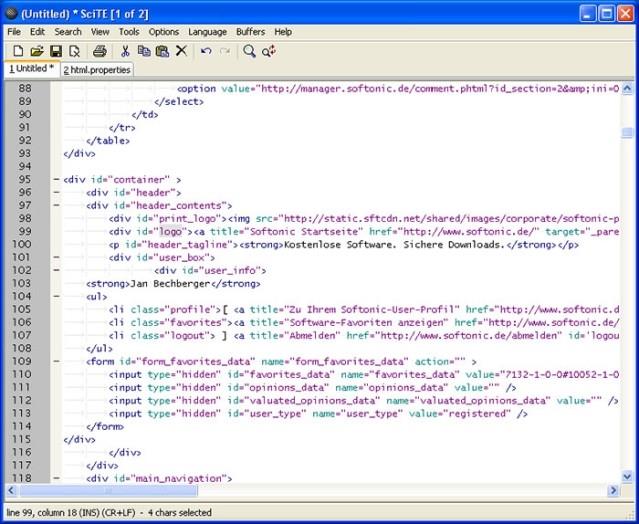
SciTE is open source, cross-platform text editor, and comes with a number of plugins / add-ons. The GUI may not be as good as modern tools and other functions like Atom but it has enough useful features. SciTE has been around in the Linux world for a long time and has a stable user base.
Most Linux distributions have SciTE available in the repository. On Ubuntu and Linux Mint, you can install it using the command line below:
sudo apt-get install scite
On other Linux distributions, you can download its source code here:
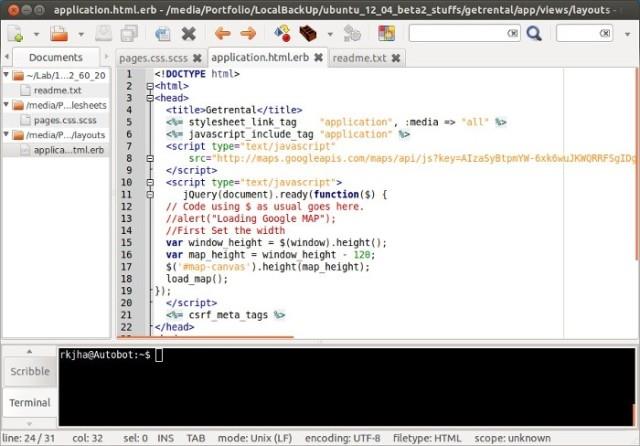
Geany is not only free and open source text editing software but also an IDE. Geany is available for all desktop platforms like Windows, Linux, OS X, BSD ... It includes the following features:
Like SciTE, Geany is available in the default repository for major Linux distributions. In Ubuntu and Linux Mint, you can install it with the following command:
sudo apt-get install geany
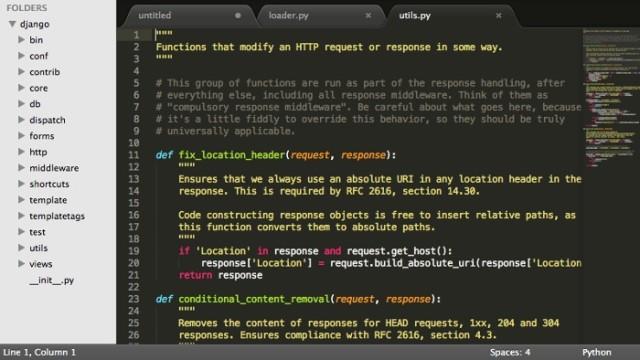
Sublime Text is probably one of the few non-open source products and has a widespread fee in the Linux world. Despite its slow development, Sublime Text is still a popular text editing option for programmers. "Rich" features, extremely beautiful interface and a lot of plugins have made Sublime Text increasingly popular. Here are the salient features of the software:
The current stable version Sublime Text 2 is easy to install via unofficial PPA in Ubuntu and Linux Mint:
sudo add-apt-repository ppa: webupd8team / sublime-text-2
sudo apt-get update
sudo apt-get install sublime-text
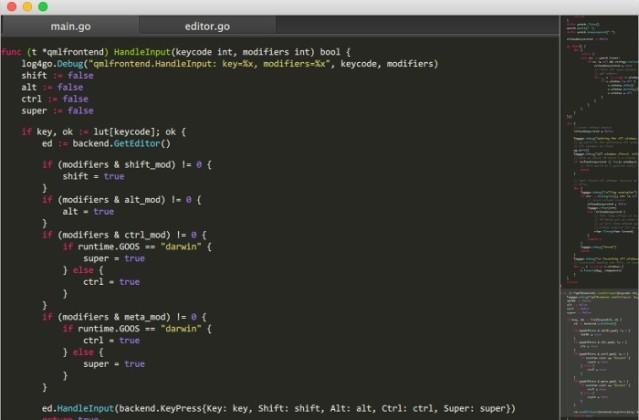
Its name says it all. Lime Text is really related to Sublime Text. It is a free, open-source copy of Sublime Text. Disappointed with the slow development and not showing any signs for Sublime Text 3 (still in beta for nearly 3 years), Frederic decided to create his own code and Lime Text was born. In addition to the same interface, Lime Text also imitates Sublime Text in terms of features.
Download Lime Text Source Code
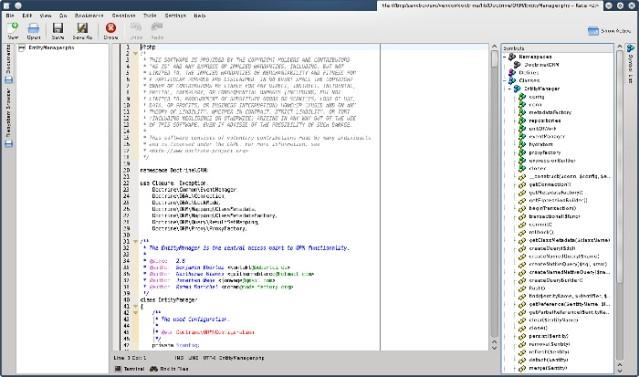
KDE users certainly know Kate is the default text editor in the KDE desktop environment. Kate is powerful, feature-rich, and deserves to be the best text editing tool for Linux voted by Life Hacker a few years ago.
Key features of Kate:
On Ubuntu and Linux Mint, you can install Kate with the following command:
sudo apt-get install kate
It is usually in the repository of other Linux distributions.
Atom is the latest cross-platform source code editing software in the programming world from GitHub. Just released the first stable version, Atom has more than 300,000 close users monthly. In addition to the super cool UI, Atom has a lot of cool features that you'll definitely want to explore.
You can install Atom in Ubuntu or Fedora by downloading the corresponding binaries.
Reveal :
If you do not want to use the above alternative software because you want to use Notepad ++ really on Linux? This is possible if you install old versions of Notepad ++ through Wine. A programmer created Notepad ++'s Snap application that runs on Wine. Snap will help you configure Wine more easily.
Make sure you have enabled Snap support, then type the following command to install Notepadd ++ on Linux:
sudo snap install notepad-plus-plus
Hopefully the above options will help you find text editing software and source code to replace Notepad ++ like that.
Windows comes with a dark theme that improves the overall aesthetics of the system. However, this option is limited and does not affect certain applications.
If the hardware has the HTC HD 2 with the ability to run almost any operating system, the software has the Doom game with the ability to run on almost any device.
Useful keyboard shortcuts for the Notepad ++ programming language editor will help you increase your productivity and usage experience.
Notepad and WordPad are often overlooked, but both can be useful in many cases. Join us to explore the benefits and differences between Notepad and WordPad.
How to use Notepad to save data as a * .exe file.
Notepad ++ is a writing utility that supports multiple programming languages. Beginners may find it a bit overwhelming because they don't really know much about its features. Therefore, knowing the tips for using Notepad ++ is really necessary.
It is very time-consuming to find alternate words in Notepate ++, the following article will help you do that easily with just a few simple steps.
Notepad ++ is an upgraded editor with more great features than Notepad. If you are new to this software, you will not be able to ignore information about using Notepad ++ on your computer.
On modern operating systems, particularly 64-bit Windows, it usually doesn't support 16-bit applications, which is why you can't run 16-bit applications like Turbo Pascal, which you can't. port your operating system to Windows versions
Through your purchase history on the App Store, you will know when you downloaded that app or game, and how much you paid for the paid app.
iPhone mutes iPhone from unknown callers and on iOS 26, iPhone automatically receives incoming calls from an unknown number and asks for the reason for the call. If you want to receive unknown calls on iPhone, follow the instructions below.
Apple makes it easy to find out if a WiFi network is safe before you connect. You don't need any software or other tools to help, just use the built-in settings on your iPhone.
iPhone has a speaker volume limit setting to control the sound. However, in some situations you need to increase the volume on your iPhone to be able to hear the content.
ADB is a powerful set of tools that give you more control over your Android device. Although ADB is intended for Android developers, you don't need any programming knowledge to uninstall Android apps with it.
You might think you know how to get the most out of your phone time, but chances are you don't know how big a difference this common setting makes.
The Android System Key Verifier app comes pre-installed as a system app on Android devices running version 8.0 or later.
Despite Apple's tight ecosystem, some people have turned their Android phones into reliable remote controls for their Apple TV.
There are many reasons why your Android phone cannot connect to mobile data, such as incorrect configuration errors causing the problem. Here is a guide to fix mobile data connection errors on Android.
For years, Android gamers have dreamed of running PS3 titles on their phones – now it's a reality. aPS3e, the first PS3 emulator for Android, is now available on the Google Play Store.
The iPhone iMessage group chat feature helps us text and chat more easily with many people, instead of sending individual messages.
For ebook lovers, having a library of books at your fingertips is a great thing. And if you store your ebooks on your phone, you can enjoy them anytime, anywhere. Check out the best ebook reading apps for iPhone below.
You can use Picture in Picture (PiP) to watch YouTube videos off-screen on iOS 14, but YouTube has locked this feature on the app so you cannot use PiP directly, you have to add a few more small steps that we will guide in detail below.
On iPhone/iPad, there is a Files application to manage all files on the device, including files that users download. The article below will guide readers on how to find downloaded files on iPhone/iPad.
If you really want to protect your phone, it's time you started locking your phone to prevent theft as well as protect it from hacks and scams.






















