7 ways to fix the error of not being able to enter the BIOS menu
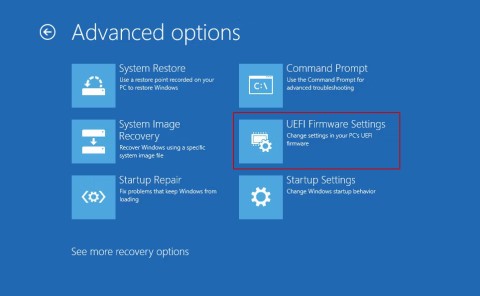
Many factors can cause the BIOS (or UEFI) to become inaccessible, from the system freezing to not seeing the prompt appear.
Every computer has a BIOS to boot the computer. We can configure various hardware settings in BIOS. To access BIOS , press F2, F12 or DEL key depending on the computer manufacturer.
By definition, Basic Input/Output System (BIOS) is a set of computer instructions in firmware that controls the input and output of the computer. It can be considered as a series of algorithms for the computer hardware to function accordingly, controlled by software. The microprocessor in the computer also performs its functions with the help of BIOS.
Some of the information in the BIOS is valuable and sometimes needed by the user. This includes the computer serial number, asset tags, BIOS version, etc. The problem is that the user has to restart the computer to access the BIOS. It cannot be accessed directly from Windows.
There is a way we can extract some useful information from the computer BIOS.
View BIOS Information from Within Windows 10 Using Command Prompt
To get just the serial number, use the following command:
wmic bios get serialnumber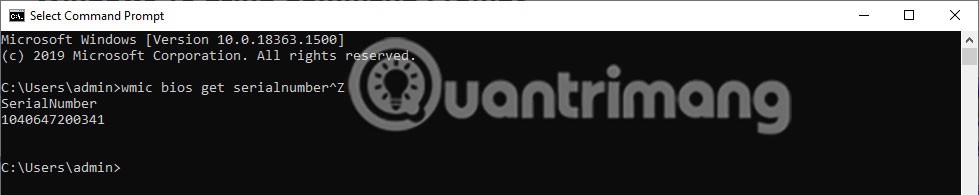
If you want to get BIOS version information, enter the following command:
wmic bios get smbiosbiosversion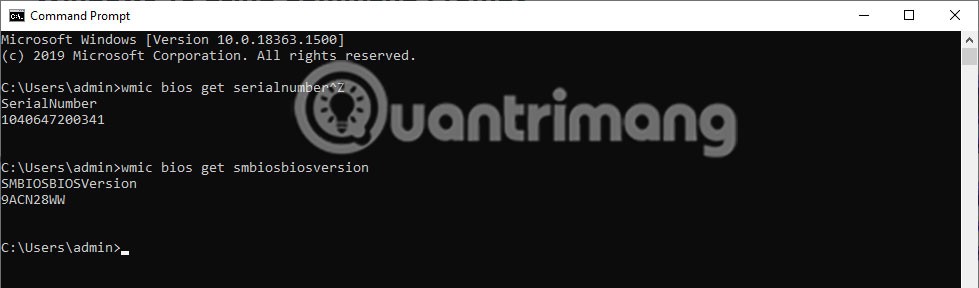
Some personal information can be retrieved from the BIOS. A list is automatically generated by the following command to suggest commands you can enter to retrieve relevant information:
wmic bios get /? 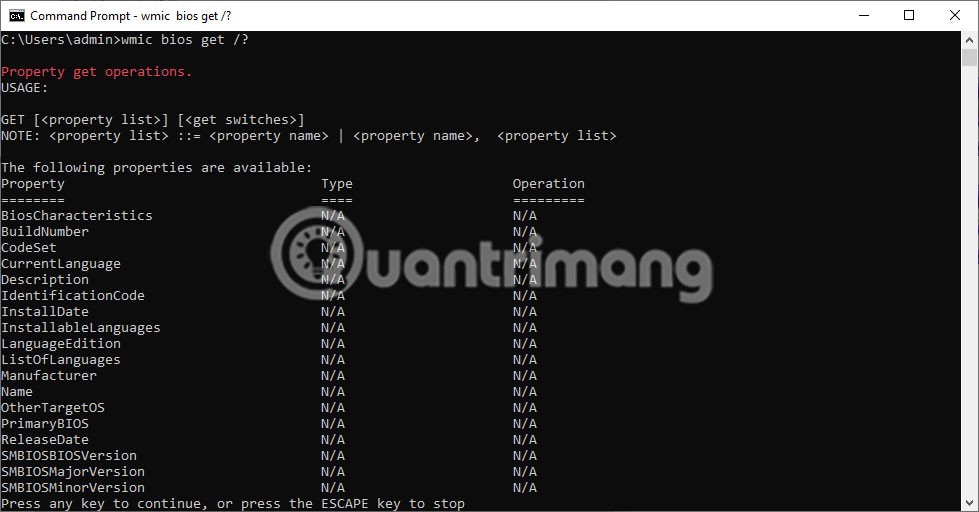
In the image shown above, you can see that the command has displayed a list of words that can replace the “/?” in the wmic bios get /? command . For example, if you want to know the status of your machine, just enter the following command:
wmic bios get status 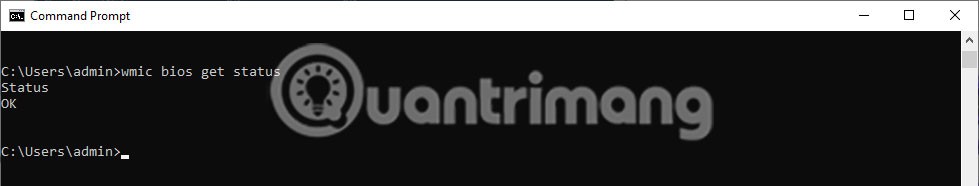
Additionally, another useful piece of information that can be obtained is the computer's memory (RAM). This can be obtained from within the Windows Command Prompt using the following command:
wmic memorychip get capacity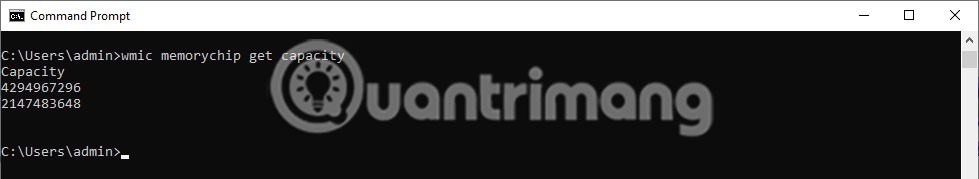
The information displayed will be that of each individual memory card and the number will be displayed in bytes, as in the example below:
Hopefully the above method will be useful if you want to get information from BIOS while running Windows 10 and don't want to restart your computer.
Many factors can cause the BIOS (or UEFI) to become inaccessible, from the system freezing to not seeing the prompt appear.
Upgrading your computer's BIOS can help your system boot faster, fix some compatibility issues, and improve performance.
Hidden deep within Windows is a world of command lines that few people know about. In this article, we will guide you on how to fix errors and make your computer more secure using the cmd command line tool.
If you're looking to build your own PC system and decide to invest in some high-speed RAM, how do you make sure your RAM can perform at the advertised speeds?
The tips in this article will help you turn off the LED lights of your mouse and keyboard when shutting down your computer.
Discover how to safely convert MBR to GPT without data loss in Windows 11. Follow our step-by-step guide using built-in tools and third-party software for a seamless upgrade to modern partitioning.
Struggling with the 0x80072ee7 Store connectivity error? Discover proven, step-by-step fixes to restore your Microsoft Store access quickly and easily. Say goodbye to frustrations!
Struggling with background change errors on Windows 11 Pro? This step-by-step guide helps gamers fix the issue fast, restoring your custom setups without hassle. Discover proven methods to personalize your desktop effortlessly.
Discover how to set up Windows 11 Dynamic Refresh Rate for buttery-smooth performance on compatible displays. Follow our step-by-step guide to optimize your PC
Struggling with slow browsers on Windows 11? Discover proven fixes for memory leaks in Chrome, Edge, Firefox, and more. Boost performance and end frustration today.
Struggling with the Windows 11 Photos App File System Error? Discover proven, step-by-step fixes to restore your photo viewing experience without hassle. Updated with the latest troubleshooting tips for seamless performance.
Struggling with OBS Studio black screen on Windows 11? Discover proven fixes for smooth streaming and recording. Step-by-step guide to resolve black screen issues quickly and easily.
Struggling with "GPT Partition Style Not Supported" error on your old PC? Discover proven solutions to convert partitions safely, upgrade your system, and get back to smooth computing without data loss. Perfect for legacy hardware users.
Struggling with stylus pen pressure sensitivity on Windows 11? Discover proven fixes to restore smooth, responsive drawing and note-taking. Step-by-step guide with tips for optimal performance.
Discover step-by-step how to use Windows 11 PowerShell as administrator. Learn to launch, run commands, and troubleshoot with elevated privileges for ultimate control. Perfect for beginners and pros alike.
Discover all essential methods to take a screenshot on Windows 11, from basic keyboard shortcuts to advanced tools. Get step-by-step guides, tips, and tricks to capture your screen perfectly every time.
Discover the ultimate guide to optimizing Java settings for Windows 11. Boost performance, reduce lag, and enhance your Java apps with these expert-recommended tweaks for maximum efficiency.
Discover a step-by-step guide on how to setup Windows 11 BitLocker on external USB drives. Protect your data with easy encryption tips, troubleshooting, and best practices for ultimate security.
Struggling with the Windows 11 "Clock Out of Sync" error? Discover proven, step-by-step fixes to resolve time synchronization issues, restore accuracy, and keep your PC running smoothly. No tech expertise needed!
Struggling with gaming lag on Windows 11 due to VBS and HVCI? This comprehensive guide explains what they are, why they cause stuttering, and step-by-step troubleshooting to boost your FPS without compromising security. Get back to seamless gaming today!
















