9 Notion Integrations to Boost Productivity
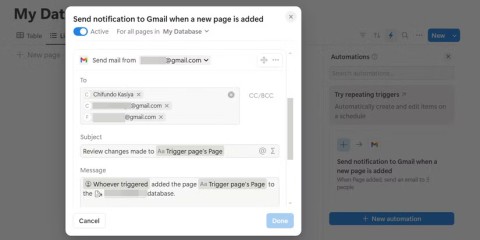
With the right integrations, you can automate workflows, sync data across platforms, and boost productivity without ever leaving Notion.
With Figma’s latest AI announcement, concerns have been raised about how the tool might use users’ creative work to train AI. The following article has all the information you need, including how to opt out of the content training program.
Figma Introduces Figma AI
Figma holds its annual conference in San Francisco, where the Figma team announces updates to its UX/UI software. On June 26, 2024, Figma AI was announced.
While some AI features were announced in 2023, such as Diagram for Figma, the June 2024 announcement marks the launch of the first native Figma AI and as such introduces some changes to the use of AI in Figma admin settings.
Figma AI features include:
Many of these AI features will improve your workflow for creating great presentations in Figma or designing key slides.
After the initial announcement, Figma put its AI features in beta, which will be rolled out to all users for free for a short time. After the beta ends, the features will hopefully only be available to Professional or Organization Figma members.
Does Figma use your content to train AI?

While the new AI features in Figma are exciting and you can enhance your creativity by using some of them, the concern is that Figma may be using your designs to train its AI. There are alternatives to Figma if you no longer want to use it for this reason.
Figma’s content training announcement isn’t hiding the information, but what it means and how it affects users isn’t entirely clear. There was similar confusion when Adobe suggested it might use user content to train AI.
“To make these improvements, we need to train models to better understand Figma’s design concepts and patterns, as well as Figma’s internal formats and structures, through Figma content.”
Figma further claims that all users have control over their AI settings and organization, which gives some hope that this is a trustworthy service. There are two management settings in Figma AI: Enable/disable AI features and enable/disable training content.
You can choose to not allow your Figma account — whether it’s a personal or organizational admin account — to use any AI features. This is a great option that’s not often offered as an option.
How to opt out of Figma AI content training
Figma offers an option to opt out of training content for Figma AI. Since it doesn’t specify exactly how the training content works or how it can be used and accessed in your specific work, opting out is recommended. Figma states that enabling the training content button allows Figma to “use content from your team or organization to train AI features . ”
Content training is enabled by default, so if you don't mind using your content to train AI, you don't need to do anything. This feature can be turned on or off at any time.
Figma won't start content training until August 15, 2024, so users will have about 6 weeks from announcement to rollout to make a decision.
To opt out of Figma AI content training, from the Figma app or its browser version, go to your account home page. Find your team name — even if you don't have a team account — and select it or the arrow next to it, then select the team account you want to opt out of AI content training.
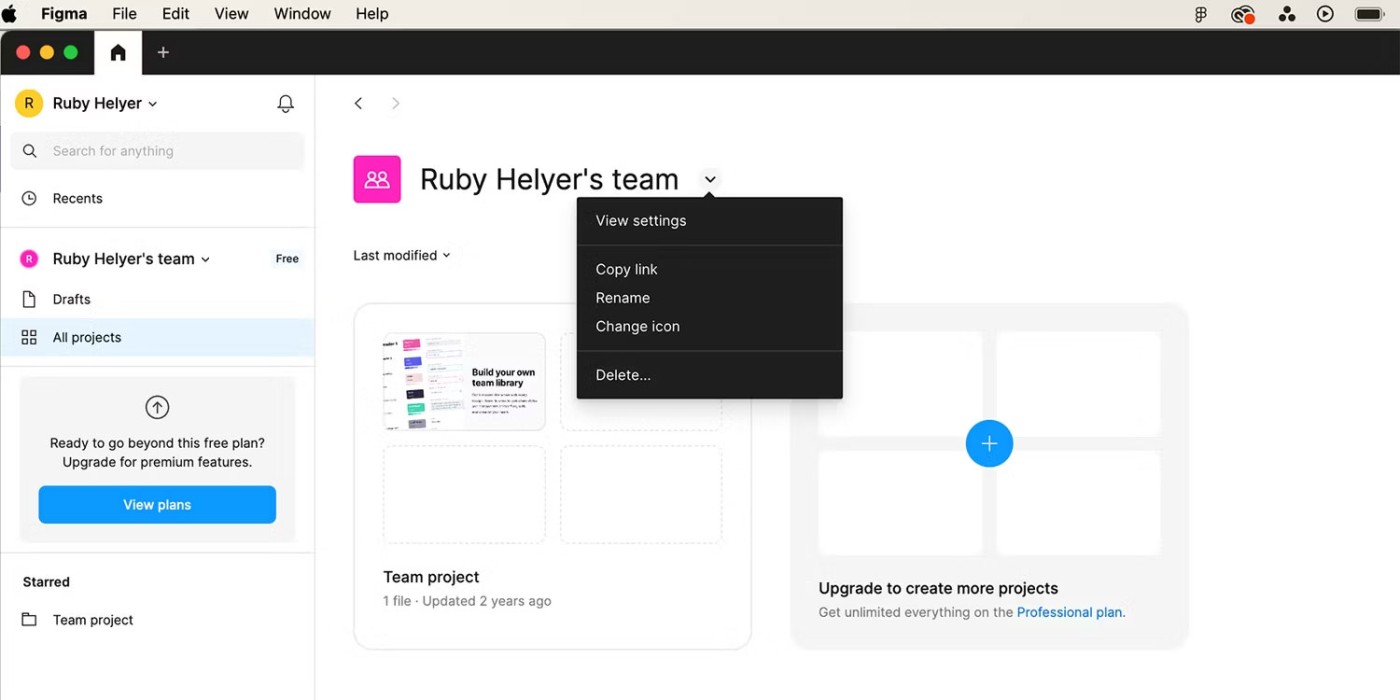
From the group's home page, select the arrow next to the group name on the main header and select View Settings .
In the Settings window, scroll down to AI and select Manage AI Settings .
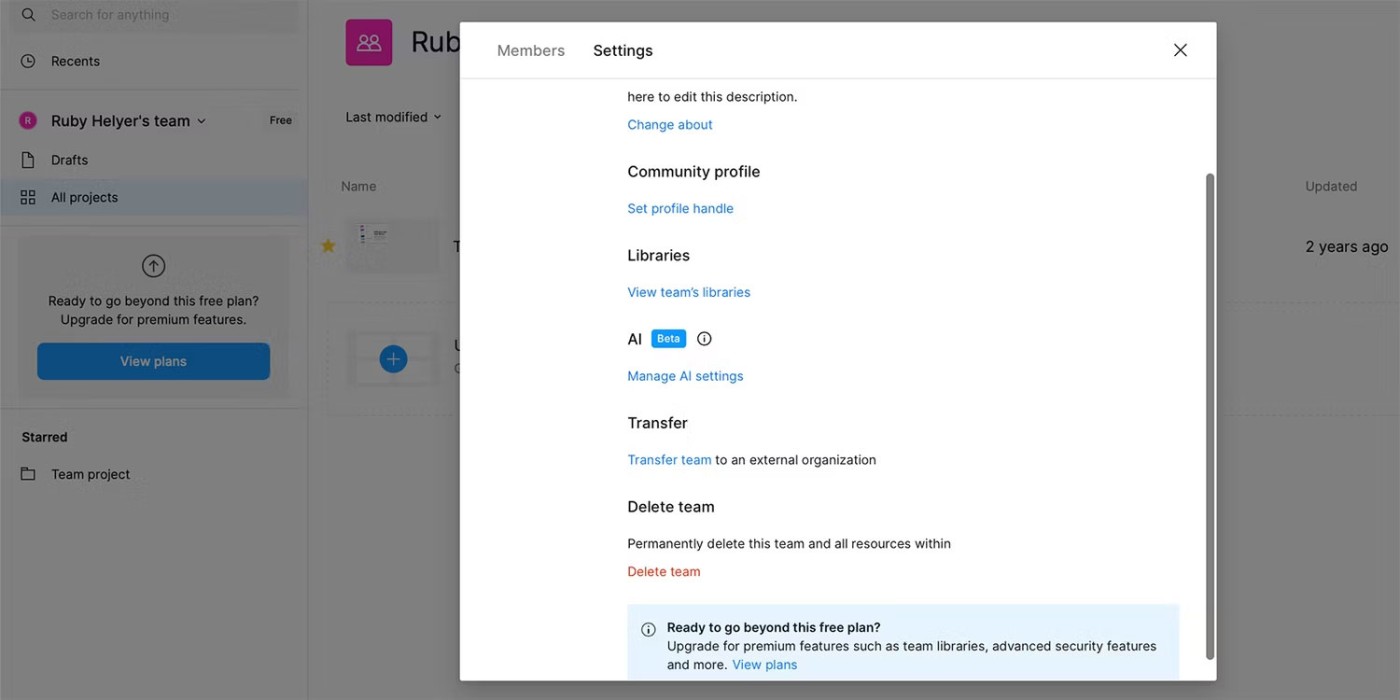
There will be two toggles here, one for AI Features and the other to opt out of Content Training . They don't need to be both on or off; you can turn one on and the other off depending on your preference.
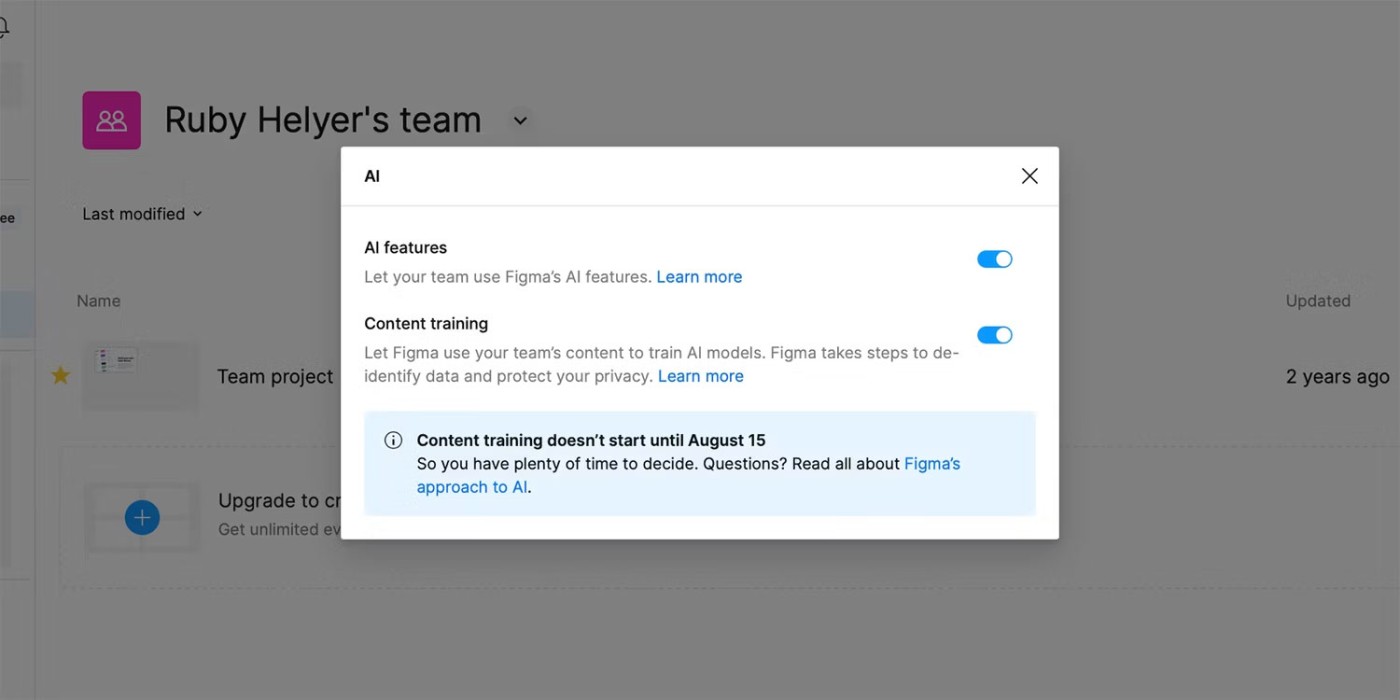
While Firma’s use of user content to train AI models promises to improve design, it’s important that users have control over their data. If you want to prevent others from using your content, opting out is a simple process.
Master how to update Microsoft Teams to the latest version in 2026 effortlessly. Step-by-step for desktop, mobile, and web – boost security, features, and performance now!
Discover Microsoft Teams vs Slack in 2026: in-depth comparison of features, pricing, integrations, and AI tools. Find out which is better for your work team productivity and collaboration.
Struggling with Microsoft Teams video call error? Discover proven, step-by-step troubleshooting fixes for video issues, camera problems, and more. Get seamless calls back in minutes!
Struggling with Microsoft Teams Mac Error Keychain Issues? Discover proven, step-by-step fixes to resolve Keychain errors on Mac, restore smooth login, and boost productivity fast. No tech expertise needed!
Tired of Microsoft Teams crashing with "Hard Error"? This 2026 guide delivers step-by-step fixes for seamless video calls and chats. Clear cache, update, reinstall—solve it now!
Tired of Microsoft Teams crashing due to msvcp140.dll missing errors? Discover proven, step-by-step fixes to restore smooth video calls and chats. Works on Windows 10/11 with latest updates.
Tired of Microsoft Teams Meeting ID not working? Get instant fixes for join errors on desktop, mobile, or web. Step-by-step troubleshooting with latest updates to rejoin meetings seamlessly. No tech skills needed!
Struggling with Microsoft Teams "Welcome Error" startup loop? Discover step-by-step fixes to resolve the issue quickly. Clear cache, reset app, and more for seamless Teams experience. Updated with latest solutions.
Stuck with Microsoft Teams "Disabled Error" Account Blocked? Discover proven, step-by-step solutions to fix the issue fast, regain access, and prevent future blocks. No tech skills needed!
Master how to use Microsoft Teams Copilot for AI-powered meetings. Step-by-step guide with latest tips to generate recaps, answer questions, and boost productivity effortlessly. Transform your Teams experience today!
Master Microsoft Teams Breakout Rooms with this beginner-friendly tutorial. Step-by-step guide to creating, managing, and optimizing breakout rooms for dynamic 2026 meetings and workshops. Boost engagement now!
Stuck with Microsoft Teams Recording Save Error? Get instant, step-by-step fixes for saving recordings effortlessly. Proven solutions for all common issues – no tech skills needed!
Discover how to create a Wiki page in Microsoft Teams effortlessly. This ultimate guide covers step-by-step instructions, tips, and best practices to boost your team's knowledge sharing and productivity. Perfect for beginners!
Stuck on Microsoft Teams "Error S" screen? Discover proven, step-by-step solutions to fix Microsoft Teams Error S fast. Clear cache, restart, update & more for seamless teamwork. Works on latest versions!
Struggling with Microsoft Teams proxy error on Windows 10? Discover step-by-step fixes to resolve proxy authentication issues, connection failures, and more. Get Teams running smoothly in minutes with our expert guide.













