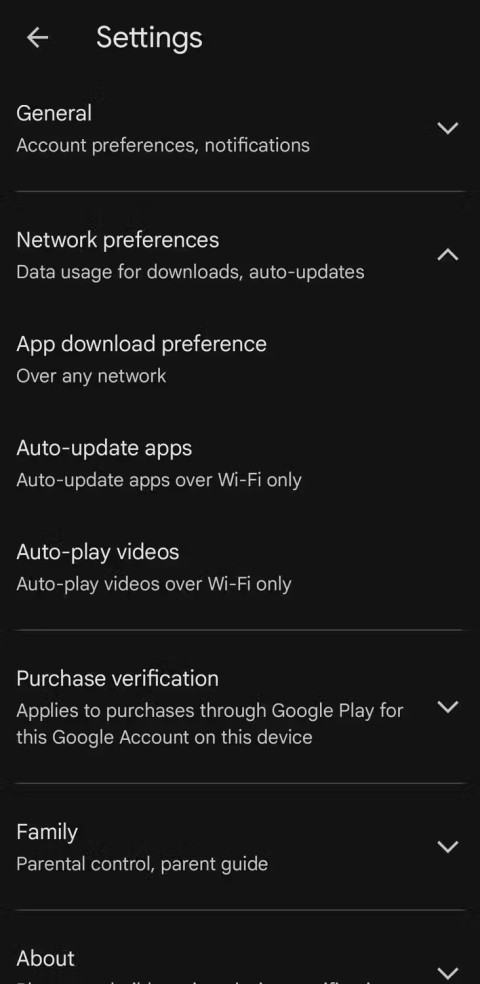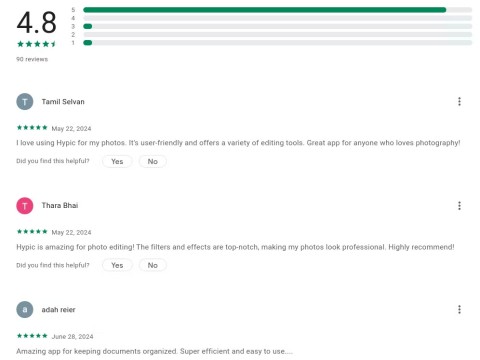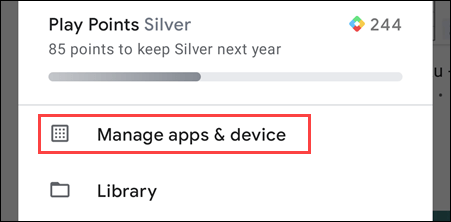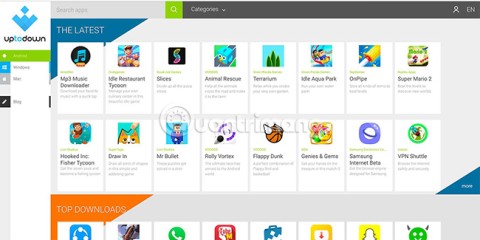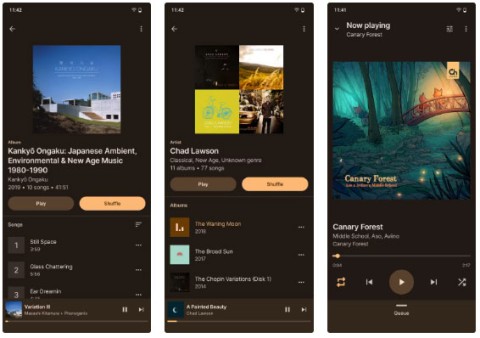Standalone apps are slowly disappearing from the Google Play Store due to ongoing maintenance to comply with Android API levels, Google requiring developers to display potentially private information in app listings, and more.
For example, iA Writer, a popular mobile text editor, recently ended its Android development after nearly half a year of failed negotiations with Google over issues related to file read and write permissions. Frozen Fractal, an independent game developer, is starting to remove its Android apps rather than comply with the Play Store's new rules on publicly listing contact information and providing passport information to Google. Syncthing, a popular open-source file syncing service, is also ceasing its Android development due to "Google's management making it difficult, impossible, and without active maintenance to publish apps on the Play Store."

The three examples of abandoned Android apps listed above aren’t enough to establish a trend, but they’re broadly representative of the struggles other independent app developers are reportedly facing. Google’s new mandatory disclosure rules are a big deal, requiring developers to list their physical address (not a PO box), phone number, and email contact information publicly on Google Play:
Google will display the developer's legal name, country (followed by legal address), and email address on Google Play. If you decide to monetize on Google Play, Google will be required to display your full address. In certain regions, developers are required to provide additional information that may be displayed on Google Play, such as their phone number or full address.
That’s not a problem for large companies with full offices and headquarters, but for most individuals and some small private businesses, this is the equivalent of Google requiring developers to “dox” themselves in every app listing, and if a developer fails to comply, their app will be removed from the Play Store.
Google has also recently increased its target API level requirements for apps on the Play Store, although app developers have until November 1, 2024, to request an extension. The target API level is the latest version of Android the app was built on, and each new API level comes with changes to permissions or other core functionality. This is different from the minimum API level, which is the oldest version of Android the app supports. Google isn't preventing anyone from creating apps that work on older phones and tablets, but apps must support all the features of newer versions of Android.
Starting November 1, 2024, new apps and updates to existing apps must target Android 14, otherwise they will only be available on the Play Store to devices that match the app's target API. For example, if a game hasn't been updated in a few years and is using API level 30 for Android 11, it can only be installed on devices running Android 11 or earlier.
There are certainly good reasons for the new requirements: listing developer information improves transparency for users, and apps are safer for users when built with newer, more secure versions of the target APIs. But all of these requirements are a headache for developers with less time and resources, potentially leading to one of your favorite apps suddenly disappearing from the Play Store one day.