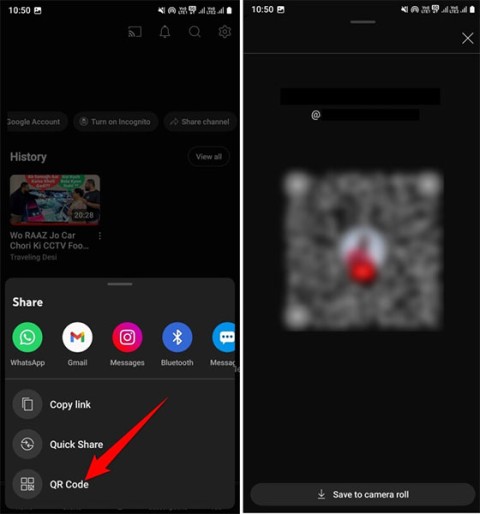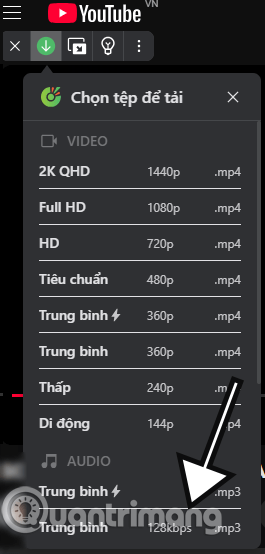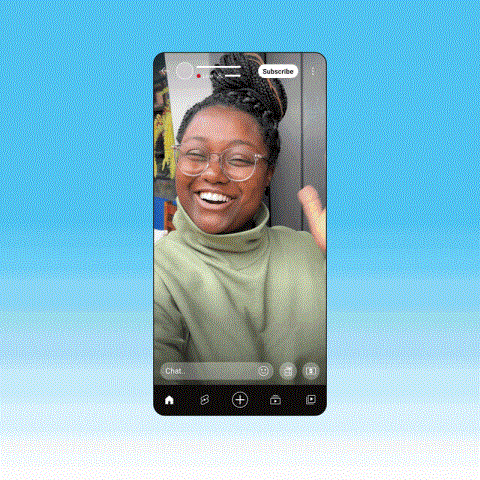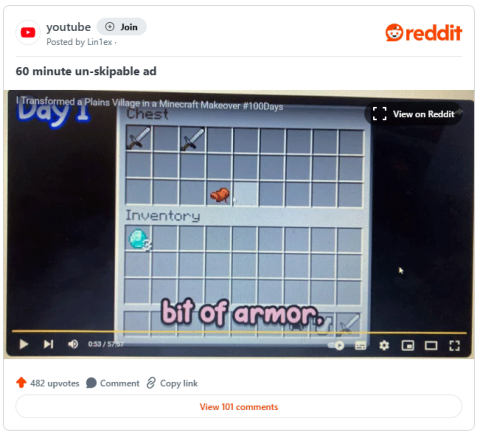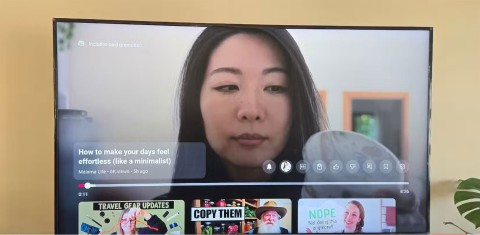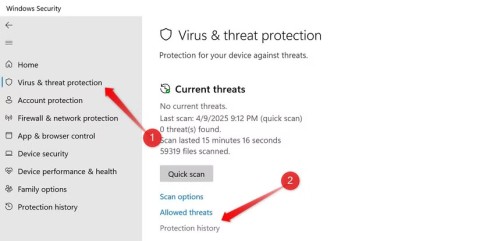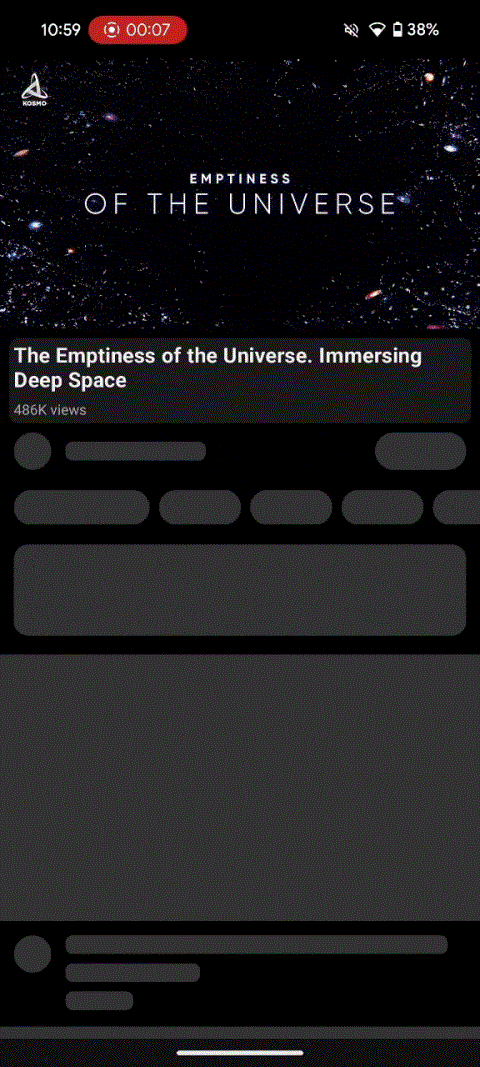YouTube is testing music remixes created by AI

YouTube is testing a new feature that lets creators use AI to remix the style of licensed songs for their short films.
YouTube is the largest online video sharing site today, where you can find all videos from different fields such as study, sports, entertainment ... In addition, you can easily share any Any video with relatives and friends just needs a Google account .
If you're watching a video for a long time on YouTube, you can use the original feature to highlight the video you're watching, to make sure you'll never miss the location of the video. But with some tips and tricks, you can bookmark multiple locations or share the start and end times of a video.
You can easily save or share a video at a specific timestamp by clicking the share button and selecting Start at . YouTube will automatically select the timestamp where you left off. Copy that link and paste it into your address bar, download the video and bookmark it. You can also share that link as well as any other link.

While YouTube allows you to easily save or share the links of a video so you can keep watching where you left off, the Chrome extension, YouTube Bookmarker also offers you a number of bookmarking options. strong.
With YouTube Bookmarker, you can create multiple bookmarks in one video. If there are a lot of parts of a video that you want to go back to watch, you can mark all those places.
Another useful feature of YouTube Bookmarker is the ability to select a specific segment of a video with start and end time.

YouTube Bookmarker can be very useful when you watch a tutorial video. Some video tutorials display quite a lot of text, including many complex steps, so if you want to highlight each step individually so you can understand the process better, you can use this utility. However, YouTube Bookmarker does not have any sharing features.
YouTube Bookmarker does not offer sharing, and YouTube's feature can easily select the start time of the video but not the end time. But if you tweak the URL, YouTube really lets you share a specific part of a video from start to finish.
For example, if you want to share any video from 0:15 seconds to 0:30 seconds, you will copy the sequence of numbers and characters after watch? V = in the URL and add it to a new embedded URL like The following:

But if you want to share videos between 1:22 and 2:01, you'll need to calculate those timestamps in seconds. Luckily, you can do that with Google. Search for Unit Converter , select Time from the drop-down menu, and enter the timestamp. For the above example, you will get a result of the calculation from 73 seconds to 120 seconds (both are rounded).
And you can add those timestamps to your URL.

Thus, when watching an unfinished video and want to return to watch it in the future, you will no longer need to remember the timeline and track every second to find the position you are stopping anymore. With the information provided by the article, you can easily bookmark or share multiple sections in a YouTube video.
YouTube is testing a new feature that lets creators use AI to remix the style of licensed songs for their short films.
Sharing your YouTube channel access link just got a whole lot easier thanks to a newly introduced feature.
Downloading YouTube music or downloading MP3 from YouTube helps you put music on your phone or computer to listen when there is no internet, set as ringtone,... With these 12 ways to download MP3 music from YouTube, you will get music from YouTube extremely quickly.
In a new update announced late yesterday, YouTube attracted attention when it launched a feature called “gifts” with a method of operation quite similar to TikTok's famous Live Gifting feature.
While the majority of YouTube's most viewed videos are music videos, there are plenty of other types to choose from. Let's take a look at each of these options!
The new policy will take effect from March 31 and is expected to bring more fairness to content creators when comparing video performance across different platforms.
Your favorite apps don't just collect information for their own use; they also share it with third parties, all for profit.
It only takes a few seconds for the skip ad button to appear on a YouTube video, but sometimes that wait can feel like an eternity.
Many YouTubers and other digital content creators are selling their unused video footage to Artificial Intelligence (AI) companies looking for exclusive videos to better train their AI algorithms.
People used to watch YouTube on their computers, then they mostly watched it on their phones. But today, when people think of YouTube, they think of TV.
A YouTube video claims to be able to remove water from your iPhone. Tests show it actually works to some extent.
Given the workload that Windows computers handle, they need maintenance to run smoothly. Without regular maintenance, performance can suffer, security can be at risk, and hardware issues can go unnoticed.
YouTube has just rolled out a change to ad skipping on both desktop and mobile apps.
YouTube has a new subscription plan that lets users say goodbye to ads without spending a fortune.
Learn how to turn off YouTube title translation with these simple steps. YouTube automatically translating video titles can be inconvenient, and this guide provides effective solutions.
Tired of Rainmeter skins misaligning on Microsoft Edge? This ultimate guide solves the Microsoft Edge "Rainmeter" Skin Positioning Error with step-by-step fixes, configs, and tips for perfect overlay alignment. Get back to customized bliss!
Tired of seeing Error 404 Page Not Found on Edge? Discover proven, step-by-step fixes for Microsoft Edge browser to resolve this issue quickly and browse without interruptions. Works on the latest versions!
Stuck with Microsoft Edge Installer Error 124? Get proven, step-by-step fixes to resolve it quickly. Master troubleshooting for smooth Edge installation on Windows. No tech skills needed!
Tired of Microsoft Edge "Page Unresponsive" error freezing your tabs in 2026? Get proven, step-by-step fixes to restore lightning-fast browsing. No tech skills needed!
Stuck with the Edge browser "No Internet Secured" glitch in 2026? Discover proven, step-by-step fixes to restore your connection fast. Clear cache, reset settings, and more for seamless browsing.
Tackle Troubleshooting Microsoft Edge "Transparency" Multi GPU issues head-on with step-by-step fixes. Restore smooth, crystal-clear tabs and effects on dual NVIDIA/Intel setups effortlessly.
Tired of Microsoft Edge "Status In Page Error" ruining your browsing? Get proven, step-by-step fixes to resolve it fast. Clear cache, reset settings, and more for seamless surfing.
Struggling with Microsoft Edge Certificate Mismatch warning? Discover step-by-step troubleshooting fixes for this common SSL error. Clear cache, update Edge, and more for secure browsing.
Struggling with a sluggish Microsoft Edge? Discover how to reset Microsoft Edge to default factory settings in minutes. Step-by-step guide with visuals to fix crashes, pop-ups, and performance issues effortlessly.
Struggling with YouTube black screen on Microsoft Edge in 2026? Discover proven, step-by-step troubleshooting fixes to restore smooth video playback instantly. Quick solutions that work!
Tired of Microsoft Edge sidebar not opening glitch? Discover quick, effective troubleshooting steps to restore your sidebar instantly. Step-by-step guide with latest fixes for seamless browsing.
Tired of Microsoft Edge "Firewall" blocking your games? Discover proven, step-by-step fixes to unblock games quickly. Get back to seamless gaming with our ultimate guide – no tech skills needed!
Unlock why Microsoft Edge surpasses Chrome in 2026 with blazing speed, unbeatable battery life, AI power, and ironclad privacy. Discover game-changing features that make Edge the smartest switch for power users.
Struggling with PDF Preview Handler Errors in Microsoft Edge? Discover step-by-step fixes to restore seamless PDF previews in File Explorer. Quick troubleshooting, registry tweaks, and prevention tips for the latest Edge versions. Get it fixed now!
Discover how to effortlessly manage Microsoft Edge multiple profiles and sync across devices. Create, switch, sync favorites, passwords, and more for personalized browsing without hassle.