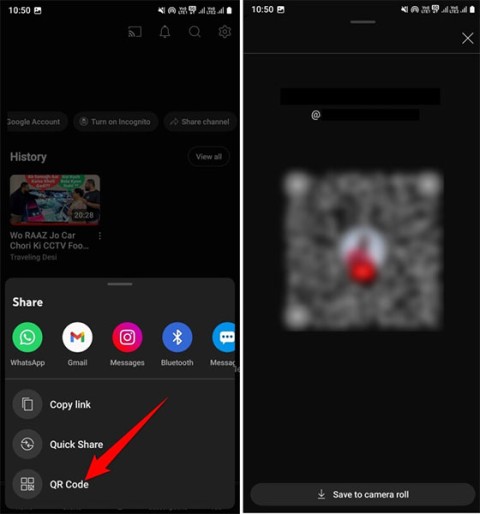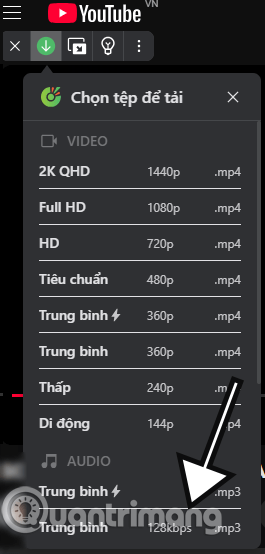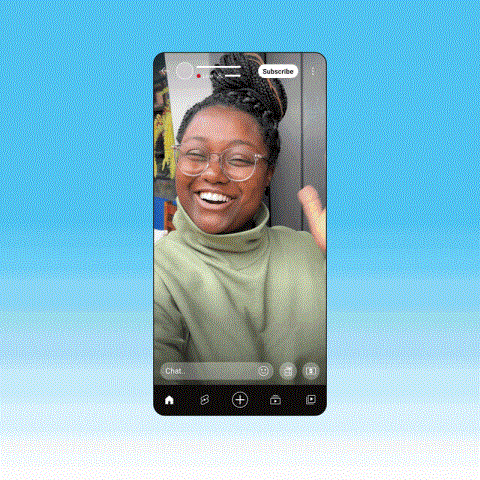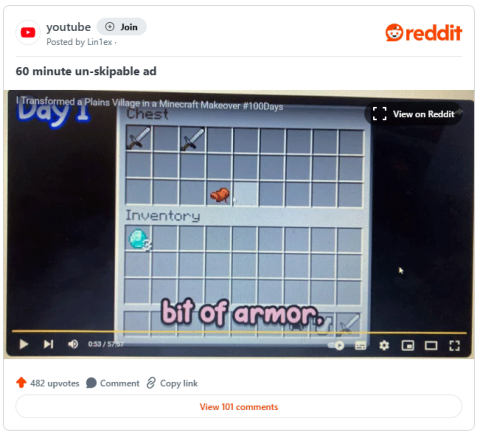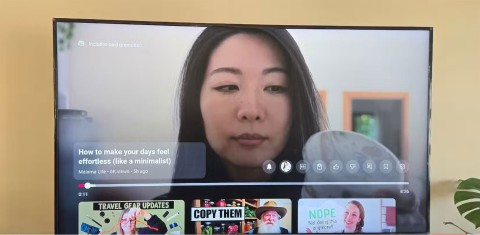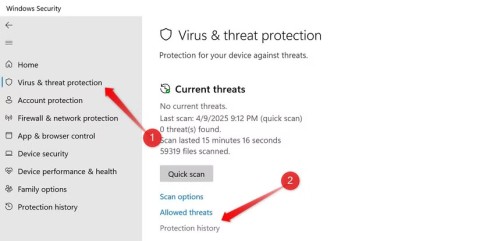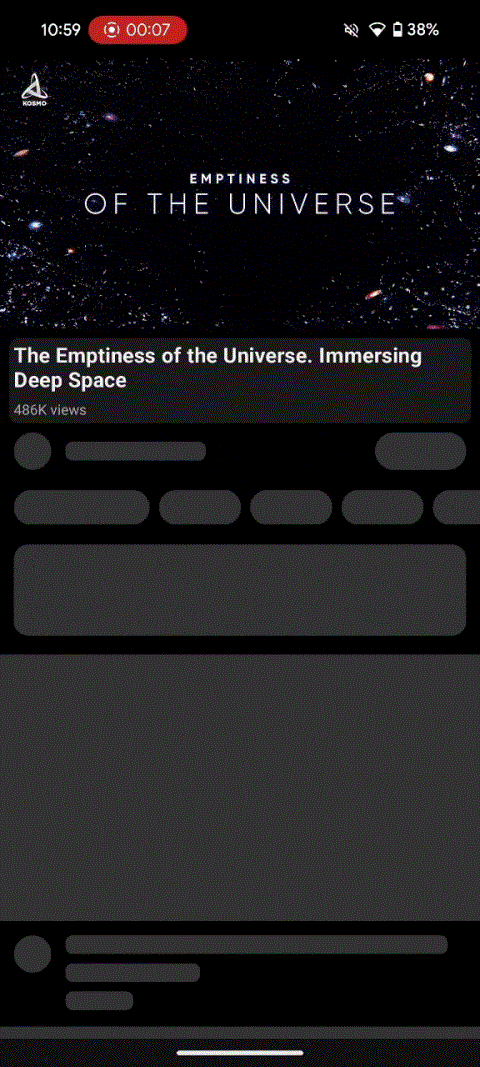YouTube is testing music remixes created by AI

YouTube is testing a new feature that lets creators use AI to remix the style of licensed songs for their short films.
You've probably watched a lot of YouTube videos over the years. You've seen commercials, unboxings, makeup tutorials, music videos, and reaction videos. There are so many different types of videos.
But what if you want to move from just watching videos to creating videos on YouTube ? If you want to start your YouTube channel today, these are the most popular types of videos you can make.
10 Most Popular Types of Videos on YouTube
Getting started on YouTube is easy; finding success is much harder. While the majority of YouTube's most viewed videos are music-related, there are many other types of videos to choose from. Let's take a look at each of these options!
Considered one of the most unique types of YouTube videos, unboxing videos are videos where you open a box and describe the contents inside. Surprisingly, these videos are extremely popular and quite easy to make. All you need is a tech product/cosmetic/toy, etc. in its original packaging and a steady camera to record the whole process.
As long as you keep talking while the unboxing is happening, you should be able to create a video that people will find interesting and want to engage with. Note that some unboxing videos have background music, instead of commentary from the creator, but these tend to be very brief.
Timelapse is a technique that combines photography and video to create fast-forward clips.
The easiest way to create a video like this is to use a timelapse app on your smartphone. However, editing existing videos to look like timelapses is also popular.
No matter which option you choose, you’ll get amazing results, which is why timelapse videos are so popular right now. However, many other creators are also sharing their timelapse videos, so choosing your subject matter carefully is extremely important.
Timelapse videos can be anything from building Legos to building a real building (like the new World Trade Center) and even creating art.
Do you like to play games? With the help of a screen capture device (or video camera), you can share your expertise on a particular game (or level) and entertain many people at the same time. Viewing video gaming as a spectator sport is a relatively new phenomenon, but it is extremely popular. Just look at Twitch , where millions of gamers gather every month. Some gamers have even become celebrities because of it.
YouTube has its own version, YouTube Gaming, where gamers can stream or upload their own gaming activity. Unlike Twitch, these videos will remain on the site long-term.
If you have an Android device , Google Play Games can help you record and upload your videos. If you have a game console , you can record gameplay using built-in software. (Older consoles will need third-party hardware.)
YouTube is a popular destination for anyone looking for a way to do something. It could be technical help to troubleshoot issues with upgrading to Windows 10 or something less computer-related, like learning the basics of carpentry.
Do you have a special skill, ability, or technique you want to share with others? Creating a how-to video is the best way to share that skill with the world.
You can do a simple screencast (essentially recording your computer screen) or take the direct approach of sitting in front of the camera. The latter option will likely involve a lot of filming and post-production editing, but as long as you have the editing tools and skills, the results will be worth the effort.
Like unboxing videos, product review videos are easy to produce. However, if you want to make your videos engaging, you should make notes of what you want to say in advance. After all, you don’t want to end up with nothing to say in your video, right?
While the initial impression of a review video is quite similar to an unboxing video, product review videos will have to go into more detail. For example, a review video will include reflections on your experience with the product, whether it’s a new pan, a bike, a pencil collection, or anything else. The topic of the video is up to you!
The coolest thing is that you can shoot a product review with a single camera. Then you can add some photos and captions to the video to make your product more appealing.
Another popular option is fan videos. These can be speculation (or reviews) about your favorite TV show, movie, or book series, or even a critique.
Popular brands discussed in such videos include Star Wars, Game of Thrones, Harry Potter, and Doctor Who. There’s no reason to limit yourself, of course, but it’s worth taking a few minutes to research existing videos. It’s good to know what kind of videos people enjoy.
Luckily, making this type of video is pretty simple. All you need is a webcam or digital video camera, plus the ability to talk about your favorite show or movie.
A reaction video is a video that responds to a product, work, phenomenon or service.
Like unboxing videos, reaction videos are a popular option and are very simple to produce. However, they are also the slowest type of video to produce, depending on your setup, the tools you use, and what you're reacting to.
Creating reaction videos can be done with anything from a computer webcam to a smartphone app.
As long as you can somehow combine what you're seeing with your reaction, the results will be great.
You must have seen all the videos of cats, dogs, birds or even pigs etc…, animals that can do cute things that you can't imagine.
Surprisingly, these types of videos are often very popular. Generally, everyone loves the cuteness of animals like dogs or cats, and wants to share adorable moments of them.
So if you have a pet that can do a little “acting,” take the time to film it. Schedule regular filming sessions to capture its cute moments, as close as possible, like when you feed it.
Everyone loves to gossip about other people, especially when they are famous (perhaps because there are so many rich and interesting topics related to them).
That's why celebrity videos are so popular on YouTube. After all, some people just want to know what Ed Sheeran ate for lunch, how George Clooney works out, and why Lady Gaga is planning to wear a hat made of Play-Doh.
Celebrity gossip videos can use a basic approach like getting on camera, vlogging, or maybe using clips of the celebrities mentioned. You can then add a voiceover of what they're saying, why you think it's important, and what it means for their career.
Have something to say? Vlogging, or video blogging, is a great way to find like-minded people. Vlogging has been incredibly popular for decades, so if you think you have good speaking skills, this is an option worth considering.
Keep in mind that you shouldn’t talk about politics in your videos. Just like a blog, a vlog can be about anything. For example, Maddie Moate talked about the origins of rubber. Her massive collection of videos like this helped her become a successful YouTuber. As a result, Maddie launched three series of a children’s reality show called “Do You Know?”
Be aware, however, that competition for vlogging is fierce. Anyone with a smartphone, tablet, or laptop can create a vlog. So be truthful and accurate, choose topics that people care about, but also offer unique perspectives. Don’t try to get views. Instead, provide opinions and reasoned arguments that get people to engage.
You may have seen other types of videos, such as prank videos, karaoke videos, or mixing videos. It's good to know all of these types of videos, but it doesn't necessarily mean you should start making them right away.
Once you have started to gain an audience, build your own brand. One way to do this is to create an introduction video on YouTube, which can be done using free tools.
Good luck!
See also:
YouTube is testing a new feature that lets creators use AI to remix the style of licensed songs for their short films.
Sharing your YouTube channel access link just got a whole lot easier thanks to a newly introduced feature.
Downloading YouTube music or downloading MP3 from YouTube helps you put music on your phone or computer to listen when there is no internet, set as ringtone,... With these 12 ways to download MP3 music from YouTube, you will get music from YouTube extremely quickly.
In a new update announced late yesterday, YouTube attracted attention when it launched a feature called “gifts” with a method of operation quite similar to TikTok's famous Live Gifting feature.
The new policy will take effect from March 31 and is expected to bring more fairness to content creators when comparing video performance across different platforms.
Your favorite apps don't just collect information for their own use; they also share it with third parties, all for profit.
It only takes a few seconds for the skip ad button to appear on a YouTube video, but sometimes that wait can feel like an eternity.
Many YouTubers and other digital content creators are selling their unused video footage to Artificial Intelligence (AI) companies looking for exclusive videos to better train their AI algorithms.
People used to watch YouTube on their computers, then they mostly watched it on their phones. But today, when people think of YouTube, they think of TV.
A YouTube video claims to be able to remove water from your iPhone. Tests show it actually works to some extent.
Given the workload that Windows computers handle, they need maintenance to run smoothly. Without regular maintenance, performance can suffer, security can be at risk, and hardware issues can go unnoticed.
YouTube has just rolled out a change to ad skipping on both desktop and mobile apps.
YouTube has a new subscription plan that lets users say goodbye to ads without spending a fortune.
Learn how to turn off YouTube title translation with these simple steps. YouTube automatically translating video titles can be inconvenient, and this guide provides effective solutions.
Tired of Microsoft Teams OneDrive Error blocking file sync? Follow our step-by-step guide to solve Microsoft Teams "OneDrive Error" File Sync issues quickly. Proven fixes for smooth collaboration in Teams channels. Get your files syncing error-free today!
Tired of Microsoft Teams workflows and Power Automate errors halting your productivity? Get step-by-step solutions to common issues like authentication failures, timeouts, and flow errors. Fix them in minutes and automate effortlessly!
Facing Microsoft Teams "Download Error" on MacBook? Discover proven troubleshooting steps to resolve download failures quickly, from cache clears to reinstalls, and get back to smooth teamwork.
Tired of the frustrating Microsoft Teams "Where is Teams" Folder Error? Discover proven, step-by-step troubleshooting fixes to resolve it quickly and restore smooth teamwork. Latest methods included!
Frustrated by Microsoft Teams JavaScript Error on desktop app? Discover proven steps to fix it fast: clear cache, update, reset, and reinstall. Get back to seamless collaboration in minutes!
Struggling with Microsoft Teams "Guest Login" Error? Discover step-by-step fixes, from quick cache clears to admin settings, to resolve guest access issues fast and collaborate seamlessly. Updated with the latest tips!
Tired of the Microsoft Teams "For PC" download error blocking your work? Follow our proven, step-by-step guide to resolve it quickly and get Teams running smoothly on your PC today.
Struggling with Microsoft Teams "Windows 7" login error? Discover step-by-step fixes for this frustrating issue on Windows 10/11. Clear cache, edit registry, and more – get back to seamless collaboration today!
Tired of Microsoft Teams Error Code 0x80070005 blocking your meetings? Follow this 2026 guide with step-by-step fixes for access denied issues. Get Teams running smoothly in minutes!
Master the installation of the Microsoft Teams Add-in for Outlook 2026 effortlessly. Boost your productivity with seamless scheduling and meetings. Follow our proven, up-to-date steps for instant success!
Struggling with Microsoft Teams "License Error" 2026? Discover proven, step-by-step solutions to resolve it fast. Clear cache, check licenses, and get back to seamless collaboration—no IT help needed!
Whether youre in your 50s, 60s, or even 70s, its not too late to prioritize your health and put yourself first. Here are the best exercises for people 50 and older.
Struggling with Microsoft Teams Error Caa50024 on Windows 10/11? Follow our step-by-step fixes to resolve crashes and launch issues quickly. Latest proven solutions for seamless teamwork.
Stuck with Microsoft Teams login error AADSTS50011? Discover proven, step-by-step fixes to resolve the reply URL mismatch issue and log in seamlessly. No tech skills needed!
Tired of the frustrating Microsoft Teams "Win 7" Compatibility Error blocking your meetings? Get instant fixes with our step-by-step guide, including workarounds for older Windows versions. Resolve it now and stay connected!